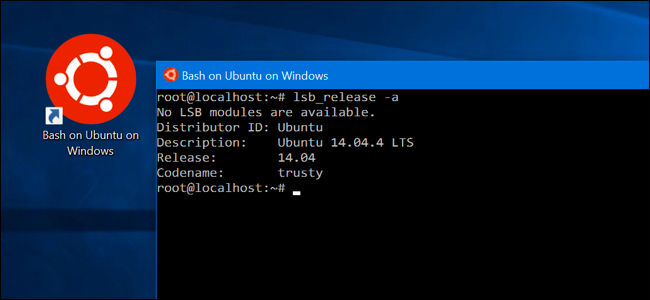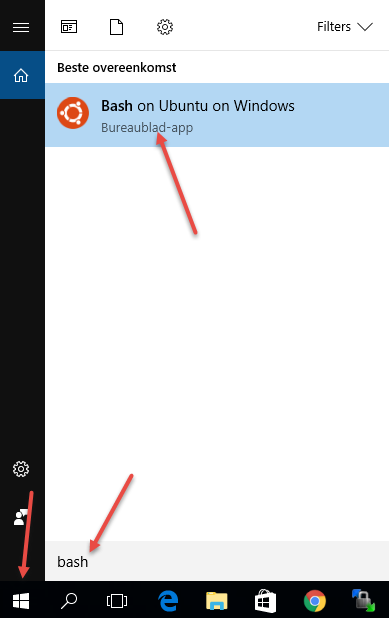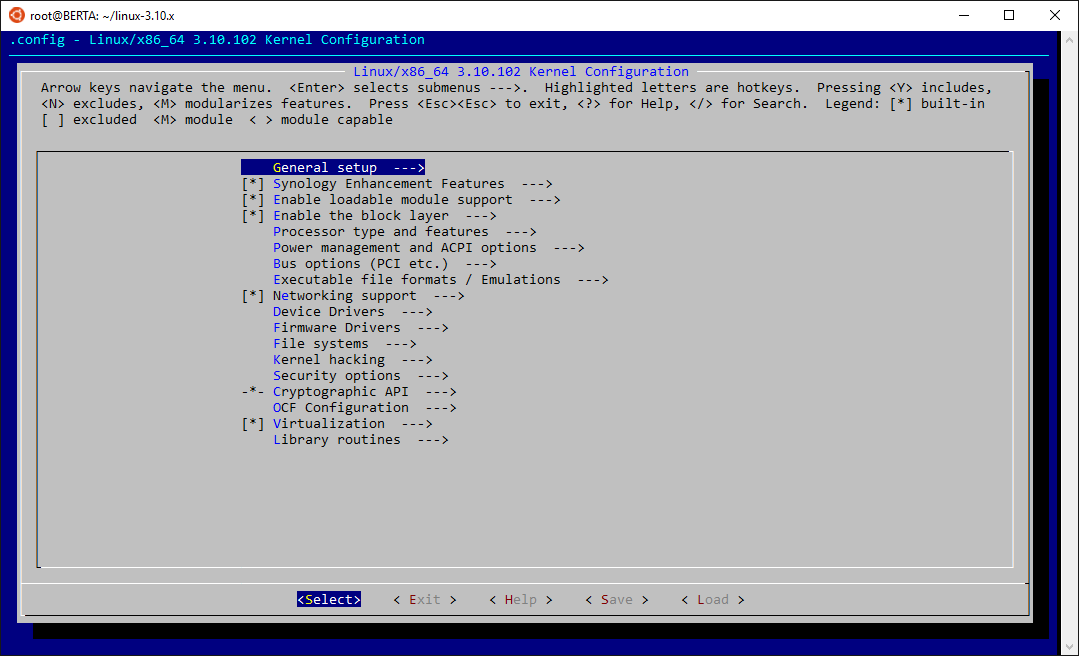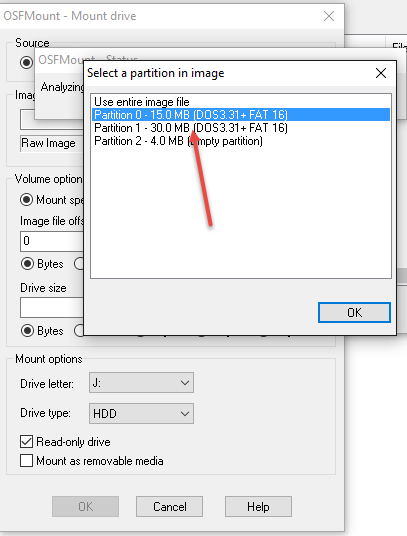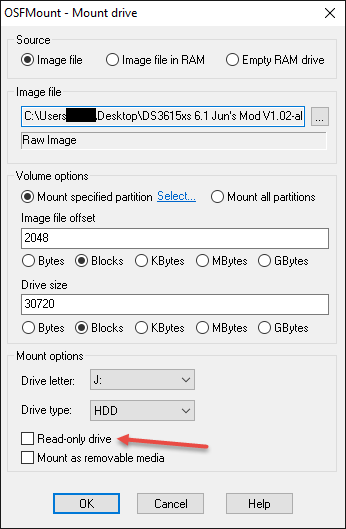Compile drivers xpenology DSM 6.1 with windows 10 and build in bash
I’m going to show you today how to compile drivers for dsm 6.1-15047 (bromolow) with windows and bash.
First you need to get the anniversary update of windows 10. Click here for instructions to enable this update.
When you already have the update, you need to install bash shell command line (It’s ubuntu)
Read here how to enable Bash
When you are finished installing the anniversary update and you enabled bash, proceed with the tutorial.
1) Start bash for windows. Type bash in the search field and start it.
2) When your shell is open update and upgrade your distribution.
3) Install some packages needed.
4) Get the source and Tool Chains.
5) Unpack both archives. It could take some time..
6) We now make an alias so we don’t have to type the whole thing over and over again. PS. We unpacked the archives in folder /root so if you put it somewhere else do not forget to change the path in the command below.
7) cd into the linux-3.10.x directory.
8) We now need to copy a new config so we can configure the drivers we want.
9) When the config is copied we can start the compile menu. We use the alias we created.
The menu looks like this. You can navigate with the arrow keys and select with the spacebar.
To compile a driver, lookup your hardware and press the M key. If you see a M before the name of the hardware, the driver is going to be compiled.
When you are finished press save and write the config. When that’s done, Exit the menu. (press ESC couple of times)
10) We now can compile the drivers you selected.
This can take a while..
11) When compiling is finished you have *.ko files in the /root/linux-3.10.x/ directories. To get all *.ko files in one directory run 2 commands:
All your compiled modules are now in the directory newmodules.
In Ubuntu Userspace for Windows, the Ubuntu file system root directory is at
There you can find the directory newmodules with all your compiled drivers.
12) The next step is to create a new extra.lzma with your new drivers.
Download OSFMount here and mount the synoboot.img
OSF Mount 0.00 KB 5923 downloads
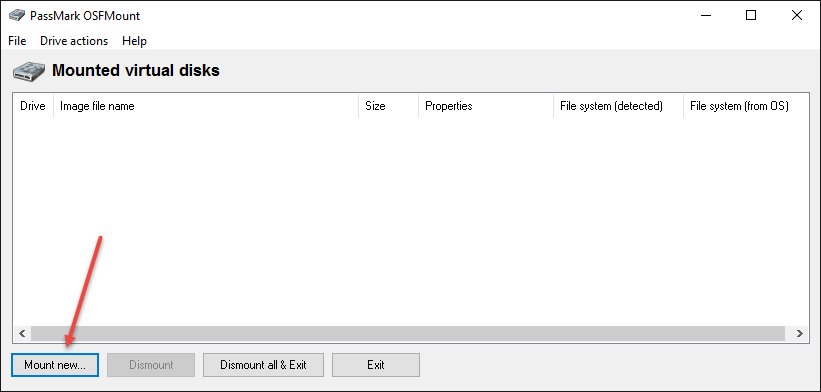
Select the image file synoboot.img. Now select partition 1 (30 MB). Click Ok.
Then at the bottom of the window make sure to un-tick the “Read only drive”. Click Ok.
The partition of the image file should now be mounted in file explorer.
13) Go to your usb disk partition and copy the extra.lzma to your c: drive.
(I copied the file to C:\Users\%username%\AppData\Local\lxss\root\ but that doesn’t work. File is not there..)
14) Run the following commands in /root
14) Decompress “extra.lzma” to “extra” on the ubuntu command line:
15) Extract the extra file
16) Delete the extra file
17) In directory /root/extract you have 3 directories:
Copy your new /root/newmodules/*.ko files into
And add your new modules. You need to add the name of the module without the extension .ko in the rc.modules file.
Network drivers etc. under EXTRA_MODULES
Storage drivers under DISK_MODULES
Firmwares under EXTRA_FIRMWARES
if your controller or nic needs a firmware, you add the firmware file under usr/lib/modules/firmware/ and add the appropriate line in EXTRA_FIRMWARES, if there is a extra directory inside “firmware” we need to add it into the rc.modules file. The directory is added to the name, see the bnx2 firmware files in rc.modules for an example.
19) If everything is in place run the following command to create a new extra.lzma. We recreate the cpio file, re-compress it as lzma and write it one directory up as “extra.lzma”
20) We now copy “extra.lzma” from C:\Users\%username%\AppData\Local\lxss\root\ to synoboot.img
Open OSFmount once again and open the 30mb partition. Replace the “extra.lzma” with the new one, dismount the image and close OSFmount.
Burn the synoboot.img to usb with Win32diskimager because our new synoboot.img is ready to test.
22 thoughts on “ Compile drivers xpenology DSM 6.1 with windows 10 and build in bash ”
I just passed this onto a colleague who was doing a little research on this topic. And he actually bought me lunch because I found it for him. So I should thank you for the free lunch I got.
I wanted to thank you for this great read!! I definitely enjoyed every little bit of it, I have you bookmarked to check out all the new stuff you post.
preco nam nepomozete?
I want to insert Drivers for the rtl8192eu chipset for wireless adapters in Jun’s mod but it is not available in the list can anyone help me to compile the same for me.
I think this area is long since dead, but still worth a shot!
I’m trying to compile dsm 6.2 for broadwell with the drm intel graphics (goal is to get intel quick going for hardware transcoding on plex).
The build is failing though, any ideas anyone?
CC [M] drivers/gpu/drm/drm_drv.o
drivers/gpu/drm/drm_drv.c: In function ‘drm_stub_open’:
drivers/gpu/drm/drm_drv.c:861:2: error: implicit declaration of function ‘replace_fops’ [-Werror=implicit-function-declaration]
replace_fops(filp, new_fops);
^
cc1: some warnings being treated as errors
scripts/Makefile.build:308: recipe for target ‘drivers/gpu/drm/drm_drv.o’ failed
make[3]: *** [drivers/gpu/drm/drm_drv.o] Error 1
scripts/Makefile.build:455: recipe for target ‘drivers/gpu/drm’ failed
make[2]: *** [drivers/gpu/drm] Error 2
scripts/Makefile.build:455: recipe for target ‘drivers/gpu’ failed
make[1]: *** [drivers/gpu] Error 2
Makefile:800: recipe for target ‘drivers’ failed
make: *** [drivers] Error 2
Getting stuck on step #9.
dsm6make menuconfig returns: “dsm6make: command not found”
Was originally in the linux.3.10.x directory, but have looked in a few others and can’t find it. Don’t have a lot of experience with Linux Bash, so not sure how to resolve this.
Hi, im trying to compile drivers for netbook with realtek drivers. With DSM 5.2 its working fine [and expenoboot for 5644].
Fallowing this tutorial I met “Permission denied”
I checked drivers, saved config but later on command:
When i tried with sudo on begining its says:
:/
Also i dont have this folder:
C:\Users\%username%\AppData\Local\lxss\root\
This tutorial must be out of date because I get an error when running :
linux-3.10.x.txz: Permission denied
I get the same error for the next step
bromolow-gcc493_glibc220_linaro_x86_64-GPL.txz: Permission denied
Permission denied is on your side:
romolow-source/linux-3.10.x.txz
Herleiden van netcologne.dl.sourceforge.net (netcologne.dl.sourceforge.net)… 78.35.24.46, 2001:4dd0:1234:6::5f
Verbinding maken met netcologne.dl.sourceforge.net (netcologne.dl.sourceforge.net)|78.35.24.46|:443… verbonden.
HTTP-verzoek is verzonden; wachten op antwoord… 200 OK
Lengte: 78140360 (75M) [application/octet-stream]
Wordt opgeslagen als: ‘linux-3.10.x.txz’
2018-02-04 10:34:24 (19,7 MB/s) – ‘‘linux-3.10.x.txz’’ opgeslagen [78140360/78140360]
I did find some Intel drivers in the menu that I thought were worth trying to add – but not the exact model. I was hoping I would find how to add new drivers..
I wasn’t able to successfully add the ‘almost’ drivers either, as I didn’t find anything that looked familiar while looking through the .ko files. So basically I am down several hours with no progress 🙁
I would like to get the Hyper-v synthetic drivers i have the dsm6make modules part but i dont know where to go to add this type of drivers? any thoughts
useful.
It’s same method to compil the kernel ?
I would like to compil my own kernel and bzimage for DSM.
Yes I would love to do that to but i am missing a pieces of info maybe we could pool our knowledge together to get this done here are some places i have gone to gather data
i’ve bin reading the whole forum by now finding more aboutn this subject, but i cannot find any post regarding this subject. people have expenology working but with hdd as sata and with the net adapter e1000, wich is slow as hell and also uses more cpu wich isnt very effcient when running multiple other vm’s and containers.
I started digging in the expenoloy vm and found this in dmesg for al virtio related drivers:
22.572386] virtio_net: Unknown symbol register_virtio_driver (err 0)
[ 22.572395] virtio_net: Unknown symbol virtqueue_enable_cb_prepare (err 0)
[ 22.572403] virtio_net: Unknown symbol virtqueue_detach_unused_buf (err 0)
[ 22.572408] virtio_net: Unknown symbol virtqueue_poll (err 0)
[ 22.572430] virtio_net: Unknown symbol unregister_virtio_driver (err 0)
[ 22.572439] virtio_net: Unknown symbol virtqueue_get_vring_size (err 0)
[ 22.572448] virtio_net: Unknown symbol virtqueue_disable_cb (err 0)
[ 22.572456] virtio_net: Unknown symbol virtqueue_add_sgs (err 0)
[ 22.572462] virtio_net: Unknown symbol virtqueue_get_buf (err 0)
[ 22.572467] virtio_net: Unknown symbol virtqueue_add_outbuf (err 0)
[ 22.572474] virtio_net: Unknown symbol virtqueue_kick (err 0)
[ 22.572482] virtio_net: Unknown symbol virtqueue_add_inbuf (err 0)
[ 22.572488] virtio_net: Unknown symbol virtio_check_driver_offered_feature (e rr 0)
[ 22.572494] virtio_net: Unknown symbol virtqueue_enable_cb_delayed (err 0)
did i compile it wrong ?
Nice . I could provide some logging, i still have the VM, and if i can help/assist please let me know.
I also tested XPEnoboot 5.2-5544.5, and with this version in can see the virt_net NIC and the virt_scsi DISK inside the VM.
I followed your steps on by one. I got zero errors and ceated an new (syno)boot.img
I load it up in a vm on proxmox 5.0
vm:
net0 = virtio
hdd(scsi0) = scsi
hdd2(virtio) = virtio
When in boot up the vm nothing shows up when in search for a station with Synology assistent. But when i change net0 to e1000 (so no virtio driver is needed and use a default driver already buildin the (syno)boot.img) it show up in Synology assistent, but then it says no disk found.
So the drivers do not work ?
when i dmesg in the syno i can seee an Qemu hard disk showing up (this is after an install with a sata disk, and the connecting an extra hdd as virtio_scsi)
I’ve double check the newly created (syno)boot.img but the drivers are listed in th rc.modules and visible in de etc/lib/modules folder.
Im trying to inject/compile virtio drivers (especially virtio_net and virtio_scsi )
I have no idea why it doesn’t work. I will install proxmox server myself and will try it out. Will make a tutorial about it..
Nice . I could provide some logging, i still have the VM, and if i can help/assist please let me know.
I also tested XPEnoboot 5.2-5544.5, and with this version in can see the virt_net NIC and the virt_scsi DISK inside the VM.
I installed proxmox in a vm. And i get it to boot correct but its not working that well. VM in a VM.
So i need to build a dedicated machine with proxmox on it so i can test further..
I recommend to read this topic on xpenology.com but i just noticed you already did..
i’ve bin reading the whole forum by now finding more aboutn this subject, but i cannot find any post regarding this subject. people have expenology working but with hdd as sata and with the net adapter e1000, wich is slow as hell and also uses more cpu wich isnt very effcient when running multiple other vm’s and containers.
I started digging in the expenoloy vm and found this in dmesg for al virtio related drivers:
22.572386] virtio_net: Unknown symbol register_virtio_driver (err 0)
[ 22.572395] virtio_net: Unknown symbol virtqueue_enable_cb_prepare (err 0)
[ 22.572403] virtio_net: Unknown symbol virtqueue_detach_unused_buf (err 0)
[ 22.572408] virtio_net: Unknown symbol virtqueue_poll (err 0)
[ 22.572430] virtio_net: Unknown symbol unregister_virtio_driver (err 0)
[ 22.572439] virtio_net: Unknown symbol virtqueue_get_vring_size (err 0)
[ 22.572448] virtio_net: Unknown symbol virtqueue_disable_cb (err 0)
[ 22.572456] virtio_net: Unknown symbol virtqueue_add_sgs (err 0)
[ 22.572462] virtio_net: Unknown symbol virtqueue_get_buf (err 0)
[ 22.572467] virtio_net: Unknown symbol virtqueue_add_outbuf (err 0)
[ 22.572474] virtio_net: Unknown symbol virtqueue_kick (err 0)
[ 22.572482] virtio_net: Unknown symbol virtqueue_add_inbuf (err 0)
[ 22.572488] virtio_net: Unknown symbol virtio_check_driver_offered_feature (e rr 0)
[ 22.572494] virtio_net: Unknown symbol virtqueue_enable_cb_delayed (err 0)