Монтирование NTFS раздела с гибернацией (Win-8) [Решено]
Собственно вопрос в названии.
Ну никак не хочет монтироваться раздел с установленной виндой.
Винда 8.1
Сообщение об ошибке:
Windows is hibernated, refused to mount.
Failed to mount ‘/dev/sda2’: Операция не позволена
The NTFS partition is in an unsafe state. Please resume and shutdown
Windows fully (no hibernation or fast restarting), or mount the volume
read-only with the ‘ro’ mount option.
Пробовал монтировать с опцией -o force. Ответ такой же.
Подскажите, кто знает.
Пробовал монтировать с опцией -o force. Ответ такой же. А то, о чем просят в сообщении об ошибке, пробовал выполнить?
Раньше после остановки винды с полным выключением и последующим (с ноля) запуском ноута и загрузки бунты не монтировались вообще все разделы ntfs.
В винде отключил быстрый запуск, что дало результат по монтированию ntfs разделов постле остановки (не перезагрузки) винды. Однако раздел, на котором стоит сама винда по прежнему не монтируется ни при каких условиях.
Хотя винда стоит уже достаточно давно, но обратил на это внимание совсем не давно, когда стал часто пользоваться виндой в плане игрушек.
Но вы понимаете, что установка или отключение каких либо опций в самой винде, — это совершенно не выход, потому как в случае сбойного завершения винды, без танцев с бубном разделы монтироваться не будут.
Причем раньше при использовании и XP и семерки ничего подобного не наблюдал.
Что это за хрень, ума не приложу.
Принудительно монтировать не надо. Надо починить диск NTFS и монтировать нормально.
Тут был похожий случай все описано.
Боюсь, ситуация несколько иная.
Во-первых, ноут достаточно свежий (хотя это не гарантия, понимаю)
Во-вторых, сам винт работает совершенно без каких-либо претензий.
В-третьих, винда-то грузиться без проблем, и работает без проблем и отклонений.
Хотя.
Был один нюанс. Винда при установке создает зарезервированную область, в которую помещает свою загрузку. Но загрузка из под граба происходила не корректно. Я скопировал содержимое этого раздела на раздел с виндой, изменил настройки граба по загрузке разделов, и загрузка стала происходить нормально. Причем, у меня это касаемо только винды 8.
В общем-то мелочь, но чем черт не шутит.
А причем тут свежесть? «Ремонт» же не физический, а программный. Мог быть сбой по питанию или игра какая- поглючила. Притом винда эти ошибки может игнорировать. Именно так было у человека, что по ссылке я дал.
В любом случае, эта команда разделу ничего плохого не сделает.
Can’t access Windows drive: “Windows is hibernated, refused to mount”
I’m using Fedora 20 along with Windows 8. However, I’m unable to access the contents of the drive in which Windows 8 is installed. It shows:
even though I had shutdown the Windows properly.
5 Answers 5
First, make sure you have cleanly shutdown windows and have not hibernated it.
According to the ntfs-3g manual, there is an option that allows you to do this:
So, I stress that this will destroy any unsaved data that is in the hibernated Windows session. If that is not an issue for you, you should be able to access the drive by running:
Change sdXN to your windows partition (e.g. /dev/sda1 ) and /path/to/mount to the actual path you want to mount to.
That should mount the drive correctly and since it will delete the hibernated session file, it should mount normally from now on.
Диск Windows монтируется только для чтения (РЕШЕНО)
В настоящее время Windows использует файловую систему NTFS. Linux поддерживает эту файловую систему для чтения, записи, создания, форматирования и выполнения других операций.
Тем не менее, иногда при попытке смонтировать диск Windows может возникнуть одна из двух ситуаций:
- диск монтируется, но только для чтения. Специальное указание опция монтирования с правами записи не помогает
- диск вовсе не монтируется из-за ошибки
К примеру, при попытке смонтировать диск:
может возникнуть ошибка, что диск доступен только для чтения:
А это пример ошибки, когда диск не смонтирован вовсе:
Для решения этой проблемы нужно начать с установки драйвера ntfs-3g. Во-первых, он в любом случае необходим для полноценного функционирования файловой системы NTFS в Linux. Во-вторых, в этот пакет включена утилита ntfsfix, которая может помочь решить проблемы с диском Windows.
Для установки в Debian, Linux Mint, Ubuntu, Kali Linux и их производные:
Для установки в Arch Linux и производные:
Затем вновь попробуйте смонтировать диск — вполне возможно, что в этом случае он будет доступен с правами записи.
Если вновь возникла проблема, то отмонтируйте диск и запустите команду вида:
Пример команды для проверки и исправления проблемы с диском /dev/sdb4:
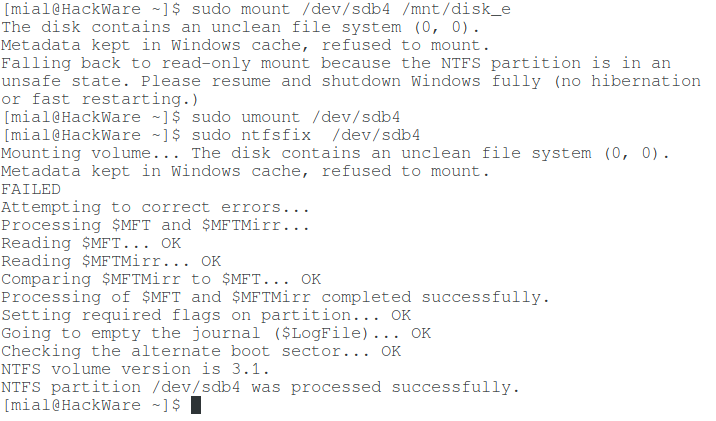
Команда выводит причину проблемы: диск содержит нечистую файловую систему. Метаданные, хранимые в кэше Windows, препятствуют монтированию.
Затем выполняется ряд операций, каждая из которых заканчивается статусом OK и наконец сообщение was processed successfully говорит о том, что всё прошло успешно.
После этого вновь попытайтесь смонтировать диск — всё должно быть нормально.
Linux Mint Forums
Welcome to the Linux Mint forums!
SOLVED: SDD error «Windows is hibernated, refused to mount.
SOLVED: SDD error «Windows is hibernated, refused to mount.
Post by MintyMorkyMindy » Tue Jul 10, 2018 7:16 am
I have lost permission to access, copy/paste/delete, on my SDD ntfs.
I thought I had a solution with this, but after reboot, the problem happened again and this doesn’t help.
sudo ntfsfix -d /dev/sdc1
How can I regain permanent access to my SDD ntfs?
Re: SDD error «Windows is hibernated, refused to mount.
Post by Sir Charles » Tue Jul 10, 2018 7:29 am
Re: SDD error «Windows is hibernated, refused to mount.
Post by catweazel » Tue Jul 10, 2018 7:29 am
Turn off fast startup in Windwoes and shut it down properly, or, at risk of losing any unsaved data:
sudo ntfs-3g -o remove_hiberfile /dev/sdXn /path/to/mount/point
Re: SDD error «Windows is hibernated, refused to mount.
Post by MintyMorkyMindy » Tue Jul 10, 2018 8:12 am
Thanks heaps for the helpful advice.
I have access to my SDD again.
Re: SDD error «Windows is hibernated, refused to mount.
Post by Sir Charles » Tue Jul 10, 2018 8:15 am
That’s great! You are welcome!
Re: SDD error «Windows is hibernated, refused to mount.
Post by jimallyn » Tue Jul 10, 2018 2:25 pm
When you hibernate Windows, it marks the hard drive as «busy» and won’t let anybody else use it. There are instructions to permanently disable it here:
I always do that on any computer dual booted with WindWoes.
“If the government were coming for your TVs and cars, then you’d be upset. But, as it is, they’re only coming for your sons.” — Daniel Berrigan
Re: SDD error «Windows is hibernated, refused to mount.
Post by MintyMorkyMindy » Tue Jul 10, 2018 7:36 pm
Unable to mount Windows (NTFS) filesystem due to hibernation
Whenever I boot Ubuntu, I get a message that it cannot mount my windows partition, and I can choose to either wait, skip or manually mount.
When I try to enter my Windows partition through Nautilus I get a message saying that this partition is hibernated and that I need to enter the file system and properly close it, something I have done with no problem so I don’t know why this happens.
Here’s my partition table, if any more data is needed please let me know.
21 Answers 21
A bug has been filed about the Nautilus dialog you are seeing as it recommends a potentially dangerous option that could result in data loss. Please do not run the command in this dialog unless you want to delete your saved Windows session and potentially lose unsaved work.
Explanation: Why Linux can’t open hibernated Windows partitions:
You are seeing this error because you hibernated Windows instead of turning it off the normal way (in newer versions of Windows, hibernate might be the default option).
- Hibernating saves the current state information to the hard disk and then powers down the computer.
- Shutting down the computer closes all programs and ends all running processes before powering down the computer.
When you turn off Windows by hibernating it, you are essentially pausing the system and saving all of that information (into a big file called hiberfil.sys ) This way when you resume from hibernation all of your applications and files will be exactly how you left them. It also sets a flag in hiberfil.sys to let other Operating Systems know that Windows is hibernated.
Making changes to your Windows ( ntfs ) partition while it is hibernated could be dangerous—it could cause Windows to not resume from hibernation or to crash after resuming. Because of this, the tool ( ntfs-3g ) that mounts (opens) the partition will not mount it in read-write mode if it sees a hibernation flag. As such, Nautilus, the default file browser, will not be able to automatically open this partition—hence the error message that you see—because it is trying to open it in read-write mode.
Workaround for all versions of Windows:
There are three ways to mount a hibernated Windows partition:
Boot into Windows and power down the system by shutting it down completely. You may then boot back into Ubuntu and the partition will mount in read-write mode automatically when you open it in Nautilus. Note that the «Shut Down» option may not be the one displayed in your start menu by default. You may need to click the button next to it to see further options.
Manually mount the filesystem in read only mode.
Check to see if you have a mount point (folder for mounting your partition in) for your Windows partition in the folder /media using this command:
If you don’t see a folder for your Windows partition, you should create one with the following command:
sudo mkdir /media/windows
Next, mount the partition in read-only mode onto this folder with this command:
mount -t ntfs-3g -o ro /dev/sda3 /media/windows
Note that you should change /media/windows if your mountpoint is called something else.
If you need to mount the partition in read-write mode and are not able to or willing to boot into Windows and shut it down completely there is a third option. However, it is not included here because it completely deletes hiberfil.sys and will cause you to lose all unsaved information in the hibernated Windows programs. The following is a quotation from man ntfs-3g about the option that would be used to do this.
Solution (only for Windows 8 and 10):
There is a new feature in Windows 8 called Fast Startup. If this feature is enabled (which it is by default), Windows 8 does not actually completely shutdown when you choose shutdown. Instead, it does a «hybrid shutdown». This is something like hibernating; it makes booting Windows 8 back up faster. So, you need to disable this feature to be able to shut it down properly, and be able to mount the Windows partitions. To do this, boot into your Windows 8 and:
Note: disabling Fast Startup will most likely make your Windows 8 take a longer time to boot. There are no «exact» numbers, but let’s say that if it took you 10 seconds to boot into Windows 8, it will now take you 50 seconds after disabling this feature.
- Open Control Panel in the small icons view and click on Power Options. (see screenshot 1)
- Click on Choose what the power buttons do. (see screenshot 2)
- Click on Change settings that are currently unavailable. (see screenshot 3)
- Uncheck Turn on fast startup (recommended). (see screenshot 4)
Click on Save changes. Now, shutdown Windows 8 and boot back into Ubuntu.
If you still aren’t able to mount without getting errors, you may need to turn off hibernation completely. Open an elevated Command Prompt (right click on the shortcut, click on “Run as Administrator”), and input:






