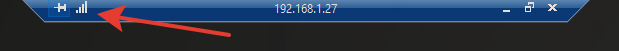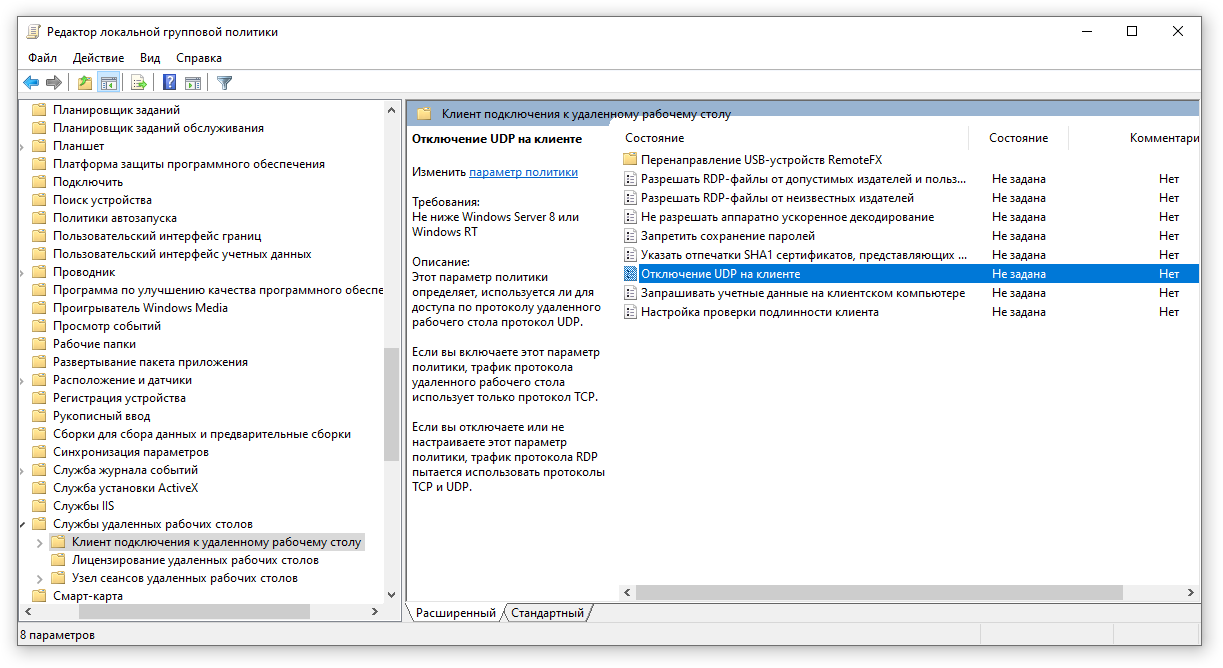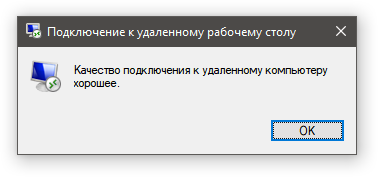Избавляемся от подвисания RDP сессии
В это непростое время, когда весь мир пытается справиться с коронавирусной инфекцией COVID-2019, многие перешли на удаленный режим работы.
Те, кто используют подключение к удаленному рабочему столу (RDP) до своего рабочего компьютера могут столкнуться с фризами (подвисаниями) в работе удаленного рабочего стола (RDP). Обычно, переподключение решает эту проблему, но через некоторое время проблема повторяется. При этом нет видимых проблем со связью.
Причин может быть много, начиная от некорректной работы сетевой карты и заканчивая некорректной работой драйвера или наличия вредоносных программ. Предложенное нами решение поможет в случае, если проблемы наблюдаются в сессиях RDP с использованием UDP протокола.
В начале, следует проверить используется ли UDP при подключении к RDP, для этого необходимо кликнуть на кнопку в окне подключения:
Если появится следующее сообщение:
То для решения проблемы можно попробовать принудительно отключить использование UDP протокола при подключении к RDP.
Указанные действия необходимо проводить на компьютере к которому осуществляется подключение.
Для этого запускаем редактор локальной групповой политики
Win + R -> «gpedit.msc» -> OK
Если у Вас Windows 10 Home, воспользуйтесь статьей на нашем сайте для включения редактора gpedit.
Далее, нам следует найти раздел «Конфигурация компьютера» — «Административные шаблоны» — «Компоненты Windows» — «Службы удаленных рабочих столов» — «Клиент подключения к удаленному рабочему столу«
Здесь нам нужно изменить параметр «Отключение UDP на клиенте«. Двойной клик на этом параметре и выбираем «Включено«
Кроме того, нам необходимо найти раздел «Конфигурация компьютера» — «Административные шаблоны» — «Компоненты Windows» — «Службы удаленных рабочих столов» — «Узел сеансов удаленных рабочих столов» — «Подключения«
Здесь нам следует изменить параметр «Выбор транспортных протоколов RDP«. Двойной клик на этом параметре и выбираем «Включено» и в параметрах указываем тип транспорта «Использовать только TCP«.
После сохранения необходимо перезагрузить компьютер.
Для проверки того, что подключение идет без использования протокола UDP кликнем на кнопку в окне подключения:
Теперь в сообщении не должно быть информации о UDP:
Надеемся, что проблема с подвисанием сессии удаленного рабочего стола у Вас исчезнет также как исчезла у нас и вы сможете эффективно продолжить удаленную работу из дома.
Windows 10 rdp freeze
The following forum(s) have migrated to Microsoft Q&A: All English Windows 10 IT Pro forums!
Visit Microsoft Q&A to post new questions.
Asked by:
Question
I log into my office computer (W10 Pro) via RDP over the VPN whenever I’m working at our branch offices. Since I updated it to 1809 last week it’s been barely usable over RDP — regular freezes, which sometimes resolve themselves after 10 or 20 seconds, and sometimes require disconnecting and reconnecting the RDP session. It never did this before the 1809 update.
Has anyone else experienced this?
All replies
It could be a bug. Have you installed the updates?
You can try following tips if it helps your situation.
Just checking in to see if the information provided was helpful. Please let us know if you would like further assistance.
Please remember to mark the replies as answers if they help.
If you have feedback for TechNet Subscriber Support, contact tnmff@microsoft.com.
Thanks for your reply.
What the version of computer did you use to connect to this windows 10 by RDP?
Can it work fine on other computers by RDP?
Looking forward to your reply.
Thanks for your understanding and support.
Please remember to mark the replies as answers if they help.
If you have feedback for TechNet Subscriber Support, contact tnmff@microsoft.com.
Thank you for your question. I am trying to involve someone familiar with this topic to further look at this issue. There might be some time delay. Appreciate your patience.
Thank you for your understanding and support.
Please remember to mark the replies as answers if they help.
If you have feedback for TechNet Subscriber Support, contact tnmff@microsoft.com.
Went into the same trouble immediately after applying Update 1809. Running a packet capture for troubleshooting I can conclude that at freezing time (cannot tell exactly, that moment being only estimated) no packets are lost and so I think the issue is not triggered by a communication error. Moreover, I can’t recall a freezing occurring whilst moving the mouse cursor or typing, however I can’t conclude that it never happens during screen buffer updating.
Did anyone figure out this issue? Has there been a fix by Microsoft for this yet?
Still not got to the bottom of it. It’s now less frequent than it was, and I can go for several days without it happening — but then it happens again repeatedly in a short time.
Incidentally, does anyone know whether it also happens in the current preview of the April 19 release of W10?
Did anyone figure out this issue? Has there been a fix by Microsoft for this yet?
I am having the same RDP freezing problems. And it is starting to drive me nuts. Appreciate working solution please. Desperately.
Small local area network with Windows 10 Professional all running version 1809. And all updated the latest drivers et cetera. Now that was a dumb thing to do was it not?
I’ve been having a similar issue for several months.
I was using a multi-monitor setup with Display Port on all monitors, using a Radeon R7 250 with the legacy drivers.
As I have read about issues with Graphics cards causing RDP freezes, I have replaced this card with a new Radeon RX570 and right now have not been able to reproduce the RDP error. It looks like it’s related to the legacy driver and/or the card.
I was always able to ‘force’ the RDP freeze by looking at Google maps then moving the map — this seemed to cause a big enough screen refresh to trigger the issue.
Remote Desktop intermittently freezing
I use a Windows 10 machine remotely at work. Both the local and remote machine are in the same ISP network (not same local network, but same ISP). I’ve been using it like that for almost a year now and I had never experienced absolutely any issues.
Until recently. I don’t know if anything specific triggered this behavior, but I feel that it started happening after I upgraded the remote to W10 1903. I later upgraded the local one as well and I feel that it only made the problem worse (but I don’t really have any data).
From time to time, the session will freeze — the image stops updating. However, what I type and mouse clicks are still being sent. No error message is shown whatsoever, the image simply freezes. To make it work again, I have to close and re-open the session. Everything that I had typed and/or clicked while it was frozen is there.
Is there any way I can debug this?
7 Answers 7
I also ran into this issue since July 2019 on a Windows 10 1903 acting as the client machine. The following workaround on the client works for me, so that RDP no longer freezes.
Start an elevated command prompt (run cmd.exe as administrator), and then run:
reg add «HKLM\software\policies\microsoft\windows nt\Terminal Services\Client» /v fClientDisableUDP /d 1 /t REG_DWORD
After that, restart the remote desktop client (mstsc.exe, aka Microsoft Terminal Services Client).
I’m waiting for a final fix to this issue.
Encountered this with Windows 10 (1903 and 1909).
Manifestations of the problem:
RDP session updates oddly, distorting audio and video.
RDP session hard-freezes. Client window is responsive, but the content within it is essentially a static image.
Sometimes the RDP session recovers, resuming normal function.
Other times the RDP session seems to hang indefinitely. No error messages seen; client window can be closed and restarted normally.
Speculated causation:
Seems to occur primarily when using the UDP protocol under load.
My guess is that the RDP protocol has lost some of its resilience to packets getting lost or out-of-order.
Work-arounds:
No single work-around seems complete. For example, I’ve had RDP completely freeze even in TCP-only mode. However, TCP-only coupled with trying to improve network connectivity or/and reducing load (such as video and audio) seems to greatly reduce the incident rate.
Partial work-around: Improve network connectivity.
A direct local connection may be relatively reliable.
Partial work-around: Reduce network strain.
Reducing RDP session settings, avoiding audio, and avoiding video seem to help.
Full-ish work-around: Disable UDP.
RDP seems to behave a lot better with TCP than UDP. Switching to TCP-only does seem a bit more laggy, but the lag is more ordered (which is strangely nicer than the erratic lag) and I’ve yet to encounter an indefinite hang.
Three ways to implement (probably mutually compatible, but probably only need to do one):
On client: Local Group Policy Editor
→ Local Computer Policy
→ Computer Configuration
→ Administrative Templates
→ Windows Components
→ Remote Desktop Services
→ Remote Desktop Connection Client
→ Turn Off UDP On Client
→ Enabled
On server [untested]: Local Group Policy Editor
→ Local Computer Policy
→ Computer Configuration
→ Administrative Templates
→ Windows Components
→ Remote Desktop Services
→ Remote Desktop Session Host
→ Connections
→ Select RDP transport protocols
→ Enabled
→ Use only TCP
Not recommended (tweaking Registry Editor)
Source: @robbiefan’s answer.
On client: Registry Editor
→ Computer
→ HKEY_LOCAL_MACHINE
→ SOFTWARE
→ Policies
→ Microsoft
→ Windows NT
→ Terminal Services
→ Client
→ [right-click] → New → DWORD (32-bit) Value
→ Name: fClientDisableUDP
→ Value data: 1
→ Base: Decimal
Note: This seems to have worked for me when I tried it, but can’t verify much beyond that. I reverted this solution after trying it, preferring to rely on the Group Policy instead.
Discussion: Background
I’m fuzzy on the details, but in short, I think there was something about some bugs being discovered in the RDP protocol as implemented prior to Windows 10 1903:
Then Windows 10 1903 was meant to fix these, I think.