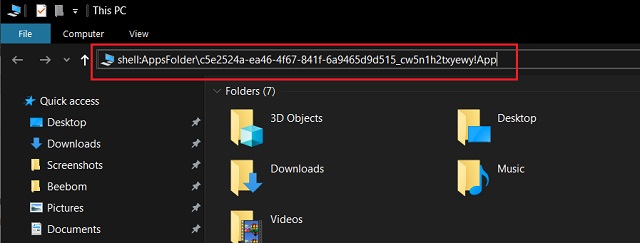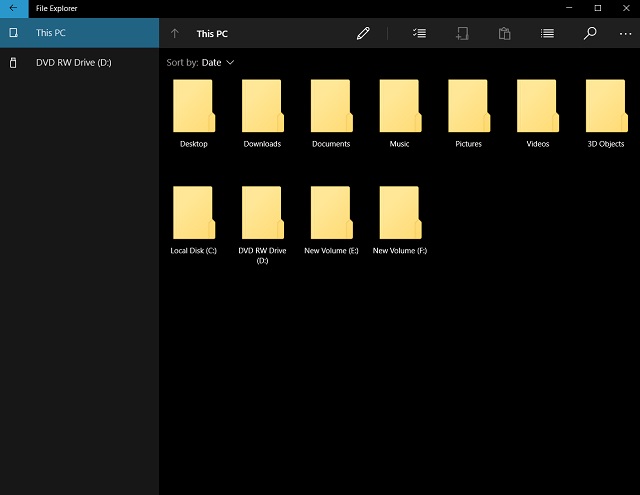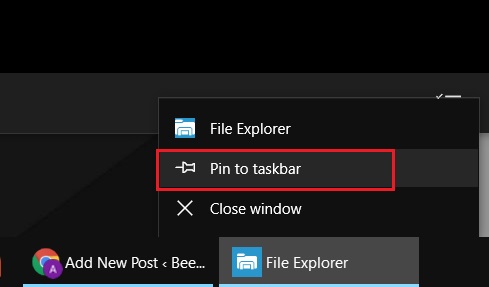This is Microsoft’s new modern File Explorer for Windows 10X

Microsoft is finally developing a new modern File Explorer, and it will be preloaded on Windows 10X when it launches later this year. This new File Explorer is a simplified, lightweight explorer for browsing your OneDrive or local storage, and syncing files back and forth between the cloud and your machine. It’s a very early build of the new File Explorer, so hopefully, there’s more to come in the future.
In this initial preview, the user is only able to manage and download files stored on OneDrive. It doesn’t appear to support local file management yet, but hopefully that will show up officially in a future build. The UI is very similar to the OneDrive website, and that’s by design. This new File Explorer is essentially a web app, with a few OS integration hooks here and there.




Source: Windows Central
It has both light and dark mode support but doesn’t yet appear to support spanning on dual-screen PCs properly. In the bottom right is a little status indicator that gives you an overview of your currently syncing files, locally and on OneDrive.
Microsoft hasn’t outlined its plans for File Explorer on Windows 10X, so this app is a little confusing right now. Microsoft describes it as a File Explorer for OneDrive, but is that always going to be the case? Is Microsoft going to expect users to switch between two File Explorer’s to manage cloud and local files? That would be a terrible UX if so, and is step backward in Windows 10X’s goal of simplifying Windows.
Update: Someone smarter than me has done some poking around and discovered that yes, the new File Explorer can in fact browse local files as well. So it’s likely that Microsoft really is building out this new File Explorer as the default and only experience for Windows 10X. Nice!
One thing is for sure; Windows 10X will have a modern, UWP-based File Explorer out of the box. Finally. What are your thoughts on this early build of the new File Explorer beta? Let us know in the comments.
We may earn a commission for purchases using our links. Learn more.
Xbox Smart Delivery Games List
The full list of Xbox Series X and Xbox Series S titles committed to Smart Delivery support, and other free visual upgrade offers headed into next-generation consoles.
Xbox game store pages are still a nightmare for non-English speaking users
Microsoft’s push for global gaming is still set back by this basic feature disparity.
Best Skins and Cases for Dell XPS 13 2-in-1 2020
The Dell XPS 13 2-in-1 is one of the best convertible laptops on the market, but what type of skin or case should you get for it? Here’s what we think.
How to Access the New File Explorer Interface on Windows 10
Windows has had the same File Explorer interface for ages with little to no change in terms of appearance and file handling. However, a Redditor has discovered a hidden File Explorer on Windows 10 which is based on the newer UWP (Universal Windows Platform) standards. The new interface looks quite modern and consistently fluent in design language. It no longer looks legacy by any means and I absolutely love this new look. So, if you want to try out the new File Explorer on Windows 10 then follow the steps below.
UWP-based File Explorer Based on Windows 10
The steps are quite straightforward so it won’t take much time to access it. However, keep in mind, the new File Explorer is still in development so there might be some bugs. Also, some of the popular features like Pin to Quick Access or List View is not available right now. Having said that, now let’s begin.
Note: I tested the new File Explorer on both Windows 10 1903 and Insider build and it worked pretty well. So, if you want to try it out, make sure you are on the latest version of Windows 10.
1. All you have to do is copy the command below and paste it on any File Explorer window. After that, hit enter and you will be into the new explorer window.
2. Here is the new File Explorer in action.
3. If you want to use it regularly then you can simply pin the new File Explorer on your taskbar.
Do You Like the New File Explorer on Windows 10?
So that was our quick look into the new File Explorer on Windows 10. We have been waiting for a File Explorer redesign for years and finally, we got a sneak peek of what is coming in the future. Microsoft has been releasing quite a few new Windows 10 features and I am loving this new approach. Click on the link to check them out. Also, let us know your thoughts on these new features and the features that you would like to see in the future updates.
16 COMMENTS
Firstly reading comments I don’t think why people don’t realize it’s work in progress. Microsoft literally didn’t announce this file explorer. So I don’t see the point saying it’s missing features or it’s trash or something. That’s the whole point, it’s WORK IN PROGRESS.
I want that the drives are shown at the place on the left side where it says This PC. It is so hard to navigate.
Some things come a long way to change. I don’t want this to change please Microsoft. Don’t make your new explorer the default. I like the explorer.exe.
It is round about , hard to find for access to USB attachments. Cards and sticks and external drives. THIS SUCKS REAL BIG TIME.
I mean, I like a new design as much as the next person, but it looks like this ‘new’ version is even worse. I’d rather stick with the old File Explorer!
Next, let’s remove EVERY feature from Word in the next update!
They should just make the old design more fluent and consistent. No need to spice it up so much that it loses a file management’s core features!
Oh man, this looks horrible. Absolutely awful, and anti-user, removing tons of essential features for no reason.
So, of course, at some point in the next few years, it’ll be pushed out as mandatory with no way to go back to the usable version.
Thanks for the warning though.
This is under development thus incomplete, and there’s a reason why it’s not officially announced and actually hidden from the menus on purpose.
aesthetically VERY pleasing but it lacks SO MANY basic functions and features it is basically only useful as a gallery type app
I love the idea to change the UI of the File Explorer to something simpler – I am currently trolling a way to do this. I haven’t seen the new design as a previous comment mentioned yet. I was super excited when this popped up but then when I realized I couldn’t organize by columns (rating, copyright, file size etc)… I’ll have to agree with everyone else here. This is pretty freakin’ useless.
Bro there is no point in this it is useless
Lol “some of the popular features are not available yet”… HA really dude? Some? The empty shell you have linked here has hardly anything at all. If you think that THIS is a great file explorer because it looks nice & neat or something, we must use PCs in two ENTIRELY different ways, because to me it is completely useless.
I dont know what this actually is, but it’s DEF not the next Windows Explorer. Kinda looks like a incomplete shell of the Windows OneDrive App.
Most importantly, it looks NOTHING like the tiny preview MS showed us today of the REAL NEW FILE EXPLORER!
The new Windows 10 File Explorer could look like this in 2020
As part of the continued rollout of Fluent Design principles in Windows 10, Microsoft will reportedly extend that aesthetic and functional style to the Windows File Explorer. The report suggests that the update will be introduced in the planned 20H1 update for Windows 10, scheduled for an early 2020 release. It will first come to light in Windows Insider builds, however, so we’ll get our first glimpse of any File Explorer changes later this year.
Microsoft first introduced Fluent Design at its Build 2017 show and from there gradually introduced new apps and updated interface elements in Windows 10 with the heavily stylized aesthetic. Transparent backdrops and pastel colors abound as Microsoft looked to modernize the look of its flagship operating system. Today, much of Windows 10 enjoys that same visual flair and according to the report from HTNovo, that will extend to File Explorer in the near future.
We’ll have to wait for a new Insider build to learn what a redesigned File Explorer might look like, but we may have a hint in the form of concept art created by Windows Design MVP and upcoming intern designer at Microsoft, Michael West. While his image is unlikely to be indicative of the final Windows 10 design changes, it is made in line with Fluent Design guidelines, so shouldn’t be a million miles from what Microsoft will eventually implement.

The introduction of transparent backdrops in West’s changes are the most obvious visual improvement over the existing File Explorer windows, but the lefthand menu has been adjusted to fit more in line with other Fluent Design stylistic changes, like the Windows 10 Settings menu. Documents and files have been reorganized with large checkboxes next to them, much like Microsoft’s To-Do application. The contextual right-click menu has also seen some streamlining, as well as the implementation of its own transparencies. Shortcut commands are neatly listed alongside their menu counterparts and icons adorn almost all of the possibilities.
Although none of these changes are confirmed, the original report did state that Microsoft would look to better integrate the File Explorer with some of its other services, so expect Microsoft’s OneDrive to be far more prominent in the upcoming Insider builds if Explorer is refreshed as stated.