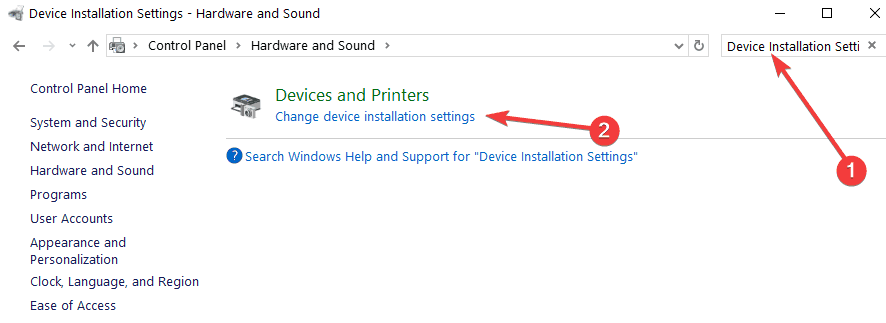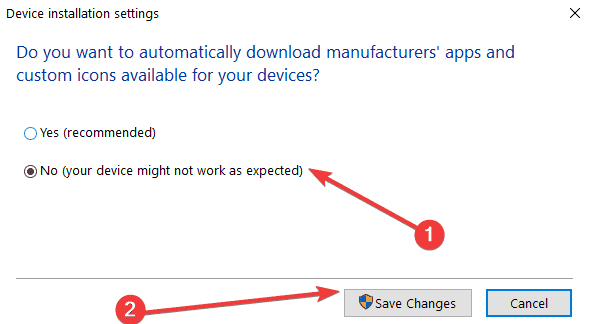Discrete GPU is still causing frequent micro-freezes on Windows 10 [FIX]
Many Windows 10 users who own laptops which have Intel CPU + GTX 1050/1050Ti/1060/1070 have long been complaining about micro-freezes. More specifically, whenever you try to do some action on the OS, discrete GPU triggers and causes 0.5 second micro-freezes.
Users report that these micro-freezes that lock up their computers can be triggered by various actions, including:
- Right clicking on desktop
- Selecting the battery-icon
- Launching a browser
- Opening Control Panel
- Loading a new tab, and so on.
This problem has been bugging users ever since the Creators Update was launched. The Fall Creators Update is affected as well and users are wondering if the Spring Creators Update will feature the same issue.
Powerful laptops freeze with basic operations
The most annoying and frustrating part for users is that this problem occurs on medium and high-spec machines.
I have this issue with the Dell 7577 with 1060 max-Q. I’ve been saving for 4 years since my previous laptop to buy a new and powerfull gaming laptop. First thing I noticed when testing where these microstutters, the laptop even performs worse than my 4 year old laptop in terms of basic functionality. The micro-stutters really ruin the experience.
Intel recently released an update for their HD graphics driver and the release notes confirm it reduces stuttering in laptops equipped with discrete graphics. Most users who installed driver version .4982 reported they didn’t notice any improvements as far as micro-freezes are concerned.
However, some users have been luckier. Stuttering is no longer there when opening problematic programs.
Mine got fixed with the latest update for some reason. HP OMEN 15 user with the i7-7700HQ + 1050 TI.
The Redditor who posted the information quoted above also confirmed that he runs Windows 10 version 1709. So, if you’re still experiencing micro-stutters, try updating your computers to the latest Windows version and then install the latest Intel driver updates. Hopefully, this solution will work for you.
More issues for NVIDIA 10-series GPUS
This is not the only issue affecting computers powered by Intel CPUs and NVIDIA 10-series GPUs. If you put a strain on your GPU and temperatures increases, your computer fans may not react at all. To enable GPU cooling you need to use the Sleep feature.
[…] my notebook fans (dual fan system, HP pavilion 15) does not react to GPU temperatures(only CPU) until PC is entered to Sleep and wake up again.
How to fix micro-freezes in Windows 10
So, if you’re still experiencing short freezes that last for less than a second, maybe the solution listed below will help you fix the problem. Although this workaround is specific for gaming, users confirmed it helped them fix stuttering/freezes and lags on the desktop as well, so do give it a try.
- Go to Start > type ‘control panel’ > double-click on the first result to launch Control Panel
- In the search box, enter ‘Device Installation Settings’
- Select the first result > select ‘No’ to turn off Windows driver auto-updating
- Download and launch CRU (Custome Resolution Utility)
- Select the monitor you’re using
- Go to ‘Detailed resolutions’ > Deleted everything on ‘Standard resolutions’
- Navigate to ‘Extension blocks’ > select the resolution that’s available > select ‘Edit’
- If there are any lists of refresh rates under the ‘Extension Blocks’ window, simply delete them all except for 164.999 Hz/ 144 Hz depending on which one you want to use
- Restart your PC > enable G-SYNC for full screen only
- You can also enable it for full screen and windowed mode if you want.
There you go, we hope that these suggestions helped you fix the annoying micro-freezing affecting your computer.
If you came across other solutions to fix this problem, feel free to list the steps to follow in the comments below.
Микро-фризы на новом пк Win10
Автор ildad,
13 февраля, 2018 в Компьютерная помощь
Рекомендуемые сообщения
Присоединяйтесь к обсуждению
Вы можете написать сейчас и зарегистрироваться позже. Если у вас есть аккаунт, авторизуйтесь, чтобы опубликовать от имени своего аккаунта.
Похожий контент
Доброго времени суток.
Подскажите, как на виндовс 10 сделать единую панель задач (общую) на разных рабочих столах? Т.е. идентично мак ос.
Объясню на примере. На 1ом рабочем столе у меня ворд и браузер. На 2ом рабочем столе телеграмм, вибер, вотсап. Если я работаю за 1ым столом, я не вижу количества пришедших сообений, т.к. значки трёх мессенджеров не отображаются, как и число уведомлений (всплывающие уведомления справа не кликабельны почему-то).
Подскажите пожалуйста, существует ли браузер, соответствующий максимальному числу критериев полезности:
1) Встроенный VPN (чтобы если куда-то не пускают, нажал кнопку и прошёл, а не переключаться на оперу. И чтобы не выискивать какому ВПН довериться, где его скачать, что там с расширениями и т.п.).
2) Кросплатформенная синхронизация (чтобы с винды, мака, андроида все закладки на своих местах).
3) Поддержка КПМ (менеджера паролей Касперского), которой, увы, в опере я не нашёл.
Вот уже с месяц, полтора замечаю:
рабочий стол обновляется — ярлыки и на рабочем столе, и на панели задач моргают, пропадают на долю секунды и вновь появляются, как будто выполнил ПКМ на рабочем столе — «Обновить». Так происходит по несколько раз, с разной периодичностью, только тогда, когда открыт браузер Google Chrome (даже когда он свёрнут). Ошибок это не вызывает, в журналах Windows 10 так же ни каких записей об ошибках или предупреждениях на это время обновлений рабочего стола нет.
Почему так происходит? Нормальное ли это явление? Когда открыты другие браузеры или программы, такого не наблюдается.
Возможно это появилось после того, как ОС Windows 10 обновилась до версии 2004.
Windows 10 Pro, Версия 2004;
Браузер Google Chrome, Версия 84.0.4147.135 (Официальная сборка), (64 бит);
KIS 20.0.14.1085 (I)
Сегодня обновил CCleaner v.5.68 до CCleaner v.5.69. Скачал с офф сайта, и накатил поверх, как обычно и делал всегда.
Запускаю CCleaner v.5.69.7865 (64bit), выбираю «Стандартная очистка», «Анализ» — в окне текст выделен. Кликаю в это окно — выделение с текста убирается.
Вот и не пойму — может клавиши какие на клавиатуре залипают типа Ctrl + A, или это баг \ фича CCleaner v.5.69.7865 (64bit)? При открытии документа в Microsoft Office, или в блокноте, или в браузере — текст изначально, сам не выделяется, да и в прошлой версии CCleaner v.5.68 такого не было.
Проблемка конечно так себе, но на форуме https://community.ccleaner.com/ подобных сообщений от пользователей не нашел.
Кто пользуется CCleaner v.5.69.7865 (64bit) на Windows 10, посмотрите, у вас так же текст выделяется?
Здравствуйте.
Недавно у меня стояла Windows 7. И неожиданно отключился доступ к интернету. Когда коллективом начали копаться глубже, не включался брандмауэр, и еще куча служб связанных с сетью. Все это было связано с Правами и доступом. Разобраться не смогли, поэтому на свободное место установили сборку Windows 10.
После установки Винд.10, поотключал в настройках все что мог лишнее, типа магазинов, сообщений и проч.
И хоть компьютер работал ПОКА не медленно, обратил внимание на количество процессов svchost. Запустил программу анализ процесса svchost: SvchostAnalyzer.exe -67 лишних процессов.
У меня стоял антивирус Аваст, и он никак не реагировал. Скачал и установил Malwarebytes Premium 3.6.1.2711, и тоже все нормально, вирусов нет.
Скачал и запустил AVZ, который хоть и написал о каких то перехватах, но сообщил, что опасности тоже нет.
Не знаю с чего начинать, как удалить лишние процессы, которых пока 67, но неизвестно сколько будет дальше.
Прошу помочь, т.к. я в вирусах лох.
Сообщение от модератора Mark D. Pearlstone Тема перемещена из раздела «Компьютерная помощь».
Chrome on Windows 10 Stuttering, Micro-Freezes including YouTube Playback
electrohermit
The latest version of Chrome on latest Windows 10, out of the blue, began to micro-freeze for a split second and it stutters on a pattern of every other second, non-stop. This micro-freezing is evident when a web page is scrolled, same timing. YouTube playback likewise roughly every 2 seconds a micro-freeze of a split-second. YouTube stutter affects only video, not the audio portion.
Before I give system details, here is a BIG REVEAL. I discovered that clicking on, say a text document and bringing it to the desktop foreground — thus moving Chrome into the background (but still visible) clears up the YouTube micro-freezing! Click back on Chrome as the same YouTube video is playing and the stuttering returns as Chrome returns as foreground app.
Systems wise I’m on a professional HP workstation with plenty of RAM, Xeon CPUs, M.2 SSD etc. I have an updated version of Windows 10 and I uninstalled and reinstalled Chrome, problem persists. I also tried the developer/beta version of Chrome — Canary. In all fresh installations of chrome, stuttering returns. I ran procexp.exe to see if there were any odd iterations running same time as chrome. I tried turning off Avira anti-virus temporarily. I turned off all extensions in Chrome, but do recall that I did fresh installs with everything off, stuttering persists. I do not believe deleting the ‘default’ folder in c: is the issue as each new Chrome install has its own default folder on c: yet stutter persists.
I tried moving the monitor HDMI cable to one of the other video cards, the stuttering persists, so it is not card related. I updated the latest version of the Nvidia GTX drivers. I tried all of the obvious problem solving steps, nothing seems to clear it up. I opened up Microsoft Edge and the Edge browser scrolls fine and YouTube video playback is smooth in Edge, so it is not system wide.
Again, in Chrome YouTube playback is smooth, if Chrome is clicked off into the background with another window open at foreground. So strange.
Any ideas beyond fresh installs of Chrome and basic troubleshooting which I believe has all been executed?