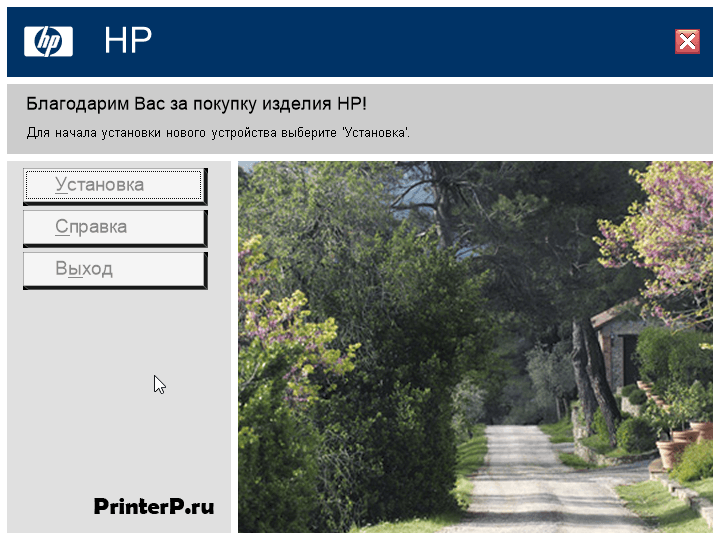Драйвер для HP LaserJet M1005 MFP
HP LaserJet M1005 MFP
2003/XP/Vista/7/8/8.1/10 — все необходимые программы
Windows 7/8/8.1 — базовый
Размер: 5.3 MB — x 32 и 5.7 — x64
Установка драйвера в Windows 10
Для установки многофункционального принтера НР в системе надо установить драйвер и софт. Это нужно, чтобы система правильно опознала устройство и могла передать информацию о нем в офисные приложения. Начать установку надо со — скачать драйвер HP LaserJet M1005 MFP на свой компьютер. Скачайте файл в любую удобную папку и откройте двойным кликом мышью.
В главном окне программы-установщика отмечаем пункт «Установка» для запуска копирования файлов.
Перед продолжением потребуется изучить пункты лицензионного договора для использования техники НР. Если нет возражений ко всем пунктам, то отметьте согласие галочкой — «Я принимаю условия лицензионного соглашения». Продолжаем установку кнопкой «Далее».
Инсталлятор начнет копировать файлы драйвера в систему. Это автоматический процесс, занимает примерно 2-3 минуты. Дополнительных действий пользователя на этом этапе не требуется.
На финальном этапе подключите МФУ к компьютеру. В само устройство подключается квадратный разъем, а к системному блоку прямоугольный. После этого программа проведет финишную настройку и регистрацию в системе. Устройство готово к использованию. Можно начать распечатку из офисных приложений Microsoft.
Драйвер для принтера HP LaserJet M1005 MFP
| Версия |  Windows Windows |  Bit (указана Bit (указана в сайдбаре) |  |  |  |  |  |
| Полная | 10 / 8.1 / 8 / 7 / Vista / XP / 2003 | 32 / 64 | 22.10.2013 |  | 4/1/2013 | 120.0 [MB] | Скачать |
| Базовая | 8.1 / 8 / 7 | 32 | 06.06.2013 |  | 4/1/2013 | 5.3 [MB] | Скачать |
| 64 | 06.06.2013 |  | 4/1/2013 | 5.7 [MB] | Скачать | ||
| Прошивка | 10 / 8 / 7 / Vista / XP / 2008 / 2003 | 32 / 64 | 23.01.2015 |  | 20141010 | 1.1 [MB] | Скачать |
| Базовая | Mac OS X | — | Software Update Apple | ||||
| Прошивка | Mac OS X | — | 23.01.2015 |  | 20141010 | 0.9 [MB] | Скачать |
Перед загрузкой файлов нужно ознакомиться с лицензией Hewlett-Packard Company и принять условия, на которых производитель предоставляет программное обеспечение.
Информация из этой статьи поможет определить разрядность Windows.
Драйверы для МФУ HP LaserJet M1005 MFP под все версии операционной системы Windows кроме серверных Windows 2008 и 2012 и Mac OS X с поддержкой русского языка.
HP Customer Support — Software and Driver Downloads
hp-detect-load-my-device-portlet
hp-contact-secondary-navigation-portlet
Select your model
Let HP find my products
HP can identify most HP products and recommend possible solutions.
hp-hero-support-search
Search help
Tips for better search results
- Ensure correct spelling and spacing — Examples: «paper jam»
- Use product model name: — Examples: laserjet pro p1102, DeskJet 2130
- For HP products a product number. — Examples: LG534UA
- For Samsung Print products, enter the M/C or Model Code found on the product label. — Examples: “SL-M2020W/XAA”
- Include keywords along with product name. Examples: «LaserJet Pro P1102 paper jam», «EliteBook 840 G3 bios update»
Need help finding your product name or product number?
hp-share-print-widget-portlet
If you experience errors during this time, please try again later. Sorry for the inconvenience.
Audio or sound issues? Try our automated HP Audio check!
Fix and resolve Windows 10 update issue on HP Computer or Printer. Click here
Connect with HP support faster, manage all of your devices in one place, view warranty information and more. Learn more
hp-miscellaneous-portlet
hp-product-information-portlet
Software and drivers for
HP LaserJet M1005 Multifunction Printer
hp-software-driver-metadata-portlet
Download and Install Assistant
For the best results we recommend you use our download and install assistant.
Download and Install Assistant
HP Support Solutions is downloading
Download and Install Assistant
Solution and Diagnostic Data Collection
This product detection tool installs software on your Microsoft Windows device that allows HP to detect and gather data about your HP and Compaq products to provide quick access to support information and solutions. Technical data is gathered for the products supported by this tool and is used to identify products, provide relevant solutions and automatically update this tool, to improve our products, solutions, services, and your experience as our customer.
Note: This tool applies to Microsoft Windows PC’s only. This tool will detect HP PCs and HP printers.
- Operating system
- Browser version
- Computer vendor
- Product name/number
- Serial number
- Connection port
- Driver/device description
- Computer and/or printer configuration
- Hardware and software diagnostics
- HP/Non-HP ink and/or HP/Non-HP Toner
- Number of pages printed
Installed Software Details:
- HP Support Solutions Framework — Windows Service, localhost Web server, and Software
Removing Installed Software:
- Remove «HP Support Solutions Framework» through Add/Remove programs on PC
- Operating System — Windows 7, Windows 8, Windows 8.1, Windows 10
- Browser — Google Chrome 10+, Internet Explorer (IE)10.0+, and Firefox 3.6.x, 12.0+