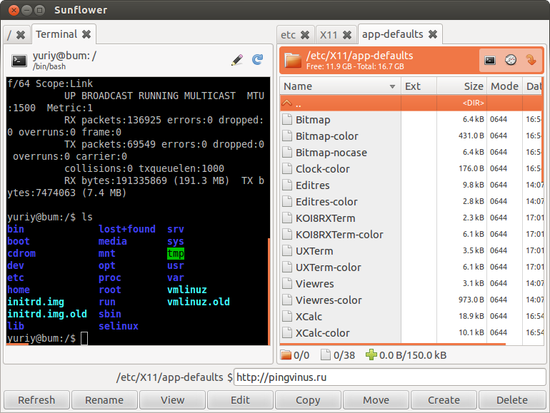Small and highly customizable twin-panel file manager for Linux
It is intended to be an easy-to-use and powerful file manager that seamlessly integrates into the GNOME desktop environment (but not limited to).
Download Current version: 0.462
New version coming in few days.
This news has been long overdue and I sincerely apologize for that. In following days I will release version 0.4 of Sunflower, which is based on GTK+ version 3.22.
Program is still not where I want it to be, but I feel it’s stable enough for daily use and feedback/bug reports from the community will help speed up development. With this move I hope to return to old release schedule of frequent and iterative development and not wait couple of years for major update.
Many things have been added and removed and most of the interface has been remade. Performance is significantly better, memory usage lower and over all I am very happy with the progress made since 0.3 version.
Progress on GTK3, Python3 and new version.
I’ve been silent for far too long. For that I owe all of Sunflower users an apology. For a long time work has taken more of my free time than I care to admit. However, those of you who follow repositories probably noticed some increase in activity there recently. Issues have started getting resolved and with each commit we are nearing to the now long delayed 0.4 version.
Move to GTK3 has been largely completed. I am taking this opportunity to improve user interface a bit since new version of GTK+ offers a lot more flexibility in providing simple interface without removing any functionality. Along the way, with the news of Python 2.x being supported until 2020, we took the opportunity to switch to Python 3.x which was painless for the most part. I have also created support for making a single Sunflower standalone executable. Not really a needed functionality but it might prove useful to people whose distribution is not yet supported and/or don’t want to install something in system directories.
Currently the biggest issue we are facing is with keyboard shortcuts and some copy/paste functionality as those seem to be broken upstream and reaching right people to report this is proving harder than I though.
All in all, Sunflower is still here, still being developed. If you’d wish to give a new version a go, I’d appreciate that as bug reports are more than welcome and testing is really needed for this new version.
Back to full time development.
Sunflower is back on track with development and releases. It took a while for me to get my head back up from work but it happened.
Context menus for tabs have already been redesigned to fit new user interface guidelines. Sessions tab has been refurbished as well.
Priority right now is finishing GTK3 migration which is well under way. Today new location menu structure has been pushed. I plan on unifying bookmarks, mounts, history and other similar lists into single interface which simple and easy to use. After this menu is completed all that remains is breadcrumbs and then ironing out bugs. I can smell a release coming soon! Stay tuned!
Sunflower
Sunflower — небольшой легкий файловый менеджер для Linux с двумя панелями. Имеет очень простой интерфейс и не перегружен лишними функциями.
Основное окно программы представляет собой две панели с файлами. Поддерживаются вкладки, в каждой панели можно открыть несколько вкладок. В качестве вкладки можно открыть терминал. В настройках программы можно включить отображение кнопок для управления файлами (command bar), кнопки отображаются горизонтально в самом низу окна программы.
Sunflower поддерживает плагины. Их можно включать в настройках через меню «Edit->Preferences->Вкладка Plugins». После выключения плагинов рекомендую перезапустить программу.
Установка файлового менеджера Sunflower в Ubuntu
Чтобы установить файловый менеджер Sunflower в Ubuntu, выполните в терминале следующие команды:
Первая команда добавляет репозиторий, который содержит программу, вторая команда обновляет индекс со списком доступных приложений и третья непосредственно устанавливает Sunflower. Отмечу также, что на сайте программы доступны готовые deb и rpm пакеты.
compizomania
Азбука в Linux для начинающих и не только. Я знаю только то, что ничего не знаю, но другие не знают и этого. Сократ
Страницы
08 марта 2012
Sunflower-двухпанельный файловый менеджер для Linux

После установки одного из дистрибутивов OS Linux на компьютер, мы пользуемся, в большинстве случаев, файловым менеджером Nautilus по умолчанию и он прекрасно справляется со своими обязанностями, хотя немного тяжеловат.
В мире Linux разработан ещё ряд файловых менеджеров:
- BeeSoft Commander
- emelFM2
- Gentoo
- GNOME Commander
- Konqueror
- Krusader
- Midnight Commander
- Necromancer’s DOS Navigator
- Tux Commander
- Worker
Но мне сегодня хотелось бы остановиться на молодом и на мой взгляд, очень перспективном проекте, под названием Sunflower, что в переводе на русский означает Подсолнух.
Это файловый менеджер с двумя панелями. Ну и что? Можете возразить вы, ведь в Nautilus также можно применить функцию двухпаненьника, нажатием на клавишу F3 и это так, но в Sunflower есть функции, которых нет в Nautilus.
Sunflower
Sunflower является простым и лёгким двухпанельным файловым менеджером, с большим количеством опций настроек, которые можно расширить с помощью плагинов. Основная задача менеджера в том, что он простой в использовании и в то же время очень мощный, а также легко интегрируется с рабочим столом GNOME. В настоящее время Sunflower находится на ранней стадии развития, но тем не менее, он полностью функционален.
Установка Sunflower
Для установки в Ubuntu/Linux Mint, загрузите .deb пакет по следующей сылке:
После установки находим его в Ubuntu следующим образом:
В Linux Mint: Menu ->Стандартные ->Sunflower.
Использование Sunflower
Первое, что хотелось бы отметить, это использование терминала непосредственно а окне менеджера, нажатием на значок терминала и он откроется во вкладке, без необходимости открытия дополнительного приложения.
Второе — он также позволяет добавлять ярлыки, закладки, различные каталоги, что может существенно ускорить работу. К этому надо добавить переименование файлов, с несколькими возможностями, с помощью счётчиков, или переименования файлов в MP3.
Ещё один мощный инструмент — Поиск файлов, который не только ищет имя файла, но и позволяет осуществлять поиск по содержимому, в зависимости от размера.
Заключение
Файловый менеджер Sunflower напоминает мне Total Commander. И в нём действительно удобно работать в двухпанельном режиме, т.к.можно быстрее делать копирование, перемещение файлов между каталогами или сравнение двух каталогов. Я рекомендую вам попробовать его, чтобы увидеть насколько он быстр, лёгок и потенциален.
Sunflower файловый менеджер для linux
If nothing happens, download GitHub Desktop and try again.
Launching GitHub Desktop
If nothing happens, download GitHub Desktop and try again.
Launching Xcode
If nothing happens, download Xcode and try again.
Launching Visual Studio
Latest commit
Git stats
Files
Failed to load latest commit information.
README.md
Sunflower is a small and highly customizable twin-panel file manager for Linux with support for plugins. It is intended to be an easy-to-use and powerful file manager that seamlessly integrates into the GNOME desktop environment (but not limited to).
Sunflower package can be downloaded from following locations:
- Arch Linux AUR
- Ubuntu PPA (usually late by a version or two)
- Gentoo Installation: emerge —ask x11-misc/sunflower
Check some of the plugins made by community:
Plugins can be installed locally to:
You can be a part of this project in many ways. We suggest posting on our mailing list or visiting our IRC channel on FreeNode and we’ll try to help you get started.
And as usual testers are more than welcome. If you wish to help translate program to your language please join translation team(s) on Transifex.
Preferred way of getting in touch with us is through mailing list.
I like talking to people a lot so please feel free to contact me any time. You can always follow me on my twitter account, Google+ and Reddit. We also have IRC channel, #sunflower on irc.freenode.org . Central place for news is now on Google+ page.
Please note that screen shots and videos are months old, but they will help you know a little bit more what you are getting with this program.
About
Small and highly customizable twin-panel file manager for Linux with support for plugins.