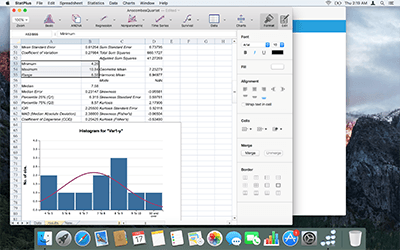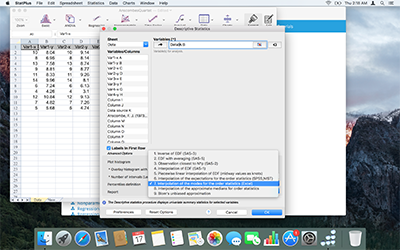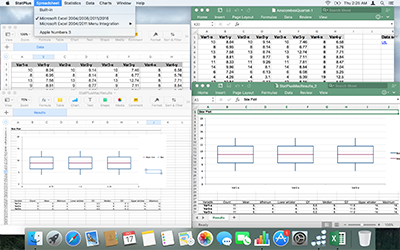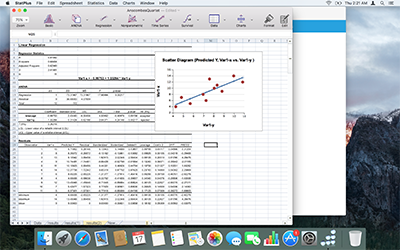StatPlus:mac LE
Знакомьтесь, StatPlus:Mac LE — бесплатная версия пакета StatPlus:mac Pro, разработанная AnalystSoft. Если вы используете Excel 2004–2019 для Mac или Apple Numbers для работы с данными, StatPlus:mac LE – это именно то, что вам нужно, чтобы начать работу. Получите инструмент анализа данных, не выходя из Excel, – теперь с новым бесплатным функционалом.
Независимо от того, опытный ли вы пользователь со своим набором инструментов анализа или только начинаете изучать статистику, StatPlus:mac LE даст вам возможность использовать оболочку вашей любимой электронной таблицы с большим набором методов статистического анализа. Будучи совершенно бесплатным приложением, StatPlus демонстрирует качества, которые, как правило, доступны только в дорогих специализированных пакетах анализа — последовательность и точность результатов, надежность, множество моделей анализа данных, графики, диаграммы и многое, многое другое.
Попробуйте бесплатную версию сейчас и вы поймете почему многие пользователи перестали использовать другие пакеты анализа установив StatPlus:mac.
Analysis Toolpak для Mac
Эта удобная надстройка заменяет пакет анализа в Microsoft Excel для Mac. Документация содержит подробное руководство для пользователей, которые переходят с пакета анализа на StatPlus:mac. StatPlus:mac LE полностью совместим с Excel 2004/2008/2011/2016/2019 и официально выбран компанией Microsoft для замены модуля Analysis ToolPak в Excel 2008/2011.
Pro версия
StatPlus:mac Pro позволяет пользователям Mac выполнять различные виды анализа данных — от описательных статистик и таблиц частот до сложных моделей дисперсионного анализа, включая методы непараметрической статистики и регрессионного анализа, анализа выживаемости и временных рядов, а также широкого спектра других методов. Также пользователи Pro версии имеют право на получение приоритетной поддержки, которая доступна даже в выходные дни.
Преимущества регистрации
Зарегистрируйтесь бесплатно и без обязательств, чтобы получить больше. Как зарегистрированный пользователь, вы сможете получить доступ к последним версиям StatPlus:mac LE и документации, получить базовую поддержку и даже выиграть бесплатное обновление до версии Pro.
Бесплатно (без *)
StatPlus:mac LE бесплатная без уловок и звездочек — без рекламы, ограничений по времени или размеру данных. Если у вас есть вопросы, пожалуйста, не стесняйтесь связаться с нашей поддержкой.
Стандарт
Университеты, научные центры, государственные учреждения и научно-исследовательские институты по всему миру уже выбрали StatPlus:mac в качестве стандартного инструмента анализа и получили все его преимущества — универсальность, надежность, скорость и совместимость с популярной средой Microsoft Office.
Системные требования
StatPlus:mac работает с macOS 10.7-10.15 (v7 требует 10.9 или новее, macOS Catalina поддерживается). StatPlus:mac поддерживает Microsoft Excel для Mac (версии: 2004, 2008, 2011, 2016, 2019) и Apple Numbers как источники данных. StatPlus:mac для работы не требует подключения к Интернету (за исключением функции автоматического обновления).
Снимки экрана
Хотите больше?
StatPlus:mac Pro является наиболее доступным решением для анализа данных на Mac, оставаясь единственным пакетом, поддерживающим Excel 2019 и Apple Numbers как источники данных. Кроме легкой кривой обучения и привлекательных цен, программа содержит более 70 процедур и расчетов, совместимых со стандартами индустрии анализа данных. Лицензия Mac/PC является постоянной и не требует платных подписок.
Сравнение функционала — StatPlus:mac Pro vs. LE
- Только в StatPlus:mac Pro.
- Доступно в бесплатной LE версии.
Аналоги STATISTICA для Mac OS
STATISTICA — это проверенная и надежная аналитическая платформа с более чем двадцатилетней историей, выдающая успешные бизнес-результаты для своих клиентов. Глобальная база пользователей составляет более 600 000 человек.
Альтернативы для STATISTICA для Mac OS
R — это свободная программная среда для статистических вычислений и графиков.
- Бесплатная Windows Mac OS
R — это свободная программная среда для статистических вычислений и графиков.
RStudio ™ — это интегрированная среда разработки (IDE) для языка R.
- Бесплатная Windows Mac OS
RStudio ™ — это интегрированная среда разработки (IDE) для языка программирования R. RStudio сочетает в себе интуитивно понятный пользовательский интерфейс и мощные инструменты кодирования, которые помогут вам максимально использовать возможности R.
PSPP — это бесплатное программное приложение для анализа выборочных данных.
- Бесплатная Windows Mac OS
PSPP — это бесплатное программное приложение для анализа выборочных данных. Оно имеет графический интерфейс пользователя и обычный интерфейс командной строки. Он написан на C, использует научную библиотеку GNU для своих математических процедур и plotutils для генерации графов. Он предназначен для бесплатной замены проприетарной программы SPSS.
SOFA Statistics — это статистический пакет с открытым исходным кодом, с акцентом на простоту использования.
- Бесплатная Windows Mac OS
SOFA Statistics — это статистический пакет с открытым исходным кодом, в котором особое внимание уделяется простоте использования, обучению по ходу работы и прекрасным результатам. Название расшифровывается как «Статистика, открытая для всех». Он имеет графический интерфейс пользователя и может напрямую подключаться к MySQL, SQLite, MS Access и MS SQL Server.
SPSS — это компьютерная программа, используемая для статистического анализа.
- Платная Windows Mac OS
Программная платформа IBM SPSS предлагает расширенный статистический анализ, обширную библиотеку алгоритмов машинного обучения, анализ текста, расширяемость с открытым исходным кодом, интеграцию с большими данными и плавное развертывание в приложениях.
Что в этом списке?
С помощью пользователей мы собираем каталог похожих друг на друга программ, чтобы вы могли подобрать альтернативу и скачать их. На сайте можно скачать популярные программы для Windows, Mac Os, Android и iPhone
STATISTICA for Mac
STATISTICA by StatSoft is a powerful data analysis, mining, visualization and management application that is used by many users, from all around the world. Sadly, there is no version of STATISTICA for Mac available on the market. However, you can download other applications that will help you with data mining and analysis. The following list provides you with some of the tools that can serve as replacements for STATISTICA for Mac.
STATISTICA for Mac OS X: Best alternatives Try out the alternative software to STATISTICA for Mac which was thoroughly picked by our editors to satisfy your needs.
SPSS Free
SPSS is a powerful program for statistical analysis and data management. For over 40 years the suite remains the choice of many advanced statistics professors and an outstanding number of researchers.
SOFA Statistics Free
SOFA is a user-friendly statistics, analysis, & reporting program. It is free, with an emphasis on ease of use, learn as you go, and beautiful output. SOFA lets you display results in an attractive format ready to share.
StataMP Free
Stata/MP is the fastest and largest version of Stata. Most computers purchased since mid-2006 can take advantage of the advanced multiprocessing capabilities of Stata/MP.
RStudio Free
RStudio is an integrated development environment (IDE) for R. RStudio combines an intuitive user interface with powerful coding tools to help you get the most out of R.
PSPP Free
PSPP is a free statistical tool for the analysis of sampled data. It has been thought as a replacement for SPSS, a powerful statistical package with the downside of being costly. Additionally, it has the advantage of running on different platforms.
Wizard Pro Free
Wizard Pro is intended for performing multivariate statistical analyses. If there is one thing that makes it outstand from so many other similar apps, it is definitely its usability.
Gretl Free
gretl is a cross-platform, free and open source software package for econometric analysis, written in the C programming language. Gretl features : — Easy, intuitive GUI — Sophisticated (OLS, MLE, GMM, system estimation)
MeV Free
MeV is a desktop application for the analysis, visualization and data-mining of large-scale genomic data. It is a versatile microarray tool, incorporating sophisticated algorithms for clustering, visualization, classification, statistical analysis.
Last comment
SPSS is the best one if you conduct a research on a regular basis.
Top 7 Statistical Software For Mac
Even in 2019, there is still less statistical analysis software for Mac as there is for PC but we’ve taken a look at the best statistical software for Mac available.
Being able to effectively interpret statistics and market research is essential in making better business decisions or predictions no matter what field of work you are in.
Statistical analysis is becoming increasingly important to the global economy with one study by McKinsey Global Institute estimating that by the end of 2018, demand for skilled workers in statistical analytics exceeded supply by 60% – that’s approximately 1.5 million jobs.
Nowadays though there’s some very powerful Mac statistical software for analyzing statistics and research on macOS, many of which are cheaper, easier and better to use than Windows options.
Or if you really want to use a Windows only statistical software, there’s also the option of installing Windows on your Mac using clever tools like Parallels.
Here then is our selection of the top 7 statistical software for Mac of 2019 in order of ranking.
1. Wizard
Wizard is easily our favorite statistical analysis software for Mac simply because it makes it easy without skimping on power and features.
The look and feel of Wizard is a world away from Microsoft Access but it can do pretty much everything you can do in Microsoft Access, but it’s far easier and more user-friendly.
Not to mention at $79.99 for the Standard version or $199 for the Professional version, it’s considerably cheaper than Access and Stata.
Stata can import Access MDB files along with DBF, Excel XLS/XLSX, RData/RDS, JSON, SQLite among others.
Note that if you want to work with SPSS, SAS and Stata files you can although you must upgrade to the Pro version for this (you can buy Wizard Pro direct from the Mac App Store or buy the standard version of Wizard and upgrade in-app by going to the Wizard Menu and selecting “Unlock Pro Features”).
We’ve looked at Wizard in more detail in our Wizard for Mac review in the best alternatives to Access on Mac and if you’re looking for a statistical analysis software for Mac that’s both a pleasure to use on macOS but as powerful as Stata, it ticks all the boxes.
You can see what Wizard can do in the video below:
2. Stata For Mac
Stata for Mac is the most widely used and well-known statistical software for both Windows and Mac. Stata has a powerful point-and-click interface, intuitive command syntax and is extremely fast to process and represent data.
It’s impossible to cover all the features of Stata for Mac but they include everything from basic tabulations and summaries, case–control analysis, ARIMA, ANOVA and MANOVA to linear regression, time-series smoothers and generalized linear models (GLM).
The problem is it comes with a heavy-duty price too although Stata does come with a 30 day money back guarantee.
Depending on which version of Stata you require, Stata pricing starts at $595 per year or $1195 for a perpetual license but depends on the size of dataset and whether you need a business or individual license.
However, Students can get Stata for as little as $89 for a perpetual license.
You can watch Stata in action below:
3. XLStat
XLStat is actually a clever plug-in for Microsoft Excel which allows you to analyze stats within Excel on a Mac.
If you’re a big Excel user, then it’s a powerful tool for extending the functionality of Excel to include statistical analysis. XLStat integrates with it seamlessly and adds a further 200 functions and features to Excel.
XLStat is time-saving because it allows you to modify and automate in VBA routines and dialog boxes and prompts guide you to make it surprisingly easy to use.
Note that XLStat works with version of Excel 2011 to 2016 on Mac and is also compatible with PPC Macs.
Both the number of versions and the pricing of XLStat is a bit bewildering.
When it comes to versions, there are 7 different versions of XLStat – Sensory, Marketing, Forecast, Biomed, Ecology, Psy and Quality which as the names suggest, are tailored for statistical analysis of different fields.
It’s impossible to list all the different features and differences here but all versions include these base features:
To compare the differences in features between the various versions, we recommend going to the XLStat Comparison Page where you can interactively compare features.
You can also extend the features of all of them with optional functions such as 3d visualization, Latent Class Cluster models and Correlated Component Regression.
The pricing of XLStat is also a bit complex but you’ve basically have to choose a Private/Company, Academic, Student or Campus plan.
You then need to decide whether you want to pay for a perpetual (i.e. unlimited and permanent) license, an annual subscription license or an annual concurrent license (for network admins to deploy to multiple users).
Pricing for annual licenses starts at $50 per year for students, $165 for academics and $275 USD for other users. Perpetual licenses are not available for students but start at $395 for academics and $695 for other users.
You can try XLStat for Mac free for 30 days and when the trial expires, if you don’t upgrade you can continue to use a very limited basic version of XLStat.
4. JMP
JMP is made by SAS, one of the biggest providers of statistical software on both Mac and Windows. JMP actually stands for “John’s Macintosh Project” as it was created by John Sall, one of the co-founders of SAS.
Despite being originally created for Macs, the interface of JMP hasn’t really been kept up to date with the latest versions of macOS but JMP is all about pure analytical power than looking slick on Mac.
This is because JMP is a very high-end statistical analysis software designed specifically for the needs of scientists and engineers.
Some of the most notable features of JMP include univariate and multivariate linear and nonlinear analysis, ANOVA, MANOVA and ANCOVA, time series analysis, multivariate optimization and Monte Carlo simulation and both hierarchical and k-means clustering.
JMP includes powerful interactive and visual insights which provide plenty of links for you to drill down deep into stats and data.
There are many aspects to JMP including data cleanup, reliability analysis, statistical modelling and basic data analysis.
The range of features and possibilities when it comes to data analysis with JMP are some of the most powerful you’ll find on Mac and it does take quite some time to get to grips with the software.
It’s impossible to go through everything you can do in JMP here but we recommend going through the JNP features page which includes videos and screenshots of everything it can do.
For quantitative analysis, JMP is arguably the most powerful statistical software out there for Mac. The interactive design of JMP makes it extremely quick and easy to create powerful theories and spot trends.
The major drawback of JMP is the price as it’s clearly designed for the corporate sector.
You now have to request a quote to get pricing but expect to pay something in the region of $2000 for an annual license.
The other disadvantage is that JMP is nowhere near as widely used as SPSS meaning sharing files with others that don’t have JMP difficult.
5. IBM SPSS Statistics
IBM SPSS Statistics is the most widely used statistical analysis software in corporate environment and SPSS for Mac covers the entire analytical process.
This includes everything from planning and data collection to reporting and deployment. SPSS for Mac consists of different modules to help you spot ways to increase revenue, beat competitors and ultimately make better business decisions.
One of the main features of SPSS for Mac is the Temporal Causal Modeling (TCM) technique which enables you to upload multiple time series to see which series are causally related.
It can then be incredibly useful in automatically determining the best predictors for each target series.
Geospatial analytics allow you to explore the relationship between data and places.
There’s also a Spatio-Temporal Prediction (STP) technique that can fit linear measurement models in 2D and 3D space, to help predict how areas change over time.
You can also create association rules via geospatial attributes using the Generalized Spatial Association Rule (GSAR).
This can combine data such as location, event type and timing to highlight trends in the occurrences of events, such as crimes or contagious diseases.
SPSS allows you to program in R using its own integrated development environment. This includes the ability to write R functions with SPSS Statistics functionality and also command syntax within R and then return the results to R.
Although it has to be said the interactive elements of SPSS for Mac aren’t as good as JMP for Mac, the reports have been improved in the most recent releases with added interactivity and web server support.
One thing in SPSS’s favor however is it’s generally snappier and faster than JMP.
This is partly because SPSS for Mac writes data to a text data file and then a bulk loader script writes the data back to the database which is useful when dealing with large datasets.
SPSS is available in 4 pricing plans. The Base Plan is cheaper than JMP at $1,170 per user per year but then there’s a big jump of over $1,500 up to Standard and above.
The Standard version includes on top of this linear, non-linear, ordinal, logistic and 2SLS regression, drag and drop interactive tables with export to Microsoft Excel and PDF and generalized linear modeling and survival analysis.
The Professional version includes additional features such as advanced data preparation, decision trees and forecasting and single multiple missing value imputation.
Finally the Premium version includes all of the above plus exact tests, complex sampling, bootstrapping and SEM features.
SPSS is still the most widely used statistical analysis software in corporate and academic environments on Mac but like JMP, it’s got a steep learning curve and doesn’t come cheap.
Note that there are some problems with compatibility between SPSS and macOS 10.15 Catalina. IBM will eventually issue fixes for these but in the meantime, be aware of this.
6. Minitab
Minitab is one of the world’s leading developers of statistical software and is widely used in both academic institutions and corporate environments.
Unfortunately Minitab doesn’t actually have a Mac version but there are ways to run Minitab on a Mac. Many statisticians comfortably use it by using Parallels which is the best way to run Windows on Mac.
Alternatively you can also use Minitab Express which is available for Mac although not as powerful as the full version.
Minitab is a good option for anyone intimidated by software such as SPSS and JMP as it retains much of the power of the latter but in a far more user-friendly interface.
Minitab guides you through the statistical analysis process to help you maximize the insights and value you get out of your data.
Using an interactive decision tree, Minitab helps you choose the right statistical tool for your data and then continually asks you questions about the type of data you are analyzing to help you hone your data analysis.
Analysis are performed at the click of button but the real benefit of Minitab is the way it summarizes the results. It highlights important trends or figures so that you have to do less manual analysis.
This includes diagnostic reports and report cards to help identify any anomalies or problems in the data you’ve submitted.
The number of graphical outputs in Minitab is limited but they are succinct and to the point. The number of export options is also quite limited but you can export to PowerPoint, Word and Excel.
There is also a lighter, cheaper version of Minitab called Minitab Express which is available for Mac but lacks some of the more advanced analytical components of Minitab.
7. GraphPad Prism
If you’re looking at complex and varied ways of representing statistics graphically on Mac, GraphPad Prism may be your answer.
GraphPad Prism is available for Mac and Windows which turned complex statistics into scientific graphing, curve fitting (nonlinear regression) and data organization.
GraphPad Prism was originally aimed at biologists in medical schools and drug companies in pharmacology and physiology.
However, Prism is now used more widely by biologists and biology students as well as social and physical scientists.
Prism is user-friendly and you can go from data to a graph for presentations, posters or publications in a matter of a few clicks. You can export GraphPad Prism to PowerPoint, Word, TIFF, EPS, JPG or PDF.
If you’re in the medical or biology field, GraphPad Prism is a far more user-friendly, cheaper and tailored statistics analysis software for Mac than any of the above.
It costs $20 per month/Academic $150 per year/Standard $200 and there’s also a 30 day free trial.
Is There Any Free Statistical Software For Macs?
There are some very good free statistical applications on Mac but the main problem you’ll find is lack of number crunching ability and poor usability.
Most of them are open source or maintained by a community of volunteers so they’re usually not updated frequently and lack resources to make them more user friendly.
Conclusion
As we’ve seen, although the PC market still leads the way, there’s a lot of statistical software for Mac to mean you don’t have to go back to Windows.
Which one you choose depends on how complex you need it to be, how much time you’ve got to invest in learning it and how popular it is in the industry you’re working in.
We hope this look at the best statistical software for Mac helps you in that decision.
If you have any questions, comments or experiences with the statistical software featured here, let us know in the comments below.
Related
About The Author
MacHow2 is devoted to helping you get the most of of your Mac. We’re passionate about all things Mac whether it’s helping users with software recommendations or solving technical problems. If you’ve got any comments about this article, get involved by leaving a comment below. You can also contact us directly using the contact form at the top of the site. Please note that in the interests of transparency, MacHow2 may sometimes receive compensation from link clicks or vendors.
3 Responses
You missed the mark when describing JMP as Windows-inspired. Otherwise, an informative guide, especially with respect to pricing.
Do you know what the acronym “JMP” stands for? “John’s Macintosh Project” – created by John Sall, one of the co-founders of SAS.
Thanks for spotting that. We’ve revised the JMP review accordingly. It may have been originally designed for Mac but it looks a bit dated on Yosemite, El Capitan and Sierra.
I dearly miss Systat and MyStat for Mac. Serious tools and visualisation for scientific research. Be good if a developer returned it to its former intuitive form with Mac only enhancements. Worst thing ever when it was bought out by SPSS, and then sold on, effectively stopping its development (perhaps that was intended by SPSS at the time to remove it as a competitor).
Leave a Reply Cancel reply
This site uses Akismet to reduce spam. Learn how your comment data is processed.