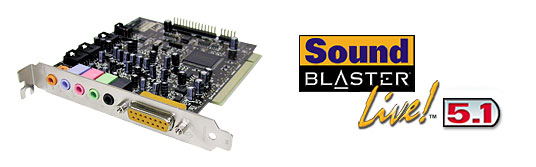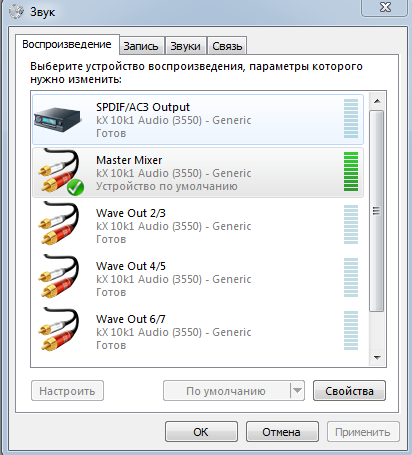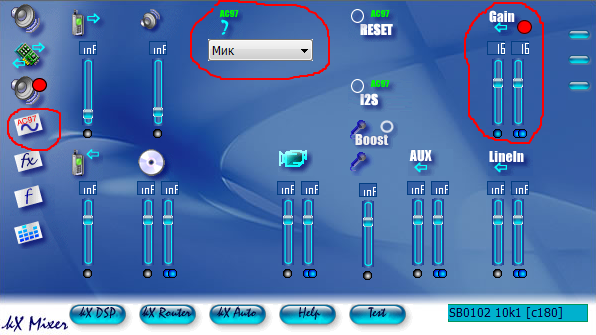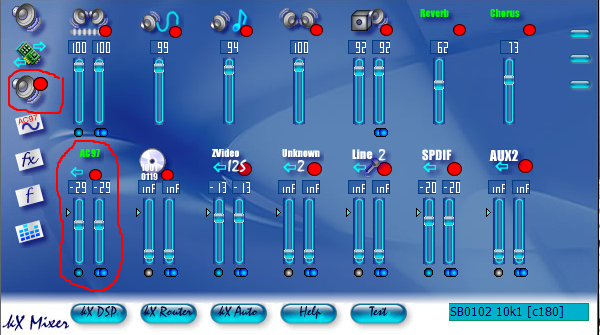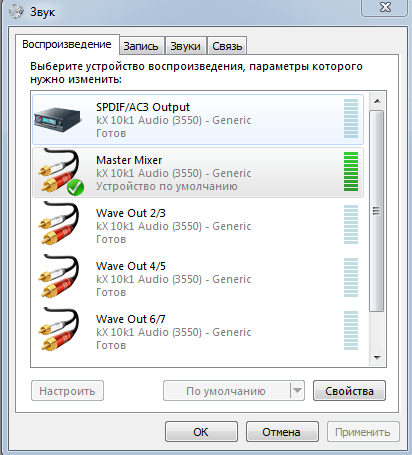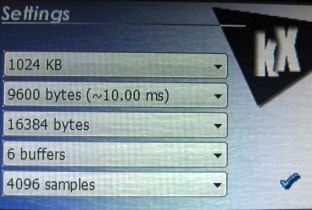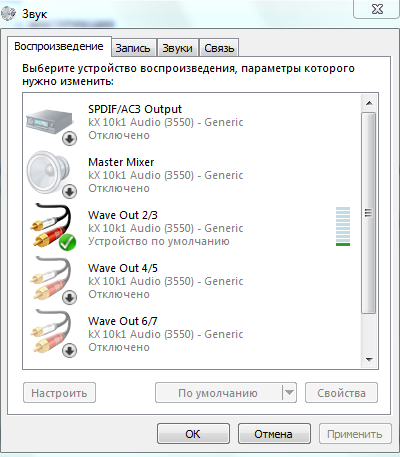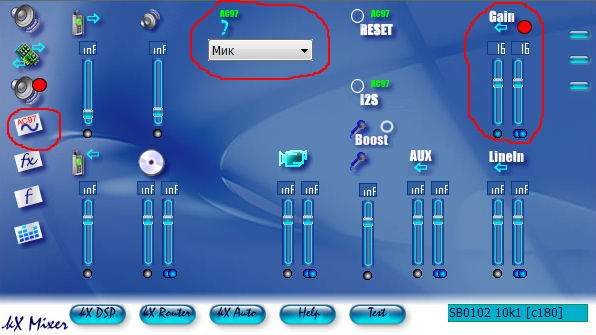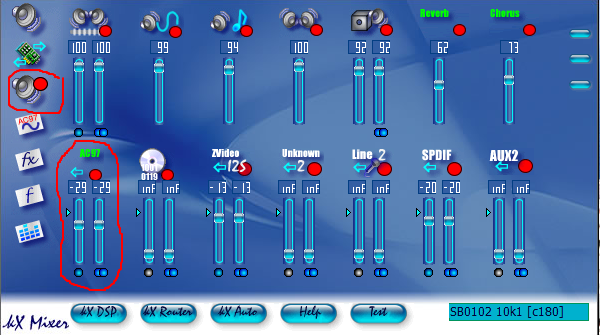Драйвер звуковой карты Creative — Sound Blaster Live для Windows Vista и Windows 7 x64
Подробнее о пакете драйверов:
Creative Sound Blaster Live. Характеристики драйвера
Неофициальный драйвер для звуковой карты Creative — Sound Blaster Live версии 5.10.0.3550 для Windows Vista и Windows 7 x64. Драйвер для x64 систем. Дата драйвера : 09/18/2009.
PCIVEN_1102&DEV_0006 EMU10K1 и EMU10K2.
Список поддерживаемых карт
- The E-mu Audio Production Studio (APS) card
- The motherboard models of 10k1 cards (M002, M003 and others)
- PCI256 (CT4890, CT4891 and CT4893) and PCI512 (CT4820 and SB0150) including OEM model (CT4790)
- The original Live! (CT4620) and Live! Value cards (CT4670)
- The Live! X-Gamer, Live! MP3+, Live! Player 1024, Live! Platinum cards (CT4760) and value cards (CT4780)
- The Live! X-Gamer 5.1, Live! MP3+ 5.1, Live! Player 5.1, Live! Platinum 5.1, Live! Digital
- Entertainment 5.1 cards (SB0060, SB0100, SB0102, SB0220, SB0222, SB0103 and SB0105) and Value 5.1 (SB0101)
- The generic and custom OEM Live cards (CT4830, CT4831, CT4832, CT4850, CT4870, CT4871 and CT4872)
- The Audigy series, including the Audigy MP3+, X-Gamer, Platinum and OEM cards (CT0070, CT0072, SB0090 and SB0092).
- The Audigy 2 series, including Gamer, Platinum, Platinum eX and OEM cards (SB0242, SB0244, SB0320, SB0240, SB0240P, SB0280).
- The Audigy 2 ZS series, including Audigy 2 ZS Gamer, Platinum and OEM cards (SB0350).
- The Audigy 2 ZS Platinum Pro is not fully supported yet. There are issues with the line in ADC.
- 24/96 support for the Audigy 2 and Audigy 2 ZS cards is under development.
- Audigy 2 Value (SB0400), Audigy 2 ZS Notebook (SB0350) and Audigy 4 Pro (SB0380) cards are partially supported.
- Soundblaster Live! 5.1 cards (SB022x) are supported.
- Soundblaster Live! 24 Bit and Audigy LS are incompatible with kX, since they do not use the 10kX chips.
- Audigy2 ZS Notebook is supported, although some limitations apply.
- E-mu E-DSP based PCI devices are supported (0404, 1212, 1820, . ).
Инструкция
- В биосе отключаем встроенный в системную плату кодек Realtek;
- Втыкаем карточку в плату, грузим винду и ставим драйвер;
- Если после перезагрузки винды звука нет, но в трее шкала со звуком есть и все признаки того что дрова встали делаем следующее : Панель управления=>Звук и ставим Master Mixer устройством по умолчанию как на скрине;
- если звук по-прежнему не появился — убеждаемся что в диспечере KX отключён реверс тыла и фронта;
У кого наблюдается треск:
Кликаем правой кнопкой мыши на иконке KX в сист трее, «натройки»=>»настрйока буферов» и выставаляем значения как на картинке и жмём на галочку : (1024KB, 9600bytes (
10.00ms), 16384bytes, 6 buffers, 4096 samples. 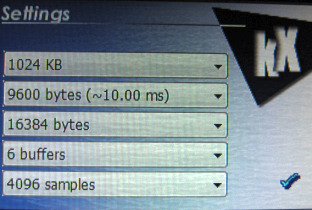
Или:
Панель управления=>Звук, переключаемся на режим Wave Out 2/3 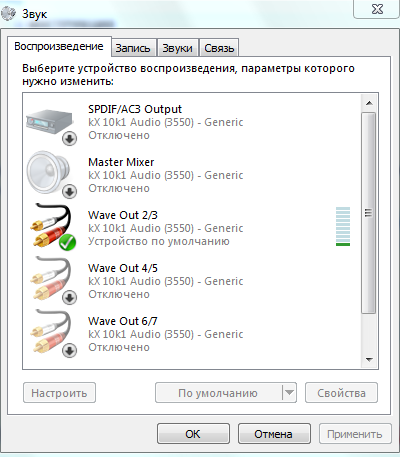
*Юзаем KX-диспечер с тонкими настройками: C:Program FileskX Audio Driver3550kxmixer.exe
*УДАЛЕНИЕ: C:Program FileskX Audio Driver3550Uninstall.exe
Настройка микрофона
Миниджек микрофона должен быть воткнут в красный/розовый порт вашей карты SB Live!
- Панель управления => звук, во вкладке «запись» должно выглядеть вот так :
- Открываем диспетчер KX : kxmixer.exe (у меня лежал в C:Program FileskX Audio Driver3550 ) во вкладке «AC97-кодек» ставим источник — МИКРОФОН, включаем и увеличиваем шкалу «Analog Recording Gain»:
- Во вкладке «запись» включаем и увеличиваем шкалу «запись с AC97-кодека»:
- Проверьте стоит ли процесс kxmixer.exe (диспетчер KX ) в автозагрузке, иначе при перезагрузке все значения сбросятся
Внимание! Перед установкой драйвера Creative Sound Blaster Live рекомендутся удалить её старую версию. Удаление драйвера особенно необходимо — при замене оборудования или перед установкой новых версий драйверов для видеокарт. Узнать об этом подробнее можно в разделе FAQ.
Файлы для скачивания (информация)
kX-Audio-driver-binaries-master.zip — полный драйвер пак Windows Vista, 7, 8 x64 x86 — 180 mb.
Рейтинг: 1.7/5 ( Проголосовало: 28 чел.)
Драйвер Windows 7 x64 для звуковых карт Creative SB Live!
В конце 90-х звуковая карта Creative SB Live! произвела революцию в области записи и воспроизведения звука на персональном компьютере. Вся мощь чипов EMU10K1 и EMU10K2, на которых собрано семейство SB Live!, идёт на обработку самого звука, не загружая центральный процессор. Они работает со звуком с частотой до 48 kHz. Соотношение сигнал/шум составляет 96dB. Картой поддерживаются стандарты: DirectSound, DirectSound3D, Environmental Audio Extensions (EAX). К сожалению, эпоха Windows XP закончилось, а с ней и время активного использования SB Live!, так как Creative прекратила поддержку этих звуковых карт.
Благодаря Евгению Гаврилову и его проекту kX Project, звуковые карточки серии SB Live! получили вторую жизнь. Им написаны драйвера для операционных систем Windows 7, 8, 10, в том числе x64. Стабильную версию драйвера можно скачать из вложения в конце данной статьи.
Список звуковых карт, поддерживаемых проектом kX Project:
— The E-mu Audio Production Studio (APS) card;
— The motherboard models of 10k1 cards (M002, M003 and others);
— PCI256 (CT4890, CT4891 and CT4893) and PCI512 (CT4820 and SB0150);
— including OEM model (CT4790);
— The original Live! (CT4620) and Live! Value cards (CT4670);
— The Live! X-Gamer, Live! MP3+, Live! Player 1024, Live! Platinum cards (CT4760) and value cards (CT4780);
— The Live! X-Gamer 5.1, Live! MP3+ 5.1, Live! Player 5.1, Live! Platinum 5.1, Live!;
— Digital Entertainment 5.1 cards (SB0060, SB0100, SB0102, SB0220, SB0222, SB0103 and SB0105) and Value 5.1 (SB0101);
— The generic and custom OEM Live cards (CT4830, CT4831, CT4832, CT4850, CT4870, CT4871 and CT4872);
— The Audigy series, including the Audigy MP3+, X-Gamer, Platinum and OEM cards (CT0070, CT0072, SB0090 and SB0092);
— The Audigy 2 series, including Gamer, Platinum, Platinum eX and OEM cards (SB0242, SB0244, SB0320, SB0240, SB0240P, SB0280);
— The Audigy 2 ZS series, including Audigy 2 ZS Gamer, Platinum and OEM cards (SB0350);
— The Audigy 2 ZS Platinum Pro is not fully supported yet. There are issues with the line in ADC;
— 24/96 support for the Audigy 2 and Audigy 2 ZS cards is under development;
— Audigy 2 Value (SB0400), Audigy 2 ZS Notebook (SB0350) and Audigy 4 Pro (SB0380) cards are partially supported;
— Soundblaster Live! 5.1 cards (SB022x) are supported;
— Soundblaster Live! 24 Bit and Audigy LS are incompatible with kX, since they do not use the 10kX chips;
— Audigy2 ZS Notebook is supported, although some limitations apply;
— E-mu E-DSP based PCI devices are supported (0404, 1212, 1820, . ).
Порядок установки драйвера в Windows 7 x64:
1. Входим в BIOS и отключаем встроенный в материнскую плату кодек Realtek;
2. Ставим карточку в PCI слот, грузим ОС и ставим драйвер:
3. Если после перезагрузки компьютера звука нет, а в трее шкала со звуком есть, и все признаки того, что дрова встали — делаем следующее: Панель управления => Звук и ставим «Master Mixer» устройством по умолчанию как на картинке.
4. Если звук по-прежнему не появился — убеждаемся что в «диспетчере KX» отключён реверс тыла и фронта.
5. Если из колонок идет треск — кликаем правой кнопкой мыши на иконке KX в трее, «настройки» => «настройка буферов» и выставляем значения (1024KB, 9600bytes (
10.00ms), 16384bytes, 6 buffers, 4096 samples) как на картинке и жмём галочку:
Еще вариант настройки:
— идем «Панель управления» => «Звук», переключаемся на режим «Wave Out 2/3»
Используем KX-диспетчер с тонкими настройками: C:\Program Files\kX Audio Driver\3550\kxmixer.exe
1. Микрофон должен быть воткнут в красный/розовый порт вашей карты SB Live!;
2. «Панель управления» => «Звук». Вкладка «Запись» должна выглядеть как на картинке.
3. Открываем «диспетчер KX»: kxmixer.exe, во вкладке «AC97-кодек» ставим источник — «Мик», включаем и увеличиваем шкалу «Analog Recording Gain:»
4. Во вкладке «Запись» включаем и увеличиваем шкалу «Запись с AC97-кодека»:
5. Проверьте стоит ли процесс kxmixer.exe (диспетчер KX) в автозагрузке, иначе при перезагрузке все значения сбросятся.
Надеюсь данная новость будет приятной для многих любителей качественного звука.
Creative Sound Blaster Live! 24-bit and Audigy SE drivers
Драйвера для Creative Sound Blaster Live! 24-bit и Audigy SE.
200?’200px’:»+(this.scrollHeight+5)+’px’);»>This download is a driver providing Microsoft® Windows® support for Creative Sound Blaster® Audigy® SE. This software includes support for Windows 8.1 (32-bit and 64-bit). For more details, read the rest of this web release note.
Microsoft Windows 8.1 64-bit or 32-bit, Windows 8 64-bit or 32-bit, Windows 7 64-bit or 32-bit, Windows Vista 64-bit with Service Pack 1 (SP1) or Windows Vista 32-bit with SP1
Sound Blaster Audigy SE
To install this driver
Download the file onto your local hard disk.
Close all other Windows applications.
Double-click the downloaded file.
Follow the instructions on the screen.
200?’200px’:»+(this.scrollHeight+5)+’px’);»> Имя файла : SB24_PCDRV_LB_WIN8_1_04_0090.exe
This download is a driver providing Microsoft® Windows® 8 support for Creative Sound Blaster® Live! 24-Bit. This software includes support for Windows 8.1 (32-bit and 64-bit). For more details, read the rest of this web release note.
Microsoft Windows 8.1 32-bit or 64-bit, Windows 8 32-bit or 64-bit, Windows 7 64-bit or 32-bit, Windows Vista® 64-bit with Service Pack 1 (SP1) or Windows Vista 32-bit with SP1
Sound Blaster Live! 24-Bit
To install this driver
Download the file onto your local hard disk.
Close all other Windows applications.
Double-click the downloaded file.
Follow the instructions on the screen.
200?’200px’:»+(this.scrollHeight+5)+’px’);»>Имя файла : SB24_VTDRV_LB_1_04_0077.exe
This suite of drivers and applications has been updated and combined for your convenience. It installs the following applications to control your audio device’s settings. For more details, read the rest of this web release note.
Applications included in this release:
Creative Audio Console (for Windows Vista™ only)
Creative Device Control
Creative EAX Console
Creative Speaker Settings
Added Features or Enhancements:
Enables 44.1 kHz sampling format for SPDIF In and Out.
Microsoft® Windows Vista 64-bit, Windows Vista 32-bit, Windows® XP Professional x64 Edition, Windows XP Service Pack 2, Windows XP Media Center Edition 2005 or Windows XP Media Center Edition 2004
Sound Blaster® Audigy® Value/SE/LS, or Sound Blaster Live!® 24-bit audio devices
This pack is only for the Creative Sound Blaster audio devices listed above.
DO NOT install this pack for Sound Blaster Live! 24-bit External.
To install this pack
Download the file onto your local hard disk.
Close all other Windows applications.
Double-click the downloaded file.
Follow the instructions on the screen.