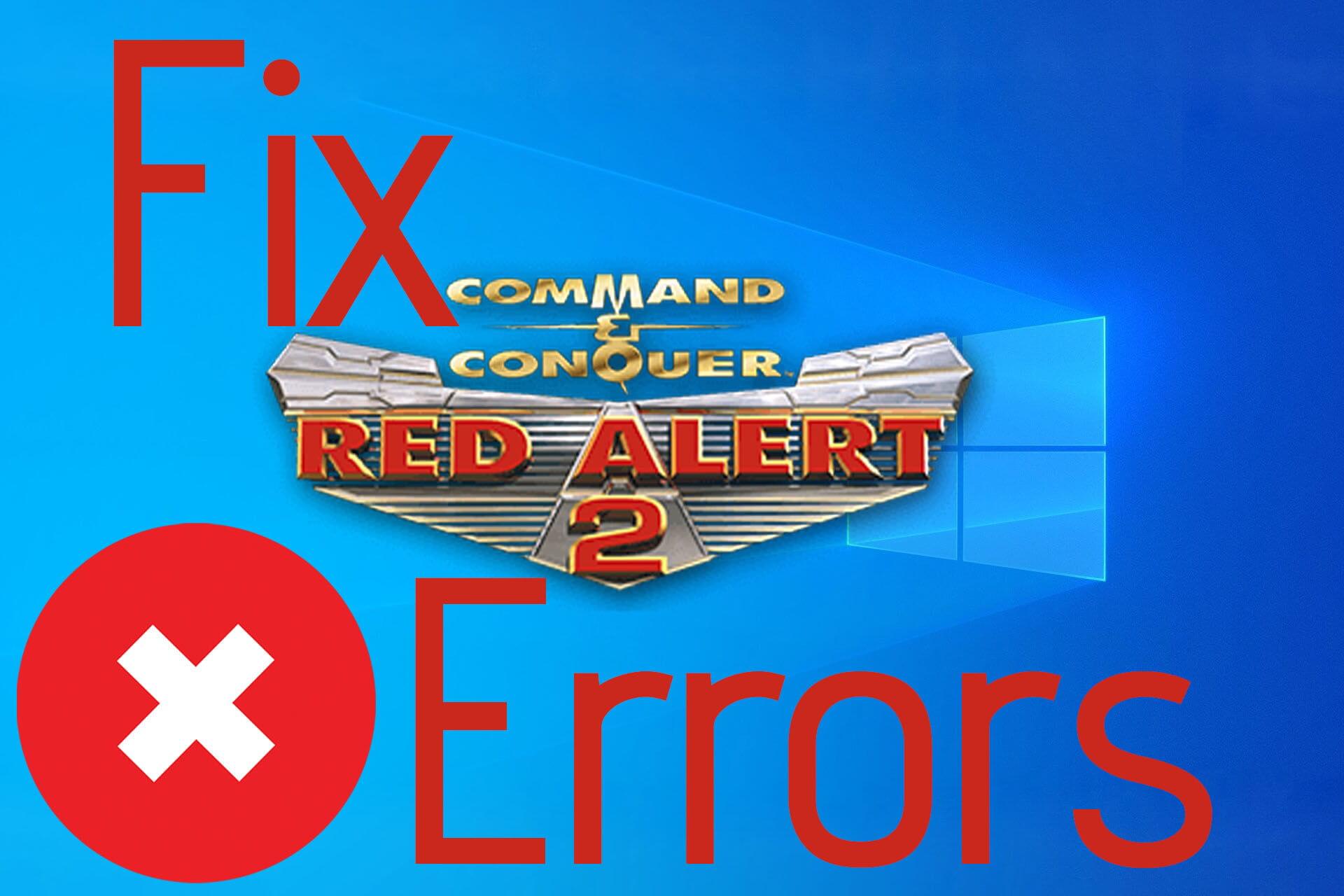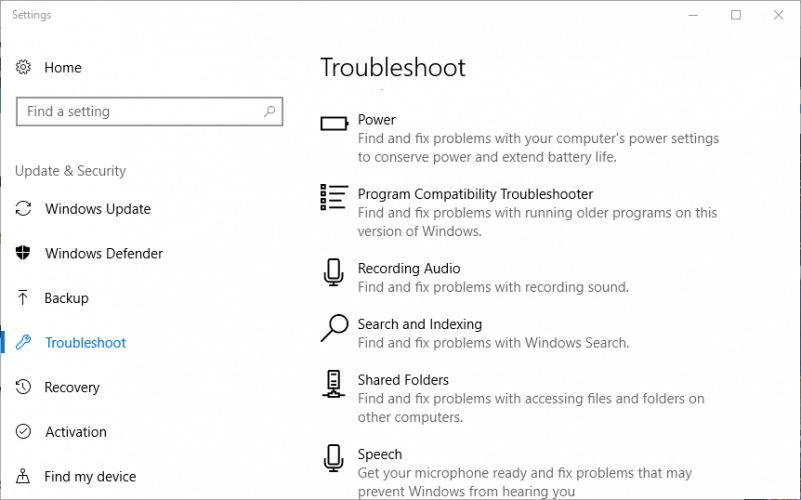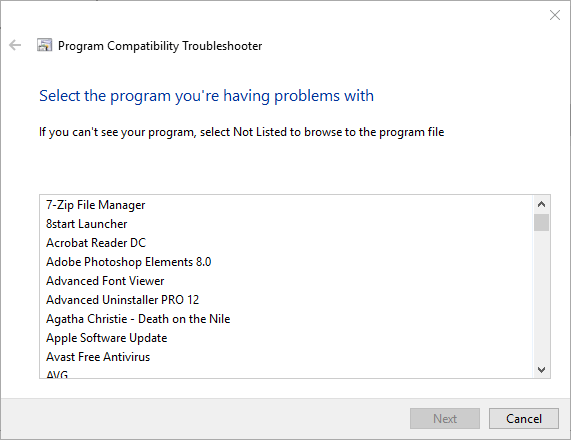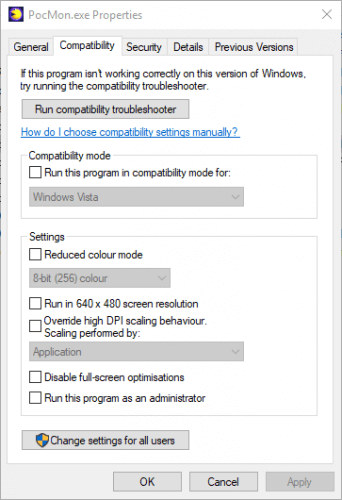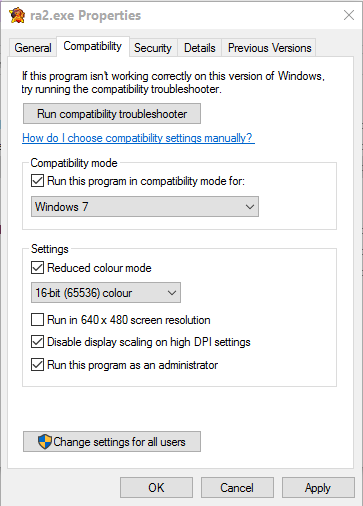How to fix Red Alert 2 issues in Windows 10
- Red Alert 2 is one the defining games of the RTS genre. It put developer Westwood Studios on the map and even after 20 years, it still retains a fan base of dedicated players.
- Like with most games from the period, Red Alert 2 has some issues running on Windows 10, and for that reason we’ve put together a guide to help you enjoy this iconic title on new hardware.
- We love RTS games and Red Alert 2 being the grandfather of most modern games in this genre, holds a special place in our hearts. If you feel the same way, we encourage you to have a look at our collection of real-time strategy articles.
- Interested in more than RTS games? Our gaming portal is always available to provide reviews, ideas and tips for all genres of games.
Red Alert 2 is one of the best games of the Command and Conquer series. However, it is also one of the older games in the franchise that predates recent Windows platforms. As such, not all RA 2 players can get the game up and running.
These are a few resolutions that might kick-start Red Alert 2 for Command and Conquer fanatics who need to fix the game.
Fix Red Alert 2 bugs in Windows 10
1. Open the Program Compatibility Troubleshooter
First, check out the Program Compatibility Troubleshooter included in Windows. That troubleshooter can fix compatibility issues for more outdated software. Follow the guidelines below to open the Program Compatibility Troubleshooter.
- Press the Type here to search button on the Windows 10 taskbar to open Cortana
- Enter ‘troubleshoot’ in the Cortana search box and select Troubleshoot
- Select the Program and Compatibility troubleshooter
- Press the Run the troubleshooter button to open the window in the snapshot below
- Then select Red Alert 2 in the troubleshooter‘s software list, and press the Next button
2. Run Red Alert 2 in Compatibility Mode
- First, open the Red Alert 2 folder in File Explorer.
- Then right-click the gamemd.exe in File Explorer and select Properties to open the window.
- Select the Compatibility tab in the snapshot directly below.
- Select the Run this program in compatibility mode for option.
- Then select WinXP (Service Pack 3) on the platform drop-down menu.
- Select the Run this program as an administrator checkbox on the Compatibility tab. How to make yourself an administrator, you may ask? Simple! Just follow these easy steps!
- In addition, adjust the graphical settings by selecting Reduced color mode and 16-bit color from the drop-down menu.
- Then click Apply to confirm the new settings, and press the OK button.
- Repeat the above guidelines for every exe in your Red Alert 2 folder, such as Ra2.exe, game.exe, YURI.exe and RA2MD.exe.
Red Alert 2 returns a FATAL String Manager failed to initialized properly error for some players who can’t get the game up and running. Running RA 2 in compatibility mode is a fix more specifically for that error message. You can run RA 2 in compatibility mode as shown above.
3. Configure the Game’s Resolution
Red Alert 2 was designed for lower resolution monitors. Some players have fixed the game by adjusting its resolution to match their current VDU resolutions.
You can configure Red Alert 2’s resolution by editing its RA2.ini file as follows.
- Open the Red Alert 2 directory within File Explorer.
- Then right-click the RA2.INI file in the Red Alert 2 directory and select Open with.
- Select to open RA2.INI with Notepad.
- Then edit the ScreenWidth and ScreenHeight values in the RA2.INI file to match your current display resolution.
- In addition, edit the VideoBackBuffer attribute to no value. The attribute should be configured as VideoBackBuffer=no.
- Click File >Save to save the RA2.INI.
- Make the file Read-Only
Just in case you can’t change your game resolution settings, use this step-by-step guide to fix the problem.
On the other hand, if you’re experiencing low-resolution issues, we’ve got your back. This guide will help you to fix this problem in no time.
4. Adjust Red Alert 2 Game Settings in Origin
- If you downloaded Red Alert 2’s Ultimate Collection pack from EA Origin, you might also need to adjust the game’s properties in Origin. Open Origin in Windows and click My Games.
- Right-click Red Alert 2 to select Properties on its context menu.
- A window will then open that includes a command-line arguments text box. Enter -Win in the text box.
- Select the Disable Origin in Game for this game option on the window, and press the OK button.
5. Play Red Alert 2 Multiplayer Games at CnCNet
If you can’t play any RA 2 multiplayer matches in a local network, check out this page on CnCNet. CnCNet provides a fresh multiplayer client for Red Alert 2 that you can download. Note that Red Alert 2 is not included with the CnCNet multiplayer client download.
Aside from the above resolutions, there are also numerous patches available that can fix Red Alert 2 issues. You can download official EA patches for Red Alert 2 from this page. Some of the resolutions in this post might also fix Red Alert 2 crashes.
FAQ: Common questions about running Red Alert 2 on Windows 10
Find the RA.ini file and manually set the resolution as shown in our guide.
- How do I install Red Alert on Windows 10?
If you have Red Alert 2 on a disc, then insert in your reader and run the installer. Alternatively, you can purchase the game from the Origin store as part of the Command & Conquer The Ultimate Collection. If you have issues with installing the game, check out our guide on fixing C&C errors on Windows 10.
- How do I make Red Alert 2 windowed?
To run Red Alert 2 in windowed mode, navigate to your install directory, right-click on the game shortcut (game.exe) and change the Target field as shown at step 3 of our guide.
Editor’s Note: This post was originally published in June 2018 and has been since revamped and updated in March 2020 for freshness, accuracy, and comprehensiveness.
Как исправить проблемы Red Alert 2 в Windows 10
Red Alert 2 – одна из лучших игр серии Command and Conquer. Тем не менее, это также одна из старых игр во франшизе, которая предшествует недавним платформам Windows. Таким образом, не все игроки RA 2 могут начать игру.
Вот несколько решений, которые могут запустить Red Alert 2 для фанатов Command и Conquer, которым нужно исправить игру.
Исправление ошибок Red Alert 2 в Windows 10
- Откройте средство устранения проблем совместимости программ
- Запустите Red Alert 2 в режиме совместимости
- Настройте разрешение игры
- Настройте параметры игры Red Alert 2 в Origin
- Играть в многопользовательские игры Red Alert 2 на CnCNet
1. Откройте средство устранения проблем совместимости программ
Сначала проверьте средство устранения проблем совместимости программ, включенное в Windows. Это средство устранения неполадок может исправить проблемы совместимости для более устаревшего программного обеспечения. Следуйте приведенным ниже инструкциям, чтобы открыть средство устранения неполадок совместимости программ.
- Нажмите кнопку Введите здесь для поиска на панели задач Windows 10, чтобы открыть Cortana.
- Введите «устранение неполадок» в поле поиска Cortana и выберите «Устранение неполадок», чтобы открыть окно на изображении непосредственно ниже.
- Выберите программу устранения неполадок с программой и совместимостью, указанную там.
- Нажмите кнопку Запустить средство устранения неполадок , чтобы открыть окно на снимке экрана ниже.
- Затем выберите Red Alert 2 в списке программ устранения неполадок и нажмите кнопку Далее .
2. Запустите Red Alert 2 в режиме совместимости
Red Alert 2 возвращает сообщение об ошибке « FATAL String Manager не удалось правильно инициализировать » для некоторых игроков, которые не могут запустить игру. Запуск RA 2 в режиме совместимости является исправлением более конкретно для этого сообщения об ошибке. Вы можете запустить RA 2 в режиме совместимости следующим образом.
- Сначала откройте папку Red Alert 2 в проводнике.
- Затем щелкните правой кнопкой мыши файл gamemd.exe в проводнике и выберите Свойства , чтобы открыть окно.
- Выберите вкладку «Совместимость» в моментальном снимке ниже.
- Выберите параметр Запустить эту программу в режиме совместимости для .
- Затем выберите WinXP (Service Pack 3) в раскрывающемся меню платформы.
- Установите флажок Запустить эту программу от имени администратора на вкладке Совместимость. Как сделать себя администратором, спросите вы? Просто! Просто следуйте этим простым шагам!
- Кроме того, настройте графические настройки, выбрав Режим уменьшенного цвета и 16-битный цвет в раскрывающемся меню.
- Затем нажмите Применить , чтобы подтвердить новые настройки, и нажмите кнопку ОК .
- Повторите приведенные выше рекомендации для каждого exe-файла в папке Red Alert 2, такого как Ra2.exe, game.exe, YURI.exe и RA2MD.exe.
3. Настройте разрешение игры
Red Alert 2 был разработан для мониторов с низким разрешением. Некоторые игроки исправили игру, настроив ее разрешение в соответствии с текущими разрешениями VDU.
Вы можете настроить разрешение Red Alert 2, отредактировав файл RA2.ini следующим образом.
- Откройте каталог Red Alert 2 в проводнике.
- Щелкните правой кнопкой мыши файл RA2.INI в каталоге Red Alert 2 и выберите Открыть с помощью .
- Выберите, чтобы открыть RA2.INI с помощью Блокнота.
- Затем отредактируйте значения ScreenWidth и ScreenHeight в файле RA2.INI в соответствии с текущим разрешением экрана.
- Кроме того, измените атрибут VideoBackBuffer на значение без значения. Атрибут должен быть настроен как: VideoBackBuffer = нет.
- Нажмите Файл >Сохранить , чтобы сохранить RA2.INI.
Если вы не можете изменить настройки разрешения игры, воспользуйтесь этим пошаговым руководством, чтобы устранить проблему.
С другой стороны, если у вас возникли проблемы с низким разрешением, мы вам ответим. Это руководство поможет вам решить эту проблему в кратчайшие сроки.
4. Отрегулируйте настройки игры Red Alert 2 в Origin
- Если вы скачали пакет Ultimate Collection от Red Alert 2 от EA Origin, вам также может понадобиться настроить свойства игры в Origin. Откройте Origin в Windows и нажмите «Мои игры».
- Нажмите правой кнопкой мыши на Red Alert 2, чтобы выбрать Свойства в его контекстном меню.
- Откроется окно с текстовым полем Аргументы командной строки. Введите «-Win» в текстовом поле.
- Выберите в окне параметр Отключить источник в игре для этой игры и нажмите кнопку ОК .
Поделитесь своим игровым опытом с лучшим программным обеспечением для записи игр для Windows 10
5. Играйте в многопользовательские игры Red Alert 2 на CnCNet
Если вы не можете играть в многопользовательские матчи RA 2 в локальной сети, проверьте эту страницу в CnCNet. CnCNet предоставляет новый многопользовательский клиент для Red Alert 2, который вы можете скачать. Обратите внимание, что Red Alert 2 не входит в многопользовательскую загрузку CnCNet.
Помимо вышеуказанных разрешений, есть также множество доступных исправлений, которые могут исправить проблемы Red Alert 2. Вы можете скачать официальные патчи EA для Red Alert 2 с этой страницы. Некоторые из разрешений в этом посте также могут исправить сбои Red Alert 2.
C&C Red Alert 2 — Windows 8, Windows 10 Fix
#1 FReQuEnZy








- XWIS Name: FReQuEnZy
C&C Red Alert 2 — Windows 8, Windows 10 Fix
The following should fix the functionality of Red Alert 2 on Windows 8 and Windows 10. Please follow the instructions in this thread.
Note that this fix should work with the Origin version of Red Alert 2 as well. Although the ALT+TAB functionality does not work.
1. Download the files needed to apply the fix from below.
2. Install the compatibility database by opening it’s folder and double clicking the file called «Double Click Me».
3. Copy the game files from their folder (that is named «game files») into the folder that you installed your game in.
4. Apply the compatibility settings to all of the .exe game files as shown in the image «compatibility settings».
5. Try to run the game (ra2.exe). If the game doesn’t run, post back with the following format.
The download is sponsored by cncftw.com and the hosting is provided by Dylan Van Antwerpen.
Edited by FReQuEnZy, 13 January 2017 — 10:20 PM.
#2 Steffen







- Location: Germany
- XWIS Name: GanXster
#3 hardman









- XWIS Name: Nick
It would be good if as many people with windows 10 as possible could try this and report back.
#4 fmrguitar




- Location: Brazil
- XWIS Name: fmrguitar
It would be good if as many people with windows 10 as possible could try this and report back.
I will wait for the same. I used windows 8/8.1 and it worked fine but no alt+tab at all.
When I uploaded to win10 the graphics doesnt work propely and I decided down to win7.
My laptop is a Dell Precision M3800 w/ Quadro K1100 graphic card.
#5 hardman









- XWIS Name: Nick
If alt tab doesn’t work you could run in windowed mode.
#6 FReQuEnZy








- XWIS Name: FReQuEnZy
First post has been updated at 19/9/2015.
#7 hardman









- XWIS Name: Nick
Could this be applied to Windows 8 users having problems as well?
Edited by hardman, 19 September 2015 — 04:38 PM.
#8 FReQuEnZy








- XWIS Name: FReQuEnZy
Yes. It’s built from a Windows 8 fix.
#9 ZiGZaG








- Location: Scotland, Glasgow
- XWIS Name: Freedom
I installed ra2 on win8 yesterday for shuk and apparently it runs perfect with auto SS. All I did was install the XWIS version and change the game.exe file to an old version of ra2 I have. Does the win10 fix run flawless? Does alt-tab etc work Martin?
#10 FReQuEnZy








- XWIS Name: FReQuEnZy
Everything should be in the first post.
When I installed RA2 from XWIS it worked the first time I ran it, but the 2nd time the menus dissapeared and alt-tab doesn’t work for me.
I got it working after that by using TS-DDRAW, but only on the skirmish side, as the game menus got very laggy when entering the lobby, but only sometimes.
Eventually the game would just freeze in the lobby. When I did manage to get into a custom game the gameplay was very slow.
I tried a lot of different configurations to get it working.
The changes that I made are as follows.
- Patched the executable files with the graphics patcher from. http://www.stuffhost.de/files/cnc/
- Made a compatibility mode with compatibility administrator toolkit specifically for game, ra2, red alert 2, executables. Enabling modes 16BitColor and 8and16BitTimedPriSync.
- Removed AllowModeToggle=no, AllowVRAMSidebar=no, VideoBackBuffer=no from RA2.ini as they were causing weird lag and inconsistent performance.
- Added a more recent WOLAPI.dll v1.20.0 as opposed to v1.16.0.
- Used compatibility modes from properties, disabled display scaling on HIGHDPI, enabled 16BitColorMode (probably redundant), run as admin.
Some of the changes are in this seemingly mixed up order, because I was trying everything and anything.
In some cases the game would crash/freeze and I was unable to open the task manger or alt-tab back to desktop, forcing me to restart the game.
#11 cokeziiz

It’s work fine for RA2, but what about Yuri? Do you have any solution for it?
Thanks
Edited by cokeziiz, 22 September 2015 — 11:20 AM.
#12 FReQuEnZy








- XWIS Name: FReQuEnZy
It’s work fine for RA2, but what about Yuri? Do you have any solution for it?
Thanks
#13 CnCYaoi



i tried your patch. still laggs.
the game in single player runs super fast, have to set it to speed 4.
ra2 works great on GR for windows 10
Yuri works Great on CNC with windows 10
but when i log into xwis server i cant get higher then 30 fps 1v1 or 2v2 doesnt matter.
join games is lagg
when i deploy power plant or any building for that matter the game pauses for a good second
the units respond with a big delay like 2-3 seconds
im running 50mb internet download and 25 mb upload im connected directly with lan cable
like i said internet is not the issue or firewall its something to do with server settings and windows 10.. cant figure it out.
#14 FReQuEnZy








- XWIS Name: FReQuEnZy
Nothing really happens on the server side while you play.
At the connecting screen the game forms a direct connection to your opponent.
#15 CnCYaoi



why do i get 50+ fps on GR and 30 fps on xwis then?
also vs same player
#16 CnCYaoi



i just got done playing CM’s i lowered monitor resloution and we got 57 fps
soo with that being said.. why does it cause lagg with resolution of 1920 ??
windows 10 doesnt recognize my monitor.
i have samsung 27″ se390 and win 10 recognizes it as a Generic pnp monitor..
could driver issues with monitor be causing lagg?
Btw i play Yuri on CNC net with 1920 resolution with no problems.
ooh and RA2 plays at 50+ fps on GR with 1920 reso
#17 FReQuEnZy








- XWIS Name: FReQuEnZy
i just got done playing CM’s i lowered monitor resloution and we got 57 fps
soo with that being said.. why does it cause lagg with resolution of 1920 ??
windows 10 doesnt recognize my monitor.
i have samsung 27″ se390 and win 10 recognizes it as a Generic pnp monitor..
could driver issues with monitor be causing lagg?
Btw i play Yuri on CNC net with 1920 resolution with no problems.
ooh and RA2 plays at 50+ fps on GR with 1920 reso
High resolutions cause a performance drop in all applications & games.
Seeing as it puts a higher strain on the system and due to the game being so old, it can’t leverage the full power of your graphics card.
There’s probably some configuration issues with the way you have set up the game.
If the game works fine in GR then I’m assuming that you have multiple game installations for different networks.
#18 jahmmhan

The fix worked perfectly for RA2 (Origin version); I’m getting full framerates at 1920×1080. No rush, but is there any ETA for the Yuri’s Revenge fix? Thanks a bunch.
#19 FReQuEnZy








- XWIS Name: FReQuEnZy
Hmm, I’ll make one tomorrow.
Thanks for posting back.
Edited by FReQuEnZy, 05 October 2015 — 09:04 PM.
#20 naWb







- Location: USA
- XWIS Name: naWb
doesnt work for me sucks. ive been trying to play red alert for the past 4 years lol fucking windows 8 and windows 10
#21 FReQuEnZy








- XWIS Name: FReQuEnZy
You know, it would start working for you, if you just posted where the problem is, instead of just moaning.
#22 Olaf








- XWIS Name: XTF
doesnt work for me sucks. ive been trying to play red alert for the past 4 years lol fucking windows 8 and windows 10
#23 hardman









- XWIS Name: Nick
It isn’t convenient for some people/ set ups.
I myself resorted to buying an old desktop with XP installed. Guess what. no problems!
Edited by hardman, 10 October 2015 — 08:01 PM.
#24 M4lkavian

I installed and did according to plans. Problem for me was that when i launched the Game the menu was gone all together and nothing could be clicked. I tried the sulution described in the Troubleshooter thread and it did not work.
Edited by M4lkavian, 13 October 2015 — 11:47 AM.
#25 FReQuEnZy








- XWIS Name: FReQuEnZy