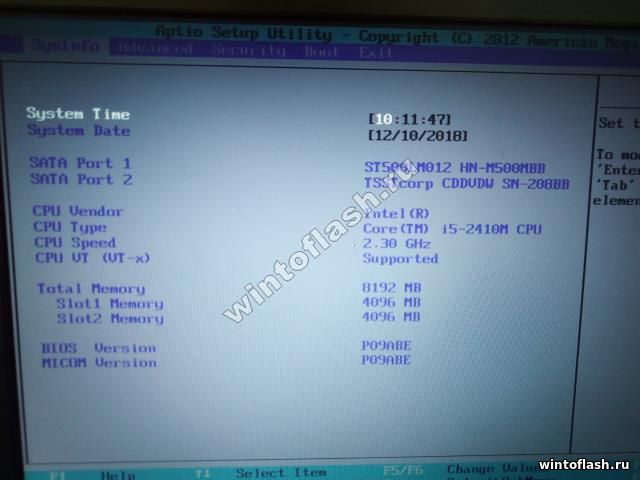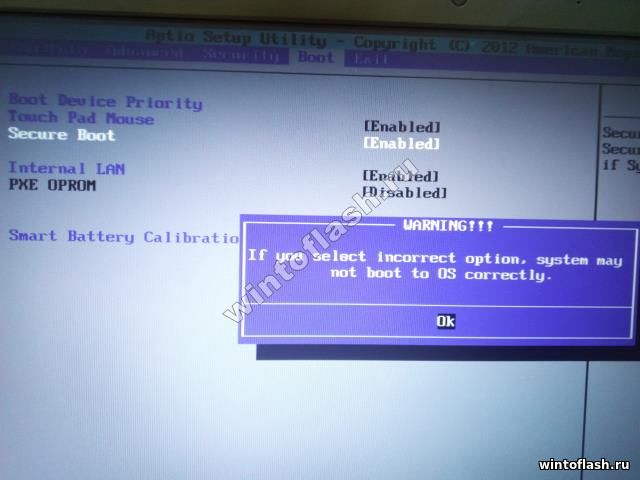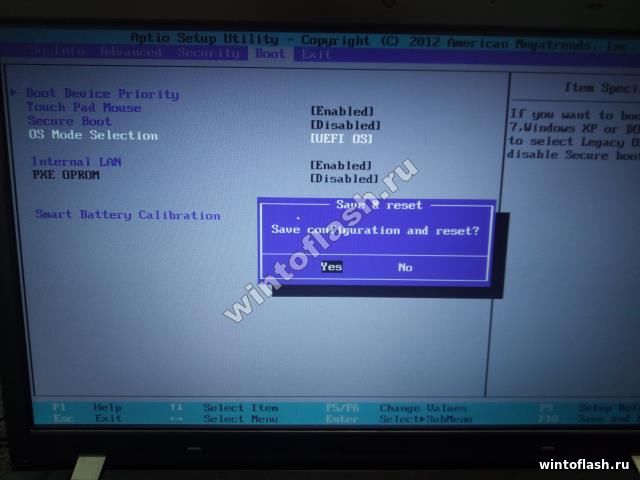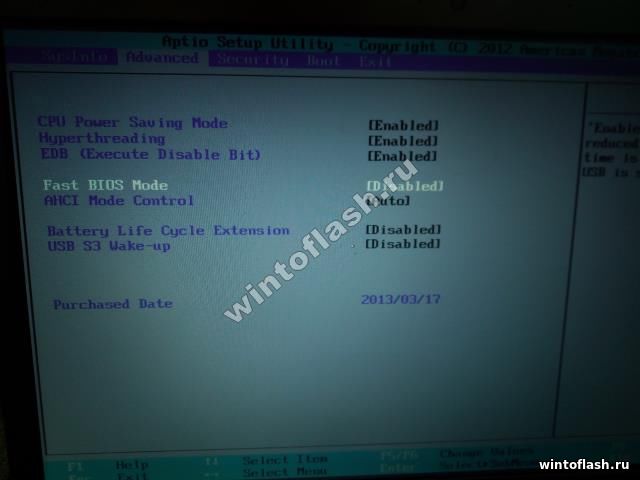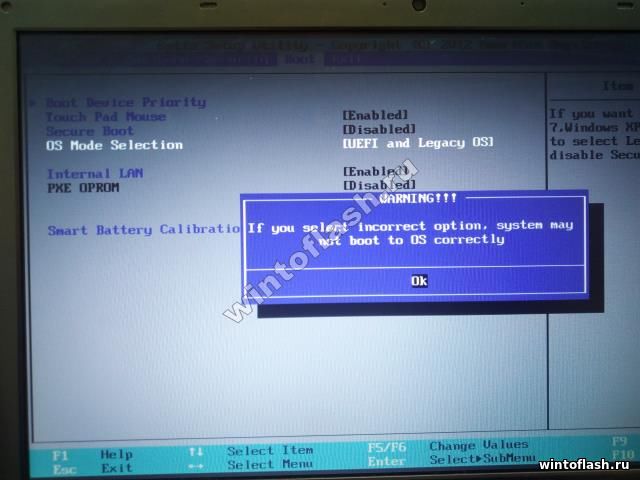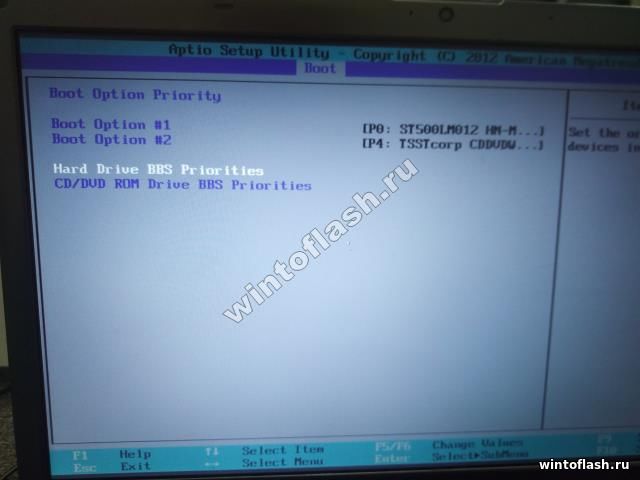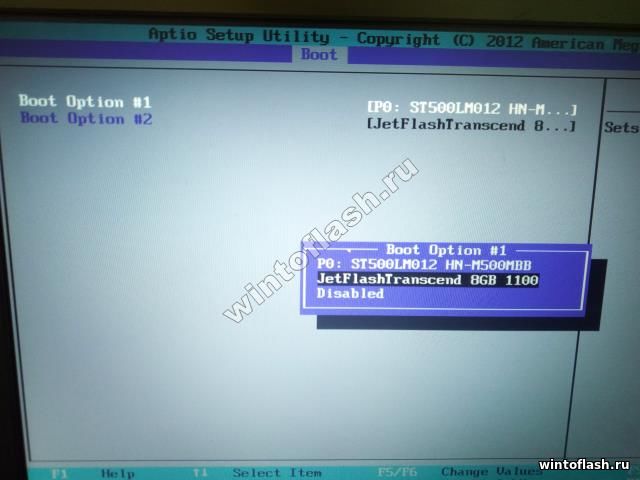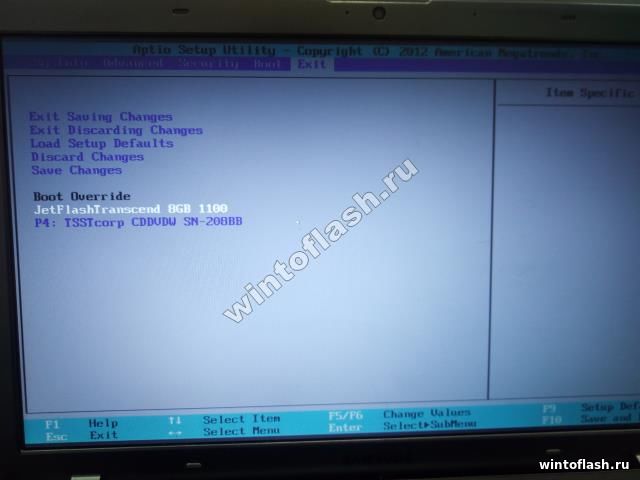Нужен рековери образ
Нужен рековери образ для np350v5c-s0wru, хочу востановить оемную винду именно для этого ноутбука, получилось так что угробил жесткий и поставил новый, охота поставить лицензию W8 оем для этого ноутбука.
Сейчас стоит от другого похожего, но возникли проблемы с установкой драйверов видеокарты. чем я их только не пробовал, радеоновские драйвера встали, но каталист центр всеравно неработает, немного занижена производительность и возникают мелкие косяки от всего это хотелось бы избавиться установив образ именно для моего ноутбука, не похожего по комплектации как стоит сейчас. в сервис обращаться не хочу. и так 2 недели они мурыжили драйвер на видео поставить не смогли, я сам поставил.
Отсутствует, если у кого то есть такой комп, он может сделать образ востановления (его мне достаточно впринцыпе) средствами виндовс или слепок скрытого диска спомощью, например, акрониса
Проблема решена следующим образом: скачан диск с OEM версией W8 для одного языка и проведена установка из под запущенной винду с сохранением личных данных, по другому материться на файловую систем GPT, МД5 образа 2F3EC4EA9F604DF608AC0B1EE4C53CF1, после установлена програма обновления самсунг с офицыального сайта и она же поставила драйвер который работал не коректно, наконец я увидел знакомы каталист центр.
По сути образ пустой. Его можно устанавливать на любой компьютер с предустановленной W8, я так думаю, кода не спрашивает, читает из БИОСа, а далее с оф. сайта можно поставить все программы из OEM сборки.
Но вот специальные разделы востановления у меня остались от прошлой системы, это чисто самсунговская примочкая так понял, но это опять же исправляемо, Ракавери программа у мет делать образ рабочей системы который можно записать куда угодно и при востановлении можно указать его и т д.
Полезные руководства для новичков
Установка Windows XP с флешки
Подробное руководство по установке Windows XP с флешки или с карты памяти на любой ноутбук, нетбук или компьютер.
Как разобрать ноутбук
Подробное описание как разобрать и починить ноутбук в домашних условиях. В качестве примера показано как заменить треснувшие петли на ноутбуке.
Очистка Windows от вирусов
Руководство как найти и удалить все вирусы и другие вредоносные программы с ноутбука или компьютера.
Установка Windows 8 на VirtualBox
Установка Windows 8 на виртуальную машину VirtualBox для ознакомления с новой операционной системой без удаления основной.
samsung notebook NP350V5C recovery win8
Replies (5)
Welcome to Microsoft community forums and thank you for posting the question. As per the description, you need to know more information about Windows 8 recovery options using installation media. Please answer few questions to narrow down the issue.
1. To confirm, are you using Windows 8 or Windows 8 pro edition?
2. Have you tried to repair the computer using Windows 8 pro installation CD on Windows 8 computer?
3. Did you purchase Windows 8 pro installation DVD?
4. What is the current status of the issue?
5. Did you receive any e-mail regarding the product key details at the time of purchase?
To recover Windows 8 computer, you need the same version of Windows 8 installation media to perform the recovery options. Also, check if you have received any e-mails regarding the product details. If you have not received, you may contact the Manufacturer for more information.
You can also download the Windows 8 ISO from the link sent to your email address and create a removable media.
How to create installation media for a PC refresh or reset
Also refer the link to get more information on recovery options on Windows 8.
How to restore, refresh, or reset your PC
Hope this information helps. Please reply with the status so that we could help you further.
1 person was helped by this reply
Did this solve your problem?
Sorry this didn’t help.
Great! Thanks for marking this as the answer.
How satisfied are you with this reply?
Thanks for your feedback, it helps us improve the site.
How satisfied are you with this response?
Thanks for your feedback.
Welcome to Microsoft community forums and thank you for posting the question. As per the description, you need to know more information about Windows 8 recovery options using installation media. Please answer few questions to narrow down the issue.
1. To confirm, are you using Windows 8 or Windows 8 pro edition?
2. Have you tried to repair the computer using Windows 8 pro installation CD on Windows 8 computer?
3. Did you purchase Windows 8 pro installation DVD?
4. What is the current status of the issue?
5. Did you receive any e-mail regarding the product key details at the time of purchase?
To recover Windows 8 computer, you need the same version of Windows 8 installation media to perform the recovery options. Also, check if you have received any e-mails regarding the product details. If you have not received, you may contact the Manufacturer for more information.
You can also download the Windows 8 ISO from the link sent to your email address and create a removable media.
How to create installation media for a PC refresh or reset
Also refer the link to get more information on recovery options on Windows 8.
How to restore, refresh, or reset your PC
Hope this information helps. Please reply with the status so that we could help you further.
I would like to know if you can send me the link for the Windows 8 iso. I am having a problem where I need recovery media, but I never received a disc and that I have tried creating a recovery media since the problem and it has been unsuccessful.
My error code appears 0XC0000001 and states the winload.efi file is either corrupt or missing. What can I do?
Did this solve your problem?
Sorry this didn’t help.
Great! Thanks for marking this as the answer.
How satisfied are you with this reply?
Thanks for your feedback, it helps us improve the site.
How satisfied are you with this response?
Thanks for your feedback.
You can download the .ISO file of Windows 8 on another computer, burn it onto a DVD or a flash drive of 3-4 GB and insert it in the computer to repair it.
You may be asked for the Product key during repair.
Follow the link below to download Windows 8 with only a product key.
How to upgrade to Windows 8 with only a product key
Please let us know the results.
How to create installation media for a PC refresh or reset
Hope this information helps.
Did this solve your problem?
Sorry this didn’t help.
Great! Thanks for marking this as the answer.
How satisfied are you with this reply?
Thanks for your feedback, it helps us improve the site.
How satisfied are you with this response?
Thanks for your feedback.
Did this solve your problem?
Sorry this didn’t help.
Great! Thanks for marking this as the answer.
How satisfied are you with this reply?
Thanks for your feedback, it helps us improve the site.
How satisfied are you with this response?
Thanks for your feedback.
I purchased Samsung notebook NP350V5C with «windows 8 single language» installed, i tried to manage my disk using «AOMEI Partition Assistant Home Edition 5.1″(i did not use disk management because it split-ed C drive to 490 GB and the Hard is 1 TB) after re-sizing is done while booting up the system could not start and i got message system could not open correctly and the windows will restart for me then system restart and the message appear and so on, i tried to get recovery by pressing F4 after turning on my computer but the same message appear. i tried to refresh PC ,restore and repair using windows 8 professional CD but it failed and a message says that drive C is locked and can not be accessed.
Here’s The situation: When you buy a Laptop be it Samsung, Acer.any proprietary brand name. The Windows 8 Licence is actually sold to the company that sold you the laptop. There is no product key affixed to the bottom of your laptop just a symbol. You cannot use a retail windows 8 cd to restore these because they require a serial number and Microsoft will not authenticate your Windows copy when you try to activate it.
If you have not made restore cds at the time of purchase when setting up your laptop and you cannot access the recovery partition on the hardrive, or the hardrive has to be replaced. The best course of action to take is contact the manufacturer of your laptop giving them the make and model number and purchase item specific restore dvds, These usually cost you around 40,00 and will allow you to restore your laptop will all necessary drivers and a legal copy of Windows in which the company has rights too under their agreement with Microsoft, There will be no serial required to input. That’s why there is no serial number merely a Windows 8 sticker on your laptop.
Can a Microsoft official Please verify that what I have written is true please,
Как настроить BIOS ноутбука Samsung NP 350 V 5 C для установки Windows
Многие начинающие пользователи задаются вопросом «Как настроить биос для установки Windows ?». В данном руководстве мы разберем этот вопрос на примере ноутбука Samsung NP 350 V 5 C и расскажем «как настроить биос для установки Windows 7».
В первую очередь вам нужно записать образ Windows на флешку. Как это сделать мы рассказывали здесь.
И так, переходим к самой настройки биоса.
Как настроить биос на Samsung NP 350 V 5 C для установки Windows 8/8.1/10
1. Нам нужно войти в биос, для этого выключаем ноутбук (ждем пока все лампочки погаснут и перестанет крутиться кулер).
2. Включаем ноутбук и не дожидаясь появления логотипа Samsung нажимаем по клавише « F 2». Пока не появится такое же изображение, как на фотографии.
3. Вы зашли в биос – это хорошо, но для загрузки с флешки вам нужно его настроить. Переходим к вкладке « BOOT ». Переключаем опцию « Secure Boot » из « Enabled » в « Disabled ». Таким образом мы разрешим ноутбуку видит и считывать информацию со всех подключенных устройств.
P . S .: При подтверждении переключения появится предупреждающее окошко, которое вас предупредит, что в дальнейшем Windows может не запустится. Подтверждаем.
4. Сохраняем все настройки биоса с помощью клавиши « F 10».
5. И так, основные настройки сделаны, но если ваш ноутбук не видит флешку или установочный диск, то потребуется зайти повторно в биос и перенастроить одну опцию, либо попробуйте вставить флешку в USB 2.0 (с правой стороны ноутбука).
Решились перенастроить опцию для установки Windows с USB 3.0, то переходим к вкладке « Advanced » и переводим опцию « Fast BIOS Mode » из « Enabled » в « Disabled ». Сохраняем настройки.
6. Ноутбук перезагружается и установщик Windows загружается с USB 3.0 .
Как настроить биос на Samsung NP 350 V 5 C для установки Windows 7
1. Повторяем первые три пункта из предыдущих настроек:
- Заходим в BIOS .
- Отключаем функцию « Secure Boot ».
- Сохраняем настройки.
- Отключаем функцию «FastBIOS MODE ».
2. Повторно заходим в BIOS и переходим к вкладке « Boot ». Видим, что у нас появилась новая опция « OS Mode Selection », её переключаем из « UEFI OS » в « CSM OS ». Опять же, ноутбук вас предупредит о возможности некорректного запуска Windows , но нам на это все равно, ведь мы переустанавливаем Windows .
3. Сохраняем настройки.
4. Заходим в BIOS и переходим к вкладке « BOOT », здесь же вам потребуется выдать приоритет флешке, т.к. ноутбук Samsung NP 350 V 5 C определяет флешку как жесткий диск. Поэтому переходим к опции « Boot Device Priority ».
Из открывшейся вкладки выбираем опцию « Hard Drive BBS Priorities ». В этой опции мы увидим два подключенных к ноутбуку устройства: жесткий диск и флешка. Распределяем приоритет, а именно выставляем флешку вверх с помощью клавиш « Enter » и стрелок.
5. После того как выставили приоритет появится два варианта: сохранить настройки и произвести одноразовый запуск с флешки.
- Сохранить настройки – основным минусом такой настройки является дальнейшая проблема с запуском ОС, а если точнее, то при подключенной неисправной флешки, либо с записанным образом появляется большой шанс, чтоWindowsне стартанет. Обусловлено это тем, что вы ноутбуку «сказали»: Всегда производи первый запуск с внешнего устройства. Исправляется такая проблема четвертым этапом, где после установки Windows вы задаете первичную загрузку с жесткого диска.
- Одноразовый запуск – на мой взгляд самый оптимальный вариант, т.к. для установки Windows вам потребуется только один раз произвести загрузку с флешки и при этом не потребуется повторно заходить биос для изменения приоритетов.
6. Выбрали одноразовый запуск с флешки? Тогда не сохраняйте настройки на пятом этапе, а только распределите приоритеты и с помощью клавиши « Esc » выйдите на главное меню биоса.
7. Перейдите к вкладке « Exit ». В опции « Boot Override » выберите свою флешку и нажмите « Enter ». Ноутбук сразу же запустит установку Windows с флешки.
Вот и вся настройка BIOS ноутбука Samsung NP 350 V 5 C для загрузки с флешки.