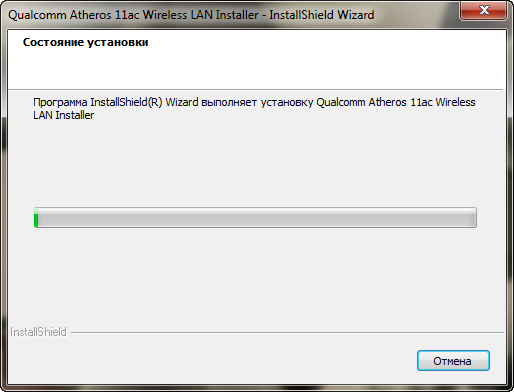Qualcomm Atheros Wireless Driver v.12.0.0.468/11.0.0.782 Windows 7 / 8.1 / 10 32-64 bits
Подробнее о пакете драйверов:
Qualcomm Atheros Wireless Driver. Характеристики драйвера
Драйверы для беспроводных адаптеров версии 12.0.0.468 (11.0.0.782) от компании Qualcomm Atheros Communications Inc. Предназначены для ручной и автоматической установки на Windows 7, Windows 8.1 и Windows 10.
Поддержка устройств: Qualcomm QCA6174A / QCA9377 802.11ac Dual Band (2×2) Wireless Adapter.
Внимание! Перед установкой драйвера Qualcomm Atheros Wireless Driver рекомендутся удалить её старую версию. Удаление драйвера особенно необходимо — при замене оборудования или перед установкой новых версий драйверов для видеокарт. Узнать об этом подробнее можно в разделе FAQ.
Скриншот файлов архива
Скриншоты с установкой Qualcomm Atheros Wireless Driver
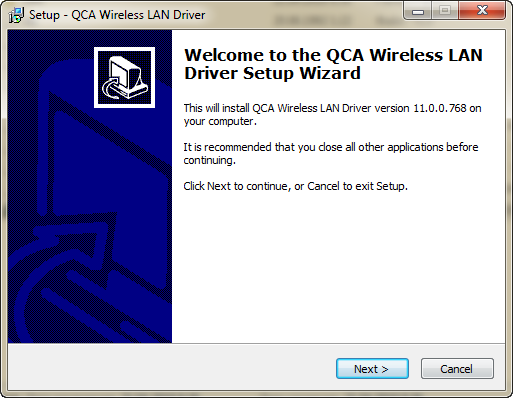
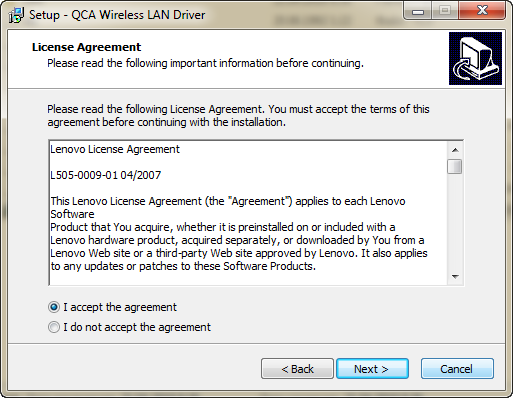
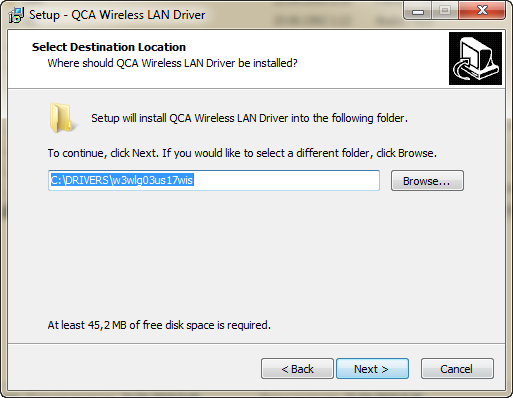
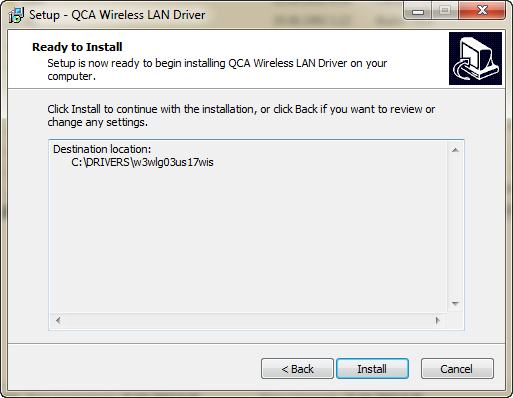
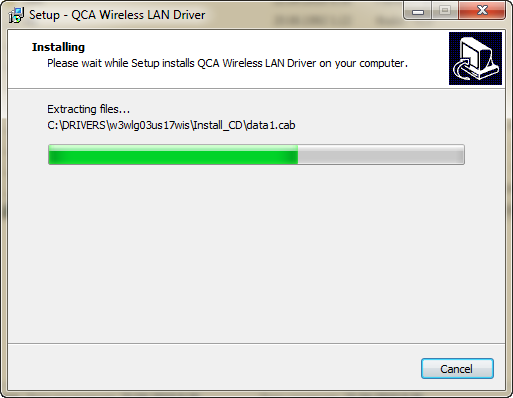
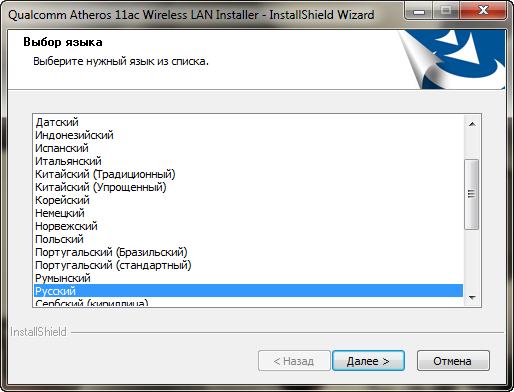

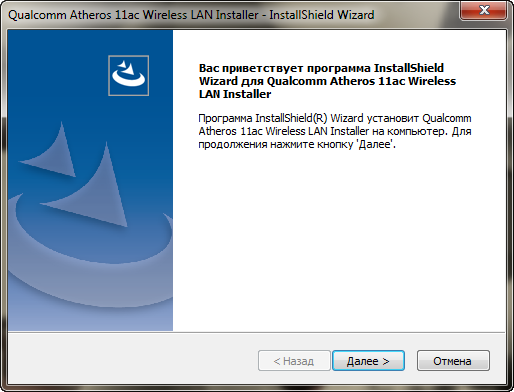
Файлы для скачивания (информация)
Atheros-wlan_12.0.0.468.zip — ручная установка, Windows 7/8.1/10 (17.6 mb) v.12.0.0.468/11.0.0.782
Qualcomm-YG48V_WIN_12.0.0.468_A18.EXE — WLAN and Bluetooth, Windows 10 (97.4 mb) v.12.0.0.468 for Dell
w3wlg03us17wis.exe — Windows 7/8/8.1/10 (31.5 mb) v. 11.0.0.768 for Lenovo
Рейтинг: 2.0/5 ( Проголосовало: 45 чел.)
Драйвер блютуз Atheros Bluetooth module Windows 7 / 8 / 8.1
Подробнее о пакете драйверов:
Bluetooth module. Характеристики драйвера
Драйвер блютуз адаптеров Atheros Bluetooth module версии 8.0.1.314 для Windows 7, Windows 8 и Windows 8.1. Автоматическая установка драйвера.
- Qualcomm Atheros Bluetooth driver for Windows 7 (32/64bit) / Windows 8 (32/64bit) / Windows 8.1 (32/64bit) and:
- Qualcomm Atheros AR1005 Bluetooth 4.0 + HS Adapter, Qualcomm Atheros AR3002 Bluetooth 4.0 + HS Adapter, Qualcomm Atheros AR3011 Bluetooth 3.0, Qualcomm Atheros AR3012 Bluetooth 4.0 + HS, Qualcomm Atheros AR3012 Bluetooth 4.0 + HS Adapter, Qualcomm Atheros AR9462 Bluetooth 4.0 + HS Adapter, Qualcomm Atheros QCA9565 Bluetooth 4.0, Qualcomm Atheros QCA9565 Bluetooth 4.0 + HS Adapter
- Intended for Acer, Apple, Askey, Asus, Azurewave, Dell, Foxconn, HP, Samsung, Toshiba, WiGig, Xavi, eg:
- Acer Bluetooth Device, Acer Bluetooth USB Module
- Apple AR3012 Bluetooth 3.0
- Askey Bluetooth Adapter
- Asus Bluetooth v2.1 USB Adapter, Asus Bluetooth
- Bluetooth 2.1 Module (Azurewave AW-BT260), Bluetooth 2.1 Module (Azurewave AW-BT261 6pin), Bluetooth 2.1 Module (Azurewave AW-BT261 8pin), Bluetooth Module (Azurewave AW-BT042)
- Dell Bluetooth USB Adapter, Dell Wireless 1601 Bluetooth Device, Dell Wireless 1901 Bluetooth, Dell Wireless 1703 Bluetooth
- LiteOn Bluetooth USB Adapter
- Samsung Bluetooth Device
- Trust Bluetooth 2.1 Adapter, Trust Bluetooth 3.0 Adapter
- Xavi Bluetooth USB Adapter
Внимание! Перед установкой драйвера Bluetooth module рекомендутся удалить её старую версию. Удаление драйвера особенно необходимо — при замене оборудования или перед установкой новых версий драйверов для видеокарт. Узнать об этом подробнее можно в разделе FAQ.
Файлы для скачивания (информация)
Рейтинг: 2.4/5 ( Проголосовало: 19 чел.)
Скачать драйвер для Qualcomm Atheros Bluetooth 4.1 Driver 10.0.0.318 for Windows 10 Creators Update 64-bit
Qualcomm Atheros Bluetooth 4.1 Driver 10.0.0.318 for Windows 10 Creators Update 64-bit
If the driver is already installed on your system, updating (overwrite-installing) may fix various issues, add new functions, or just upgrade to the available version. Take into consideration that is not recommended to install the driver on Operating Systems other than stated ones.
In order to manually update your driver, follow the steps below (the next steps):
1. Extract the .cab file to a folder of your choice
2. Go to Device Manager (right click on My Computer, choose Manage and then find Device Manager in the left panel), or right click on Start Menu for Windows 10 and select Device Manager
3. Right click on the hardware device you wish to update and choose Update Driver Software
4. Choose to select the location of the new driver manually and browse to the folder where you extracted the driver
5. If you already have the driver installed and want to update to a newer version got to «Let me pick from a list of device drivers on my computer»
7. Browse to the folder where you extracted the driver and click Ok
About Bluetooth Drivers:
Installing the system’s Bluetooth driver will allow it to connect with various devices such as mobile phones, tablets, headsets, gaming controllers, and more. However, this wireless technology is recommended to be used for transferring data between compatible devices within short ranges.
A newer version can include support for later technology standards or add compatibility with other Bluetooth chipsets; however, bear in mind that updating the driver might not improve your system at all.
When it comes to applying the driver, the method is obvious and the steps quite easy: simply extract the compressed package (if necessary), run the setup, and follow the given instructions for a complete installation.
That being said, if you intend to apply this release, make sure the package is compatible with your system’s OS and Bluetooth chip, hit the download button, and enable this technology on your device. Moreover, don’t forget to regularly check with our website so that you don’t miss any updates.
Примечание: Ссылка «скачать» может вести как непосредственно на файл, так и на сайт производителя, на котором Вы можете найти нужный файл.
Это связано с тем, что некоторые производители не позволяют размещать прямые ссылки на файлы.