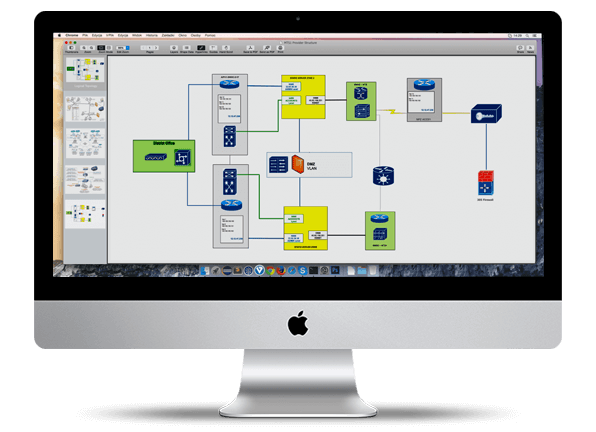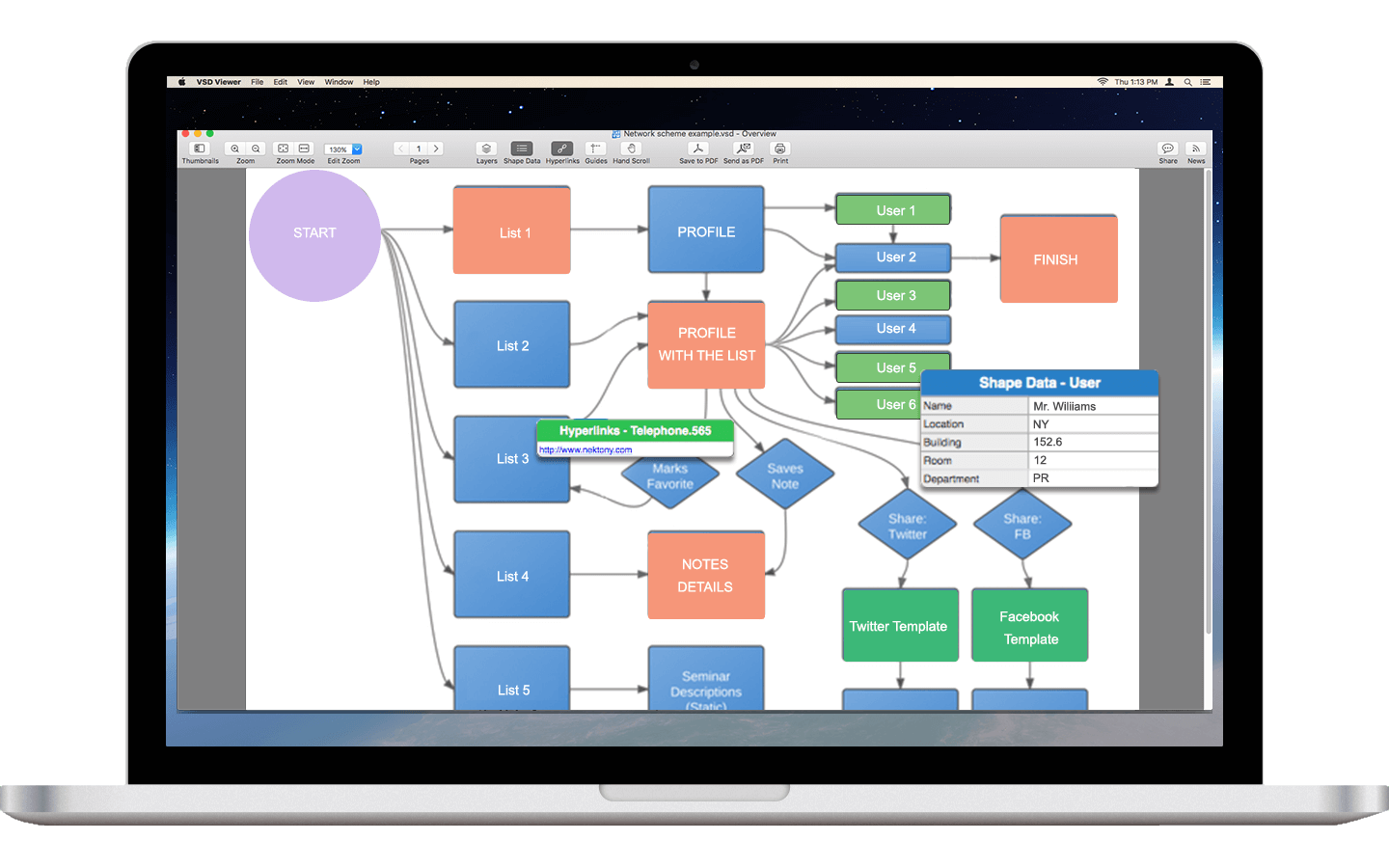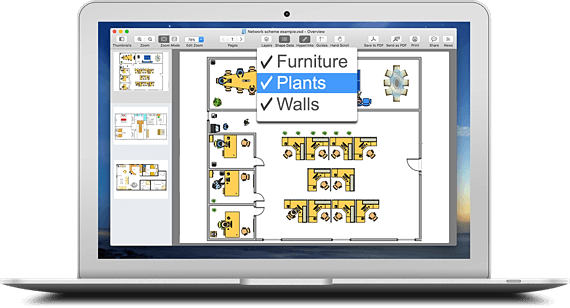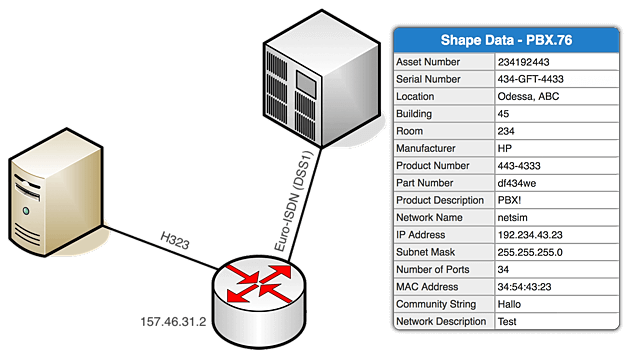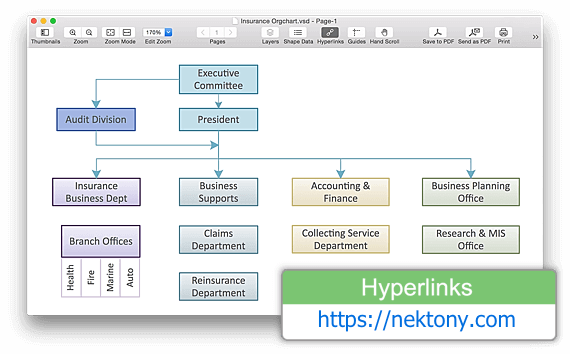Free Visio ® Viewer for macOS
View Visio ® files on Mac
VSD Viewer is a free-to-try MS Visio ® Viewer for macOS.
The application allows to preview .VSD, .VDX, .VSDX file formats of Visio ® drawings on your Mac.
Download the viewer to get started.
Show hidden layers
Visio ® Viewer Options and Capabilities
Visio ® Reader provides a rich set of viewer options for opening, complex rendering and exact displaying Visio ® drawings on macOS.
Show hidden layers to preview all needed details.
Enable Shape Data to show user-defined data of objects.
Drawings with even themes are displayed exactly like in Visio ® .
Preview drawings with custom page sizes & backgrounds pages.
Object’s dimensions for drawings are displayed in original units.
Text with frames, tabulations and tables are supported.
Preview drawings & stencils of VSD, VSDX, VDX, VSDM, VDW, VSSX, VSSM, VSX, VSS file formats.
Visio files with metafile images (EMF and WMF) and even embedded OLE-objects.
Operate Visio ® Drawings on Mac
Preview Visio ® drawings with a full content and all details, including Hidden Layers, Shape Data and Hyperlinks.
Show Hidden Layers
Switch layers visibility of Visio ® files. Choose which parts and shapes of the complete drawing you want to view and concentrate on specific databases. You can show or hide layers simply by tapping one button. The objects, that belong to disabled layers will be excluded when you print or convert Visio ® files to PDF.
View Object’s Shape Data
Shape data contains important information about each drawing’s object. With VSD Viewer you can view Shape Data, which is extremely useful when you need to determine trends across all your process steps. With just one click you can enable Shape Data and make checking Visio ® diagrams and charts more meaningful.
Preview Hyperlinks
Hyperlinks in Visio ® are often helpful, when you need to link Visio ® objects to a specific web page with a related information or to another Visio ® page. With VSD Viewer you can view and follow hyperlinks, created in MS Visio ® . Just click the hyperlink and your browser will open a new window and display the destination Web site.
Share Visio ® Flowcharts
Preview and convert Visio ® file to PDF for sharing with a team.
Create PDF documents with actual Layers, Shape Data and Hyperlinks displayed.
Convert Visio ® file to PDF and send via email
Save Visio ® files to Adobe PDF file format just in one click. Decide if Shape Data and Hyperlinks or which Layers you want to show and get your PDF file in seconds. Make it easy to work on Visio ® drawings with your team members, colleagues or customers by sharing the file in a more common extension and in a smaller file size via email. With VSD Viewer an online file converter is no more needed.
Print MS Visio ® drawings on a Mac
VSD Viewer lets you print your Visio ® diagrams, flowcharts, mind maps and other drawings with a single button. You can print the file either with all layers or with a specific layers data, either with Shape Data and Hyperlinks or without them, either all pages of multi-page documents or a singular page.
Basic features
• Open any MS Visio ® 2000 – 2013 drawing of VDX/VSDX file formats
• Scroll, zoom and navigate documents
• Navigate multipage documents
• Preview documents with backgrounds
• View objects with formatted texts
• View drawings with themes
• View text frames and tab stops
• View documents with hidden objects
• View objects outside page boundaries
Advanced features
• Preview drawings with layers
• Show hidden layers
• View documents with embedded OLE-objects
• View documents with embedded metafiles – EMF and WMF
• Print and Save to PDF your drawings
• Preview objects’ Shape Data
• Enable Shape Data mode to preview assigned data
• View original dimension units
The application is optimized for macOS Mojave
Additional Information
- ☑ Application Category – Business
- ☑ Operating System – OS X 10.9 or later
- ☑ Processor Requirements – 64-bit processor
- ☑ Performance Language – English
- ☑ File Size – 3.5 MB
- ☑ Price – 14.99 USD
Consider VSDX Annotator App to preview, annotate and convert Visio ® drawings on Mac
VSD Viewer for Visio Drawings 4+
Nektony Limited
Снимки экрана
Описание
VSD Viewer — professional Visio Drawings viewer for macOS. Preview, navigate, show hidden layers, preview Shape Data, follow hyperlinks, print, save to PDF, and share MS Visio drawings on your Mac.
Visio Themes supported now.
VSD Viewer opens documents of ALL Visio drawing formats — binary VSD 2000-2013, and XML-based VDX/VSDX.
VSD Viewer opens complex formatted Visio Drawings, renders all the drawing content including: regular shapes with formatting, rich formatted texts, graphic objects and images, windows metafile images, OLE objects, layers, and even allows you to preview multiple Shape Data tables and SWITCH LAYERS visibility to preview drawings with details!
VSD Viewer with ease operates multipage documents, renders background pages, allows preview pages using page thumbnail view.
VSD Viewer allows you to save your drawings to Adobe PDF for further sharing.
By using VSD Viewer you can freely distribute Visio drawings and diagrams to team members, partners and customers.
It’s particularly useful for workgroups that need to collaborate their visual documentation in a multi-platform environment.
BASIC OPTIONS
• Open and preview any MS Visio 2000 – 2013 drawing of VSD format and VDX/VSDX file formats
• Scroll, zoom and navigate documents
• Navigate multipage documents
• Preview documents with backgrounds
• View formatted objects (lines, arrows, fill types, colors, gradients, opacity, etc.)
• View objects with formatted texts (fonts, colors, styles, text subscript and superscript)
• View drawings with themes
• View objects with tabulated text (texts with frames and tables)
• View documents with hidden objects
• View objects outside page boundaries
• View original dimension units
• View guides for documents
• Print and Save to PDF your drawings
ADVANCED OPTIONS
• View and follow hyperlinks
• Search text within drawings
• Preview drawings with layers
• Switch hidden layers visibility*
• View documents with embedded OLE-objects**!
• View documents with embedded metafiles — EMF and WMF**!
• Print and Save to PDF your drawings
SHAPE DATA MODE
• Preview objects’ Shape Data
• Enable Shape Data mode to preview assigned data
• Print & Save to PDF drawings with enabled Shape Data
VSD Viewer is a solid tool to preview complex Visio drawings.
VSD Viewer is available for iPad and iPhone on iTunes Store too.
*The option allows you to preview professional drawings switching layers visibility, print documents with visible and hidden layers as well.
**VSD Viewer renders even embedded metafiles images and even ***OLE Objects.
Current versions restrictions:
• Objects shadows are not displayed
VSD Viewer requires OS X 10.9 or later.
VSD Viewer opens:
• MS Visio 2000-2013 Drawings of VSD, VDX, VSDX, VSDM, VDW formats,
• MS Visio Stencils of VSS, VSSX, VSX, VSSM formats,
• MS Visio Templates of VST, VSTX, VTX, VSTM formats.
We are constantly looking for a chance to make our product better and even more valuable for professionals.
Your ideas and feedbacks are highly appreciated at support@nektony.com. Looking forward hearing from you!
Microsoft, Visio are registered trademarks of Microsoft corp.