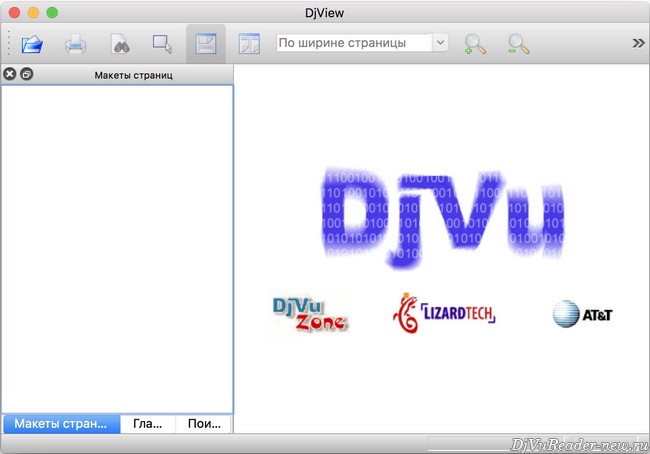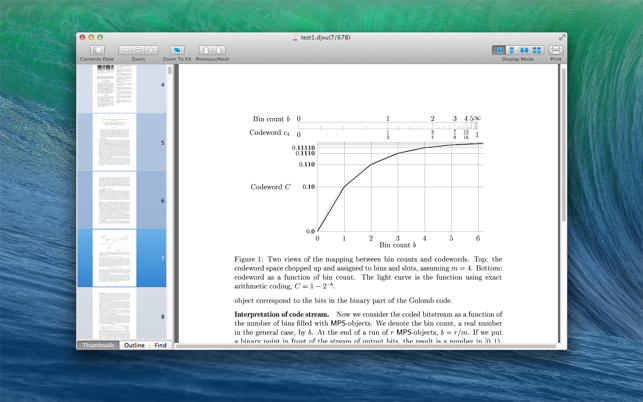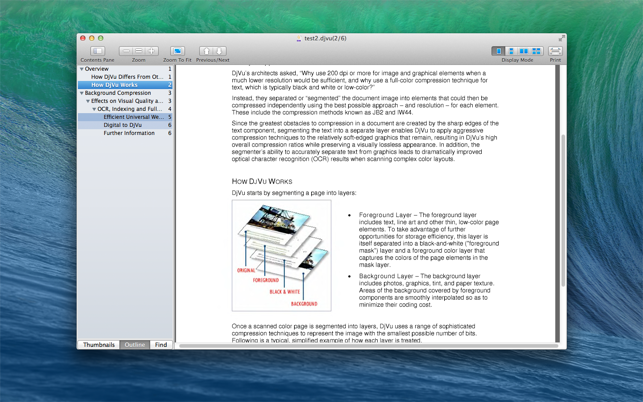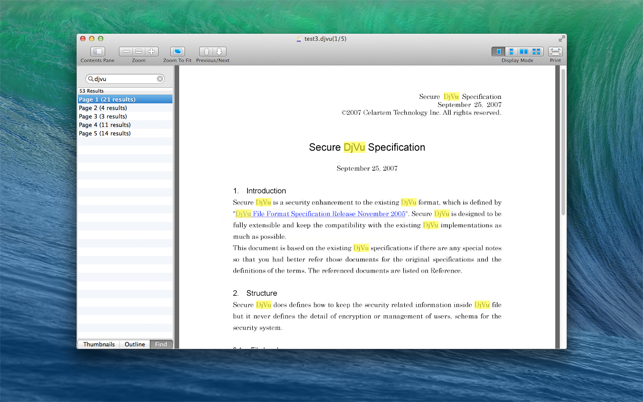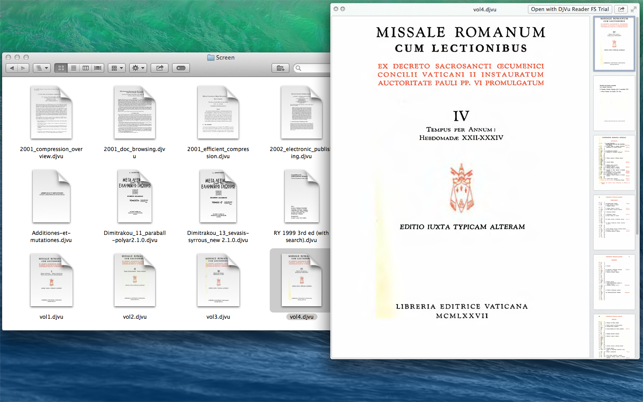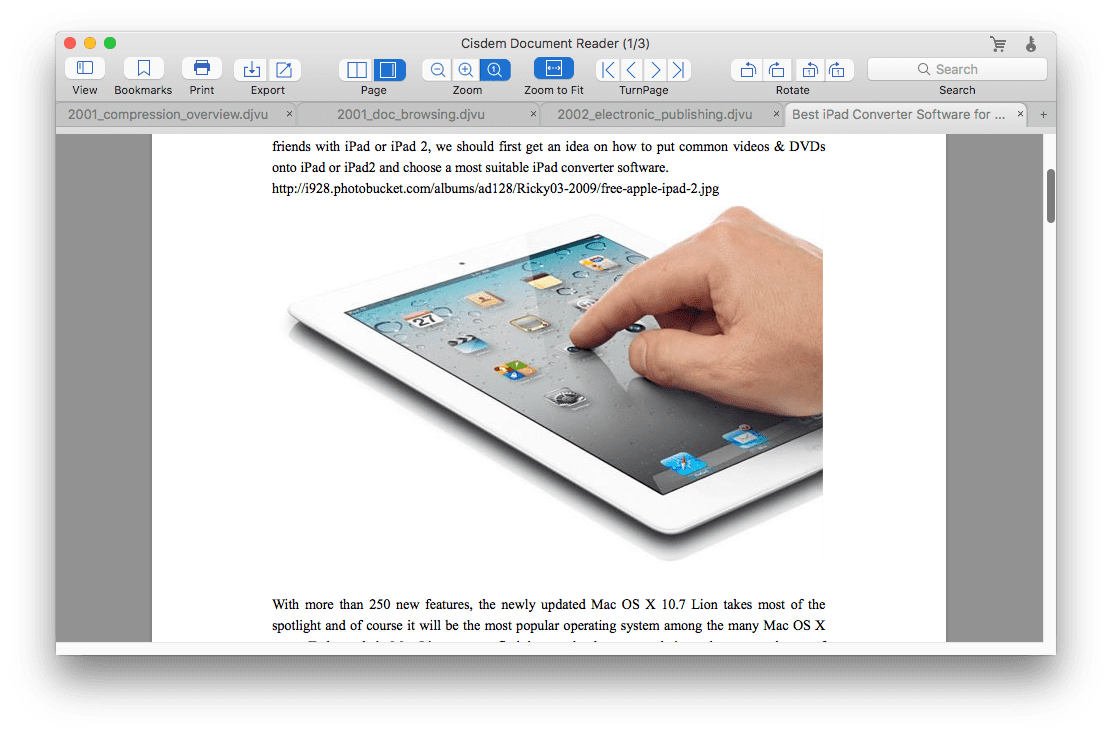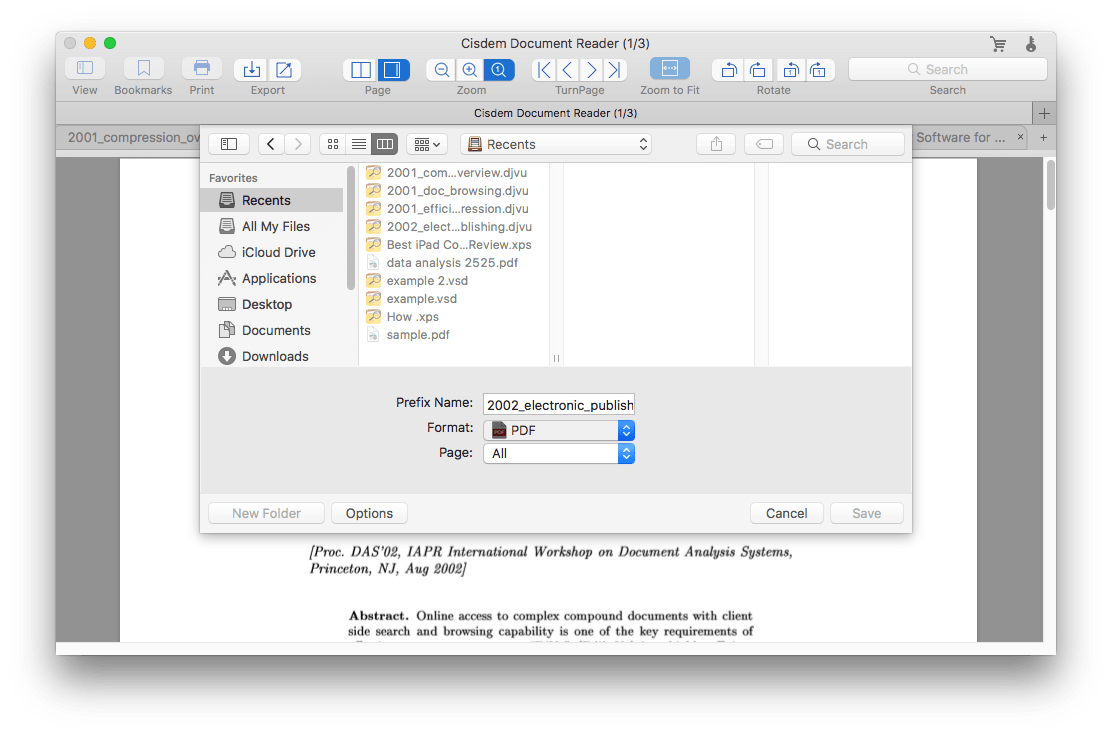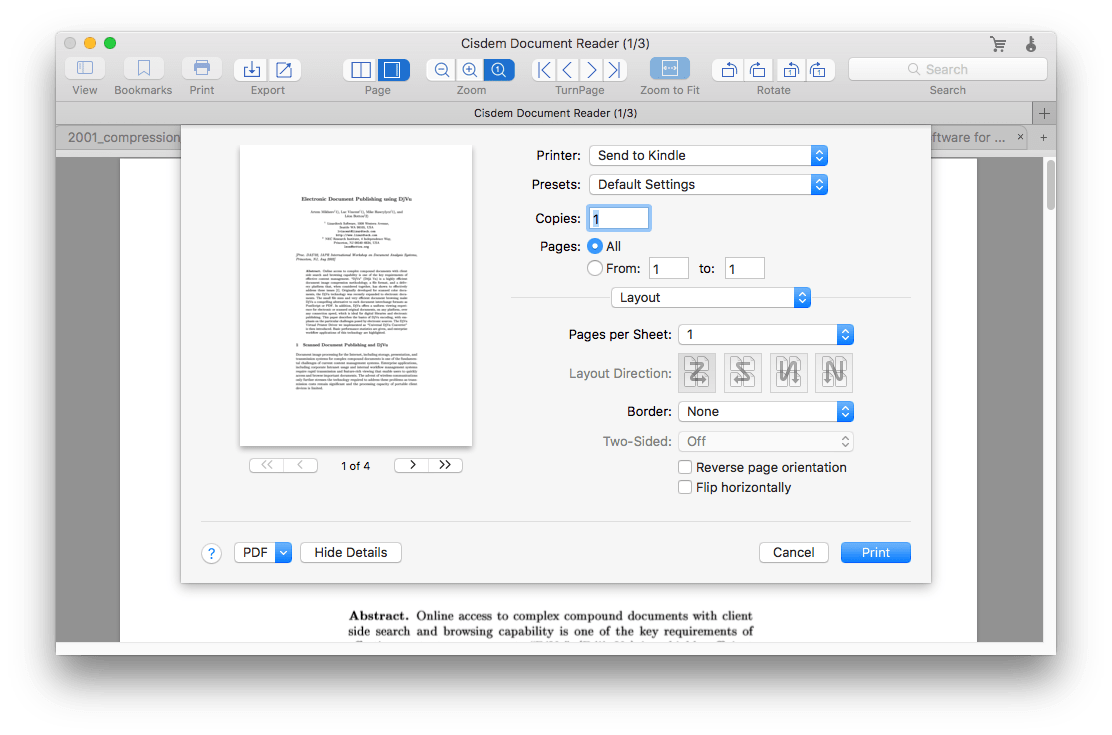DjVu Reader для Mac OS
DjView – это русская версия DjVu Reader для ноутбуков MacBook, моноблоков iMac и компьютеров Mac PRO, работающих под управлением операционной системы Mac OS X. Программа не опубликована в AppStore, скачать ее можно только с официального сайта по ссылке ниже на странице.
Последняя версия DjView бесплатна для использования в личных и коммерческих целях неограниченное количество времени, без trial периода. После установки, книги djvu на Mac OS ассоциируются с программой и открываются в ней двойным кликом мыши.
Интерфейс DjVu Reader схож с версией для Windows – в центре также расположено окно просмотра, слева и сверху панели навигации и инструментов. Перемещаться по открытой книге можно скролом, переключая главы на панели слева, или переходя по ссылкам в оглавлении.
Номер открытой страницы отображается в окошке сверху. Для быстрого перехода на другую страницу просто измените ее номер в этом же окне.
Масштабом и видом страниц можно управлять кнопками на панели инструментов, поддерживается разворот на весь экран и изменение вида отображения с непрерывного на попарный.
Преимущества DjView
- Поддержка печати открытых книг постранично и целиком;
- Встроенный инструмент экспорта в PDF без установки дополнительных конвертеров и плагинов;
- Открытие файлов djvu локально и удаленно напрямую с сайта, по url.
Скачать DjVu Reader для Mac OS X бесплатно:
Как и чем открыть «.djvu» файл на Mac
Электронные книги, журналы и методические пособия в формате «.djvu» не распознаются операционной системой Mac OS, для их открытия понадобится установить бесплатную программу – DjVu Reader.
После установки, запустите приложение и нажмите сочетание клавиш ⌘+O.
Найдите через появившееся окно Finder -а djvu файл и нажмите кнопку «Открыть».
Примечание: если установить DjVu Reader по этой инструкции, для открытия таких файлов достаточно будет кликнуть по ним дважды левой кнопкой мыши, не запуская предварительно программу.
Чем еще можно открыть файлы djvu на Mac OS
Аналогичные приложения опубликованы в AppStore, вбейте в поиск название «DjVu Reader», чтобы отобразить их.
К сожалению, все они платные. А те, что не требуют оплату сразу, показывают чрезмерное количество агрессивной рекламы – читать и пользоваться такими программами без мата невозможно.
Еще на форумах встречаются обзоры бесплатной читалки MacDjView. Но на тестовом ноутбуке MacBook PRO 2016 года выпуска с установленной операционной системой Mac OS X Sierra приложение не запустилось, поэтому рекомендовать его не будем.
DjVu Reader Pro 4+
Quiana Liu
Снимки экрана
Описание
DjVu Reader Pro: The best application to read DjVu documents on the Mac OS.
DjVu Reader Pro is also available on iOS.
DjVu Reader Pro offers you the fantastic reading experience using Display Mode, Full Screen View, Page Thumbnail, Find Pane,Viewing Scale and Print .
◆Open DjVu file quickly even very big file and read smoothly
◆Search given content within document
◆Quick Look Supported
◆Toggle Contents Pane: Display with Thumbnails, Outline or Content only.
◆Full Screen Supported
◆Display Mode: Single Page, Single Page Continuous, Two Page, Two Page Continuous
◆Zoom: Zoom In, Zoom Actual Size , Zoom Out or Zoom to Fit
◆History: Back, Forward or Go history page
◆Previous/Next: Go to First Page, Previous Page, Next Page or Last Page
◆Rotation: Rotate Left, Rotate Right, Rotate Page Left, Rotate Page Right
◆Compatible with macOS Catalina
You can refer User Manual from menu «Help -> DjVu Reader Pro Help” for any assistance or contact support.
Как установить DjVu Reader на Mac OS
В этой инструкции показан процесс установки последней версии DjVu Reader на Mac OS X Sierra.
Шаг 1
Читалка djvu для Mac называется DjView, скачайте ее, и запустите.
Шаг 2
Откроется образ диска. Скопируйте оттуда файл DjView в папку «Программы» через окно Finder.
Шаг 3
Теперь смонтированный образ можно отключить.
Скопированная программа появится также и в Launchpad. Запустите ее оттуда или из папки «Программы».
Из-за новой политики безопасности, Mac OS запретит запуск DjView, из-за того, что разработчик является неустановленным для Apple.
Откройте системные настройки и зайдите в защиту и безопасность.
Во вкладке «Основные», внизу, будет висеть информация о произошедшей блокировке.
Нажмите кнопку «Подтвердить вход».
И затем кнопку «Открыть».
После этого DjVu Reader станет запускаться без подтверждения.
7 Best DjVu Reader for Mac: macOS Catalina Compatible
DjVu is the file format to store scanned documents. It is functionally equivalent to scanned PDF, but yields smaller files than a PDF due to its lossy compression. For Linux or Windows users, reading a DjVu file is quite easy, thanks to so many existing DjVu viewers.
But the problem is, as more and more Windows users switch to a Mac, viewing DjVu files on mac is not that easy as that on Windows. For this reason, here we 7 best DjVu reader for Mac, including the best DjVu viewer for macOS Catalina, Mojave or earlier.
The Best DjVu Reader for Mac (Catalina Compatible)
How We Pick?
Though not large in numbers, there are still some DjVu readers for mac available, they may bear a lot resemblance in interface, design and way to viewing, but the reading experience often varies a lot, which is always the key shaping our decision on the purchase. And following are the rules how we evaluate the reading experience:
- Respond fast—The viewer should load and display the file immediately after you have clicked to open.
- Everything is well displayed—Contents in the file should be displayed in original layout, no blurred or distorted parts.
- Multi-file task is supported—Users should be allowed to view and switch between multiple DjVu files.
Of course, a preferable DjVu reader for mac should also balance between simplicity, functionality and affordability. And basing on all these above-mentioned, we finally come to the 7 best DjVu reader for mac as following.
Users’ Top Pick: Cisdem Document Reader for macOS Catalina
Cisdem Document Reader is a professional and well-developed documents and files reader that can view a variety of file types on Mac, like DjVu, PDF, XPS, OXPS, VISIO, WPS, WPD, Winmail. Furthermore, you can convert DjVu to PDF, JPEG, PNG, TIFF, BMP, GIF format.
Cisdem Document Reader Features
- Support macOS Catalina and earlier;
- Open DjVu with original format and layout;
- Open and view multiple DjVu files at the same time;
- Excellent reading experience;
- Price: $9.99
$29.99;
Free Download
If you are still looking for details to verify if it is worth a try, read on to find the reasons why so many users even authorities, such as The New York Times give so much credit to this mac program.
Excellent Reading Experience
The main purpose of a document reader is for sure to bring users an outstanding reading experience. To optimize the DjVu viewing on mac, Cisdem accommodates a basic set of tools to manipulate the reading freely.
On the top of its interface, there lives several icons: view (2 viewing modes, thumbnail or contents only), page (view single or two pages in the same window, continuous scroll pages), zoom in or out, zoom to fit, turn page to, rotate left/right.
In addition, multiple-task can be easily processed by this program, users just need to drag and drop all the files into the program, then the file will appear in different windows within this program one after one, you can click the windows tab to switch between different files.
Fast response
Just as most of us tend to close a webpage when it keeps us waiting, our users are neither willing to wait for a long response when opening DjVu files for reading on mac. Therefore, quick response from the DjVu viewer becomes important. Among all tested DjVu readers for mac, Cisdem does the best, it can open and display the DjVu files immediately after we click to open. Even when you scroll between different pages, or change to different files, it continues to responds quickly and present everything as expect.
Though DjVu promises a smaller size, we still have great chances to run into large DjVu files. Nevertheless, no matter how large your DjVu file is ,Cisdem still can get you there fast.
Simple Interface
As you may have noticed, the interface of Cisdem Document Reader is quite neat and user-friendly. If you want to manage the file, go directly to the icon and fire up.
Furthermore, Cisdem allows users to customize the tools for a preferred interface. Right click on any blank area where the toolbars accommodated (on the top), click to “Customize Toolbar”, then remove specific existing toolbar by dragging down to the customize panel, or add specific toolbar to the interface by dragging up to the location where you want to place, or you can drag right or left to adjust the display order of existing toolbars. Yes, a customizable working mode is always the point to make us feel at home.
Do More
1) Convert DjVu to PDF
Though DjVu is considered to be an alternative to PDF, it is not that widely used as PDFs. PDF is the standard file format and enjoys higher popularity than DjVu. Therefore, DjVu users may need to save their files as PDF sometimes. And considerately, Cisdem encompass this feature, allowing users to export DjVu to PDF and other image formats on mac.
2) Print DjVu
Printing DjVu is another adds-on of Cisdem Document Reader, users can tweak the settings to print out DjVu file as needed.
3) Extract Images
When you read PDF, Visio, Winmail.dat, WPS, OXPS, OPS and other supported files, you may need to extract some images from these files, Cisdem is helping so.
Pricing
Cisdem Document Reader is a program integrating 7 file readers in one package, but users can choose to buy a single DjVu Reader or the combine version. For your information, the PDF reader is offered free. Here are 2 pricing:
- $9.99 for a single DjVu Reader for Mac plus a free PDF reader for mac
- $29.99 for the complete kit to read 7 types of files freely on mac

Now, Make Cisdem Document Reader Be Your Default Mac DjVu Viewer
If you have decided to give a try on Cisdem Document Reader, do now! And for those who have subscribed as a Cisdem user, make this best DjVu reader for mac be your default viewer now, so that you can open and view any supported files directly with Cisdem.
- ВКонтакте
- РћРТвЂВВВВВВВВнокласснРСвЂВВВВВВВВРєРСвЂВВВВВВВВ