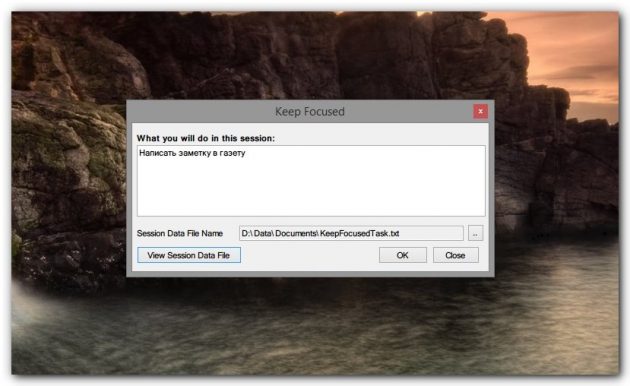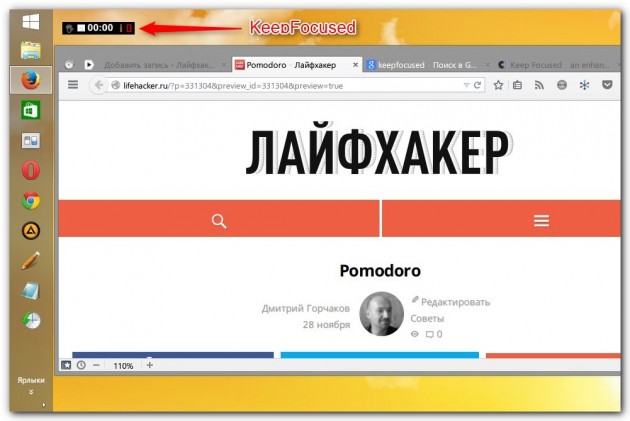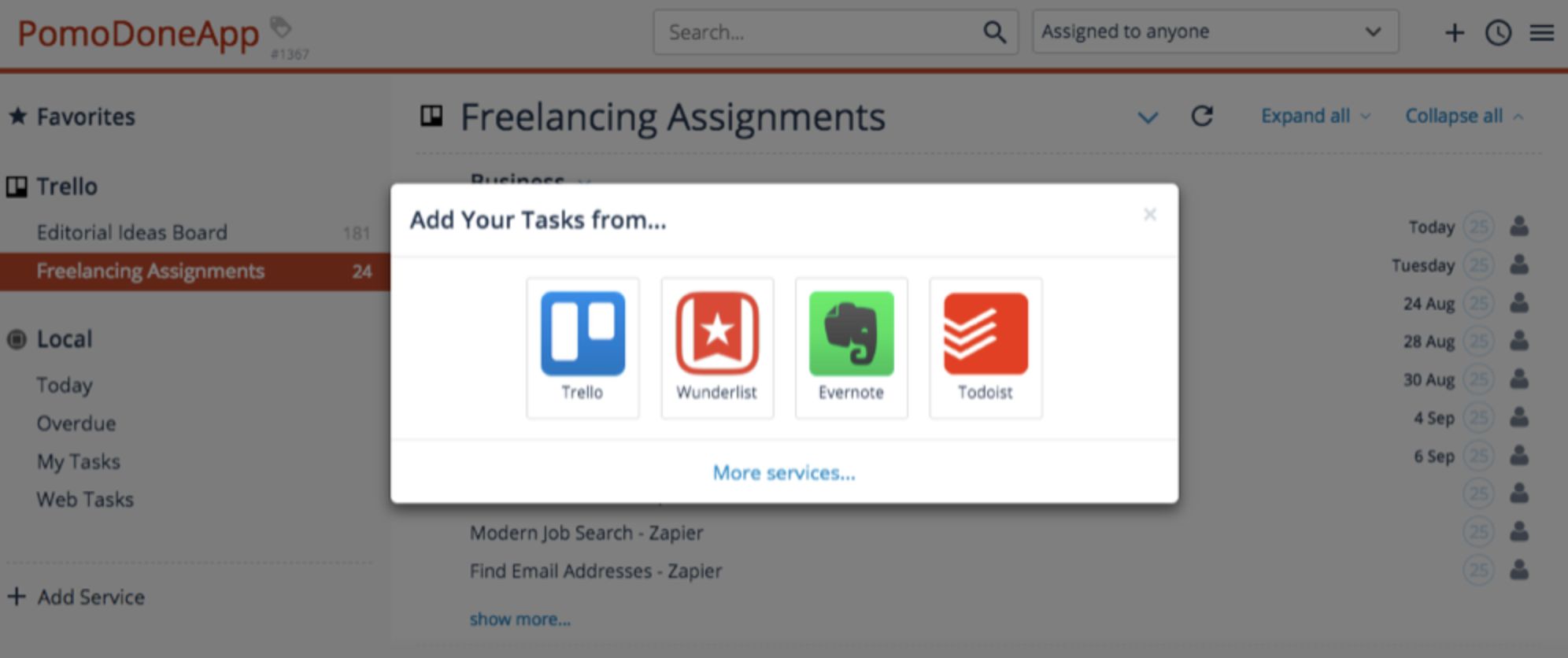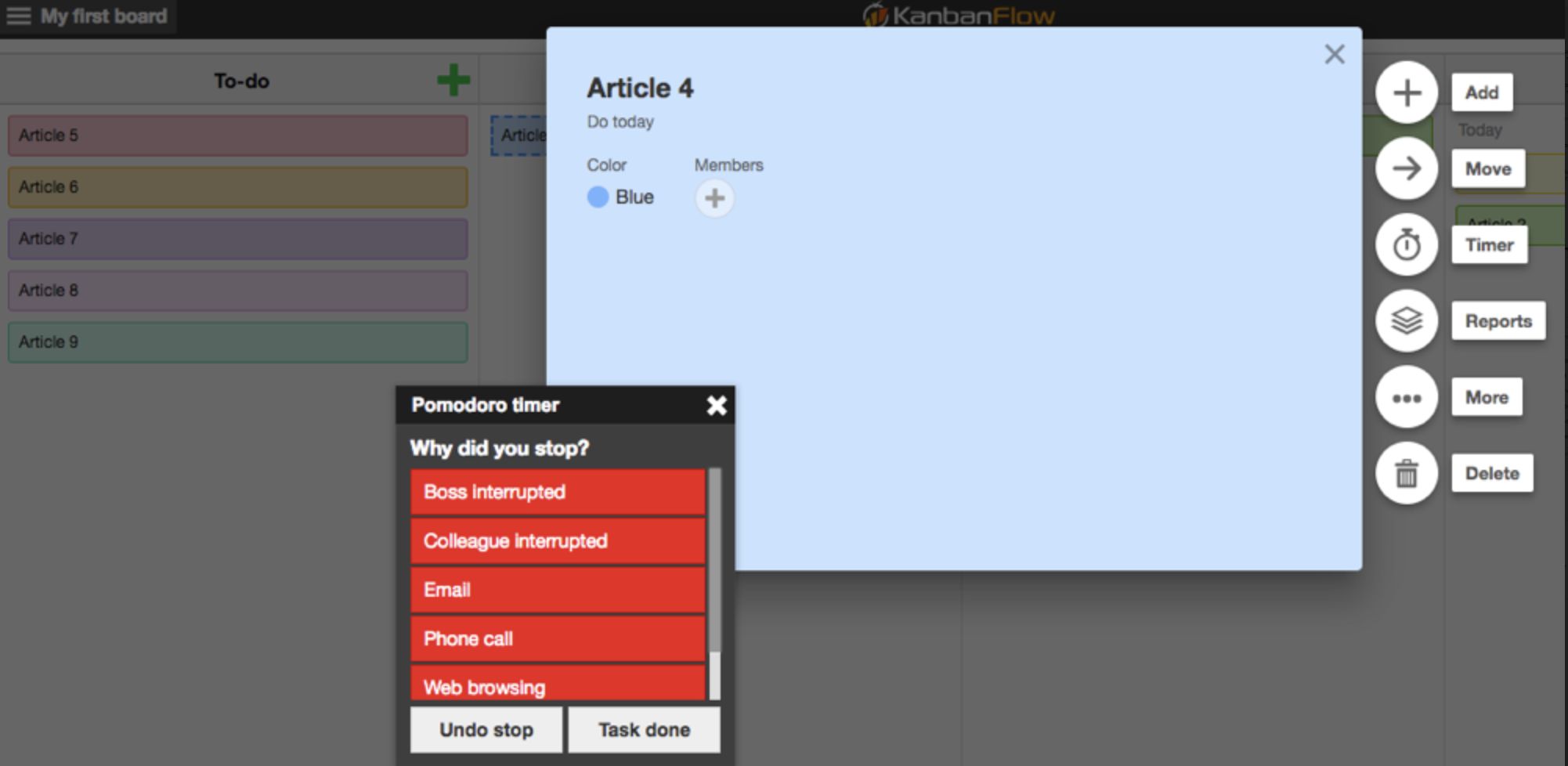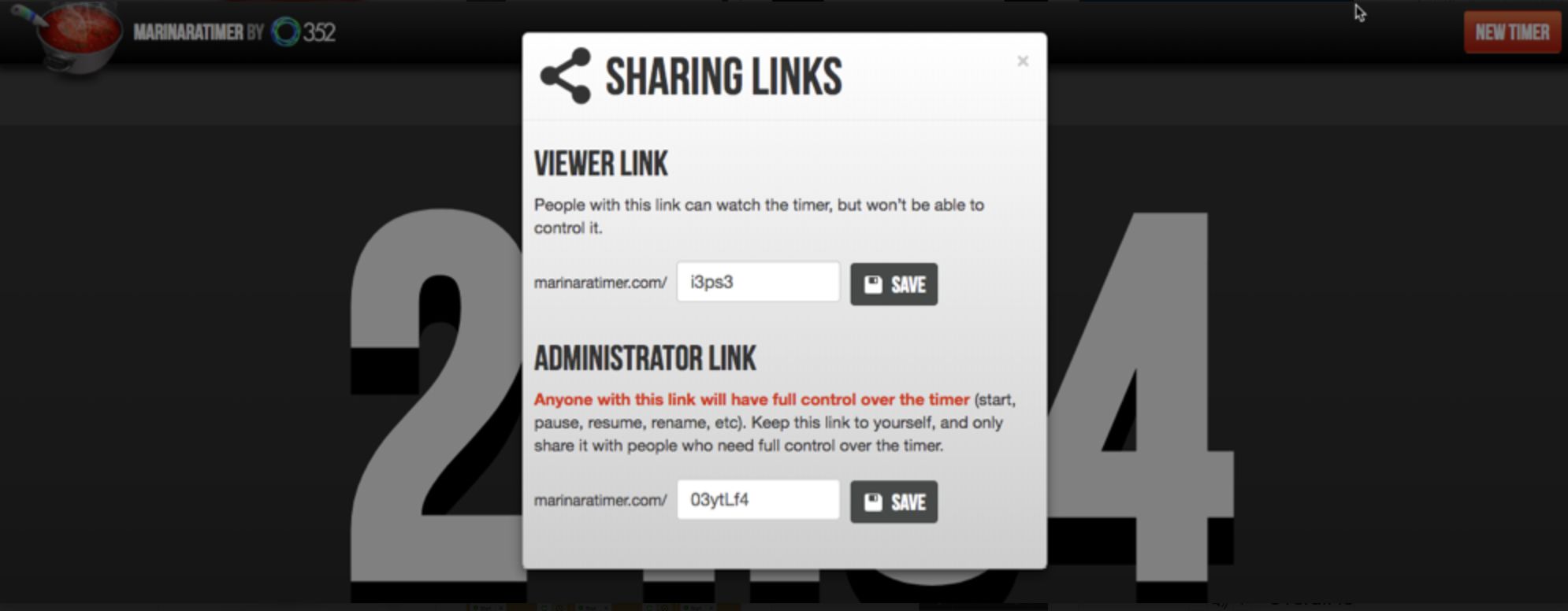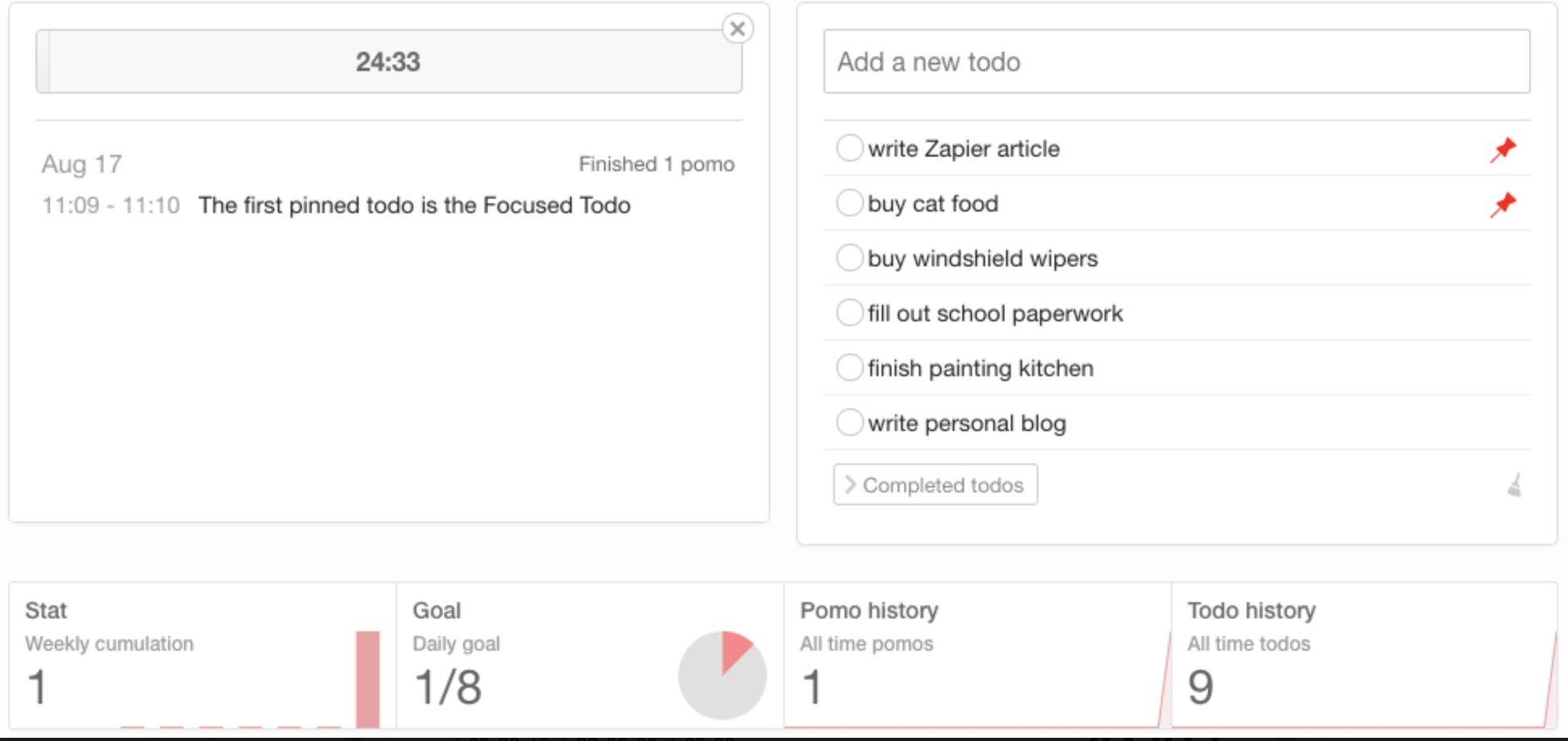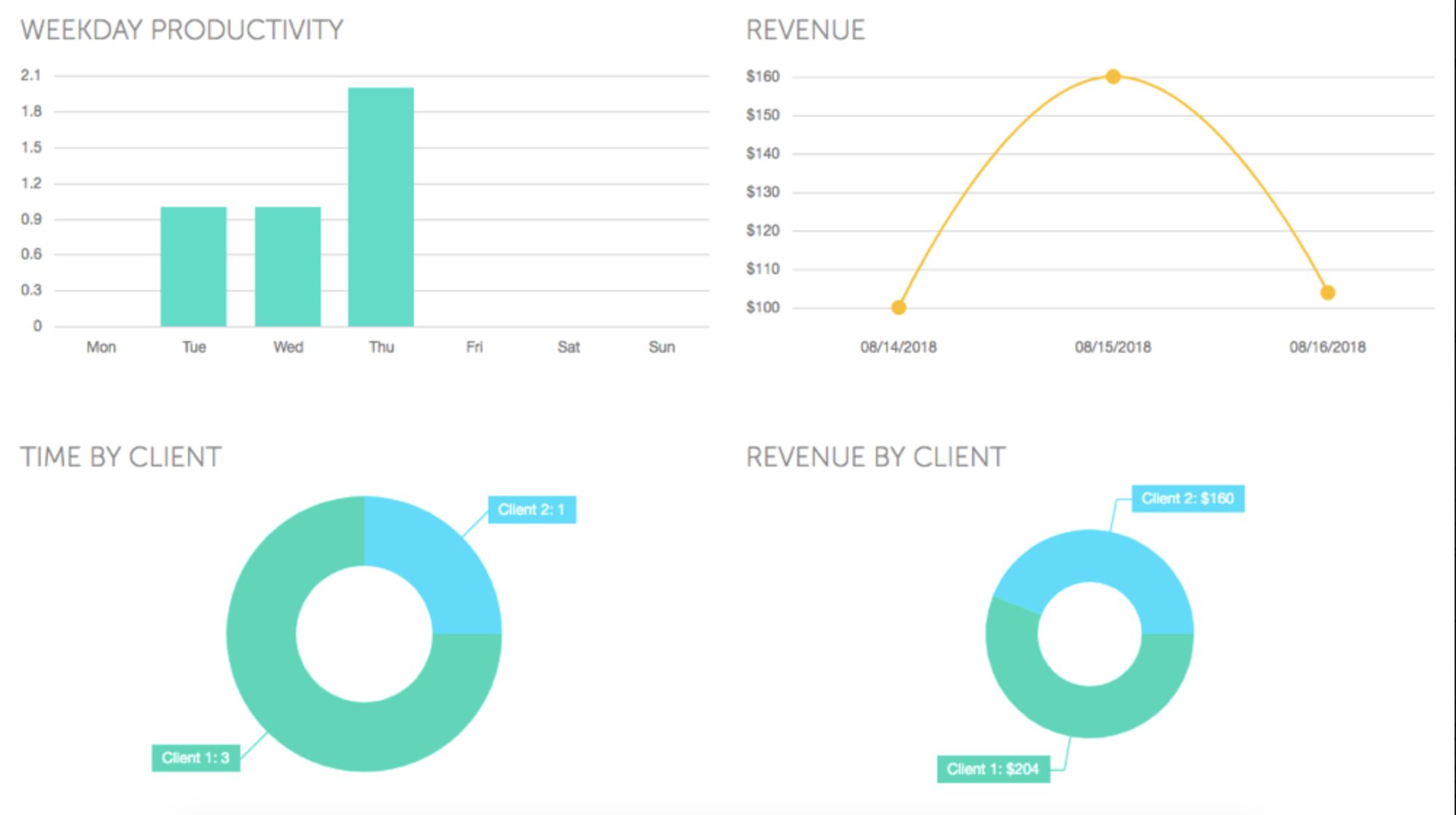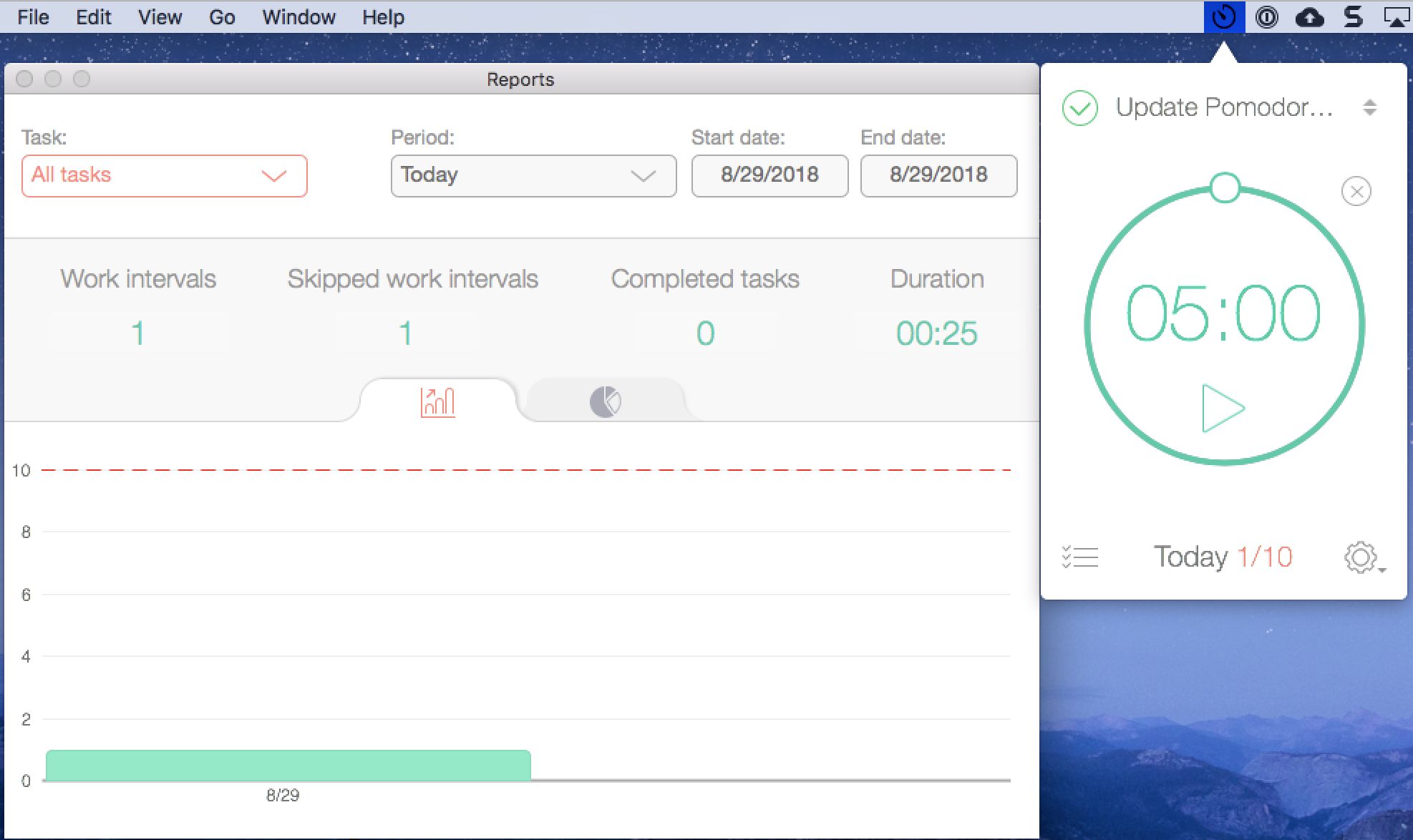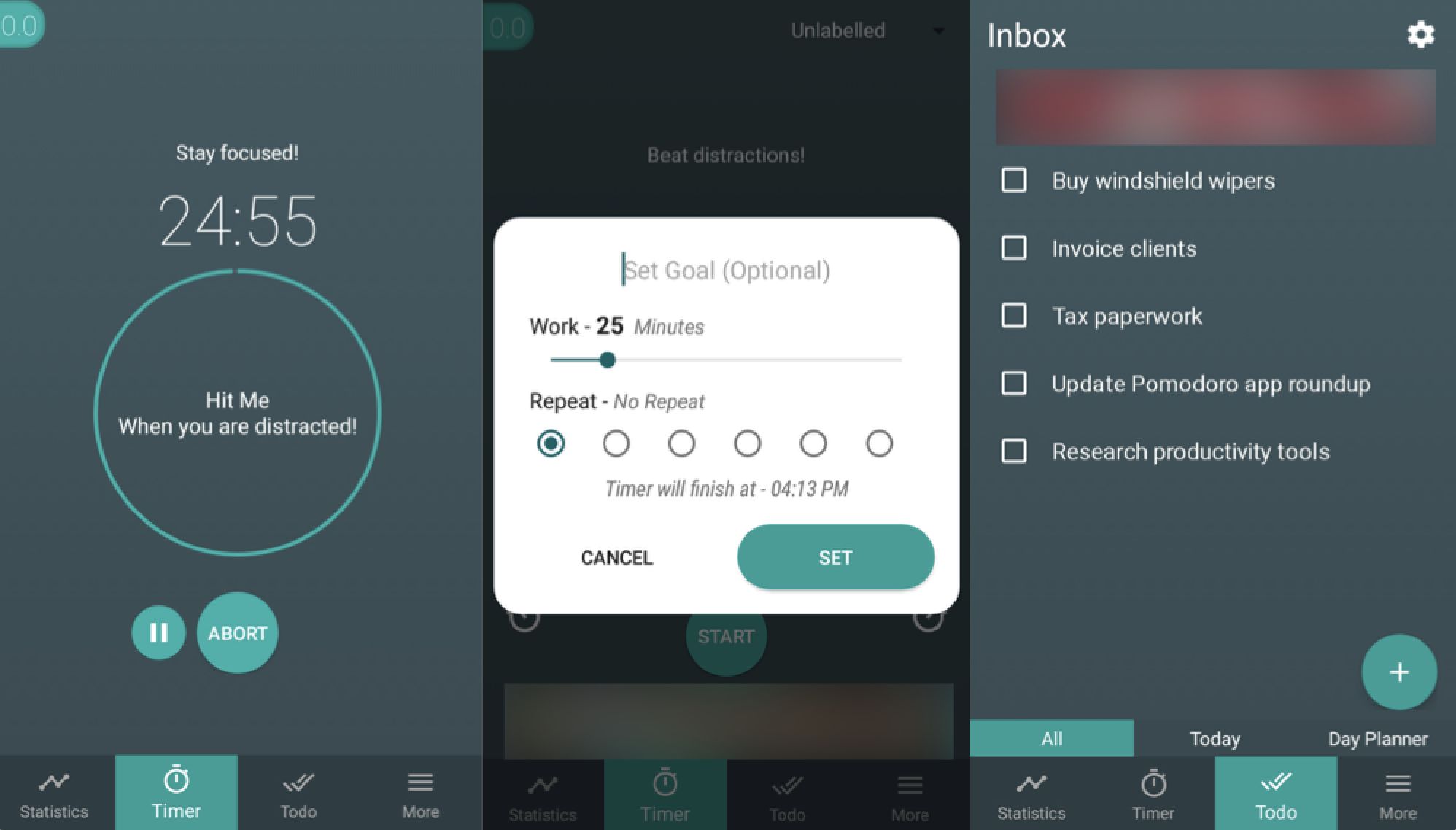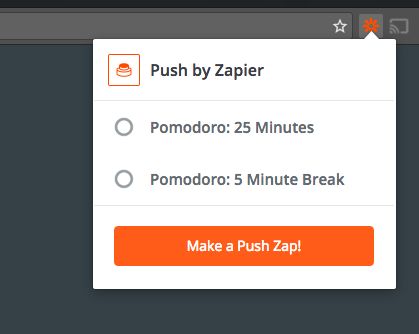ПОМОДОРО ТАЙМЕР – КАКОЙ ВЫБРАТЬ?
Помодоро таймер считает наше время. А для каждого, кто его ценит, очень важен вопрос организации. Речь пойдет о технике Pomodoro — ну кто ее не знает ? Она проста как карточки Trello. Между прочим за внешней простотой скрывается серьезный подход к структурированию рабочего дня, расстановке приоритетов и самоанализу. Если вы только начинаете разбираться в тайм-менеджменте — изучите подборку книг на эту тематику от «Манн, Иванов и Фербер». А мы пока разберемся c pomodoro timers.
Помодоро таймер – с чего все началось
В 1992 году итальянец Франческо Чирилло во время учебы в университете осознал, что у него сложности с многозадачностью и не слишком получается подготовиться к экзаменам — банально не хватает времени. Нет, ему не грозил призыв в армию, но пришедшая в голову идея оказалась революционной. Но ему определенно был нужен помодоро таймер.
Он стал структурировать свой рабочий день, разделив его на временные отрезки – 25 минут интенсивной работы, потом короткий 5-минутный перерыв. Дальше сначала. Франческо выписал задачи дня на лист бумаги, а чтобы должным образом проконтролировать время, использовал кухонный таймер в виде помидора . Благодаря этому техника и получила свое имя — помодоро. Таким образом он в разы увеличил производительность своего труда. И вошел в историю.
Помодоро таймер — маленький помощник
Ключевой pomodoro tracker – это таймер. Без него никуда. Ныне развелась масса pomodoro-приложений. Рассмотрим самые популярные .
Приложения Pomodoro
Помодоро таймер Flat Tomato
Flat Tomato – бесплатное приложение для iOS, которое поможет проконтролировать себя в течение рабочего дня. У программы приятный дизайн, интуитивно-понятный интерфейс, в базовые настройки входит возможность регулировки временных отрезков. Flat Tomato может работать в фоновом режиме и оповещать вас о необходимости сделать перерыв звуковым сигналом. С помощью него удобно отмечать уже выполненные задачи, но есть и одна платная опция – подключение календаря за $0,99
Помодоро трекер Forest
Forest – приложение с более интересным графическим решением. Вы определяете промежуток времени , а затем «сажаете» виртуальное дерево. По мере того, как вы будете выполнять работу, это дерево будет расти и зеленеть. Как только вы отвлечетесь на свой смартфон (соц. сети, мультимедиа и т. д.), растение тут же погибнет. Мозг человека не может одновременно созидать и разрушать, потому такой стимул настраивает на труд без отвлечений. Forest для Android – бесплатный, стоимость для iOS составляет $1,99.
Google Play
Помодоро таймер Focus Booster
Focus Booster – классический таймер, в котором необходимо создать список задач , определить время старта работы и время финиша, отдых – строго по расписанию. Focus Booster работает на базе Mac OS и Windows, а недавно стала доступна и для смартфонов. Приложение условно бесплатное, полная его версия обойдется в $5 в месяц. Отлично тренирует внимательность. Если интересно подтянуть этот навык, лучший вариант — тренажеры для развития мышления и внимательности от Викиум. Они невероятно интересные и полезные. Посмотреть можно по ссылке.
Помодоро таймер Pomodoro
Pomodoro – удобный браузерный таймер для комфортного самоконтроля во время работы за компьютером. Прост в использовании (необходимо лишь кликнуть по необходимому временному отрезку – тут же начнется отсчет), забыть о деле не даст громкий звуковой сигнал. Сервис бесплатный, хорошо подойдет тем, у кого достаточно высок уровень самоорганизации.
Помодоро таймер Be Focused
Be Focused — приложение для iOS и Mac, которое поможет организовать рутинную работу в привязке к конечным целям. Программа дает возможность индивидуально настроить временные отрезки и количество подходов за день, предложит сделать длинный перерыв в работе через 4 подхода. Be Focused собирает статистику прогресса пользователя: на графиках видно, какой режим работы наиболее удобный, какое количество времени уходит на определенные виды работ. Дополнительные опции: возможность нумерации каждого «помидора», выбора звука сигнала, функция паузы, полная синхронизация между Mac, iPhone и iPad. Приложение бесплатное, но есть возможность платного отключения рекламы за $2.
Помодоро таймер Focus Keeper
Focus Keeper – pomodoro-таймер для iOS с гибкими настройками. Помимо стандартных сессий по 30 минут, приложение предлагает ручную настройку режима работы для будних дней и выходных – это поможет выработать привычку регулярно пользоваться таймером. Focus Keeper собирает информацию о вашей активности и выводит данные в виде графиков 1-2 раза в месяц, может работать в фоновом режиме. Стоимость его составляет $1.99.
Pomodoro timer сегодня
Pomodoro-техника стара как мир, однако суть ее остается прежней – научиться правильно чередовать нагрузки и избегать прокрастинации . Кстати, Длительность сессии может быть индивидуальной — сейчас активно практикуется соотношение 90 минут к 20 минутам, так как некоторые проекты требуют глубокого погружения и более продолжительного отдыха. Конечно, и использовать приложения необязательно — можно (а кому-то и нужно) выбрать смарт-часы. Практически каждая модель предусматривает функцию таймера. Наша редакция рекомендует обратить внимание на подборки часов от М-Видео — там практически всегда можно найти их с хорошей скидкой.
Техника Pomodoro онлайн
Ну в общем. Если вы отправили pomodoro в утиль, то поторопились. Его использование повысит уровень вашей самодисциплины — однозначно. Поможет настроиться на рабочий лад без отвлечения на внешние раздражители — почти наверняка. Как результат — вы затратите на работу значительно меньше времени. Это один из лучших лайфхаков в современном тайм-менеджменте. Так что вперед, в сторы и за работу!
Keep Focused — лёгкий и удобный Pomodoro-таймер для Windows
Знакомьтесь, Keep Focused — это чудесное лекарство, которое заставит вас работать, не отвлекаясь на социалки и котиков. Применять каждый час в течение всего рабочего дня. Не имеет противопоказаний и побочных эффектов для вашего компьютера.
Основной причиной прокрастинации при работе за компьютером является та невероятная лёгкость, с которой происходит переход от работы к развлечениям. Расстояние от скучной электронной таблицы до сайта с весёлыми картинками составляет ровно один клик мышкой, а время перехода из положения «работа» в положение «зависание» занимает не более секунды.
В этих непростых условиях ничего другого не остаётся, как строить искусственные барьеры, хоть немного разграничивающие нашу продуктивную активность и развлекательную пассивность. Техника Pomodoro решает эту задачу и предлагает сосредоточиться на работе в течение 25 минут, а потом позволить себе расслабиться на целых 5 минут. Мы уже много раз писали про этот замечательный метод и про удобные инструменты (1, 2) для его реализации.
Крохотная утилита Keep Focused представляет собой простой таймер для работы по графику Pomodoro. Эта программа не требует установки и распространяется в виде одного исполняемого файла. После его запуска перед вами появится диалоговое окно, предлагающее ввести название выполняемой задачи. Все данные о трудовой активности в течение дня будут сохранены в лог-файле, который по умолчанию хранится в каталоге ваших документов.
Сам таймер представлен в виде миниатюрной панели чёрного цвета с цифровым индикатором времени, кнопками паузы и закрытия. Вы можете расположить её в любом месте экрана таким образом, чтобы она вам не мешала, но явно напоминала своим присутствием о необходимости фокусировки на выполнении текущей задачи.
После окончания 25-минутного отрезка продуктивности появляется всплывающее окно, а затем сразу же начинается отсчёт времени для отдыха. Обратите внимание, что, как и рекомендует классическая методика Pomodoro, рабочий отрезок нельзя прерывать (принцип неделимости помидоров), так что волей-неволей придётся работать, не отвлекаясь.
Программа Keep Focused пригодится всем пользователям, которым необходим простой и лёгкий таймер для работы по технике Pomodoro. В отличие от многих конкурентов, которые работают только в браузере или представляют из себя громоздкие системы учёта времени, он компактен, прост и почти не потребляет системных ресурсов.
The 10 best Pomodoro timer apps in 2020
The Pomodoro Technique is a productivity system that helps you take the right number of breaks while still getting your work done. Traditionally, it breaks up your day into 25-minute focus sessions followed by five-minute breaks. It’s the perfect length of time for soaking up knowledge and getting things done—without burning out.
A dedicated Pomodoro app removes the need to divide up your day manually—instead, it tells you exactly when to work and when to take a short break. Here’s a brief look at how the technique works, along with our picks for the 10 best Pomodoro timer apps.
The 10 best Pomodoro timer apps
- PomoDoneApp for integrating Pomodoro with other apps
- KanbanFlow for combining Kanban and Pomodoro
- Pomodor for a web-based Pomodoro experience
- FocusList for building good habits
- Marinara Timer for teams looking to complete pomodoros together
- Pomotodo for those undecided on Pomodoro
- focus booster for freelancers who work with multiple clients
- Be Focused for simple time management on Apple devices
- Engross for figuring out when you’re the most focused
- Focus To-Do for managing multiple projects
What is the Pomodoro Technique?
In college, final exam season prompts a two-week-long cram session. Everyone has their own tales of studying all night, downing dangerous levels of caffeine, and rubbing their eyes at lecture notes. But after a while, extra studying doesn’t really help; you’re reading the same material, but your brain is so zapped that you won’t retain anything.
That’s what Francesco Cirillo discovered during his first year of college. After realizing he was getting distracted and not using his study time efficiently, he grabbed a tomato-shaped kitchen timer, set it for 10 minutes, and tried working solidly for those 10 minutes without doing anything else. And it worked—forcing himself to focus before rewarding himself with a break helped him get more done, even with the break time.
With more testing and tweaking, Cirillo settled on a structured framework for what he called the Pomodoro Technique (named after the Italian word for «tomato,» in reference to his original kitchen timer). The final technique is just about as simple as his original idea: you use a timer to break your work into focused time blocks (usually 25 minutes) separated by a short, usually five-minute break. After four consecutive working time blocks, you take a longer break, around 20 or 30 minutes.
Each 25-minute work block is called a «pomodoro.» If you feel the urge to do something other than work during a focus period, make a note of it. Over time, you’ll train yourself to be more productive during each pomodoro.
The benefits of the Pomodoro Technique come from the frequent breaks, which help your mind stay fresh. The focused time blocks also force you to adhere to fixed limits, so you’ll be encouraged to complete a task more quickly, or—in the case of a large task—spread it out over a number of pomodoros.
The length of working and break times can vary depending on what you prefer, but here’s the basic process:
- Start a 25-minute timer
- Work until the timer rings
- Take a short, five-minute break
- Every four pomodoros (focus periods), take a longer break—usually 20-30 minutes
Because the whole technique centers around timing your focus periods and breaks, it helps to rely on a Pomodoro timer app to keep you on track and focused throughout the day.
What makes a great Pomodoro timer app?
As we compiled this list of the best Pomodoro timer apps, we narrowed down our recommendations according to the following criteria:
Extra features. It’s not hard to find a timer app, so ideally, you want a Pomodoro app that offers extra features that enhance the basic concept of the Pomodoro Technique. We’ve focused on apps that do more than simply count down the time between breaks, with apps that provide more efficient ways of managing your time and your tasks.
Ease of use. The whole point of the Pomodoro Technique is that it’s simple to understand. Any competent Pomodoro app should be similarly simple to use and take seconds to figure out and master. All the apps we’ve selected are intuitive and won’t take you long to get up and running.
Integration with other apps and services. Odds are that you use a number of productivity apps to work more effectively and keep on top of what needs doing. It’s useful to be able to use the Pomodoro Technique in conjunction with other tools like Todoist, Evernote, Trello, Zapier, or simply between your PC and your smartphone.
Stat tracking. Psychologically, it’s great to feel like you’ve accomplished something. Extensive statistic tracking means you can hold yourself accountable and look back at how you’ve worked over recent days, weeks, and months. We’ve focused on apps that show you exactly how you’ve performed, thereby motivating you to work smarter in the future.
Affordability. You get what you pay for is a maxim that continues to hold true. Not all of the Pomodoro apps we’ve included here are 100% free, but they’re all worth paying a little to get the most from them. The majority allow you to try out the services and check that the app feels like the best fit for you. None of the included apps are prohibitively expensive if you choose to purchase a premium version or plan.
If the Pomodoro Technique sounds like something you’d like to try—or if you’re just tired of using a kitchen timer to tackle it—here are the 10 best Pomodoro timer apps to consider.
The best Pomodoro app for integrating the Pomodoro Technique with other apps
PomoDoneApp (Web, Windows, macOS, Linux, iOS, Android)
PomoDoneApp is designed for folks already working on making their life more organized. The moment you load the app, it offers native integrations with popular task management tools including Trello, Wunderlist, Asana, Basecamp, Todoist, and more. It takes seconds to import your to-do lists and other tasks, meaning you can get straight to managing your time better. If you don’t already use one of these tools, you can still easily add your tasks directly in PomoDoneApp.
You can adjust how long each session and break is, and PomoDoneApp allows for automatic switching between pomodoros and breaks, so you don’t have to keep an eye on the time. Being able to switch between different lists according to the task management app you’ve integrated is particularly convenient too.
It’s a highly personalized service that makes you feel in control of what needs doing, right down to being able to set different pomodoro lengths for each task without having to dive into the Preferences menu.
PomoDoneApp also features extensive reporting options, allowing you to filter your data and share logs with others. A Chrome extension means you can swiftly block certain websites during your focus period too, helping you avoid a sneaky check of social media or news sites.
PomoDoneApp also integrates with Zapier, so you can do things like automatically create a Google Calendar event when your PomoDoneApp timer ends or change your Slack status automatically when a new timer starts.
PomoDoneApp Price: Free for the Starter plan, which includes two native integrations and one month of data in reports; from $2.29/month for premium plans, which support more native integrations and longer periods of access to reports.
The best Pomodoro app for combining Kanban with Pomodoro
PomoDoneApp is great if you’re already using a Kanban tool like Trello or MeisterTask, but if you’re not, it doesn’t make sense to manage two separate systems to get the combined Kanban and Pomodoro features. Instead, check out KanbanFlow.
KanbanFlow is effectively a Kanban board with a Pomodoro timer built-in. That means all the benefits of a Kanban app, with the unique ability to manage time-tracking via initiating pomodoros directly from tasks on your board.
Just hit the timer button on any task, and you can choose to start a pomodoro or a stopwatch timer. It takes seconds to get started, and you can even adjust how long the timer runs for depending on the task. KanbanFlow offers useful statistics on all your activities, so you can monitor your own productivity over time.
As a bonus, KanbanFlow offers a Zapier integration, which you can use to do things like create a KanbanFlow task directly from a new Google Calendar event or automatically send a Slack message when a KanbanFlow task is moved to a different part of a board.
KanbanFlow Price: Free for unlimited tasks and boards, the Pomodoro timer, and productivity reports; from $5/user/month for the Premium plan, which includes file attachments, priority support, and third-party integrations, including Zapier.
The best Pomodoro app for a web-based Pomodoro timer experience
Pomodor (Web)
It’s not always convenient or possible to install new apps to your PC or Mac—when that’s the case, a web-based Pomodoro timer can be useful. There are plenty of options out there, but Pomodor was the best one we tested. It’s incredibly simple, which means it’s not exactly stylish, but it offers everything you need.
You can add labels to your timers, which ensures that your tasks are stored appropriately within the stats section of the site. It’s also possible to adjust the times quite extensively. Tied into that, it’s possible to increase how many Pomodoro rounds you participate in before an extended break—a feature that not all Pomodoro timers offer. When it comes to statistics, Pomodor also provides insight into when your most productive days are and evaluates how you’re performing compared to previous weeks.
It’s not possible to skip or complete a task early, unfortunately, but that’s a relatively small downside to this well-rounded web-based Pomodoro timer.
Pomodor Price: Free, with donations to the site designer recommended.
The best Pomodoro app for building good habits
FocusList (Mac, iOS)
Most people appreciate a straightforward list of what needs doing. Even better is a list that also comes with a rough idea of how long each task will take. That’s precisely what FocusList provides, along with comprehensive Pomodoro timer features so you have the best chance of staying focused throughout your day.
FocusList might look a little basic, but it takes seconds to add things to your list for the day, including an idea of how long you think each task will take. Hit the Start Working button, and the app kicks off the pomodoro and breaks.
It’s not possible to set up FocusList for multiple days in a row, so you’ll need to spend a little time each morning getting things in order for the day. But I actually really liked that—it works quite well for preparing your brain for the coming day. It’s still possible to edit pomodoro lengths by the minute as well as complete them early, so FocusList feels pretty flexible.
A simple yet effective ring-style stats section shows you how well you’ve performed each day, giving you encouragement to keep it up. It’s the ideal way to make you feel good about building new habits and sticking to the Pomodoro technique.
FocusList Price: $4.99 one-off flat fee via the App Store.
The best Pomodoro app for teams looking to complete pomodoros together
Marinara Timer keeps things simple and straight to the point. It’s web-based, and doesn’t even require you to sign up to anything, but you can still use it to share timers with other people on your work team. At its simplest, you can choose between three timer options: Pomodoro, Custom, and Kitchen. The Pomodoro timer is as expected, with options for the default 25/5-minute timers. Custom mode allows you to customize timer lengths to suit your needs, while Kitchen mode is a standard timer—set a time limit, and away it goes.
Where Marinara gets far more interesting is its ability to share timers. You’re given a unique URL for each timer, so you can easily share it with others. Whether you’re teaming up with a buddy or your whole department, you can easily hold each other accountable as you work. There’s a choice of an administrator link or a viewer link, with the former able to start or stop the timer as needed.
Marinara Timer Price: Free
Best Pomodoro timer for those undecided on the Pomodoro Technique
Pomotodo (Web, Windows, macOS, Chrome, iOS, Android)
Pomotodo is part to-do list app, part Pomodoro timer. It all comes under the umbrella of the productivity technique Getting Things Done (GTD®), and it’s ideal if you’re not entirely sold on the idea of a timer ruling your working life.
Through the app, you can set up a series of to-dos for each day and add tags to categorize them or simply drop them into priority order. Once that’s done, you can activate the Pomodoro timer, which will monitor your focus sessions and breaks. It works well as an in-between solution for two core productivity techniques. You don’t have to use both at once either: you can always use it just as a timer or just as a to-do list.
You also get extensive stat tracking with a Goals section that works much like the Apple Watch’s exercise rings, highlighting where your best days are in the week. Upgrade to the Pro version, and you can sync with Google Calendar for added convenience.
Pomotodo Price: Free for the basic plan, which includes a to-do list and Pomodoro timer; $3.90/month for the Pro plan, which includes recurring to-dos, goals, and customized timer durations.
The best Pomodoro app for freelancers who work with multiple clients
focus booster (Web, Windows, macOS, iOS, Android)
If you’re a freelancer regularly working with many different clients, it’s important to be able to keep up to date with where you’re spending the bulk of your time. That’s where Focus booster is one of the best Pomodoro timer apps out there. With its Professional plan, you can use it as a time-tracking app as well as a Pomodoro timer, keeping track of where your efforts are most spent among your clients.
Focus booster takes seconds to figure out and has a minimalist style that suits more professional scenarios. It has all the core components you need, such as the ability to adjust the length of your pomodoros and your breaks. The moment you finish a focus session, the time is attributed to the relevant client, even if you don’t finish the full pomodoro. It’s a great way of tracking every minute and attributing it to the right client.
A Reports dashboard instantly shows you a snapshot of your timesheet along with revenue for selected dates, even allowing you to download detailed CSV reports for simpler invoicing. The Reports dashboard requires a web-based interface that isn’t as slick as the app, but it’s a small price to pay for an otherwise great interface for juggling multiple clients.
Focus booster Price: Free for the Starter plan, which includes up to 20 pomodoros/month; $2.99/month for the Individual plan, which includes up to 200 pomodoros/month; $4.99/month for the Professional plan, which includes unlimited pomodoros, client tracking, and data export functionality.
The best Pomodoro app for simple time management on Apple devices
Be Focused (macOS, iOS)
Be Focused taps into what’s most appealing for many Apple users: simplicity. It combines the functionality of a Pomodoro timer app (including the ability to tweak timings) with the convenience of a to-do list (including keyboard shortcuts), meaning you’re ready to tackle your list efficiently.
Just open your task list, add things you need to do, and then click the clock next to your highest-priority task to start your Pomodoro timer. When time runs out, the time you spent on that task is logged to your reports, letting you see exactly how much time you spent on each task on your list. You can also download those reports as CSV files for your records or invoicing, and they go back for as long as you’ve been using the app.
If you purchase Be Focused for both macOS and iOS devices, you can sync your data across all your devices. Just look out for the iOS free version: it’s supported by ads, and they can be intrusive.
Be Focused Price: Free on iOS for the Focus Timer app that includes everything except cross-device syncing; $1.99 for the Be Focused Pro iOS app that syncs with the premium macOS app; $4.99 for the Be Focused Pro macOS app that syncs with the premium iOS app (note that there’s no free macOS version of Be Focused).
The best Pomodoro app for finding out when you’re the most focused
Engross (iOS, Android)
Exclusively a mobile app, Engross gets straight to the point. It takes seconds to set up with no need to sign up for anything, leaving you able to get on with your work fast. Your experience will vary depending on your OS. iOS users get an encouraging Pomodoro timer and basic to-do list functionality, while Android owners also enjoy a calendar feature alongside it.
Whichever OS you’re running, Engross is great for helping you determine when you’re distracted. While a timer is running, all you have to do is tap the screen every time you procrastinate, and Engross remembers that moment. It then compiles reports showing you what times of the day you’re most able to focus, as well as what times of the day you’re prone to be distracted.
If you’re trying to figure out when you work at your best, this can help you arrange your daily schedule. The thinking is that you learn to schedule the tasks that require the most attention during your most productive hours. The Pomodoro timer may be simplistic compared to other apps here (e.g., unlimited labeling is only an option with the premium version), but being able to understand how you work is worth the trade-offs.
Engross Price: Free for the basic app with ads via the Android version; $2.99 for the Pro upgrade (purchased within the free version of the app) that provides an ad-free experience for Android, as well as unlimited labels, detailed statistics, and focus analysis of when you’re at your most productive.
The best Pomodoro app for managing multiple projects
Focus To-Do (Windows, Mac, Android, iOS, Chrome extension)
You probably find yourself juggling multiple projects, whether that’s a mixture of personal tasks and work things, or freelancing between different projects. Focus To-Do uses an email inbox-style interface, so it’s clear to see what’s coming up. You can separate your tasks according to what day you plan on tackling them (right down to an open-ended «someday») before turning everything into a pomodoro. You can also choose to turn each task into multiple pomodoros if the thing you’re trying to do is a long-term task.
It’s possible to add sub-tasks as well as extensive notes on what you’re doing, making it a breeze to hold yourself accountable. And checking your reports and statistics is similarly straightforward and intuitive: you can easily check where your best days are as well as which specific hours were most productive for you.
Focus To-Do Price: Free for the main app; $10 one-off lifetime fee for the Premium app, which includes sync features, cloud backup, detailed statistics, and unlimited projects.
Create a customized Pomodoro workflow with Zapier
If none of the apps on this list work for you—or if you’re looking for something either simpler or more customizable—here’s another option to consider.
Zapier has two internal tools, Push and Delay, that can be used together to create a simple Pomodoro timer as a Chrome extension. You can use one of these Zap templates to get started, or follow the instructions below to customize the timer to work with whatever app you want.
Step 1: Install the Zapier Chrome extension if you aren’t already using it.
Step 2: Log in to Zapier, and click Make a Zap in the left-hand menu (it’s a plus sign).
Step 3: For your trigger app, select Push by Zapier. Then select New Push from the dropdown for your Trigger event, and click Continue. It’ll ask you to test it out, so follow the instructions to do that.
Step 4: Select Delay by Zapier as your action app. Choose Delay For from the dropdown, and click Continue.
Step 5: Enter the amount of time for your focus session (typically 25 minutes), and click Continue.
Step 6: Add a step to your Zap, and choose the app where you want to receive a notification when your timer expires. For example, if you select Gmail, follow the rest of the steps to tell your Zap to send you an email when time expires.
When you’re done, give your Zap a name, and turn it on. Then, repeat these steps for your short break and long break timers. When you have them all set up, just click the Zapier icon in your Chrome toolbar and select the timer you want to start.
When time runs out, you’ll get a notification in the application you selected when creating your Zaps.
Zapier Price: Zapier’s Pomodoro timer is a multi-step Zap, so you’ll need a premium subscription to use it. Prices for premium plans start at $20/month, billed annually.
Is the Pomodoro Technique for you?
If you’re naturally inclined to jump around from task to task, a system like the Pomodoro Technique may provide the structure you need to stay focused and productive.
Still, Pomodoro isn’t for everyone. If you try it out and find that it isn’t right for you, there are plenty of other task management techniques to consider.
Remember, the best approach to boosting your productivity is to experiment—both with tools and techniques—to find a system that works perfectly for you.
Related reading:
Originally published in March 2017 by Sean Kennedy, this post was updated by Jessica Greene in September 2018 and again by Jennifer Allen in July 2020.
Get Productivity Tips In Your Inbox
Learn about workflow, company building, and how to get things done.
“Zapier helps me build processes and automation into my business like a programmer without having to learn to code.”
Lawrence Watkins, co-founder of Great Black Speakers
Build workflows with your apps.
Connect apps. Automate tasks. Get more done.
About the Author
Jennifer Allen is a technology freelancer based in Wales, UK. Having spent years writing for a living, she also enjoys watching movies, spending time with her guinea pigs, and pretending she’s a proficient runner.