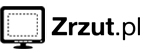PixelView Play TV Pro (PV-BT878P+)
Rainman
Тюнер продается в красивой коробке, внутри: сама плата, инструкция по установке (одна на 2 платы, эту и PixelView PV-BT878P+FM) Причем последняя комплектуется пультом (довольно симпатичный) и радио-антенной. Ну, естественно, компакт-диск с дровами и прогами на все тюнеры этой линейки (порядка 8 штук).
| |
С установкой карты существует такой трабл: втыкаешь ее в PCI слот, включаешь комп — все висит, так как обнулился биос. Пробовал ставить карту на 3 разных машинах, результат везде одинаковый — обнуление БИОСа и повисание системы (протестировано на матерях ASUS P2L-B, ASUS P2B-B, ZIDA MB Create). После ручной настройки биоса и перезагрузки все начинает работать. Ничего страшного тут нет — пугает только первый раз. 🙂 Если руки растут не из ж. то все восстанавливается минут за 5.
Windows обнаруживает карту моментально и пытается ставить под нее свои дрова, в итоге втыкает их с диска. Заодно ставит прогу PixelView TV Station, в которой осуществляются все настройки (оформлена прога в виде лицевой панели видеомагнитофона или типа этого). Каналы ищет туговато, разбрасывает их сама, причем жестко фиксирует позиции (например, ОРТ строго 11 канал, а РТР — 6 и никак их не переместить). Это пожалуй, единственный недостаток карточки. Присутствует тонкая настройка (вполне приличная), для каждого канала свои настройки : частоты, яркости, контраста, и тд.
Можно указать источник сигнала : кабель, антенна, видео, внешний источник (все отображается пиктограммами). На антенну «рогатку» ловит так себе — качество среднее, по кабелю и видео — великолепно. Что еще? Есть настройки звука, типа басы, тембры, громкость, формат звука. Телетекст с массой возможностей, первоначально доступен только на англ. языке. Но т.к. в качестве программы для просмотра телетекста поставляется Cebra с руссофикацией проблем быть не должно.
Присутствует превью каналов, а так же функция «картинка в картинке» (на большом окне с изображением одного канала можно развернуть уменьшенное окно с изображением с другого канала).
Поддерживает кучу форматов сигнала (Pal, Secam, NTSC) с большим количеством вариантов (выпадающее меню насчитывает около 100 шаблонов) + шаблоны прямо по названию страны. Выбрал «Россия» — все работает отлично.
Естественно, имеется граббер экрана, позволяющий записывать шоты в файл любого формата. Можно записывать изображение в AVI формат, есть опция, позволяющая подключить внешний компрессор и файлы «на лету» сжимаются в mpeg. Также при записи можно выбрать уровень сжатия звука и качество как видео, так и аудио. Вот, собственно, и все.
Pixelview pv bt878p драйвер windows 7
Post by CosmoGuy » January 4th, 2013, 9:31 am
As in topic. I need help in this.
Why? Windows cut support at Windows Vista. And i mean older PCI cards [non PCI-E].
I have PixelView BT878 P+ Rev. 9D. Fine card, but runs only under WinXP. I don'[t want to install it again [and I don’t have free space for it, free hdd or PC].
If there’s some chance co compile drivers for it to Windows it would be cool.
I need it for more comfortable programming for ps1. Jumping between windows on screen is much better than walking araound non-stop. I have quite large room. And DScaler [program which can capture images from source] has some cool features and games looks less pixelated, smoothed or even better colored .
But it’s on WinXP, and I would want it on my Win7 64 which cant see what hardware is that. [XP has automatic driver for it].
And thanks for any help .
Re: TV car BT878 P+ and drivers for Windows 7 64bit
Post by Shadow » January 4th, 2013, 1:30 pm
Windows 64-bit does not work at all with any of the PlayStation 1 development software.
In all honesty, it’s a nightmare and a big problem. I can’t think of a solution for you, as to just go ahead and put a new HDD in your main desktop and boot from it running Windows XP.
Development Console: SCPH-5502 with 8MB RAM, MM3 Modchip, PAL 60 Colour Modification (for NTSC), PSIO Switch Board, DB-9 breakout headers for both RGB and Serial output and an Xplorer with CAETLA 0.34.
PlayStation Development PC: Windows 98 SE, Pentium 3 at 400MHz, 128MB SDRAM, DTL-H2000, DTL-H2010, DTL-H201A, DTL-S2020 (with 4GB SCSI-2 HDD), 21″ Sony G420, CD-R burner, 3.25″ and 5.25″ Floppy Diskette Drives, ZIP 100 Diskette Drive and an IBM Model M keyboard.
Re: TV car BT878 P+ and drivers for Windows 7 64bit
Post by CosmoGuy » January 4th, 2013, 9:01 pm
Shad0w:
That clearly WASN’T good reply for topic.
The WinXP thing was just an adnotation. I need help with TV CARD DRIVERS.
CosmoGuy
Re: TV card BT878 P+ and drivers for Windows 7 64bit
Post by Shadow » January 4th, 2013, 10:31 pm
Development Console: SCPH-5502 with 8MB RAM, MM3 Modchip, PAL 60 Colour Modification (for NTSC), PSIO Switch Board, DB-9 breakout headers for both RGB and Serial output and an Xplorer with CAETLA 0.34.
PlayStation Development PC: Windows 98 SE, Pentium 3 at 400MHz, 128MB SDRAM, DTL-H2000, DTL-H2010, DTL-H201A, DTL-S2020 (with 4GB SCSI-2 HDD), 21″ Sony G420, CD-R burner, 3.25″ and 5.25″ Floppy Diskette Drives, ZIP 100 Diskette Drive and an IBM Model M keyboard.
Re: TV card BT878 P+ and drivers for Windows 7 64bit
Post by xdaniel » January 4th, 2013, 11:44 pm
Upside: I’ve seen a 64-bit «port» or whatever of BTWincap, an open source driver for Bt8xx-based capture cards, somewhere that’s supposed to work on 64-bit Windows Vista and 7.
Downside: I can’t remember where I’ve seen it, nor can I find it offhand, nor could I get it to work with my (IIRC) Bt848 probably Bt878-based TerraTValue. I think that build was made by some Russian guy and I found it on a Russian site, but beyond that. I have no idea.
Re: TV card BT878 P+ and drivers for Windows 7 64bit
Post by CosmoGuy » January 14th, 2013, 8:12 am
I just found out how to do such stuff. It’s very useful «in — development».
Some people don’t want to go between PC — PSX and want to have all things on screen together.
I mean IDE with code, and behind, real hardware like on TV(you see why) nicely windowed.
This post is directed more to people, who have PCI TV cards with driver only for old, outdated 32 bit systems [sometimes WinXP is new to them]
=================================================================================================
This post will be kinda tutorial, so let’s start .
First, we need to download few files:
Capture card program:
So after those few kilobytes.
DO NOT install it. These drivers are empty [non configurated, some places are filled with default values because is template].
1) Open bt848.inf in your favorite text editor. I recommend one with marking variables, like Vim or Notepad++.
Scroll down to line like me:
You need to know of course your card’s model, tuner model, aaaand. I htink those ones are the most important.
2) Search for the token «$1» and replace it with the hex number of listing below:
Otherwise, you can just type 0x00 freely .
3) Search for the token «$2» and replace it with the hex number of the second listing here:
If you don´t know the tuner brand/model, try a Philips first. At anytime you can use 0x00. Also, if you live in
Argentina, Paraguay or Uruguay, note that you have NTSC tuners.
4) Search for the token «$3» and replace it with the hex number 0x01 if your card has a TDA9855 on board. Else,replace with 0x00.
5) Search for the token «$4» and replace it with the hex number 0x01 if your card does NOT have a TEA5757 and is supposed to be able to tune FM radio. (Do NOT set it for Miro, Pinnacle or VHX cards).
6) Search for the token «$5» and replace it with the hex number 0x01. This is the FM stuff.
(well, almost )
7) Now you can save the modified bt848.inf. That’s the right one. Because we don’t want to lose it, we have to copy both files:
To folder like «My TV card drivers». Very good advice to anyone who made him card alive under Win7 64bit [and other 64 bit Windows OS’es], is to share somewhere those drivers. and why not here?
After the copy of drivers we go into:
Start -> Computer — > Properties -> Device Manager
And here should be 2 cards which aren’t detected well at start. Thoise ones with exclamation marks.
Right click on them -> Update.
Update by youself, in that way, that you can paste te path to folder «My TV card drivers» [that with the new created 2 files].
Then install them manually.
Windows will probably say that they aren’t work or something. F*ck it and click continue .
Do both thing on «multimedia card» and «multimedia capture card» (or something like that, i don’t clearly remember how i had).
At the end you have to see this:
Don’t forget to install [after drivers] the application called DScaler [link to it, at top of post [that small icon]].
After installation application welcomes you with very short configuration, select Uknown, but the best choice will be the closest model to your card. [without drivers application with its built-in drivers crashes anyway].
Click OK on all windows. If installation will be successfull you see window with blue background. That means it detects your card, and it works properly. Always you can choose between «Uknown card /
» and
name of new installed card. Probably Conexant blah blah.
The second option has few specials but some cards needs to reset them after changing source to Component. You have to play a little bit with that app, it’s intuitive . I prefer to see both options, change resolutions to the max and see the difference.
It’s cool to play games normally on it, instead of using emulator:
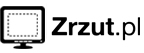
-Who knows?
Thanks for reading [if someone, lol].
I did that tutorial because i got rid after searching with, almost 1 month searchin, and at the end, installin WinXP.
I just found the way how to do that today! Have a nice day everybody
PixelView Play TV PACK Video Capture, список драйверов
Здесь вы можете скачать бесплатные драйвера для PixelView Play TV PACK Video Capture. Используйте ссылки на этой странице для выбора подходящего вам драйвера и перейдите по ним для скачивания. Также вы можете найти драйвера для данного устройства используя поиск по его идентификатору и названию.
Производитель: Ivan Uskov
Операционная система: 2000 XP W2k3 Vista W7 W8 W8.1 W10
Дата драйвера: 2001-07-16
Версия драйвера: 3.1.28.36
Производитель: Ivan Uskov
Операционная система: 2000 XP W2k3 Vista W7 W8 W8.1 W10
Дата драйвера: 2001-07-16
Версия драйвера: 3.1.28.36
Производитель: Ivan Uskov
Операционная система: 2000 XP W2k3 Vista W7 W8 W8.1 W10
Дата драйвера: 2001-07-16
Версия драйвера: 3.1.28.36
Производитель: Ivan Uskov
Операционная система: 2000 XP W2k3 Vista W7 W8 W8.1 W10
Дата драйвера: 2001-07-16
Версия драйвера: 3.1.28.36
Производитель: Ivan Uskov
Операционная система: 2000 XP W2k3 Vista W7 W8 W8.1 W10
Дата драйвера: 2001-07-16
Версия драйвера: 3.1.28.36
Производитель: Ivan Uskov
Операционная система: 2000 XP W2k3
Дата драйвера: 2001-07-16
Версия драйвера: 3.1.28.36
Производитель: Ivan Uskov
Операционная система: 2000 XP W2k3 Vista W7 W8 W8.1 W10
Дата драйвера: 2001-07-16
Версия драйвера: 3.1.28.36
Производитель: Ivan Uskov
Операционная система: 2000 XP W2k3
Дата драйвера: 2001-07-16
Версия драйвера: 3.1.28.36
Производитель: Ivan Uskov
Операционная система: 2000 XP W2k3 Vista W7 W8 W8.1 W10
Дата драйвера: 2001-07-16
Версия драйвера: 3.1.28.36
Производитель: Ivan Uskov
Операционная система: 2000 XP W2k3
Дата драйвера: 2001-07-16
Версия драйвера: 3.1.28.36
Производитель: Ivan Uskov
Операционная система: 2000 XP W2k3 Vista W7 W8 W8.1 W10