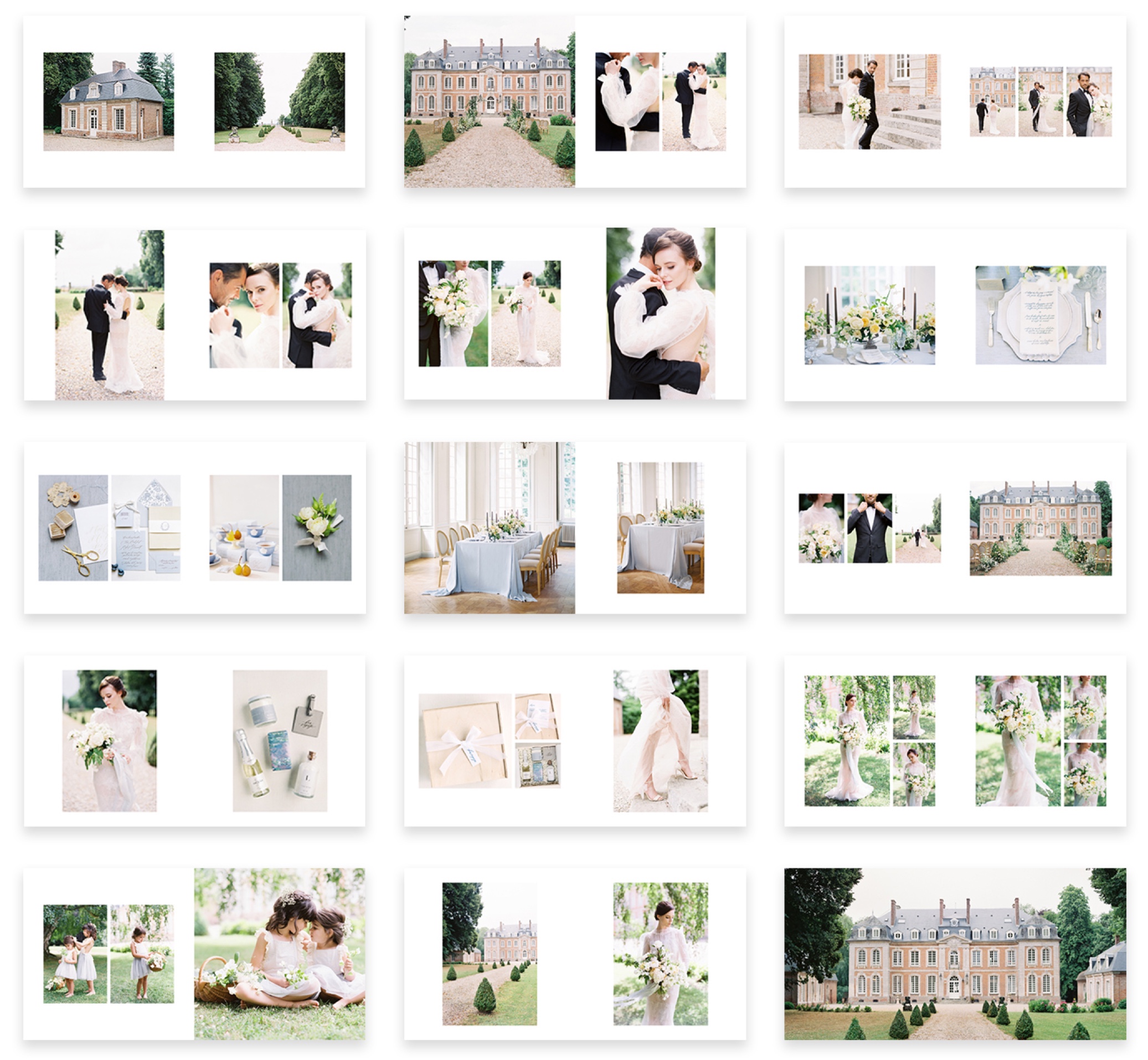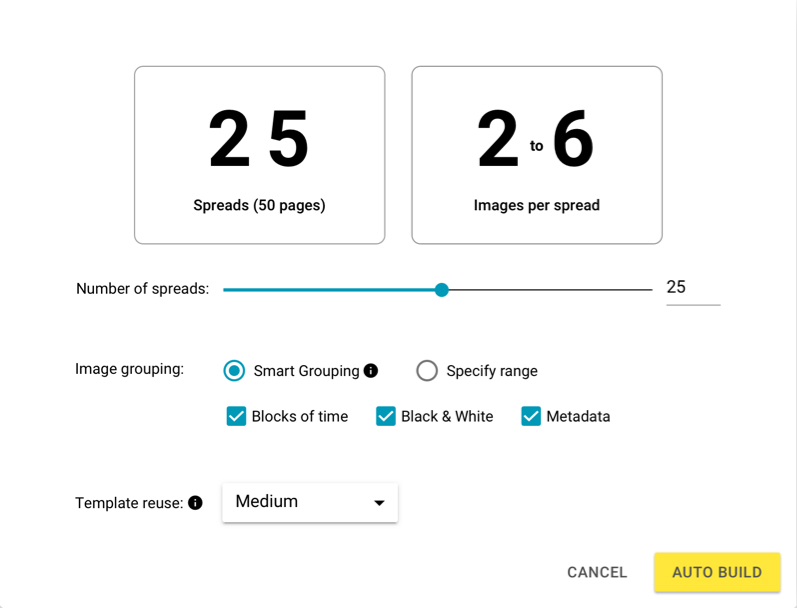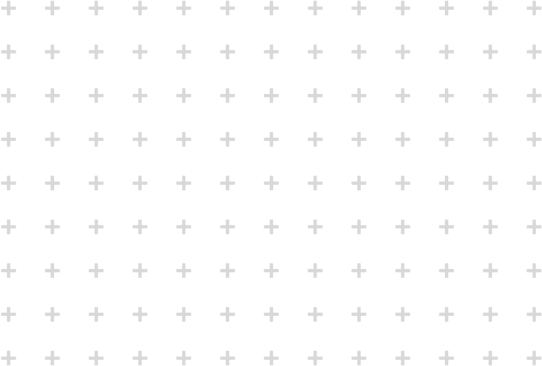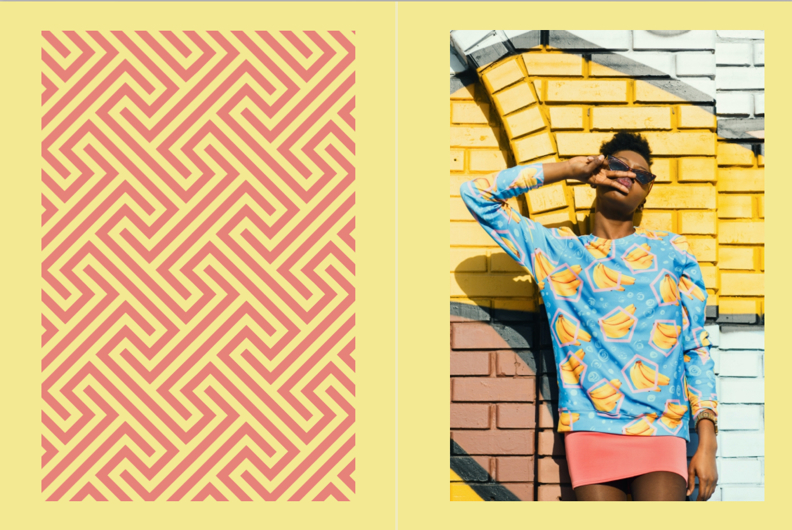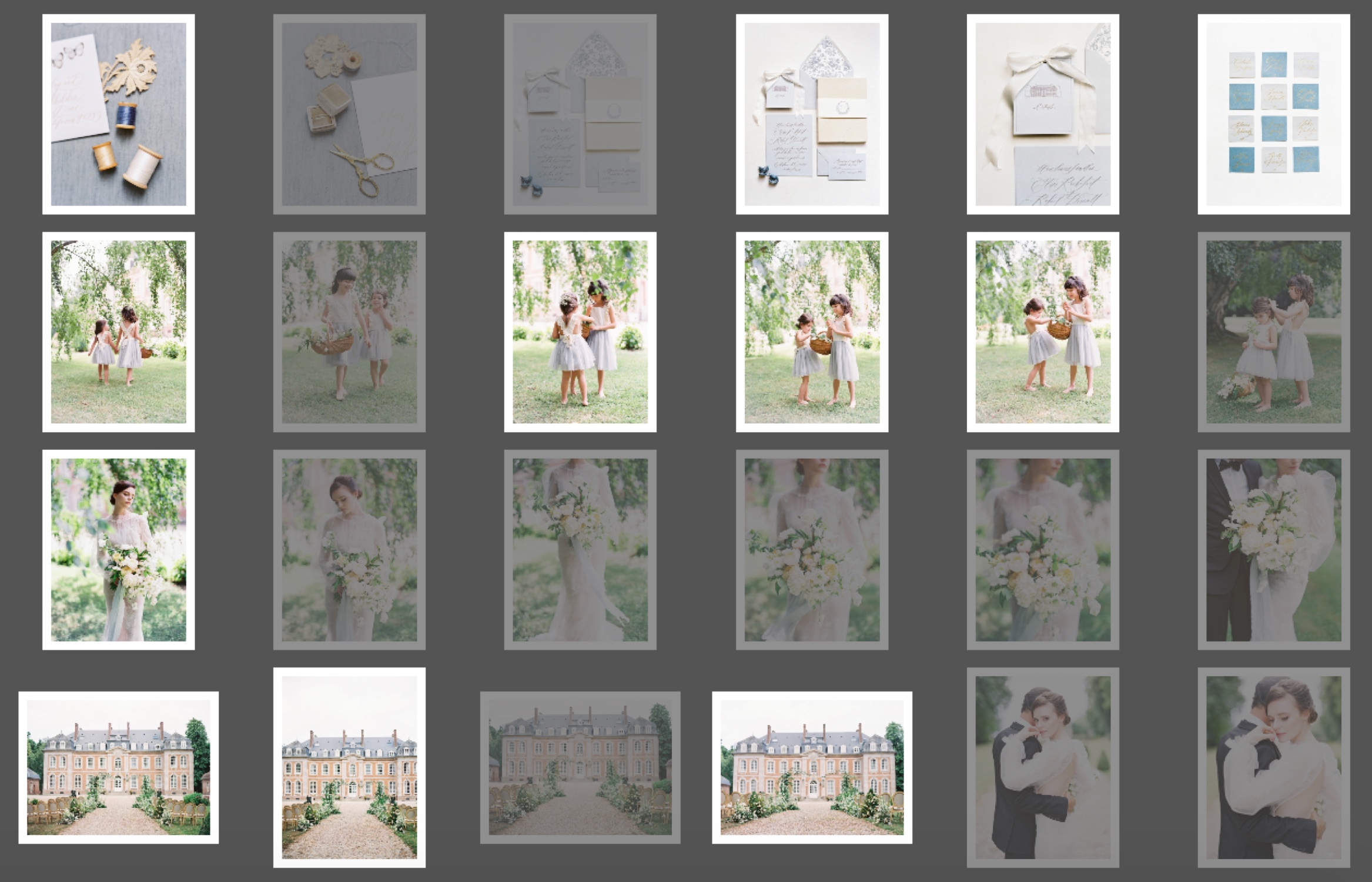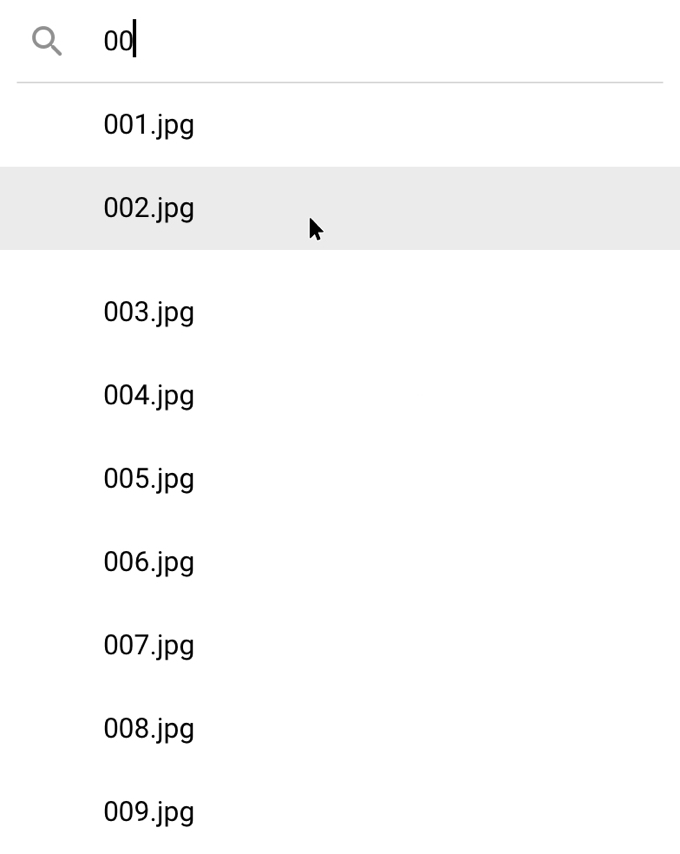SmartAlbums Pricing SmartAlbums Pricing — 40% Off
Prices shown per month, billed yearly
Frequently Asked Questions
Yes. We offer a risk-free 14-day SmartAlbums trial; no credit card required. Exported spreads are watermarked during the trial period.
Click here for a summary of the new features.
Due to the way our store works, purchasing the basic SmartAlbums plan would automatically cancel your existing Cloud Proofing subscription. To make sure that you don’t lose access to Cloud Proofing, our store will require you to purchase a plan that includes Cloud Proofing.В
If you try to purchase the basic SmartAlbums plan, our store will automatically update your purchase at checkout to SmartAlbums Plus plan so that you continue to have Cloud Proofing. If needed, you can downgrade to the basic SmartAlbums plan after making your purchase from within your Pixellu Account.В Any remaining balance from your Cloud Proofing subscription will be applied towards the payment of your new SmartAlbums plan.
The option of canceling your plan can be found in the My Subscriptions section of your Pixellu Account. After cancellation, your service will continue until the end of your billing period. Learn More >
Yes, if you already purchased a plan, you can switch to another plan at any time by visiting the My Subscriptions page of your Pixellu Account. Please note that a prorated billing adjustment will be charged to your credit card at the time of the switch. Learn More >
Cloud Proofing is included in the SmartAlbums Plus and All Apps Bundle subscription plans and cannot be purchased separately. If you subscribe to the SmartAlbums basic plan, you can have access to Cloud Proofing by using the Pay-Per-Album option. Learn More >
The All Apps Bundle is a single subscription to all three Pixellu products. You will get access to our album design software, SmartAlbums, our online album proofing service, Cloud Proofing (SmartAlbums add-on), and our slideshow design software, SmartSlides (Unlimited). Everything you need to wow your clients in a single plan.
Each SmartAlbums license allows activation on up to two computers by a single user.В
Yes, a single SmartAlbums license may be used to activate SmartAlbums on Windows/PC and Mac computers.
The following languages are currently supported in SmartAlbums:
Click here to learn more about language support.
MINIMUM
Operating system: Mac OS 10.12 (Sierra)
CPU: Intel Core i7-4750HQ 2000 MHz (4 cores)
RAM: 8GB
GPU: OpenGL 2.1 compatible
RECOMMENDED
Operating system: macOS Mojave (10.14) or higher
CPU: Intel Core i7-8750H 2200 MHz (6 cores)
RAM: 16GB or more
GPU: Dedicated Nvidia or AMD; OpenGL 2.1 compatible
Windows/PC
MINIMUM
Operating system: Windows 7 SP1 (64-bit)
CPU: Intel Core i5-3470 @ 3.2 GHz (4 cores)
RAM: 8GB
GPU: DirectX 10, OpenGL 2.1 compatible
RECOMMENDED
Operating system: Windows 10 (64-bit)
CPU: Intel Core i7-6700 @ 3.4 GHz (4 cores)
RAM: 16GB
GPU: DirectX 11, OpenGL 2.1 compatible
Taking you to theВ checkoutВ page. Please wait.
SmartAlbums 2020
Redefining smart.
SmartAlbums was born out of our desire to create a smarter workflow. Now SmartAlbums 2020 is taking вЂsmart’ to a whole new level. We’ve reimagined the album design process to help you build beautiful albums faster than ever before.
Storytelling on autopilot
Let Auto Build create your entire album with just one click. Our Smart
Grouping function uses intelligent machine learning and your camera’s
metadata to logically group images into a series of stunning spreads.
Creative design options
The new Pattern Browser hosts a library of designs allowing you to add,
scale, and customize patterns across entire spreads or selected areas.
Find the file you need
Search Function is here — a helpful feature that lets you search for
the specific photo you’re looking for.
Do more with SmartAlbums 2020
Auto Build, Pattern Browser, and Image Search are here to help you design beautiful albums, faster than ever before. Upgrades are always free for our subscribers at no extra cost.
Auto Build, Pattern Browser, and Image Search are here to help you design beautiful albums, faster than ever before. To start a free trial and access the latest features, visit our Free Trial page. To subscribe to SmartAlbums, please visit our pricing page.
“The new standard for album design software; a must-have for any wedding photography business.”
Adonye Jaja Wedding Photographer
“The workflow and client experience I’ve been waiting for with an interface that compliments my brand.”
KT Merry Wedding Photographer
“I’ve been able to sell more albums than ever before; SmartAlbums makes it so quick and easy.”
Royd Tauro Wedding Photographer
SmartAlbums
(110 MB) Safe & Secure
SmartAlbums 2.2.6 LATEST
Windows 7 64 / Windows 8 64 / Windows 10 64
SmartAlbums 2020 full offline installer setup for PC 32bit/64bit
SmartAlbums was built for speed and ease of use. Making an album with SmartAlbums is so simple you’ll actually enjoy it. Proof your album with Cloud Proofing — the most beautiful way to present your album online. Print your album with your favorite lab and deliver a beautiful book to your client.
Discover how It has helped photographers like you grow their business and get their life back. Start your free 14-day trial today. No credit card required.
Pixellu SmartAlbums puts thousands of professionally-designed templates at your fingertips while giving you full creative freedom. Select your images, drag, and drop, and immediately see a design. It’s that simple. With beautiful layouts to choose from, easy customization, and time-saving technologies, there is no better way to design your album.
Forget bleeds, safe zones, and all other print jargon; It has got you covered! Select from dozens of available lab company presets and rest easy knowing your album files are accurate and print-ready.
The all-new Cloud Proofing doesn’t just work seamlessly with Smart Albums, it makes the entire album design process effortless and fun. Easily share a beautiful presentation of the album draft with your clients and review their comments and feedback without ever leaving the application. It gets you from design to done in no time.
Export to Adobe Photoshop and Adobe InDesign in fully layered PSD & IDML formats to seamlessly connect the app to your current workflow. Choose to show your top templates more often by “favoriting” them, and hide others by opting to “reject”.
Change the album size of your design at any time, allowing for fast and easy album upgrades and changes. Import a wide range of file formats, including JPG, TIFF, PNG, and PSD.
Adobe Lightroom and Adobe Bridge star ratings and color labels are imported along with your images, allowing you to sort the images based on those ratings.
It enables you to be very precise with the spacing between images, ensuring gap consistency throughout the album.
When an image must be cropped, such as with square frames, It automatically repositions the image inside the frame to avoid cropping faces.
Human beings perceive beauty; computers don’t. This is why every single layout in Smart Albums is handcrafted by a professional graphic artist, not a mathematical algorithm.
Note: 30 days trial version.