PDFCreator 4.1.3

 Описание Описание |  СКАЧАТЬ ( 33,68 Мб) СКАЧАТЬ ( 33,68 Мб) |  Скриншоты (8) Скриншоты (8) |  Статистика Статистика |  Отзывы (28) Отзывы (28) |
PDFCreator — программа для создания PDF файлов. При помощи этой бесплатной программы вы сможете создавать PDF документы в любом приложении, например, в Word’е или даже в Блокноте.
Приложение умеет создавать документы и файлы в следующих форматах: Portable Document Format (PDF), Postscript (PS), Encapsulated Postscript (EPS), PNG, JPEG, BMP, PCX и TIFF.
PDFCreator устанавливает в систему виртуальный принтер, позволяя при этом использовать его для создания PDF файлов в любых текстовых или графических редакторах. Программа обладает большим количеством настроек, среди которых можно выделить следующие: установка приоритета процессора, установка Автора документа, автоматическое сохранение, выбор шрифтов, установка разрешения для изображений и т.д.
 | Что нового в PDFCreator 4.1.3?
|
| |
|
Adobe Reader 11.0 Ru / 2019.008.20071 En
Adobe Reader — популярнейшее приложение для работы с PDF-документами. Позволяет проводить все основные операции: чтение, копирование, печать, изменение ориентации
ABBYY FineReader 15.0 / 10.0
FineReader — одно из самых лучших приложений для распознавания, конвертирования и работы с PDF-документами. Включает в себя огромный набор возможностей, инструментов

Free PDF Reader — бесплатная программа для просмотра PDF-документов с расширенным функционалом
Foxit Reader 10.1.0.37527
Foxit Reader — небольшая, быстрая программа для чтения PDF файлов. Программа обладает всеми необходимыми функциями для полноценного просмотра PDF файлов
STDU Viewer 1.6.375
STDU Viewer — бесплатная читалка электронных документов с поддержкой большинства современных форматов. Присутствует возможность отображение эскиза страниц, имеется
WinScan2PDF 6.06
Небольшая бесплатная портативная утилита, позволяющая сканировать документы с помощью практически любого подключенного сканера, и сохранить отсканированные документы
Отзывы о программе PDFCreator
Александр про PDFCreator 3.5.1 [29-06-2019]
На ХР не устанавливается.
2 | 3 | Ответить
Den про PDFCreator 3.0.2 [28-10-2017]
Программа в процессе установки пытается скачать дополнительные файлы, на которые ругается антивирус. Т.е. установщик скачиват вирус. Вам это надо?
4 | 26 | Ответить
Михаил про PDFCreator 2.1.1 / 1.7.3 [08-04-2015]
Прошу Вас помочь сориентироваться в следующем мне периодически необходимо перевести PDF файлы в др. формат есть ли ещё варианты Сreatora или др.программ. Делающие это.
Дмитрий про PDFCreator 2.0.2 / 1.7.3 [26-02-2015]
При установке версии 2.0.2 обнаружил 1) Что удалён русский язык из меню 2) что при установке сработал DrWeb и сообщил о помещении одного из установленных exe-файлов в карантин как угрожающий безопасности ПК. В более ранних выпусках программы ни того, ни другого не было. Ещё одна составляющая информационной войны?
13 | 8 | Ответить
sdv про PDFCreator 2.0.0 / 1.7.3 [06-01-2015]
Советуем обратить вниманиеВстроенный поиск поможет вам найти любой файл. Встроенный проигрыватель покажет вам видео не дожидаясь загрузки. Каталог поможет выбрать из миллона программ, игр, фильмов именно то, что вам необходимо.
Key Features
PDFCreator Server works as service and allows central management of settings and users. This results in less work for administrators.
- Windows Service application
- Centralized management of the printers and settings
- Share server printers in your network
- Auto-convert according to your settings without user interaction
- High performance due to the multi-threaded architecture
Learn more about the PDFCreator Server Workflow. Further information on managing PDFCreator Server can be found in the user guide.
How to License
No matter how many users use it, the licensing of PDFCreator Server is based on a yearly license fee per server. You can purchase PDFCreator Server in the online store.
Are you interested in PDFCreator Server?
In case you are reseller and want to redistribute PDFCreator please contact our Customer Service team for a quotation.
PDFCreator Server Workflow
An admin sets up and configures PDFCreator Server. He can create one or more printers and share them in the network. A printer is directly assigned to a queue with a certain configuration.
That makes using PDFCreator Server very easy for your users: they can just print to a shared printer. No installation, no configuration, no user interaction required. The server will convert the printed file using the settings defined for the printer and store it in the defined location.
If the user has access to that location, he can retrieve his files from there.
And because several users can share the same printer and through that the same configuration, once your configuration needs to change for all users there is only one place where you need to adjust it.
PDFCreator Server Architecture
The core of PDFCreator Server is a Windows service application. An admin can use the included GUI application to configure and start the service. He can create printers and assign queues to them. Each queue uses a different set of settings, similar to the profiles in PDFCreator.
It is also possible to adjust the amount of threads the service uses to convert files.
The use of multiple threads enables PDFCreator Server to convert more than one file at the same time. This is the main reason why PDFCreator Server is so much faster at converting files than PDFCreator.
On starting the service, it is initialized with the defined queues and creates a thread pool containing the set number of threads. When a user prints using a PDFCreator Server printer that was shared in the network, the service is notified about the new print job.
The job is then stored in the queue assigned to the printer. As soon as a free thread is available in the threadpool, the job gets dequeued and is converted using the settings defined for the queue it came from. Once the conversion is completed, the created fi le is stored in the designated location.
The fact that PDFCreator Server uses a windows service allows the application to run without a user being logged on. In addition to that, you can confi gure it to automatically start on machine startup.
This figure gives you an insight in the internal workings of PDFCreator Server
Performance Test
For our performance tests, we have set up an Azure D14 instance (16 cores, 112 GB RAM, 800 GB SSD). We have converted 20 batches with 1000 (simple) print jobs each and repeated this on an increasing number of threads of PDFCreator Server.
Below, you can find the test results including a compari-son between PDFCreator Server and the old PDFCreator 1.7 in server mode.
As a quick result, you can see a near-linear performance boost when adding more threads. PDFCreator Server also can run 35 times faster than PDFCreator 1.7 if run on a powerful machine. And even in with just a single thread the performance is about 3 times faster.
PDFCreator
PDF Creator
PDFCreator converts every printable document to PDF and many other formats.
- Convert your documents to PDF, JPG, PNG, TIF and more
- Merge multiple documents to one file
- Profiles make frequently used settings available with one click
- Use automatic saving to have a fully automated PDF printer
- We take care of the complexity and make converting PDFs simple for you
Professional features allow you to control and secure your output
to achieve the results you desire.
- Compress and resize images to reduce the file size
- Encrypt your PDFs with AES and protect them with a password
- Prevent unauthorized access to your PDFs by changing the security settings
- Use the COM interface to control PDFCreator from your application
- Coming soon: With our corporate subscription you will get access to our MSI setup for easy deployment through Active Directory
PDFCreator will remain free forever.
You may use it at home, in your company
and may even give it to your friends and colleagues.
- PDFCreator is Open Source software and licensed under the terms of the Affero General Public License (AGPL) to give you the maximum freedom
- You are free to use PDFCreator at home or at work
- You may access the source code and compile it on your own, as long as it stays under the AGPL
- Please note that we display advertisements during the setup to cover our costs. If you do not like advertisements, we also offer PDFCreator Plus, which gives you access to our ad-free setup.
We offer support for companies to get the most out of PDFCreator. We help you with customized setups and deployment through Active Directory.
- Create customized setups with just the components you like
- Insert additional customization scripts into the setup (set specific printers, settings and more)
- Use the MSI installer for easy deployment
PDFCreator in action
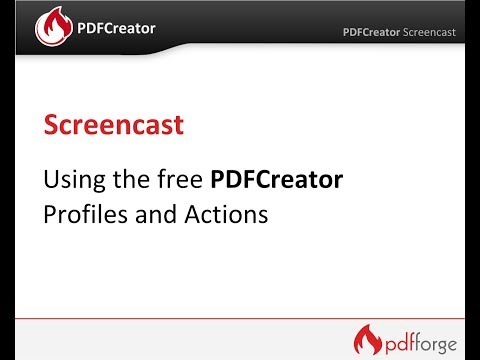
From the content:
Learn how to use PDFCreator to create PDFs for free from any application and get an idea of the powerful features:
- Use auto-save to store a file without interaction
- Customize the output path with tokens e.g. for date and time
- Print a carbon copy on a physical printer
- Manage PDFCreator profiles for different tasks
Our Clients
PDFCreator is used in many companies world wide. We would like to thank all clients for their business with us.
| |||||||||||||
| |||||||||||||
 | |||||||||||||














