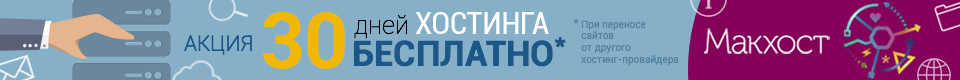Как установить OwnCloud Client на Windows 10
Сегодня я покажу, как установить клиент OwnCloud на рабочую систему под управлением Windows 10. Почему так поздно я публикую данную заметку, а все просто — мне только сейчас пришлось работать в этой системе и чтобы мои рабочие наработки никуда не пропали я предпочитаю на своем хранилище иметь специальную учетную запись по имени компании в которой работаю отдельно от той которой пользуюсь в повседневности для составления собственных наработок.
Первым делом если еще не сделали, то изменяем дефолтные настройки по части какая раскладка клавиатуры будет дефолтной, вот к примеру полнофункциональная заметка.
Далее все также используя учетные данные с правами администратора на компьютере выполняю установку необходимого программного обеспечения.
Запускаю любой браузер который установлен на Windows 10, через поисковую систему, к примеру Google нахожу по ключевому запросу: « owncloud client for windows » перехожу на официальный сайт (« https://owncloud.org/download ») и скачиваю клиентское программное обеспечение: https://download.owncloud.com/desktop/stable/ownCloud-2.5.0.10598.msi , затем устанавливаю в систему (все по дефолту, далее, далее, далее).
Затем перезагружаю систему Windows 10 Pro x64
После загрузки системы, запускаю клиентскую часть: Win + набираю «own» мастер найдет приложение соответствующее набранному, а именно «ownCloud», щелкаю по нему левой кнопкой мыши
- Адрес сервера: https://172.40.40.5
- Подтверждаю, что доверяю самоподписанному сертификату
- Имя пользователя: alektest
- Пароль: Aa1234567
и в самом конце вопросов мастера настройки нажимаю «Соединение…». В трее рядом с часами появляется иконка запущенного клиента и вот что я обнаружил, клиент жалуется, что соединен с https://172.40.40.5 как alektest. Версия сервера 9.1.1.3 — не поддерживается! Продолжайте на свой страх и риск. За исключением этого предупреждения все работает, как и работало до этого. Но мне предстоит проработать шаги по корректному обновлению моего хранилища дабы не порушить все.
Итого, OwnCloud клиент успешно устанавливается на Windows 10 Pro x64 без каких либо проблем, позволяет синхронизировать Ваши собственные наработки с собственным сервером OwnCloud, к примеру у меня он развернут на домашнем сервере HP MicroServer Gen8 по опубликованной заметке. На этом я прощаюсь, с уважением автор блога Олло Александр aka ekzorchik.
Owncloud клиент для windows
SocEngine.Ru — Полная Поддержка SocialEngine, PHPFox, Oxwall и ownCloud в России и Странах СНГ
ownCloud 4.5.1
Версия 4.5.1 — 24.10.2012
-Fix path encoding in breadcrumb
-Fix sharing of files with special characters
-Fix upercase/lowercase probelm in usernames with WebDAV
-Fix LDAP plugin with Postgres
-Fix userID migration
-Fix sharing of mounted Files
-Delete userfiles after deleting a user
-Make Webinterface work with nonstandard path
-Fix retrieval of Quota, Email via LDAP
-Show a warning in installer if .htaccess is not working
-Fix Shared folder caching
-Increase security by using openssl random number generator
-Fix syncing of rollback files
-Fix the swift files backend
-Disallow user to delete own account
-Security: Fix multiple XSS vulnerabilities (oC-SA-2012-001)
-Security: Fix a timing attack in the “Lost Password” implementation (oC-SA-2012-002)
-Various smaller fixes
Скачать клиент для ownCloud
ownCloud доступен в различных форматах для загрузки и установки. Пожалуйста, выберите версию для вашей ОС.
ownCloud 2012 Клиент Windows (.EXE)
ownCloud 2012 клиент для Windows, позволит вам подключиться к частным серверам ownCloud 2012. С его помощью вы можете создавать папки в вашем домашнем каталоге, и сохранить содержимое этих папок синхронизировав с вашем ownCloud сервером. Просто скопируйте файл в директорию и клиент ownCloud 2012 сделает все остальное. Версия 1.0.5.
Windows 8, 7, Vista, XP — Server: ownCloud 2012+, 3.0.2+, 4.0.3+
owncloud-client-1.0.5-setup.exe.zip [9,01 Mb] (cкачиваний: 630)
Windows 8, 7, Vista, XP — Server: 4.5.0+
owncloud-1.1.0.zip [7,97 Mb] (cкачиваний: 296)
ownCloud 2012 Mac OS X Клиент (.dmg)
ownCloud 2012 Mac OS X клиент для Linux, позволит вам подключиться к частным серверам ownCloud 2012. С его помощью вы можете создавать папки в вашем домашнем каталоге, и сохранить содержимое этих папок синхронизировав с вашем ownCloud сервером. Просто скопируйте файл в директорию и клиент ownCloud 2012 сделает все остальное. Версия 1.0.5.
Mac OS X — Server: ownCloud 2012+, 3.0.2+, 4.0.3+
owncloudclientsetup-1.0.5.dmg.zip [7,33 Mb] (cкачиваний: 77)
Mac OS X — Server: 4.5.0+
owncloud-1.1.0.zip [7,97 Mb] (cкачиваний: 296)
ownCloud 2012 Linux Клиент
ownCloud 2012 Linux клиент для Linux, позволит вам подключиться к частным серверам ownCloud 2012. С его помощью вы можете создавать папки в вашем домашнем каталоге, и сохранить содержимое этих папок синхронизировав с вашем ownCloud сервером. Просто скопируйте файл в директорию и клиент ownCloud 2012 сделает все остальное. Версия 1.0.5.
openSUSE, Fedora, Debian or Ubuntu Server: ownCloud 2012+, 3.0.2+, 4.0.3+
Скачать — Download
openSUSE, Fedora, Debian or Ubuntu Server: ownCloud 4.5.0+
Скачать — Download
ownCloud Android App
Новейшая версии 1.3 теперь доступна в Google Play. Проводит автоматическое обновление и стоит всего 99 центов.
Вы также можете скачать Исходник и сотрудничать с сообществом разработчиков.
Android 2.3.6 +
Скачать — Download
ownCloud iOS App
ownCloud приложение для IOS (Apple iPhone, Apple IPad и Apple Ipod Touch) теперь доступен за 99 центов в магазине Apple!
Apple iOS
Скачать — Download
ownCloud 4.5.0
Версия 4.5.0 — 10.10.2012
Потрясающий релиз, который включает очень полезные нововведения, рассмотрим каждое по очереди.
Монтирование внешних накопителей: Администраторы теперь могут монтировать внешние облачные накопители (Dropbox, Google, Swift, S3 и др.) и решать, будут ли они доступны всем пользователям, группе или конкретному пользователю. Теперь пользователи могут делать то же самое, обеспечивая единую синхронизацию файлов и разделять возможности на несколько облачных сервисов, используя ownCloud в качестве единой точки доступа.
Быстрая синхронизация: Используя уникальный идентификатор и алгоритм, механизм синхронизации теперь сравнивает файлы и папки по идентификатору синхронизации, а не штампу времени. Это избавляет от необходимости проводить синхронизацию настольного компьютера и сервера, а также имеет дополнительное преимущество, резко снижая нагрузку на сервер ownCloud.
Внутренние Администраторы для групп: Администраторы теперь могут назначить одного или нескольких администраторов в группах в системе ownCloud, что позволяет специальная группа доступа и упрощенная система обмена между сотрудниками, подрядчиками, поставщиками и партнерами.
Файл версий: Загрузка файла с совпадающем именем файла в ownCload через веб-интерфейс теперь будет генерировать новую версию файла, и отображать загруженный файл в качестве новой версии.
Расширение сети: пользователи получили улучшенные решения для работы, когда они делятся файлами. Можно изменять и удалять файлы, назначать права, устанавливать время доступа, а также пароль на доступ к файлу по URL.
Улучшенный календарь — Импорт и экспорт событий календаря полностью переписан, чтобы исправить проблемы совместимости, работайте с повторяющимися событиями спокойно и быстро.
Синхронизация общей адресной книги. Адресные книги теперь можно синхронизировать с другими устройствами.
Перемещайте контакты между адресными книгами: Когда используются несколько адресных книг, контакты могут быть перемещены или скопированы легко.
Impress: С помощью приложения Impress, загрузка файлов и просмотр презентаций стал динамичней, веселей и интерактивней.
Owncloud клиент для windows
Create your free GitHub account today to subscribe to this repository for new releases and build software alongside 50 million developers.
jnweiger released this Oct 9, 2020 · 19 commits to 2.7 since this release
Downloads
Changelog for ownCloud Desktop Client 2.7.0 rc1 (2020-10-09)
- Bugfix — Legacy config migration reverted files to online only: #7779
- Bugfix — Some check boxes in the sharing dialog are disabled: #7877
- Bugfix — Selective sync dialog is displayed when virtual files are enabled: #7976
- Bugfix — Fix support of adler32 checksums with Windows virtual files support: #7999
- Bugfix — Use the correct style for the folder wizard: #8027
- Bugfix — Use the same HDPI for the crash reporter as for the client: #8042
- Bugfix — The back button on the advanced wizard page no longer gets enabled: #8051
- Bugfix — Ensure permissions for newly added files are available: #8066
- Bugfix — Remove notifications when the account they belong to was removed: #8085
- Change — Don’t hardcode a plugin location: #3839
- Change — When manually adding a folder sync connection, don’t display 404 errors: #7724
- Change — Enabling native VFS on Windows create two shortcuts in the Explorer: #7748
- Change — Redesign the About dialog: #7749
- Change — The password dialog is hidden behind a window: #7833
- Change — The client uploads chunks even though the server repports lack of support: #7862
- Change — Mac does not display a dock entry: #7868
- Change — Option to log HTTP requests and responses: #7873
- Change — Add button for Log Settings to advanced settings: #7881
- Change — The layout of serveral ui elements is broken: #7920
- Change — The client hides the window during the authentication process: #7922
- Change — The settings ui shows a prompt for a few seconds: #7925
- Change — Reorgenize Settings: #7962
- Change — Use the checksum type specified by the server by default: #7989
- Change — Move «Choose what to sync» to sync everything settings: #8018
- Change — Enable Windows Virtual files by default: #8019
- Change — Move sync hidden files to advanced settings: #8020
- Change — Replace the old icons with a unified look: #8038
- Change — Sharing dialog is now always on top of the settings dialog: #8050
- Change — Remove the branding option wizardSelectiveSyncDefaultNothing : #8064
- Change — Account display name servername (username) to username@servername : #8104
- Change — Remove update channels from the ownCloud client: #8127
- Change — Allow OpenID Connect authentication without a .well-known configuration: #7681
- Change — Add support for the TUS resumeable upload protocol: #19
jnweiger released this Sep 25, 2020 · 47 commits to 2.7 since this release
Downloads
ChangeLog (Since 2.6.3)
- Bugfix — Legacy config migration reverted files to online only: #7779
- Bugfix — Some check boxes in the sharing dialog are disabled: #7877
- Bugfix — Selective sync dialog is displayed when virtual files are enabled: #7976
- Bugfix — Fix support of adler32 checksums with Windows virtual files support: #7999
- Bugfix — Use the correct style for the folder wizard: #8027
- Bugfix — Use the same HDPI for the crash reporter as for the client: #8042
- Bugfix — The back button on the advanced wizard page no longer gets enabled: #8051
- Bugfix — Ensure permissions for newly added files are available: #8066
- Bugfix — Remove notifications when the account they belong to was removed: #8085
- Change — Don’t hardcode a plugin location: #3839
- Change — When manually adding a folder sync connection, don’t display 404 errors: #7724
- Change — Enabling native VFS on Windows create two shortcuts in the Explorer: #7748
- Change — The password dialog is hidden behind a window: #7833
- Change — The client uploads chunks even though the server repports lack of support: #7862
- Change — Mac does not display a dock entry: #7868
- Change — Option to log HTTP requests and responses: #7873
- Change — Add button for Log Settings to advanced settings: #7881
- Change — The layout of serveral ui elements is broken: #7920
- Change — The client hides the window during the authentication process: #7922
- Change — The settings ui shows a prompt for a few seconds: #7925
- Change — Reorgenize Settings: #7962
- Change — Use the checksum type specified by the server by default: #7989
- Change — Move «Choose what to sync» to sync everything settings: #8018
- Change — Enable Windows Virtual files by default: #8019
- Change — Move sync hidden files to advanced settings: #8020
- Change — Replace the old icons with a unified look: #8038
- Change — Sharing dialog is now always on top of the settings dialog: #8050
- Change — Remove the branding option wizardSelectiveSyncDefaultNothing : #8064
- Change — Support for OpenID Connect: #7509
- Change — Allow OpenID Connect authentication without a .well-known configuration: #7681
- Change — Add support for the TUS resumeable upload protocol: #19
jnweiger released this Jun 16, 2020 · 498 commits to master since this release
Downloads
ownCloud client: Windows | Windows MSI for Group Policy | macOS | macOS 10.11 | Linux
Testpilotcloud branded client: Windows | Windows MSI for Group Policy | macOS | macOS 10.11 | Linux (separate independent config directory)
Sources without optional dependencies: Sources (GPG signature)
ChangeLog (Since 2.6.1)
- Restart the client after an update: https://github.com/owncloud/enterprise/issues/3922
- Wizard is hidden behind the browser: #7856
- Add branding option to disable experimental features: #7755
- Client sometimes does not show up when started by a user: #7018
- Fix several wrong colored icons in dark mode: #7043
- Fixed bug in public link with password required: #7247
- Fixed editing public link expiration date: #7313
- Expand file tree also when no folders are synced: #7336
- Fixed bug saving the cookies: #7700
- Fixed crash in the setup wizard: #7709
- Fixed bug in the Virtual File warning dialog: #7710
- Fixed a potential crash while discovering moves: #7722
- Add Folder Sync Connection sometimes does not warn: #7741
- Resize the buttons in the settings view dynamically: #7744
- Fix status icon after move errors: #7759
- Fixed a potential crash on cancelation of discovery jobs: #7760
- Fix a potential crash on Windows VFS: #7761
- Fixed OAuth2 login of user with +: #7762
- On Windows the share dialog does not open as the top most window: #7774
- Client sometimes crashes when a placeholder file was moved: #7799
- Don’t override cookies with old values: #7831
- Closing prompt has the same effect as accepting: #7874
- Crash on migration of old settings: #7878
HanaGemela released this Jan 30, 2020 · 123 commits to 2.6 since this release
Downloads
Sources without optional dependencies: Sources (GPG signature)
ChangeLog (Since 2.6.0)
- GUI: Change the display name to «server (user name)», show the full text in the tooltip (#6728)
- GUI: Add quit button to the settings dialog (#7547)
- GUI: Show a warning that proxy settings do not apply to localhost (#7169)
- CLI: Make it possible to show settings/quit by command line invocation (#7018, #7547)
- Linux: Add action to Desktop file to show settings, quit the client (#7018, #7547)
- Sync: Correctly sync files on Windows after they got unlocked (owncloud/enterprise#3609)
- Log: Message priority wasn’t handled correctly so the console log was flooded(#7453)
- Vfs: Do not overwrite existing files by placeholder (#7557, #7556)
- Discovery: Allow more HTTP error code to be treated as ignored dir (#7586)
- GUI: Limit the clickable region of the ‘add folder’ button (#7326)
- GUI: Don’t show the «All files deleted» popup when unselecting everything with selective sync (#7337)
- GUI: Don’t put a too big icon in about dialog (#7574)
- Shell Integration: Don’t assume read-only folder when permissions are not known (#7330)
- Sync: Temporary disable http2 support by default again (#7610)
- Windows Installer: Remember install location on auto update (#7580)
guruz released this Nov 11, 2019 · 651 commits to master since this release
Downloads
ownCloud client: Windows | Windows MSI for Group Policy | macOS | macOS 10.11 | Linux
Testpilotcloud branded client: Windows | Windows MSI for Group Policy | macOS | macOS 10.11 | Linux (separate independent config directory)
Sources without optional dependencies: Sources (GPG signature)