6 отличных вокодеров, которые стоит попробовать! (vocoder vst)
Ранее мы рассматривали, что такое вокодер , где его применяют и некоторые исторические факты. По сегодняшний день вокодер остается художественным инструментом для создания роботизированных синтезируемых речей в аудио и кино-производстве. Мы подобрали 6 отличных плагинов, которые стоит добавить в свою коллекцию!
EVOC 20 PS от Apple
Входит в комплект Logic Pro X. Цена: 199$.
Это вокодер и полифонический синтезатор, который поставляется с превосходным набором виртуальных инструментов Logic Pro. Интерфейс доступен и хорошо организован — как только будут поняты три режима (Анализ, Синтез, Вокодер) и настроен вход боковой цепи, вы сразу же получите результаты. Синтезированная секция может представлять собой смесь двух сигналов или FM-модулированной волны. Встроенная модуляция, генерация шума, встроенные эффекты и классная функция Freeze (которая замораживает текущий вокодированный звук) — это хорошие дополняющие функции.
Vocal Synth 2 от iZotope

Этот плагин от iZotope чрезвычайно мощный и звучит великолепно с самого первого запуска. Он потребует времени на изучение, поскольку имеет крайне расширенные функции. Есть три основных режима, о которых нужно знать вне очереди:
- AUTO: внутренний синтезатор, используется для генерации звука. Вставьте его на звуковую дорожку и нажмите кнопку воспроизведения.
- MIDI: в этом режиме вы можете управлять гармониями, генерируемыми с помощью MIDI-контроллера (например, клавиатуры).
- SIDECHAIN: В этом режиме вы можете управлять другим синтезатором, гитарой или другими источниками звука через модули Vocal Synth. На экранах справки приведены четкие и краткие инструкции по настройке для каждого режима.
Помимо модуля Vocoder, есть еще четыре — Biovox, Compuvox, Talkbox и Polyvox. Интерфейс использует приятную графику для отображения относительного влияния каждого из них.
Существует также множество звуковых эффектов, которые можно легко перетащить в любую пользовательскую конфигурацию. В частности, модуль Shred создает эффект гранулированного заикания.
MVocoder от Melda Production

MVocoder — это многофункциональное устройство, которое поставляется с исчерпывающим 102-страничным руководством и позволяет манипулировать/модулировать каждый возможный параметр. Четыре секции модулятора включают в себя формы, конверты и многое другое. Разделы Band Graph и Band Matrix делают это мощным инструментом. Есть бортовая секция повышения частоты дискретизации и возможность mid/side обработки.
Чем больше времени мы прободили с ним, тем больше он нам нравился. Мы продолжали открывать новые функциональные возможности, графические интерфейсы и удивительные уровни управления, которые приводили к нюансам и экстремальным звуковым вариациям. Он даже имеет 11 стилей интерфейса с пользовательскими цветами для удовлетворения вашего эстетического вкуса. MVocoder предназначен для тех, кто хочет глубже изучить вокодинг с тщательным контролем и программируемостью на каждом шагу.
Vocalizer Pro от Sonivox

Vocalizer Pro имеет потрясающий, хотя и изначально пугающий интерфейс, и предоставляет доступ к четырем идентичным модулям спектрального синтеза с настраиваемой возможностью маршрутизации. Модули включают в себя различные методы синтеза, огибающие, многомодовые фильтры и LFO. Существует встроенная вкладка «Эффекты» для эквалайзера, хоруса, дилею и реверу, а также превосходная система браузера, основанная на стилистике. Восемь пэдов Snapshot позволяют на лету получать доступ к пользовательским пресетам, а восемь пэдов Chord будут вызывать ноты и аккорды клавиатуры. Как только вы поймете один модуль и влияние различных методов синтеза, вы готовы к работе.
Lector Vocoder от Waldorf
Lector Vocoder — это интерфейс с одним окном, который включает в себя четыре основных раздела: управление входным сигналом с неявным обнаружением для разборчивости, синтезатор (2 секции генератора, фильтр и усилитель), банк фильтров Vocoder с модулями управления и анализа, а также встроенный раздел Effects, который включает в себя: овердрайв, хор, задержку и реверберацию. Потребовалось некоторое время, чтобы заставить это устройство делать то, что нам хотелось, но результаты были достаточно хорошими. Мы рекомендуем внимательно прочитать руководство, чтобы избежать разочарований. Звуковой движок Waldorf хорошо известен, уважаем и обеспечивает прочную основу для вокодирования в этом плагине.
Orange Vocoder IV by Zynaptiq

Orange Vocoder IV — это последнее предложение от инновационных разработчиков Zynaptiq, которое еще не выпущено. Сказать какие-либо личные комментарии сложно, потому возьмем официальную информацию.
Первоначально разработанный Prosoniq в 1998 году, ORANGE VOCODER развивался благодаря многочисленным итерациям, и всегда оставался востребованным вплоть до сегодняшнего дня. Он имеет репутацию прибора с наиболее прозрачным звучанием и гибкими настройками. Под капотом 32-голосовых синтезатора, восемь алгоритмов вокодера (начиная от аналоговых схем и заканчивая цифровыми режимами), фильтром, отражениями, реверберацией, 10-полосным эквалайзером и многим другим!
Вокодирование — это не только искажение голоса или роботизация; Это уникальная форма кросс-синтеза, которая хорошо работает с различными исходными материалами и живым звуком. Если вы не экспериментировали с вокодерами в прошлом, сейчас самое подходящее время. Может быть, именно это вдохновит вас на новые направления в творчестве.
DLL DOWNLOADER
Download DLL and other System-Files for Windows
Download Orangevocoder.dll for Windows 10, 8.1, 8, 7, Vista and XP
About Orangevocoder.dll link
The Orangevocoder.dll file is a system file including functions needed by many softwares, games, and system tools. This dll file is produced by the Prosoniq Products Software.
The Orangevocoder.dll file is 1.21 MB. The download links for this file are clean and no user has given any negative feedback. From the time it was offered for download, it has been downloaded 2334 times and it has received 3.8 out of 5 stars.
Table of Contents
Operating Systems Compatible with the Orangevocoder.dll File link
Other Versions of the Orangevocoder.dll File link
The newest version of the Orangevocoder.dll file is the 2.0.0.0 version. This dll file only has one version. No other version has been released.
How to Download Orangevocoder.dll File? link
- Click on the green-colored «Download» button (The button marked in the picture below).
Step 1:Starting the download process for Orangevocoder.dll
- When you click the «Download» button, the «Downloading» window will open. Don’t close this window until the download process begins. The download process will begin in a few seconds based on your Internet speed and computer.
Methods to Solve the Orangevocoder.dll Errors link
ATTENTION! In order to install the Orangevocoder.dll file, you must first download it. If you haven’t downloaded it, before continuing on with the installation, download the file. If you don’t know how to download it, all you need to do is look at the dll download guide found on the top line.
Method 1: Copying the Orangevocoder.dll File to the Windows System Folder link
- The file you downloaded is a compressed file with the «.zip» extension. In order to install it, first, double-click the «.zip» file and open the file. You will see the file named «Orangevocoder.dll» in the window that opens up. This is the file you need to install. Drag this file to the desktop with your mouse’s left button.
Step 1:Extracting the Orangevocoder.dll file
- Copy the «Orangevocoder.dll» file and paste it into the «C:\Windows\System32» folder.
Step 2:Copying the Orangevocoder.dll file into the Windows/System32 folder
- If your system is 64 Bit, copy the «Orangevocoder.dll» file and paste it into «C:\Windows\sysWOW64» folder.
NOTE! On 64 Bit systems, you must copy the dll file to both the «sysWOW64» and «System32» folders. In other words, both folders need the «Orangevocoder.dll» file.
NOTE! We ran the Command Prompt on Windows 10. If you are using Windows 8.1, Windows 8, Windows 7, Windows Vista or Windows XP, you can use the same methods to run the Command Prompt as an administrator.
- Open the Start Menu and type in «cmd«, but don’t press Enter. Doing this, you will have run a search of your computer through the Start Menu. In other words, typing in «cmd» we did a search for the Command Prompt.
- When you see the «Command Prompt» option among the search results, push the «CTRL» + «SHIFT» + «ENTER » keys on your keyboard.
- A verification window will pop up asking, «Do you want to run the Command Prompt as with administrative permission?» Approve this action by saying, «Yes«.

%windir%\System32\regsvr32.exe /u Orangevocoder.dll
%windir%\SysWoW64\regsvr32.exe /u Orangevocoder.dll
%windir%\System32\regsvr32.exe /i Orangevocoder.dll
%windir%\SysWoW64\regsvr32.exe /i Orangevocoder.dll
Method 2: Copying The Orangevocoder.dll File Into The Software File Folder link
- First, you must find the installation folder of the software (the software giving the dll error) you are going to install the dll file to. In order to find this folder, «Right-Click > Properties» on the software’s shortcut.
Step 1:Opening the software’s shortcut properties window
- Open the software file folder by clicking the Open File Location button in the «Properties» window that comes up.
Step 2:Finding the software’s file folder
- Copy the Orangevocoder.dll file into the folder we opened up.
Step 3:Copying the Orangevocoder.dll file into the software’s file folder
- That’s all there is to the installation process. Run the software giving the dll error again. If the dll error is still continuing, completing the 3rd Method may help solve your problem.
Method 3: Uninstalling and Reinstalling the Software That Is Giving the Orangevocoder.dll Error link
- Open the Run window by pressing the «Windows» + «R» keys on your keyboard at the same time. Type in the command below into the Run window and push Enter to run it. This command will open the «Programs and Features» window.
Method 4: Solving the Orangevocoder.dll Error using the Windows System File Checker (sfc /scannow) link
- First, we must run the Windows Command Promptas an administrator.
NOTE! We ran the Command Prompt on Windows 10. If you are using Windows 8.1, Windows 8, Windows 7, Windows Vista or Windows XP, you can use the same methods to run the Command Prompt as an administrator.
- Open the Start Menu and type in «cmd«, but don’t press Enter. Doing this, you will have run a search of your computer through the Start Menu. In other words, typing in «cmd» we did a search for the Command Prompt.
- When you see the «Command Prompt» option among the search results, push the «CTRL» + «SHIFT» + «ENTER » keys on your keyboard.
- A verification window will pop up asking, «Do you want to run the Command Prompt as with administrative permission?» Approve this action by saying, «Yes«.

Method 5: Getting Rid of Orangevocoder.dll Errors by Updating the Windows Operating System link
Most of the time, softwares have been programmed to use the most recent dll files. If your operating system is not updated, these files cannot be provided and dll errors appear. So, we will try to solve the dll errors by updating the operating system.
Since the methods to update Windows versions are different from each other, we found it appropriate to prepare a separate article for each Windows version. You can get our update article that relates to your operating system version by using the links below.




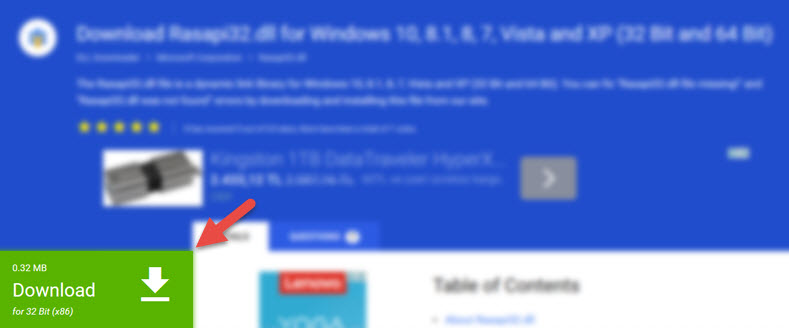 Step 1:Starting the download process for Orangevocoder.dll
Step 1:Starting the download process for Orangevocoder.dll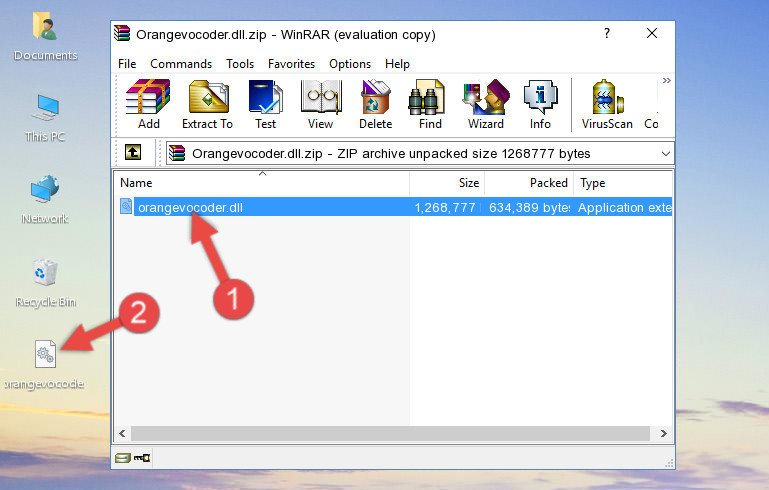 Step 1:Extracting the Orangevocoder.dll file
Step 1:Extracting the Orangevocoder.dll file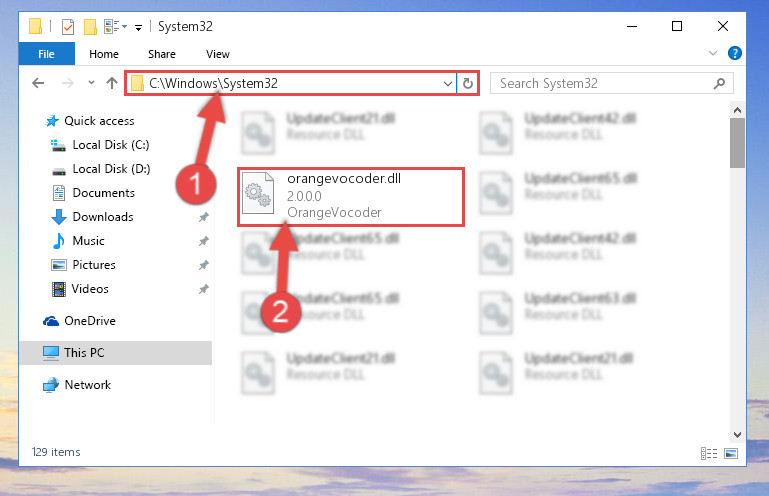 Step 2:Copying the Orangevocoder.dll file into the Windows/System32 folder
Step 2:Copying the Orangevocoder.dll file into the Windows/System32 folder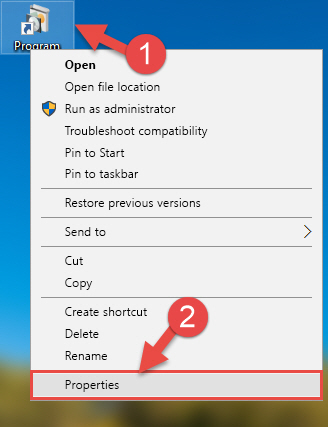 Step 1:Opening the software’s shortcut properties window
Step 1:Opening the software’s shortcut properties window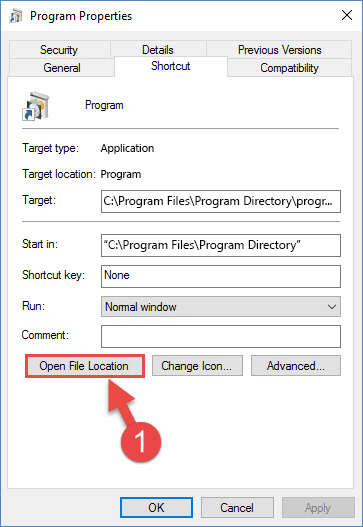 Step 2:Finding the software’s file folder
Step 2:Finding the software’s file folder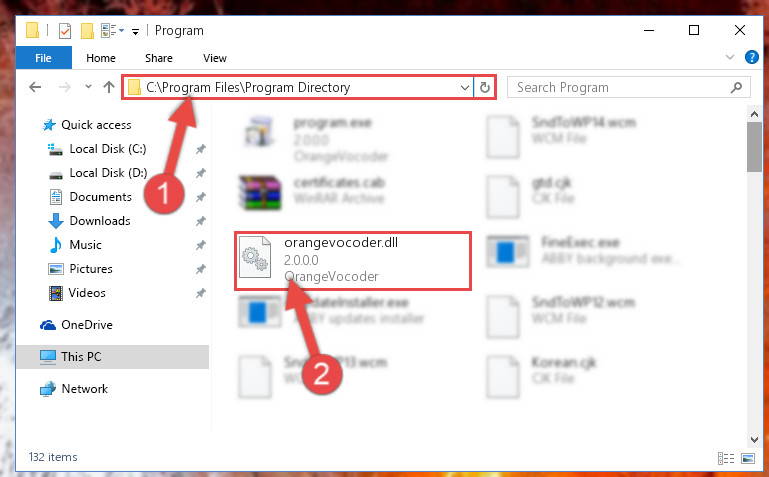 Step 3:Copying the Orangevocoder.dll file into the software’s file folder
Step 3:Copying the Orangevocoder.dll file into the software’s file folder