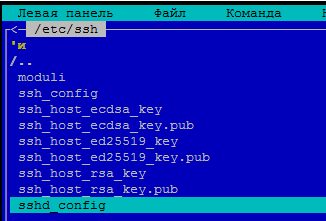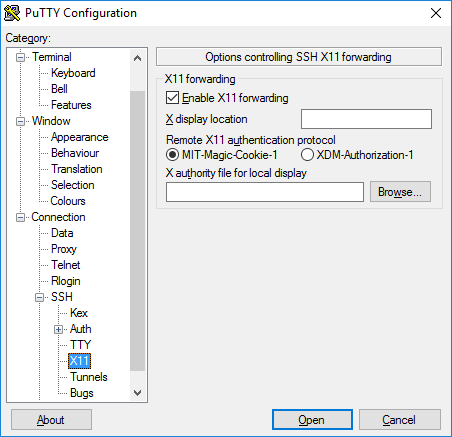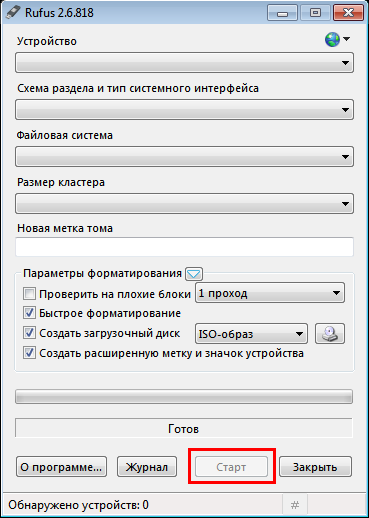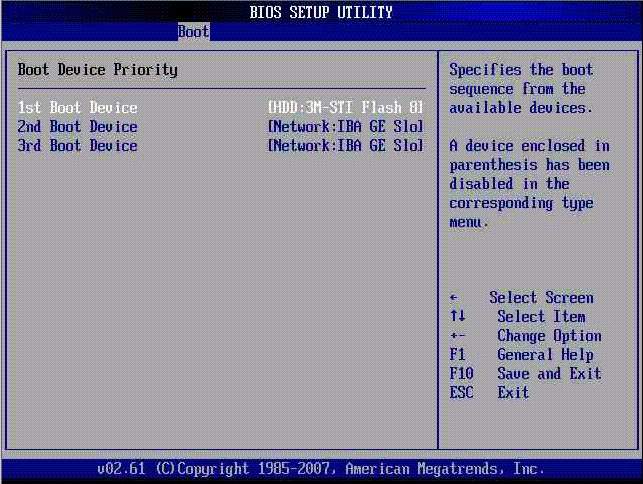Запуск графических приложений на сервере Oracle Linux 7.4 с удалённой Windows 10 машины
Иногда (или постоянно) сисадмину требуется запустить графическую программу на linux сервере. Сегодня будем запускать графический инсталлятор DB Oracle на сервере Oracle Linux 7.4
Ставим у себя на винде Xming X Server for Windows. Запускаем его. В трее появляется иконка xming.
Заходим по SSH на наш linux сервер, устанавливаем xauth (у меня уже стоял):
Редактируем файл /etc/ssh/sshd_config:
Ставим параметр X11Forwarding в yes(у меня уже стоял):
Качаем putty и устанавливаем.
Создаём в putty новую сессию и включаем галку Enable X11 forwarding в Connection > SSH > X11.
Указываем IP, хост — коннектимся под админом (без рута), выполняем:
Копируем эту строку в буфер обмена. Входим под нужным юзером:
Поскольку нам нужно запустить инсталлятор оракла, то входим в той же сессии putty под юзером oracle. Пишем xauth add и добавляем скопированную строку:
Linux Graphical User Interfaces (GUI)
Expert Oracle Database Tips by Donald Burleson March 22, 2015
Linux for the Oracle DBA — Graphical User Interfaces (GUI)
While most of the system and database administration can be done through the command line, certain things require or are easier to do through a graphical user interface (GUI) . Installing Oracle, creating databases and managing an Oracle Wallet are just a few tasks that may need to be done through a GUI.
As with other tasks covered in this book, there are several ways to access a GUI on a Linux system. In this chapter, the most straightforward ways to access a GUI from a keyboard and monitor attached to the server or from a workstation in another location will be examined.
For most Oracle related tasks, the GUI is used in conjunction with the command line. Commands that are started at the command line open windows to work in the GUI, and the command line is used to review logs and changes made through the GUI interface.
Each of these methods employs what is called the X Windows System to display windows on a screen (also known as X11 or just X.) The X Windows System is typically a process or set of processes running on the system called an X Windows Server .
The DISPLAY Variable
When dealing with any of the methods in this chapter, the DISPLAY environment variable plays a key role in telling the programs that are launched where to display their interfaces. In most cases, it will be automatically set, but in some cases, it may need to be overridden.
The DISPLAY variable is made up of a hostname, X server number and screen number. Remember that an X server is a running X Windows server process. The DISPLAY variable can be viewed using echo, and if necessary, can be set like this:
The hostname may be blank if the X server is on the local system. The server number is typically 0 if a GUI is being used directly on the system, or may be a higher number if the display is being sent over SSH or to another X server process. The second number indicates a screen number and is typically set to 0.
The Built-in Display
Most modern Linux distros, including Red Hat and OE Linux, offer a graphical user interface that you can log into and use somewhat like MS Windows. If you have physical access to your Linux system, meaning it is not in a server room or hosting facility that cannot be accessed, then take advantage of this when a GUI needs to be used.
Both Red Hat and OE Linux come with the GNOME desktop . GNOME desktop is an open-source desktop environment designed to be both intuitive and flexible. The interface is different from MS Windows, but since it is largely icon and menu-driven, it should be easy to navigate around it without much trouble.
The GNOME desktop appears by default when logging into a Linux system directly on the server.
GNOME offers several features like a web browser, a file browser, easy access to popular Linux desktop applications and even preference panels for changing system settings.
Most of the tasks that are of interest are initiated from the command line. To access the command line from GNOME, choose Applications->Accessories->Terminal.
A terminal session in GNOME is basically the same as a terminal session from a SSH client. Start multiple terminal sessions if needed by selecting Terminal again.
In the terminal session, the DISPLAY variable can be examined to see what X server will be used when commands are called.
Since the hostname is blank, new windows come up on the local system. Server 0 is used, which is the default server you are logged into.
The easiest way to test the X Windows setup is to launch a small, simple program. Linux typically includes the xclock program , which is a perfect candidate for testing X Windows. To launch it, simply type xclock in the terminal.
The analog clock should appear on the screen. It can be closed by clicking on the x in the upper right corner of the clock’s window.
It is noticed that while most processes are running in an X Windows server, the command line session that they were started from is unresponsive. When the process completes and closes, continue to use the session or an ampersand (&) can be added after the process when it is first started.
The ampersand forces the process to run in the background and allows continual use of the command line session while it is running.
Get the Complete Details on
Linux System Management for Oracle DBAs
The landmark book » Linux for the Oracle DBA: The Definitive Reference» provides comprehensive yet specific knowledge on administering Oracle on Linux. A must-have reference for every DBA running or planning to run Oracle on a Linux platform.
Buy it for 30% off directly from the publisher.
Burleson is the American Team
Note: This Oracle documentation was created as a support and Oracle training reference for use by our DBA performance tuning consulting professionals. Feel free to ask questions on our Oracle forum .
Verify experience! Anyone considering using the services of an Oracle support expert should independently investigate their credentials and experience, and not rely on advertisements and self-proclaimed expertise. All legitimate Oracle experts publish their Oracle qualifications.
Errata? Oracle technology is changing and we strive to update our BC Oracle support information. If you find an error or have a suggestion for improving our content, we would appreciate your feedback. Just e-mail: