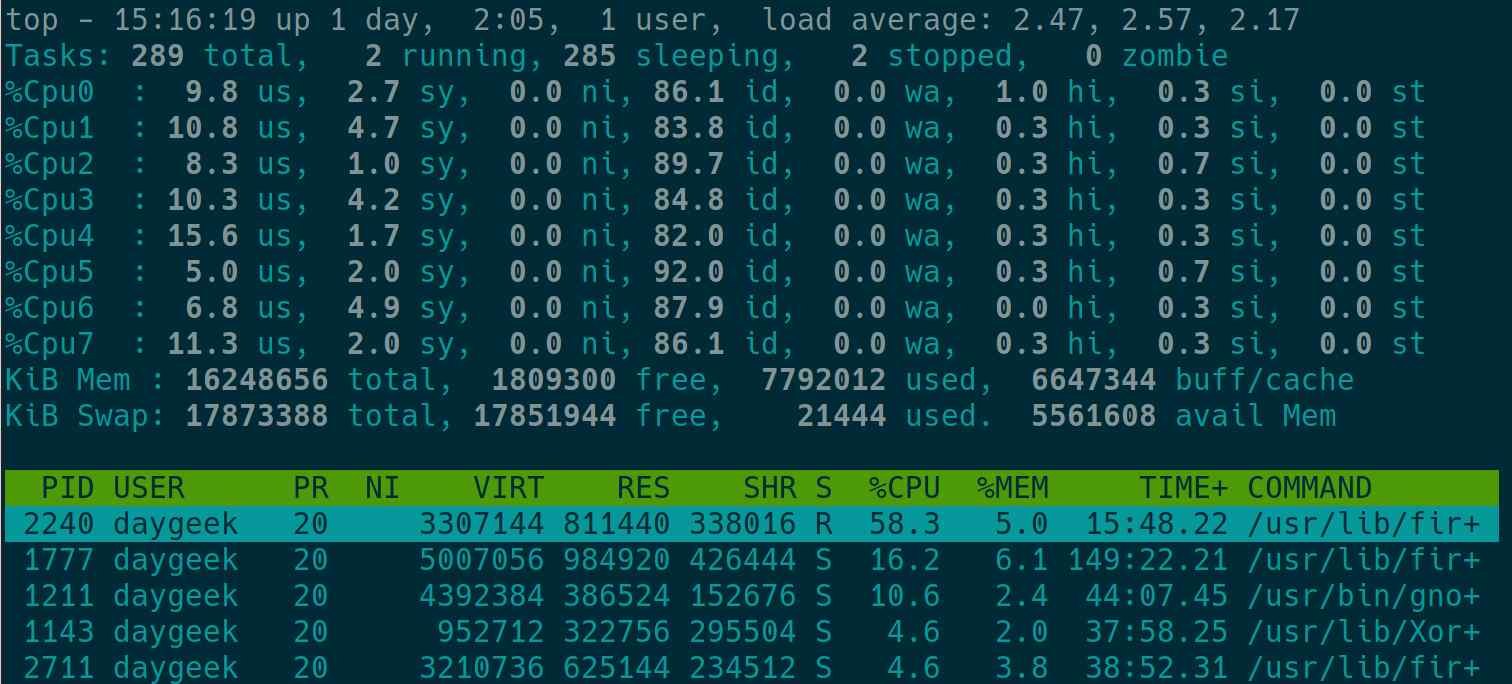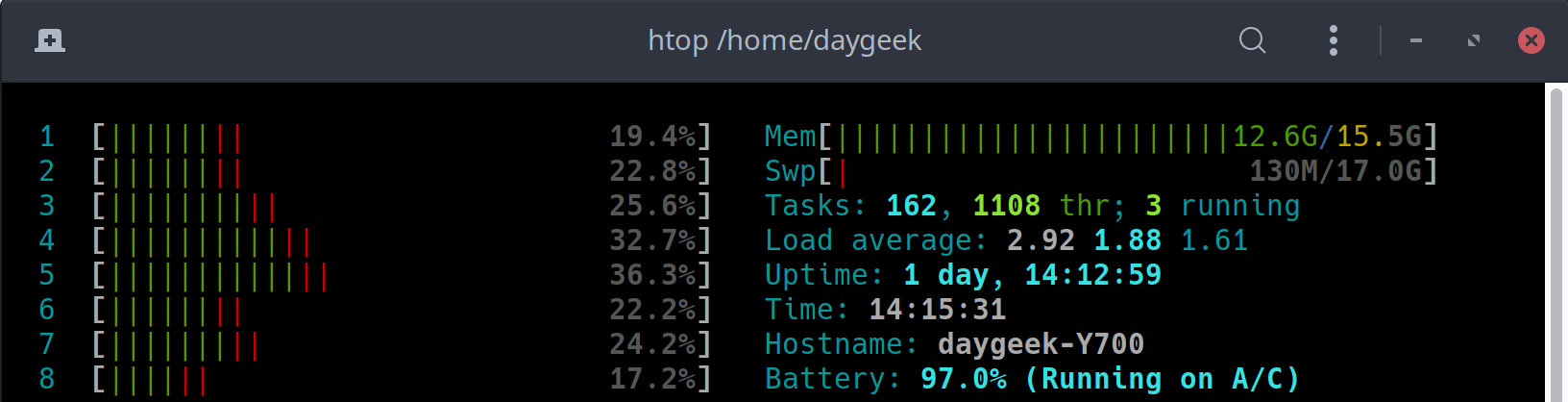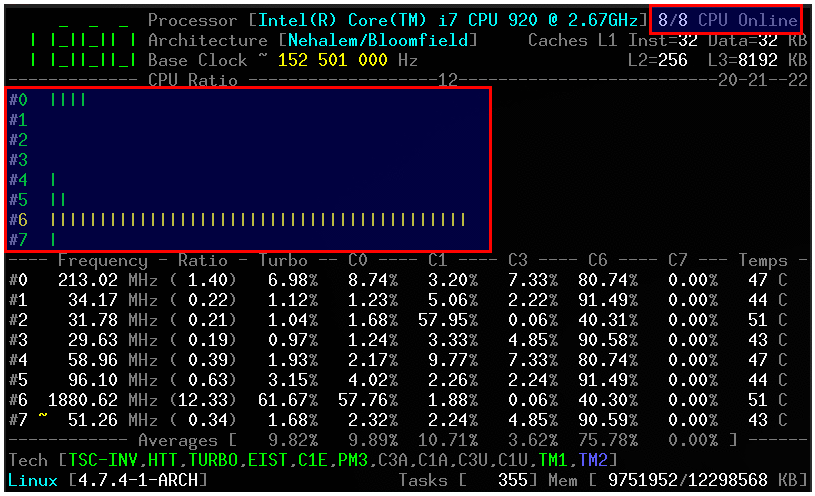How to know number of cores of a system in Linux?
I wanted to find out how many cores my system has, so I searched the same question in Google. I got some commands such as the lscpu command. When I tried this command, it gave me the following result:
In particular, this output shows:
- CPU(s): 4
- Core(s) per socket: 4
- CPU family: 6
Which of those indicates cores of a Linux system?
Is there any other command to tell the number of cores, or am I assuming it is completely wrong?
11 Answers 11
You have to look at sockets and cores per socket. In this case you have 1 physical CPU (socket) which has 4 cores (cores per socket).
To get a complete picture you need to look at the number of threads per core, cores per socket and sockets. If you multiply these numbers you will get the number of CPUs on your system.
CPUs = Threads per core X cores per socket X sockets
CPUs are what you see when you run htop (these do not equate to physical CPUs).
Here is an example from a desktop machine:
The output of nproc corresponds to the CPU count from lscpu . For the desktop machine above this should match the 8 CPU(s) reported by lscpu :
The output of /proc/cpuinfo should match this information, for example on the desktop system above we can see there are 8 processors (CPUs) and 4 cores (core id 0-3):
The cpu cores reported by /proc/cpuinfo corresponds to the Core(s) per socket reported by lscpu . For the desktop machine above this should match the 4 Core(s) per socket reported by lscpu:
To specifically answer your question you tell how many cores you have by multiplying the number of cores you have per socket by the number of sockets you have.
Cores = Cores per socket X Sockets
For the example systems above the desktop has 4 cores:
While the server has 16:
Another useful utility is dmidecode which outputs per socket information. In the case of the server system listed above we expect to see 8 cores per socket and 16 threads per socket:
The lscpu command has a number of useful options that you may like to check out, for example:
See man lscpu for details.
- You need to be aware of sockets, cores and threads
- You need to be careful of the term CPU as it means different things in different contexts
You can get this information by nproc(1) command
It does not require root privileges.
For the answer not to be confusing, you need to understand a couple of simple computer architecture concepts:
- You run processes («programs») on your linux system. Each process consists of one or more threads
- Each thread is a separate sequence of instructions. Two threads can be executed in parallel.
- Each instruction is given to a CPU to be executed. A CPU has logic that figures out what the bits of an instruction mean and decides what to do with it.
There are different types of instructions. The decision logic inside a CPU will dispatch the different instructions to different hardware units. For instance, arithmetic instructions are actually performed by an ALU (arithmetic/logic unit), while instructions that load/store from memory are executed by some sort of memory unit.
A core refers to a set of actual execution hardware (i.e. every core has an ALU, a memory unit, etc. )
You can have multiple CPUs that share one core — this is called hyperthreading.
- The idea: thread A is currently doing arithmetic, while thread B is loading something from memory. When that’s true, threads A and B can efficiently share a single core without getting in each other’s way (A uses the ALU, B uses the memory unit). Of course, sometimes both programs will want the ALU, and then they have to wait for each other.
A socket is the physical slot on the motherboard into which a chip is inserted. This chip has a certain number of cores on it.
Examples:
- one physical socket, which contains a chip with
- 4 physical cores (think 4 ALUs and 4 memory units total)
- Only 1 thread can issue instructions to a core (no hyperthreading), which means there is
- one CPU per core, or 4 * 1 = 4 CPUs
Two physical sockets, each containing a chip with 4 physical cores, making 8 cores total. Two threads get to issue instructions to each core (this machine has hyperthreading), meaning there must be two CPUs attached to each core, making a total of 8 * 2 = 16 CPUs
The first machine can be executing precisely four instructions at any given time, period. The second machine can execute between 8 and 16 instructions at any given time: 16 will be achieved only when each pair of CPUs is executing different types of instructions and so can share a core without waiting.
14 Methods to check the number of CPUs in Linux
by Magesh Maruthamuthu · Last Updated: January 19, 2020
All Linux systems run on multi-core CPU processors, but many of us are confused to find or understand CPU, cores, and Threads information.
Hope this article helps you understand exactly what it is.
What’s a CPU Socket?
A CPU socket or CPU slot is a connector on the motherboard that allows a computer processor to connect to the motherboard. This is called a physical CPU (central processing unit).
What is the CPU Core?
Initially, CPUs use to come with single core, but manufacturers added more cores to increase performance, which is why the core came into the picture.
For example, a dual-core CPU has two central processing units, so it appears to be two CPUs per operating system.
Similarly, a quad core CPU has four central processing units and an octa core CPU has eight central processing units.
What is CPU Thread?
Intel’s hyper-threading technology makes it possible to use processor resources more efficiently by running multiple threads in each core (each core has two threads).
This improves processor throughput and improves overall performance in threaded software.
See the following details for better understanding of this in real-time. This is the sample data I took from my system.
A physical CPU (1), which has 4 CPU cores, and has 2 threads in each core.
The calculation is below: CPUs = Threads Per Core X Number of cores per socket X Number of CPU (Sockets) .
Output: 2 x 4 x 1 = 8
Method-1: How to find the number Of CPUs on Linux using the “/proc/cpuinfo” file
The “/proc/cpuinfo” file is a virtual text file that contains information about CPUs (central processing units) on a computer.
It contains useful information like CPU architecture, vendor name, model name. You can only get a number of CPUs by using the grep command as follows.
To view detailed information about the CPU, run the following command.
Method-2: How to check the number of CPUs on Linux using the nproc Command
It prints the number of processing units available for the current process. It is part of the GNU Coreutils package, which is installed by default on most Linux systems.
Method-3: How to find the number of CPUs on Linux using the lscpu Command
The lscpu command displays information about the CPU architecture, which is collected from the sysfs and the /proc/cpuinfo file.
The information includes, number of CPUs, threads, cores, sockets, NUMA nodes, CPU caches, CPU family and model, which print infomration in human readable format.
Alternately use the lscpu command to print only number of processor.
Method-4: How to check the number of CPUs on Linux using the getconf Command
getconf stands for get configuration values. getconf utility used to write the value of the variable specified by the system_var & path_var operand. The value of each configuration variable were obtained from IEEE Std 1003.1-2001
Method-5: How to find the number of CPUs on Linux using the dmidecode Command
Dmidecode is a tool which reads a computer’s DMI (stands for Desktop Management Interface) (some say SMBIOS – stands for System Management BIOS) table contents and display system hardware information in a human-readable format.
This table contains a description of the system’s hardware components, as well as other useful information such as serial number, Manufacturer information, Release Date, and BIOS revision, etc.
Total CPUs = CPU1 Thread Count
8=8
Method-6: How to check the number of CPUs on Linux using the inxi Command
inxi command is a nifty tool for verifying hardware information on Linux, and offers a wide range of options to get all the hardware information on a Linux system, which I haven’t seen in any other application available on Linux.
It shows system hardware, CPU, drivers, Xorg, Desktop, Kernel, gcc version(s), Processes, RAM usage, and a wide variety of other useful information.
Totally 8 CPUs are listed above
Method-7: How to find the number of CPUs on Linux using the hwinfo Command
The hwinfo command is a hardware information tool that is used to analyze the hardware on a computer and to display detailed information about the variety of hardware components in a human readable format.
It reports information about CPU, RAM, keyboard, mouse, graphics card, sound, storage, network interface, disk, partition, bios, and bridge, etc.
A total of 8 CPUs are listed above
Method-8: How to check the number of CPUs on Linux using the top Command
The top command provides a dynamic real-time view of the running system processes and a list of tasks currently managed by the Linux kernel.
By default, the top command displays the average of output for all CPUs, and if you want to print everything separately to the top command output, press 1 “number one” when running the top application.
Method-9: How to find the number of CPUs on Linux using the htop Command
The Htop command is an open source ncurses-based process viewer for Linux. This is similar to the top command, but allows you to scroll vertically and horizontally, so you can see all the processes running the system with their entire command line.
Process-related tasks (Killing, renicing) can be performed without entering their PIDs.
Method-10: How to check the number of CPUs on Linux using the CorFreq Command
CoreFreq is a CPU monitoring software designed for Intel 64-bits processors and supported architectures such as Atom, Core 2, Nehalem, SandyBridge and superior, AMD Family 0F.
CoreFreq provides a framework for retrieving CPU data with a high degree of accuracy. By default the corefreq output displays the number of CUP cores in the system.
Method-11: How to find the number of CPUs on Linux using the “/sys/devices/system/cpu/” file
Alternatively, you can get a processor information from the “/sys/devices/system/cpu/” file. It is a set of global and unique CPU attributes. Individual CPU attributes are in subdirectories named by the kernel’s logical CPU number.
- online: cpus that are online and being scheduled.
- possible: cpus that have been allocated resources and can be brought online if they are present.
- present: cpus that have been identified as being present in the system.
Method-12: How to find the number of CPUs on Linux using the “/proc/interrupts” File
This file contains information about how many times “/proc/interrupts” interrupts the processor.
Method-13: How to find number of CPUs on Linux using the Python multiprocessing.cpu_count() method
You can count the number of cores in the system using python multiprocessing.cpu_count() method. Alternatively, import the os module using syscall getconf.
Method-14: How to check the number of CPUs on Linux using the Python psutil library
psutil (process and system utilities) is a cross-platform library for retrieving information on running processes and system utilization (CPU, memory, disks, network, sensors) in Python.
It is useful mainly for system monitoring, profiling and limiting process resources and management of running processes. It implements many functionalities offered by classic UNIX command line tools such as ps, top, iotop, lsof, netstat, ifconfig, free and others.