Оригинальные ISO-образы Windows 10 May 2020 Update доступны для загрузки [MSDN]
Стали доступны для скачивания оригинальные ISO-образы Windows 10 версии 2004. Обычным пользователям система еще не доступна для скачивания, но пользователи MSDN и OEM-производители уже могут скачивать оригинальные образы для чистой установки. RTM-версией Windows 10 May 2020 Update стала сборка под номером: 10.0.19041.264.
Редакции Business
• Windows 10 для образовательных учреждений
• Windows 10 Корпоративная
• Windows 10 Pro
• Windows 10 Pro для образовательных учреждений
• Windows 10 Pro для рабочих станций
Редакции Consumer
• Windows 10 Домашняя
• Windows 10 Домашняя для одного языка
• Windows 10 для образовательных учреждений
• Windows 10 Pro
• Windows 10 Pro для образовательных учреждений
• Windows 10 Pro для рабочих станций
Microsoft Windows 10.0.19041.264 Version 2004 (May 2020 Update) – Оригинальные образы от Microsoft MSDN [Ru]
ru_windows_10_business_editions_version_2004_updated_may_2020_x64_dvd_8b5acaa4.iso
SHA-1: f0bcc485887de29b2c652c3e03d3d6fe77df8d79
SHA-256: 1553c188cd23fc493c1cd4bf69fe978098a420610badcceda0ca4ad41490c03b
SHA-512: df3eb236704a29bdde3aefc4b7afa079204ac2164df0974b528d4ae02571c26cc94f59934080b054cb3f02d90de1e3557aab1fe80974014a2293eeada91c0fee
ru_windows_10_business_editions_version_2004_updated_may_2020_x86_dvd_8defbe84.iso
SHA-1: d71af7bcb24f35373e7f85436c1b6293bdf8d83b
SHA-256: 83c8fd2d1b1e9aecb1e2d13c61a51ab8d2b46bfe99e94b1c155d4839145e9950
SHA-512: d1a62b01b6c95944b5b46e75e60e80bf53fd33a40fd6e12825706dd175f2f12d68537ba2fe0f4639fee52e0e0cec4961260cc5314e6b6ad1e043915ea201a70f
ru_windows_10_consumer_editions_version_2004_updated_may_2020_x64_dvd_6bbdf40d.iso
SHA-1: ed5e73f7343170b42737a4b194b90eba5c81758b
SHA-256: d4cda51b4f4b61e3d82a6ef04b8860f93c62ffa48d387a9ac28855c2e9cfc5bd
SHA-512: 1b868cb35fc612a12f8d1ac8d619adbc7be669f762245d68183d8c5001cd48974eaae2460c67c1439533360456f8c9873448a86806b7a7f3303a879ff1c0bc55
ru_windows_10_consumer_editions_version_2004_updated_may_2020_x86_dvd_0e18f2a4.iso
SHA-1: 291462bf86b5516802a77e7496964c2f79231c1d
SHA-256: 0dc53c74f861938e47490861dc1aa4f917bd4c567173c1b43b14b9999e363b0c
SHA-512: b4dbd1f3198ef0be109f3cf4cf1f1cc65754f5e383f774c09b5ca6956a2e21124b91085d46a52520aa878408d0c729f41176c73029e17042bdbbfe99286474f2
Microsoft Windows 10.0.19041.264 Version 2004 (May 2020 Update) – Оригинальные образы от Microsoft MSDN [En]
en_windows_10_business_editions_version_2004_updated_may_2020_x64_dvd_aa8db2cc.iso
SHA-1: 8dda7efee1abcc08a73ea48ba0e65290c09cbf4b
SHA-256: b0e2cf6edafe669af0e0e4e0bc4a73c93fd309d36e4ea0114b4010c35835c660
SHA-512: 1aa90674bc35e993fa4f24db448cb7cf16729ae53687ad4c91ae1093bff53562d15fe0cc46a9a6d3f08c3519de4fc9473c370eeeeeaea60833a2e67809c1dce4
en_windows_10_business_editions_version_2004_updated_may_2020_x86_dvd_3d5f0bff.iso
SHA-1: 1ac6e3e7afc9127636644fd3e548ac709d188ccd
SHA-256: d07302a9883d100ecb0d8f280b3f53b3a56e5e482d67f0a467f8240b4ba10546
SHA-512: 45a428dda4f4718bf97835efe712e85960a15725dae746b067b3df231e64d3885f55cfa0e8774c6885b272d70584d788f4b3dfbd8b84ee090763331df26551f2
en_windows_10_consumer_editions_version_2004_updated_may_2020_x64_dvd_36d61c40.iso
SHA-1: 71a288febd984839b575efb3bd9bc9ab7471b604
SHA-256: a9efd2329ed805a6a58e0e0101f9b22ad4031e80e2c663c571cd004db26d2f31
SHA-512: 188f0dcd34ec0ea1e23ff5f236f77b4fb56a3d46995e0f2e594dd121fb86830b4d3bc55853a23ec0090f67f757f691c4812b864ce503192edc34fd66413ce6a3
en_windows_10_consumer_editions_version_2004_updated_may_2020_x86_dvd_2b9b4e01.iso
SHA-1: 7ea6827131b176442c4f9fb007df95d0b149f6b2
SHA-256: 34deda035093417d811dbe4a6eb4ccb6a5d9e86f586395c93de3c73d5d9b5d2b
SHA-512: a2033eb10e274397cf4c12ce1e64de82efd47816c9e5e954687a926b3ce65d8d00514bf78aed63d6aed6a4501e153c00d29981566ab08932050f64c236cceae0
Скачать Windows 10.0.18363.418 Version 1909 — Русские оригинальные образы от Microsoft MSDN
Оригинальные образы MSDN — Windows 10 Version 1909 Build 18363.418.
Оригинальные образы business_edition и consumer_edition.
Компьютер для системы:
·Процессор: Не менее 1 ГГц или SoC.
·ОЗУ: 1 ГБ (для 32-разрядных систем) или 2 ГБ (для 64-разрядных систем).
·Место на жестком диске: 16 ГБ (для 32-разрядных систем) или 20 ГБ (для 64-разрядных систем).
·Видеоадаптер: DirectX версии 9 или более поздней с драйвером WDDM 1.0.
Дисплей: 800 x 600.
Windows 10.0.18363.418 Version 1909 — Русские оригинальные образы от Microsoft MSDN торрент, изменения:
Различия business edition и consumer edition:
·В редакции образов business edition интегрированы GVLK ключи для KMS.
·В редакциях образов consumer edition — стандартные ключи установки.
Состав редакций в образах business edition:
·Windows 10 для образовательных учреждений
·Windows 10 Корпоративная
·Windows 10 Pro
·Windows 10 Pro для образовательных учреждений
·Windows 10 Pro для рабочих станций
Состав редакций в образах consumer edition:
·Windows 10 Домашняя
·Windows 10 Домашняя для одного языка
·Windows 10 для образовательных учреждений
·Windows 10 Pro
·Windows 10 Pro для образовательных учреждений
·Windows 10 Pro для рабочих станций
Контрольные суммы:
Файл: ru_windows_10_business_editions_version_1909_x64_dvd_675b5388.iso
SHA-1: 13a46ce4a2f76cf649cdda3e16bdce68b8822f10
SHA-256: b1d9e2e3d401314dbf22f7305a0af13384201d5bac29d3d97097e37bcd360160
Файл: ru_windows_10_business_editions_version_1909_x86_dvd_27bee830.iso
SHA-1: e5c5cff499312092adbcb200e924c5870e1d8e02
SHA-256: 0e29a1f01e4b2e8f493f40bcb133e4664a6395414c72e5172a319e9122084928
Файл: ru_windows_10_consumer_editions_version_1909_x64_dvd_f74288fc.iso
SHA-1: 3f7322d4f239ae848d5428459b72e6d5c00a769b
SHA-256: fa5dd85ae2347c98a51f2ce4f1f3361b5af9894463befaf12bce29de8462ab58
Файл: ru_windows_10_consumer_editions_version_1909_x86_dvd_d89ad9a2.iso
SHA-1: be19dcca2d2790470f145aa07ab1bf9cf6173c7e
SHA-256: 36e33bc928f92f28bf705e683116699da4cf43bdcf5cd80f7266a0afc379ff25

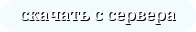
На этой странице вы сможете скачать Windows 10.0.18363.418 Version 1909 — Русские оригинальные образы от Microsoft MSDN через торрент,последняя версия бесплатно
Download Windows 10 Disc Image (ISO File)
Before updating, please refer to the Windows release information status for known issues to confirm your device is not impacted.
You’ve been routed to this page because the operating system you’re using won’t support the Windows 10 media creation tool and we want to make sure you can download Windows 10. To use the media creation tool, visit the Microsoft Software Download Windows 10 page from a Windows 7, Windows 8.1 or Windows 10 device.
You can use this page to download a disc image (ISO file) that can be used to install or reinstall Windows 10. The image can also be used to create installation media using a USB flash drive or DVD.
Make sure you have:
- An internet connection (internet service provider fees may apply).
- Sufficient data storage available on a computer, USB or external drive for the download.
- A blank USB flash drive with at least 5 GB of space or blank DVD (and DVD burner) if you want to create media. We recommend using a blank USB or blank DVD, because any content on it will be deleted.
- When burning a DVD from an ISO file, if you are told the disc image file is too large you will need to use Dual Layer (DL) DVD Media.
Check these things on the PC where you want to install Windows 10:
- 64-bit or 32-bit processor (CPU). You’ll create either the 64-bit or 32-bit version of Windows 10 that’s appropriate for your CPU. To check this on your PC, go to PC info in PC settings or System in Control Panel, and look for System type.
- System requirements. See the system requirements before installing Windows 10. We also recommend that you visit your PC manufacturer’s website for info about updated drivers and hardware compatibility.
- Language in Windows. You’ll need to choose the same language when you install Windows 10. To see what language you’re currently using, go to Time and language in PC settings or Region in Control Panel.
- Edition of Windows. You should also choose the same edition of Windows. To check what edition you’re currently running, go to PC info in PC settings or System in Control Panel, and look for Windows edition. Windows 10 Enterprise isn’t available here. Please see the Volume Licensing Service Center for more information.
- Microsoft Office products. If you just purchased a new device that includes Office 365, we recommend redeeming (installing) Office before upgrading to Windows 10. To redeem your copy of Office, please see Download and install Office 365 Home, Personal, or University on your PC. For more information, check How to upgrade to Windows 10 on new devices that include Office 365.
If you have Office 2010 or earlier and choose to perform a clean install of Windows 10, you will need to locate your Office product key. For tips on locating your product key, check Find your Office 2010 product key or Enter the product key for your Office 2007 program.





