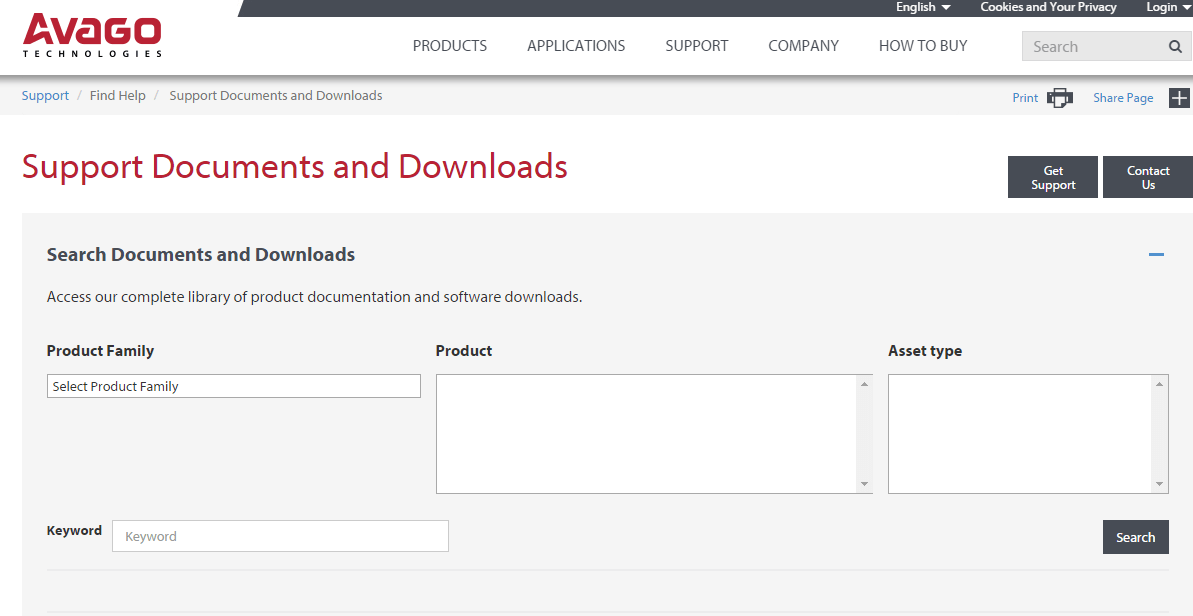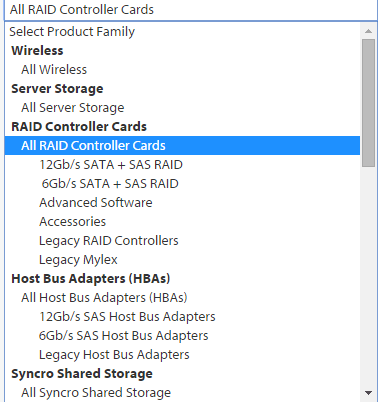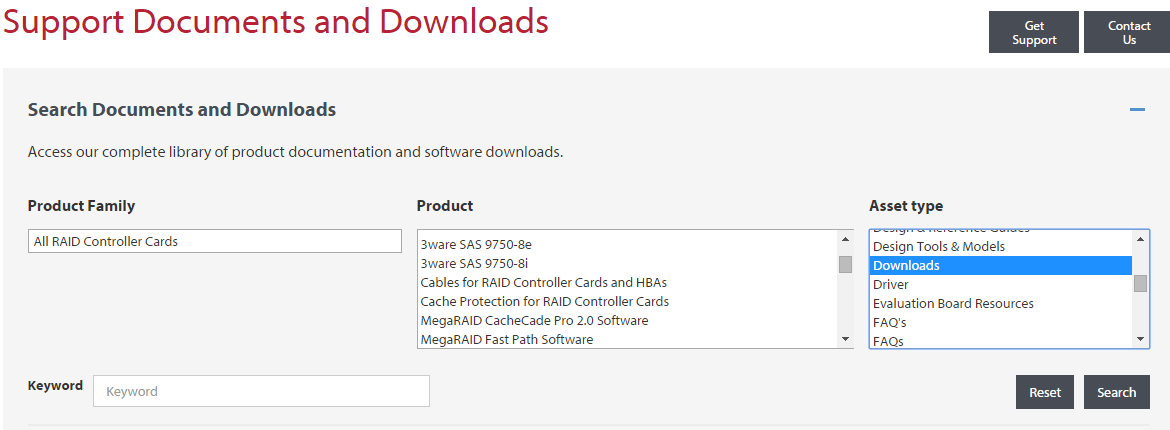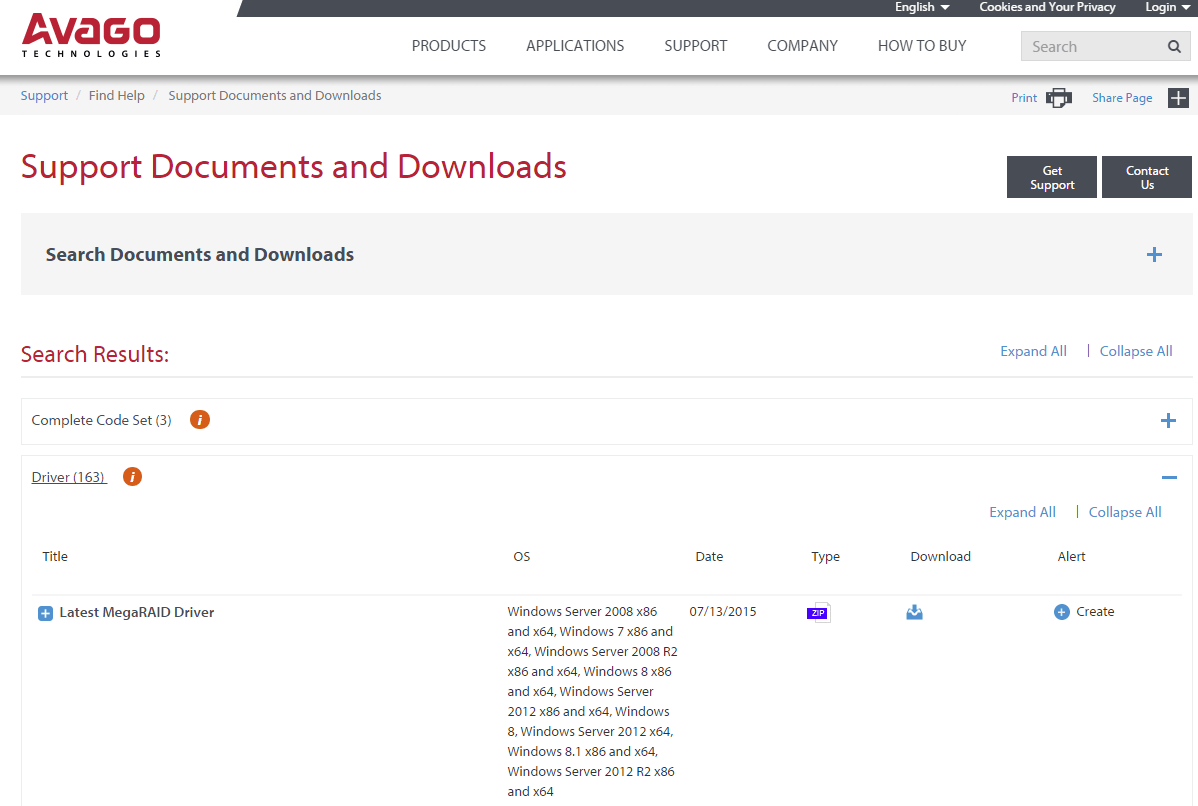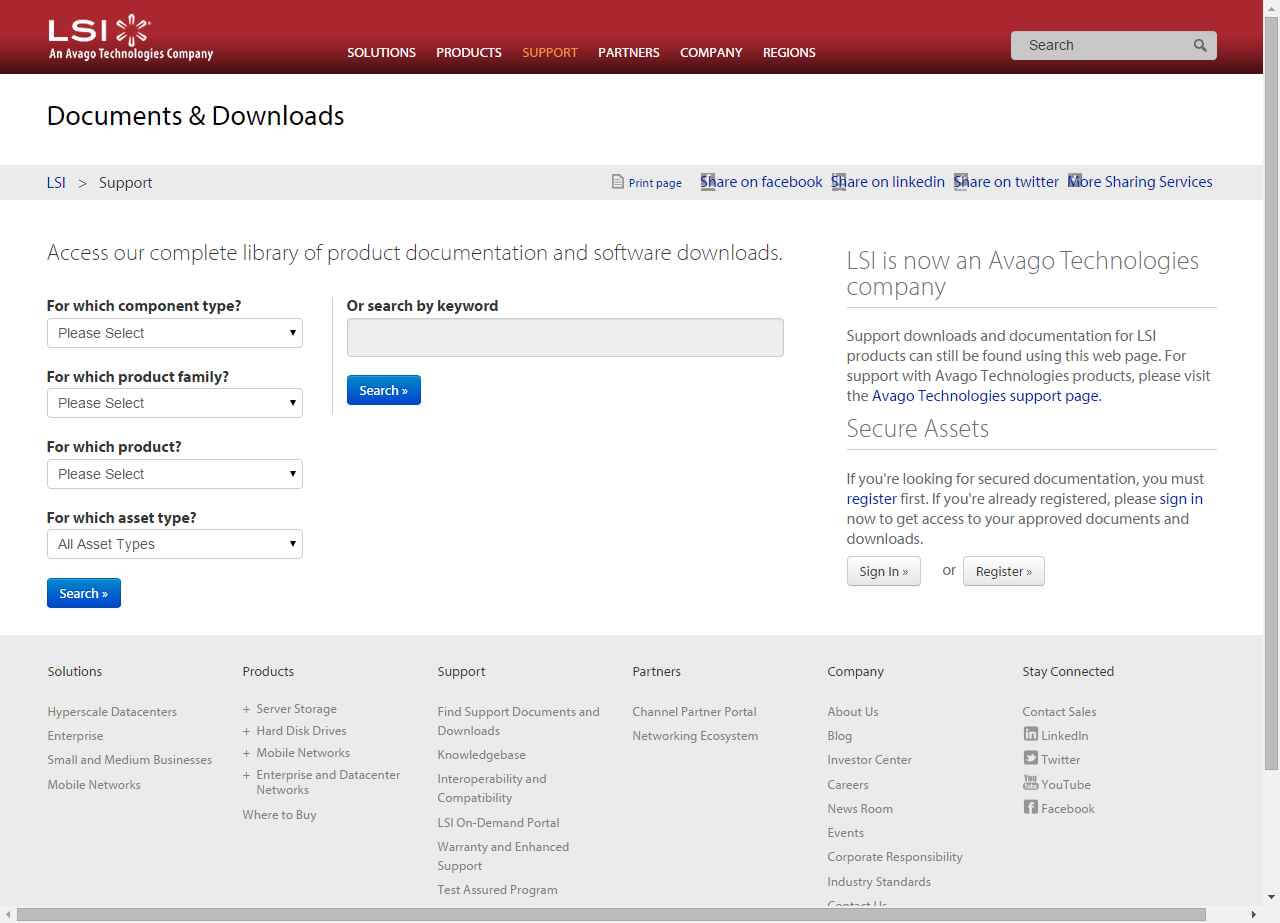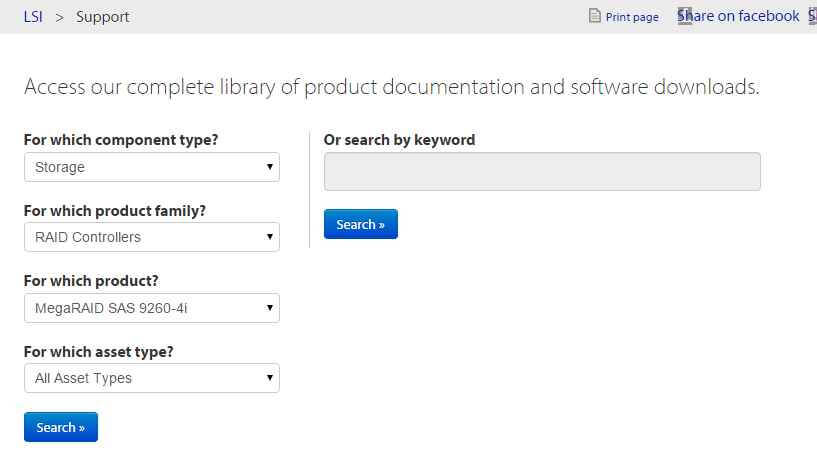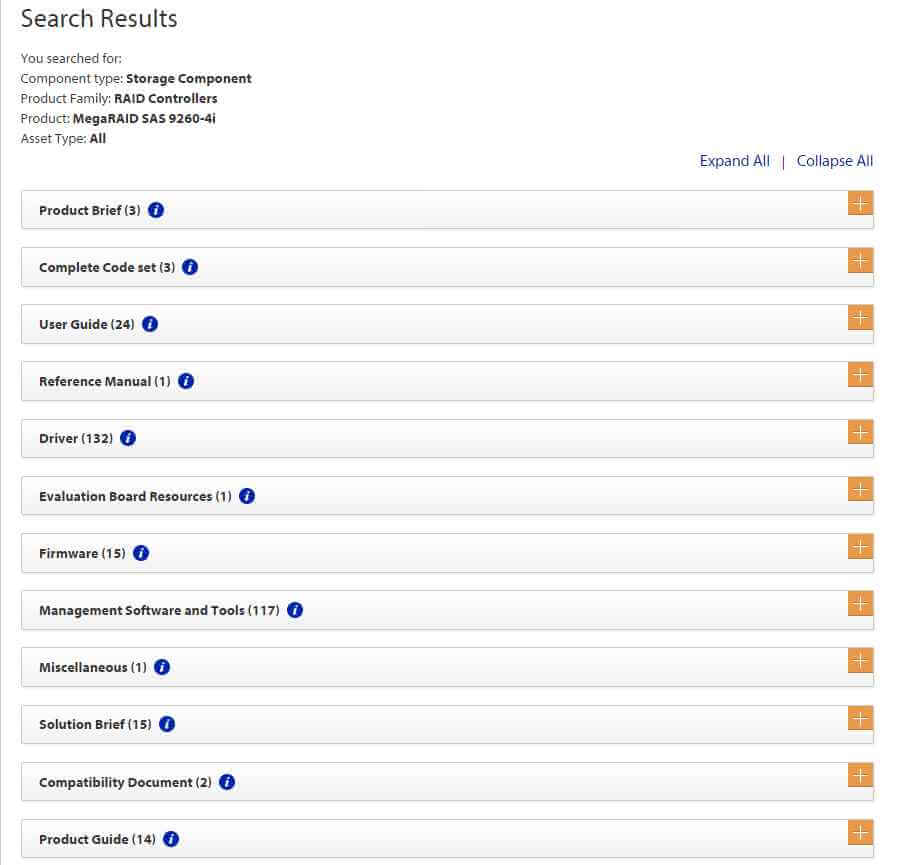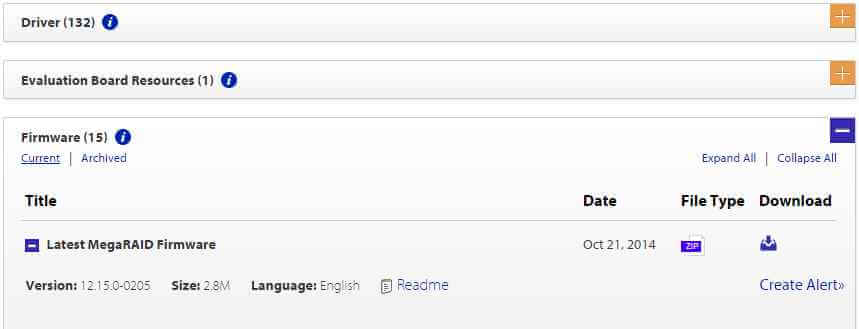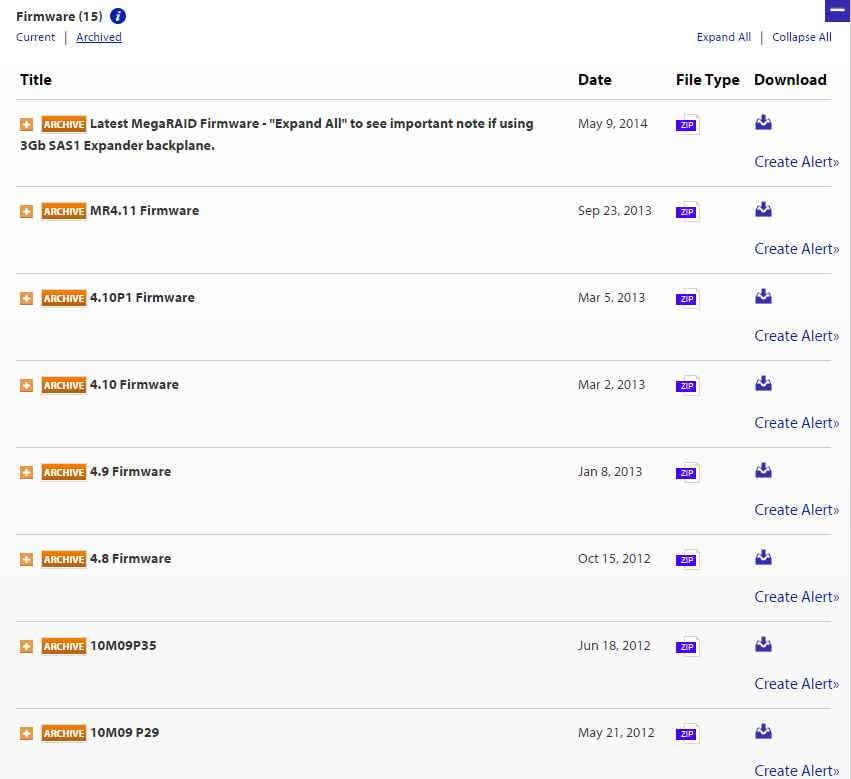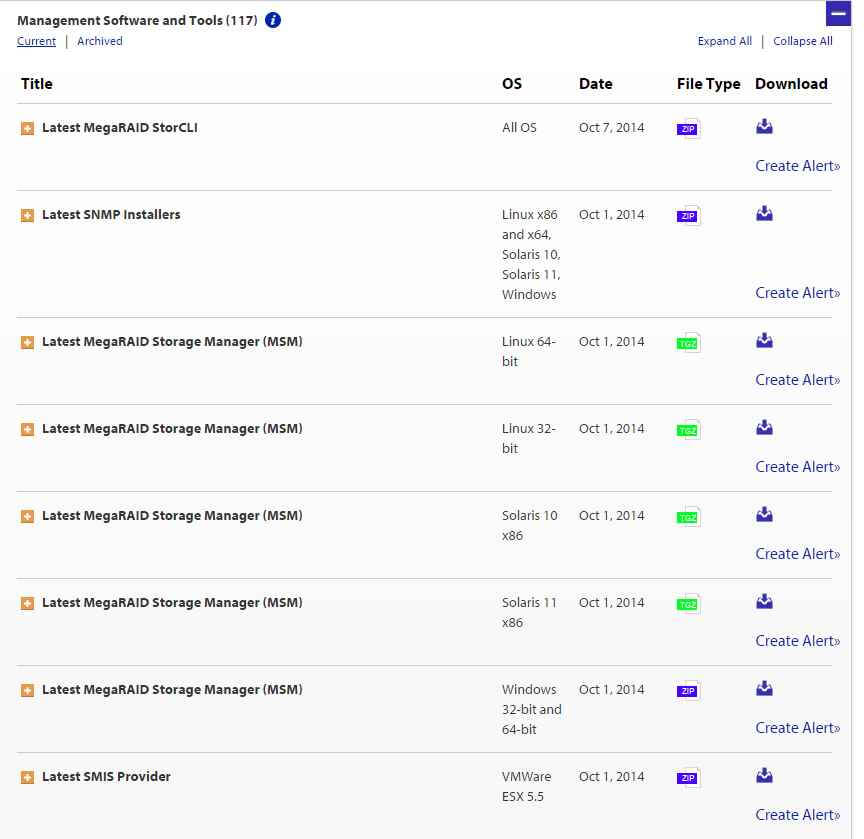Где скачать драйвера, утилиты и прошивки для LSI контроллеров MegaRAID и 3ware SAS — 2 часть
Где скачать драйвера, утилиты и прошивки для LSI контроллеров MegaRAID и 3ware SAS — 2 часть
Где скачать драйвера, утилиты и прошивки для LSI контроллеров MegaRAID и 3ware SAS — 2 часть-01
Всем привет ранее я в первой части рассказывал Где скачать драйвера, утилиты и прошивки для LSI контроллеров MegaRAID, но не так давно компания Avago поглотила LSI и теперь появилась возможность скачивать драйвера и прошивки для LSI контроллеров MegaRAID и 3ware SAS у них давайте рассмотрим поподробнее.
Переходим на сайт Avago для скачивания . Перед вами откроется страница с формами выбора продуктов разных категорий
Где скачать драйвера, утилиты и прошивки для LSI контроллеров MegaRAID и 3ware SAS — 2 часть-01
Выберем для примера RAID Controller Cards
Где скачать драйвера, утилиты и прошивки для LSI контроллеров MegaRAID и 3ware SAS — 2 часть-02
Видим, что помимо LSI есть еще и 3ware SAS. Выбираем нужную нам модель и в правой колонке Asset type выбираем что будем скачивать, я для примера выбрал driver
Где скачать драйвера, утилиты и прошивки для LSI контроллеров MegaRAID и 3ware SAS — 2 часть-03
Откроется страница с последними драйверами и прошивками для вашего RAID контроллера.
Где скачать драйвера, утилиты и прошивки для LSI контроллеров MegaRAID и 3ware SAS — 2 часть-04
Вот такой вот полезный сайтик, где можно скачать драйвера, утилиты и прошивки для LSI контроллеров MegaRAID и 3ware SAS.
Где скачать драйвера, утилиты и прошивки для LSI контроллеров MegaRAID
Где скачать драйвера, утилиты и прошивки для LSI контроллеров MegaRAID
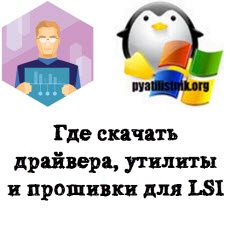
Алгоритм поиска драйверов и прошивок для LSI/Avago
Идем на сайт . Первое, что бросается в глаза это форма поиска.
Где скачать драйвера, утилиты и прошивки для LSI контроллеров MegaRAID-01
Заполняем поля поиска нужными вам данными, в моем случае это raid контроллер LSI-9260-4i и жмем search
Где скачать драйвера, утилиты и прошивки для LSI контроллеров MegaRAID-02
Видим, что нашлось очень много категорий.
Где скачать драйвера, утилиты и прошивки для LSI контроллеров MegaRAID-03
Первое что очень полезно это драйвера
Где скачать драйвера, утилиты и прошивки для LSI контроллеров MegaRAID-04
Прошивки как новые так и старые, если нажать archived
Где скачать драйвера, утилиты и прошивки для LSI контроллеров MegaRAID-05
Где скачать драйвера, утилиты и прошивки для LSI контроллеров MegaRAID-06
Ну и конечно полезные утилиты
такие как MSM и SMIS Provider.
Где скачать драйвера, утилиты и прошивки для LSI контроллеров MegaRAID-07
Recommended MegaRAID driver for Microsoft Windows Server 2008 R2 — IBM BladeCenter and System x
Troubleshooting
Problem
The megasas.sys driver that is included in the Microsoft Windows Server 2008 R2 install package is not the recommended driver for IBM MegaRAID Serial Attached SCSI (SAS) controllers.
Resolving The Problem
Source
RETAIN tip: H204963
Symptom
When using the megasas.sys driver included in the Microsoft Windows Server install packages (listed under the Affected Items) for IBM MegaRAID Serial Attached SCSI (SAS) controllers, an unexpected system behavior may occur, including stop error on a blue screen, hangs, and restarts.
Affected configurations
The system may be any of the following IBM servers:
- BladeCenter HS12, type 1916, any model
- BladeCenter HS12, type 8014, any model
- BladeCenter HS12, type 8028, any model
- BladeCenter HS22, type 1936, any model
- BladeCenter HS22, type 7870, any model
- BladeCenter HS22V, type 1949, any model
- BladeCenter HS22V, type 7871, any model
- BladeCenter HS23, type 1929, any model
- BladeCenter HS23, type 7875, any model
- System x3100 M4, type 2582, any model
- System x3200 M3, type 7327, any model
- System x3200 M3, type 7328, any model
- System x3250 M3, type 4251, any model
- System x3250 M3, type 4252, any model
- System x3250 M3, type 4261, any model
- System x3250 M4, type 2583, any model
- System x3400 M3, type 7378, any model
- System x3400 M3, type 7379, any model
- System x3500 M3, type 7380, any model
- System x3500 M4, type 7383, any model
- System x3550 M3, type 4254, any model
- System x3550 M3, type 7944, any model
- System x3550 M4, type 7914, any model
- System x3620 M3, type 7376, any model
- System x3630 M3, type 7377, any model
- System x3650 M3, type 4255, any model
- System x3650 M3, type 7945, any model
- System x3650 M4, type 7915, any model
- System x3690 X5, type 7147, any model
- System x3690 X5, type 7148, any model
- System x3690 X5, type 7149, any model
- System x3690 X5, type 7192, any model
- System x3755 M3, type 7164, any model
- System x3850 X5, type 7143, any model
- System x3850 X5, type 7145, any model
- System x3850 X5, type 7146, any model
- System x3850 X5, type 7191, any model
- System x3950 X5, type 7143, any model
- System x3950 X5, type 7145, any model
- iDataPlex dx360 M3 Server, type 6391, any model
The system is configured with at least one of the following:
- Microsoft Windows Server 2008 R2 Datacenter, any service pack
- Microsoft Windows Server 2008 R2 Enterprise, any service pack
- Microsoft Windows Server 2008 R2 Foundation, any service pack
- Microsoft Windows Server 2008 R2 Standard, any service pack
- Microsoft Windows Server 2012, any service pack
- Microsoft Windows Server 2012 R2, any any, any model
The system is configured with one or more of the following IBM Options:
- IBM MegaRAID 8480 SAS PCI-Express RAID adapter, Option part number 39R8850, Replacement part number (CRU)s 39R8852 — Adapter, 39R8853 — Battery
- ServeRAID M1015 SAS/SATA Controller, Option part number 46M0831, Replacement part number (CRU) 46M0861
- ServeRAID M1100 Series Zero Cache/RAID 5 Upgrade for IBM System x, Option part number 81Y4542, any Replacement part number (CRU)
- ServeRAID M1115 SAS/SATA Controller for IBM System x, Option part number 81Y4448, Replacement part number (CRU) 81Y4449
- ServeRAID M5014 SAS/SATA Controller, Option part number 46M0916, Replacement part number (CRU) 46M0918
- ServeRAID M5015 SAS/SATA Controller, Option part number 46M0829, Replacement part number (CRU) 46M0851
- ServeRAID M5025 SAS/SATA Controller, Option part number 46M0830, Replacement part number (CRU) 46M0854
- ServeRAID M5100 Series 1 GB Flash or RAID 5 Upgrade for IBM System x, Option part number 81Y4559, any Field Replacement Unit (FRU)
- ServeRAID M5100 Series 512 MB Flash or RAID 5 Upgrade for IBM System x, Option part number 81Y4487, any Field Replacement Unit (FRU)
- ServeRAID M5100 Series SSD Caching Enabler for IBM Flex System, Option part number 90Y4447, any model
- ServeRAID M5100 Series SSD Caching Enabler for IBM System x, Option part number 90Y4318, any model
- ServeRAID M5100 Series SSD Performance Accelerator for IBM System x, any 32774
- ServeRAID M5110 SAS/SATA Controller Card, Option part number 81Y4481, any Replacement part number (CRU)
- ServeRAID M5110 SAS/SATA Controller for IBM System x (CTO), any Field Replacement Unit (FRU)
- ServeRAID M5110e SAS/SATA Controller for IBM System x, onboard, any embedded
- ServeRAID M5115 SAS/SATA Controller, Option part number 90Y4390, any Replacement part number (CRU)
- ServeRAID M5120 SAS/SATA Controller for IBM System x, Option part number 81Y4478, any Replacement part number (CRU)
- ServeRAID M5200 Series SSD Caching Enabler for IBM System x, Option part number 47C8712, any model
- ServeRAID M5210 SAS/SATA Controller for IBM System x, Option part number 46C9110, any any
- ServeRAID M5210e SAS/SATA Controller for IBM System x, Option part number 46C9117CTO, any any
- ServeRAID-MR10M SAS/SATA Controller, Option part number 43W4339, Replacement part number (CRU)s 43W4341 — Adapter, 43W4342 — Battery, 43W4343 — Carrier
- ServeRAID-MR10i SAS/SATA Controller, Option part number 43W4296, Replacement part number (CRU)s 43W4297 — Adapter, 43W4304 — Daughter Card
- ServeRAID-MR10ie (CIOv) Controller for IBM BladeCenter, Option part number 46C7167, any Replacement part number (CRU)
- ServeRAID-MR10is Vault SAS/SATA Controller, Option part number 44E8695, Replacement part number (CRU) 44E8696 — Adapter
- ServeRAID-MR10k SAS/SATA Controller, Option part number 43W4280, Replacement part number (CRU)s 43W4282 — Adapter, 43W4283 — Battery
The megasas.sys device driver for the IBM ServeRAID M Series and MR10 SAS Controllers is affected.
IBM ServeRAID M Series and MR10 SAS Controllers
Note: This does not imply that the network operating system will work under all combinations of hardware and software.
Solution
Obtain the latest IBM ServeRAID M Series and MR10 Series SAS controller driver from one s of the following websites and install it:
Workaround
Note: The megasas.sys driver is the inbox driver and cannot be removed. After confirming the driver is not associated with any device, it should be disabled.
Upgrade to the IBM megasas2.sys driver. Once updated, disable the Windows megasas.sys driver by performing the following steps:
- Verify that the megasas.sys driver is not associated with any device. The following conditions indicate that the driver is not associated with any storage adapter:
- The Windows Device Manager lists this driver in the (hidden) Non-plug and play category.
- The Storport miniport is listed as the plug and play controllers.
- Verify that the new megasas2.sys driver is associated with the storage adapter device. This is done by checking that MegaRAID Storage Manager (MSM) provides the expected driver version running on the controller. Go to the MSM Dashboard tab and, under ‘Properties’, click the ‘View Server Profile’ link. The Driver name and version are displayed.
Alternatively, the ‘ devcon driverfiles’ command can be used to list the driver associated with device.
- Disable the megasas.sys driver via the Windows Device Manager. Follow the instructions in Microsoft’s technical document on how to ‘Configure the Startup Type for a Non-Plug and Play Device Driver’.
Additional information
Using the megasas.sys driver supplied in Microsoft Windows Server 2008/2012 R2 is not recommended.
When the megasas2.sys driver from IBM is installed, IBM can advise on updates via the change history files. Updates will be offered by UpdateXpress Service Pack Installer (UXSPI) and IBM Support will be able to suggest updates based on status from the Dynamic System Analysis (DSA) logs.