MacPass — менеджер паролей для macOS, который понравится пользователям KeePass
KeePass великолепен, но его версия для macOS плохо выглядит и не очень удобна. Его может заменить MacPass — нативное приложение для macOS, работающее с базами паролей KeePass.
Менеджер паролей KeePass пользуется заслуженной популярностью. Он надёжный, универсальный и имеет открытый исходный код. KeePass бесплатен, но может превзойти по функциональности многие платные менеджеры паролей. Он работает в Windows, macOS и Linux, а также имеет множество сторонних клиентов для всех мобильных платформ.
К сожалению, запущенный в macOS KeePass не очень удобен, а среди родных приложений macOS он смотрится как пришелец из другой вселенной, потому что использует Mono. Но у KeePass есть альтернатива, полностью совместимая с ним, — MacPass.
Особенности
MacPass — приложение с открытым исходным кодом, порт KeePass на macOS. Автором приложения заявлены следующие возможности:
- Совместимость с базами паролей KeePass.
- Нативное оформление в стиле macOS.
- Автоввод логинов и паролей.
- Поиск по базе паролей.
- Интеграция в Safari, Chrome и Firefox.
- Поддержка плагинов.
- Установка даты истечения паролей.
- Добавление в записи вложенных файлов.
- Генератор устойчивых к взлому паролей.
При первом запуске MacPass предложит вам создать новую базу паролей. Как и KeePass, приложение может зашифровать вашу базу, используя мастер-пароль, файл-ключ или и то и другое одновременно.
Указав существующую базу, находящуюся в облачном хранилище (например Dropbox), можно синхронизировать пароли между всеми своими устройствами.
Интеграция в браузеры
Автоввод в MacPass неплох, но для комфортной работы с паролями в браузере его недостаточно. Для программы создан специальный плагин MacPassHTTP. Как и KeePassHTTP, он позволяет менеджеру паролей автоматически заполнять формы входа в браузере за вас. Загрузить его можно здесь.
Чтобы плагин заработал, откройте Finder и переместите MacPassHTTP.mpplugin в папку
Не забудьте установить соответствующие расширения для браузера, который используете.
Неофициальное расширение Passafari для браузера Safari можно загрузить отсюда.
Когда вы впервые запустите плагин, MacPass обратится к вам за подтверждением.
Напоследок не забудьте сохранить вашу базу паролей, чтобы приложение запомнило настройки MacPassHTTP.
Загрузить последнюю версию программы можно со страницы приложения на GitHub.
Keepass для mac os x
Warning: Please do not download unofficial packages from sources you don’t trust!
Official Packages:
Supported on macOS 10.12 and later
Official Packages:
Supported on Windows 7, Windows 8.1, and Windows 10
3rd-Party Distributions:
Warning: Please do not download unofficial packages from sources you don’t trust!
Pre-Releases and Snapshots
We offer the ability to easily test upcoming releases without having to setup your own build environment. Pre-Releases will be posted to our GitHub releases page. Snapshots of the develop branch can be downloaded here. These builds contain unknown bugs and may cause database corruption. Use at your own risk!
Verifying signatures
Before installing KeePassXC, you should always verify that your download matches the signature that is published alongside the release package!
Donate
If you would like to support development and incidental expenses that the team encounters providing you this free software, please feel free to check our donations page to see different options!
Keepass для mac os x
Here you can download KeePass:
| KeePass 2.46 | |
|---|---|
Installer for Windows (2.46):  Download Now Download NowKeePass-2.46-Setup.exe Download the EXE file above, run it and follow the steps of the installation program. You need local installation rights (use the Portable version on the right, if you don’t have local installation rights). Download the ZIP package above and unpack it to your favorite location (USB stick, . ). KeePass runs without any additional installation and won’t store any settings outside the application directory. | |
| Supported operating systems: Windows Vista / 7 / 8 / 10 (each 32-bit and 64-bit), Mono (Linux, Mac OS X, BSD, . ). | |
| KeePass 1.38 | |
|---|---|
Installer for Windows (1.38):  Download Now Download NowKeePass-1.38-Setup.exe Download the EXE file above, run it and follow the steps of the installation program. You need local installation rights (use the Portable version on the right, if you don’t have local installation rights). Download the ZIP package above and unpack it to your favorite location (USB stick, . ). KeePass runs without any additional installation and won’t store any settings outside the application directory. | |
| Supported operating systems: Windows Vista / 7 / 8 / 10 (each 32-bit and 64-bit), Wine. | |
| Unsure which edition (1.x or 2.x) to choose? See the Edition Comparison Table. See also the Development Status FAQ. If in doubt, use KeePass 2.x. | |
Other downloads and links:
| Contributed/Unofficial KeePass Ports | |
|---|---|
 |  KeePassDroid (for Android) KeePassDroid (for Android)  KeePass2Android (for Android) KeePass2Android (for Android)  KeePassDX (for Android) KeePassDX (for Android)  KeepShare (for Android) KeepShare (for Android)  KeePassium (for iPhone / iPad) KeePassium (for iPhone / iPad)  SyncPass (for iPhone / iPad) SyncPass (for iPhone / iPad)  Strongbox (for iPhone / iPad / Mac OS X) Strongbox (for iPhone / iPad / Mac OS X)  Passwordix (for iPhone / iPad) Passwordix (for iPhone / iPad)  MyKeePass (for iPhone / iPad) MyKeePass (for iPhone / iPad)  iKeePass (for iPhone / iPad) iKeePass (for iPhone / iPad)  PassDrop 2 (for iPhone / iPad) PassDrop 2 (for iPhone / iPad)   KyPass (for iPhone / iPad) KyPass (for iPhone / iPad)  KyPass Companion (for Mac OS X) KyPass Companion (for Mac OS X)  MacPass (for Mac OS X) MacPass (for Mac OS X)  WinPass (for Windows Phone 8.1 / Windows 10 Mobile) WinPass (for Windows Phone 8.1 / Windows 10 Mobile)  WinKee (for Windows Phone 8.1) WinKee (for Windows Phone 8.1)  7Pass (for Windows Phone 7 / 8.1) 7Pass (for Windows Phone 7 / 8.1)  ModernKeePass (for Windows Tablet 8.1 / 10) ModernKeePass (for Windows Tablet 8.1 / 10) KeePassPPC & KeePassSD (for PocketPC / Smart Devices ) Tusk (for Chrome, especially Chromebook) KPD (for BlackBerry 10 / PlayBook) KeePassB (for BlackBerry 10) KeePassBB (for BlackBerry)  KeePassMobile (for J2ME / mobile phones) KeePassMobile (for J2ME / mobile phones) KeePassJ2ME (for J2ME / mobile phones)  OwnKeePass (for Sailfish OS) OwnKeePass (for Sailfish OS)  KeeWeb (for web browsers, also offline) KeeWeb (for web browsers, also offline)   BrowsePass (for web browsers, also offline) BrowsePass (for web browsers, also offline)   Kee Vault (for web browsers) Kee Vault (for web browsers)   KeePass4Web (for web servers, serving to front-ends) KeePass4Web (for web servers, serving to front-ends)  Export to Keyring (for Palm OS) Export to Keyring (for Palm OS)  KPCLI (command line interface; see also KPScript) KPCLI (command line interface; see also KPScript) KeePassX (for Linux / Mac OS X) For developers: |
| Icons: No trailing icon = compatible with both KeePass 1.x and 2.x.  = compatible with KeePass 1.x only. = compatible with KeePass 1.x only.  = compatible with KeePass 2.x only. = compatible with KeePass 2.x only. | |
| Others: «KeePass» is the password manager developed by Dominik Reichl. Any software by other developers that is using the name «KeePass» in the software’s name without any direct non-numeric prefix/suffix is abusing the name «KeePass» and we do not recommend such software. For example, «KeePassDroid» is ok, but «KeePass Droid» is not. | |
| Contributed/Unofficial KeePass Packages | |
|---|---|
 |  KeePass 2.x for Debian/Ubuntu Linux KeePass 2.x for Debian/Ubuntu Linux  KeePass 2.x for Fedora Linux KeePass 2.x for Fedora Linux  KeePass 2.x for OpenSUSE Linux KeePass 2.x for OpenSUSE Linux  KeePass 2.x for Gentoo Linux KeePass 2.x for Gentoo Linux  KeePass 2.x for Arch Linux KeePass 2.x for Arch Linux  KeePass 2.x for Mac OS X KeePass 2.x for Mac OS X  KeePass 2.x for FreeBSD KeePass 2.x for FreeBSD  KeePass 2.x for Other Unix-like Systems KeePass 2.x for Other Unix-like Systems KeePass 1.x for PortableApps.com Platform™ KeePass 2.x for PortableApps.com Platform™  KeePass 1.x for U3 Devices KeePass 1.x for U3 Devices  KeePass 2.x for U3 Devices KeePass 2.x for U3 Devices  KeePass 1.x for Preinstalled Environments (PE) KeePass 1.x for Preinstalled Environments (PE)  KeePass 2.x for Turbo KeePass 2.x for Turbo |
| Other Downloads and Resources | |
|---|---|
| Source code packages, containing everything you need to build your own KeePass.exe and plugins (source code, resources, build scripts, . ):
MSI packages (for network administrators only; regular users should use the installer or the ZIP package; the 2.x MSI requires Windows 7 or higher):
| |

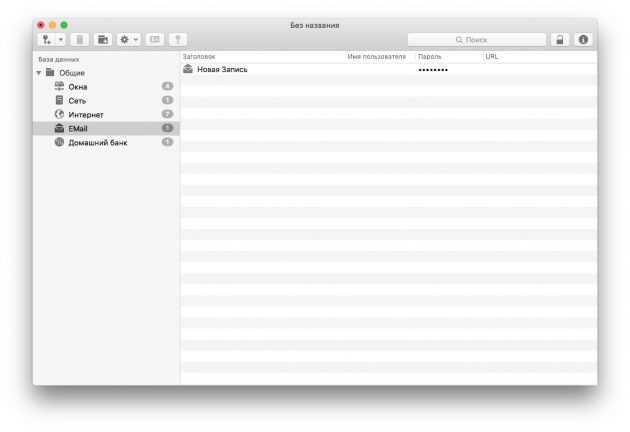
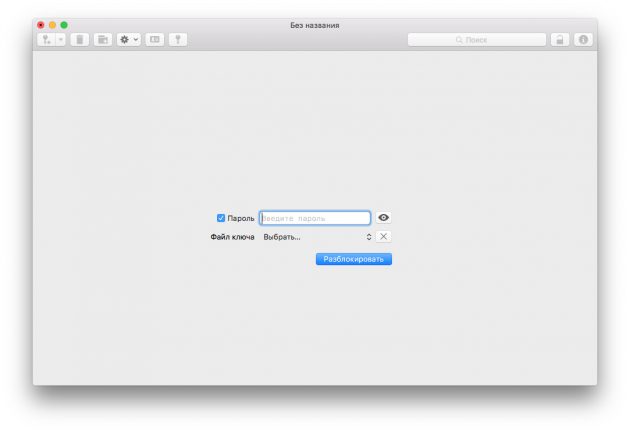
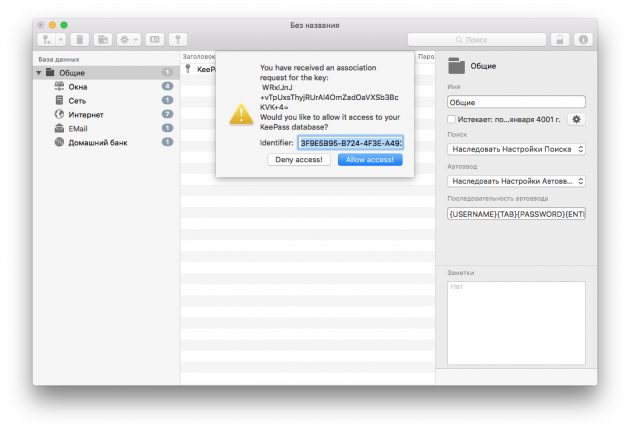
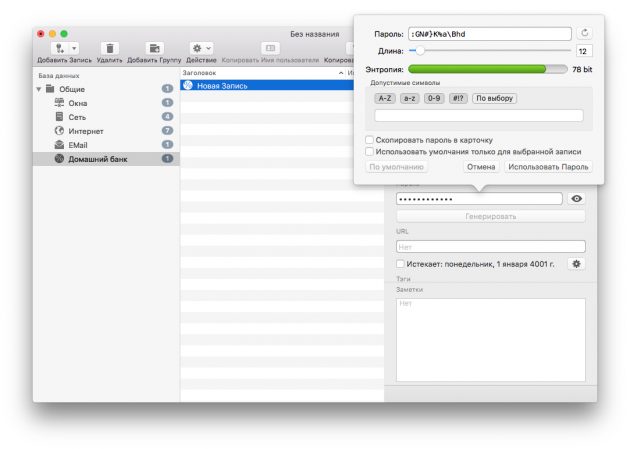
 KeePassXC (for Linux / Mac OS X)
KeePassXC (for Linux / Mac OS X)  KeePass 2.46 Source Code Package
KeePass 2.46 Source Code Package