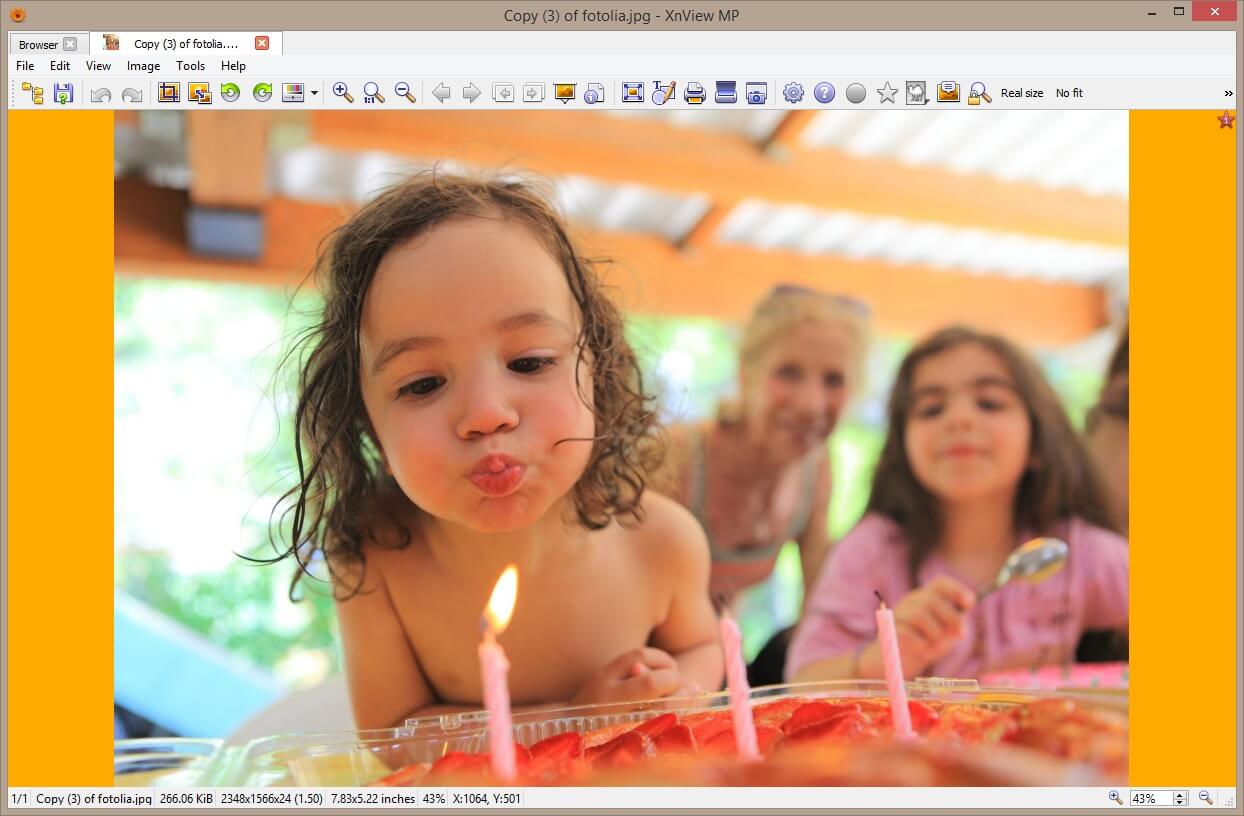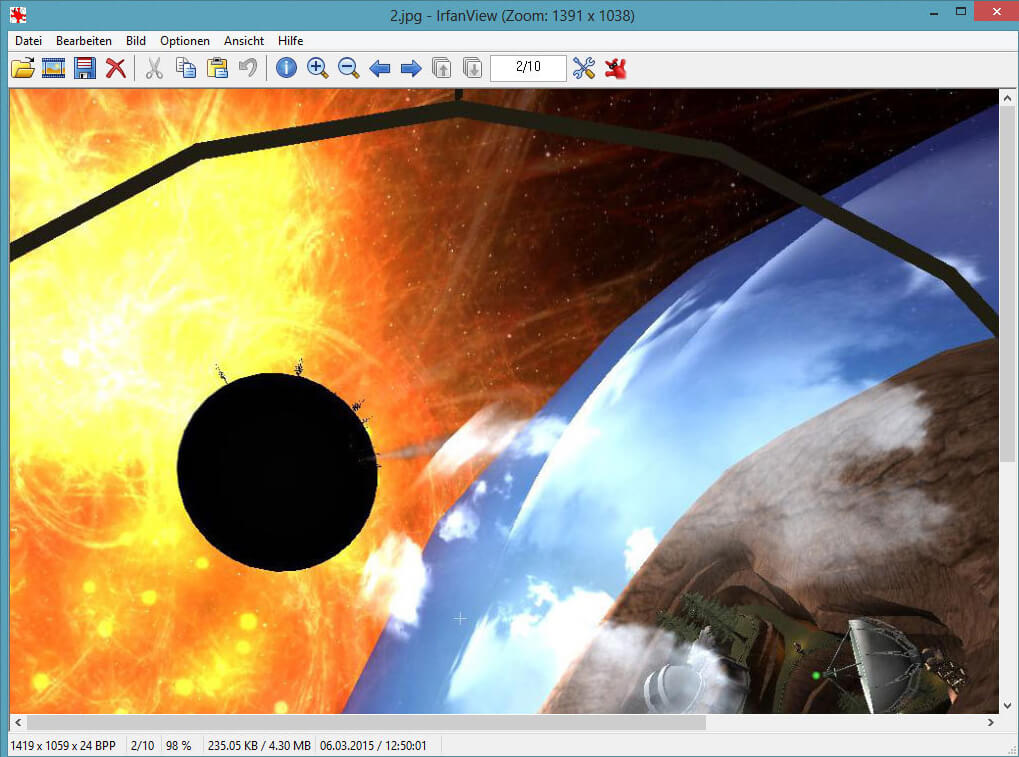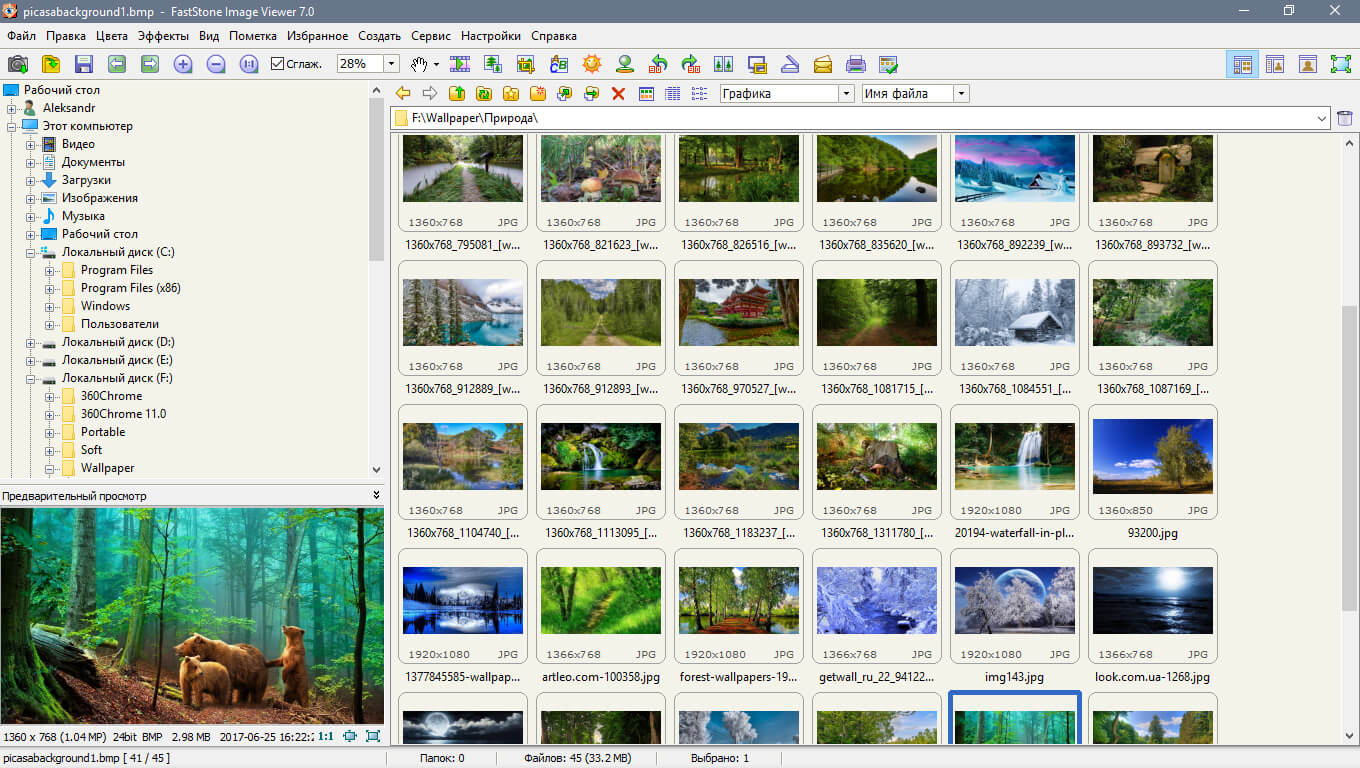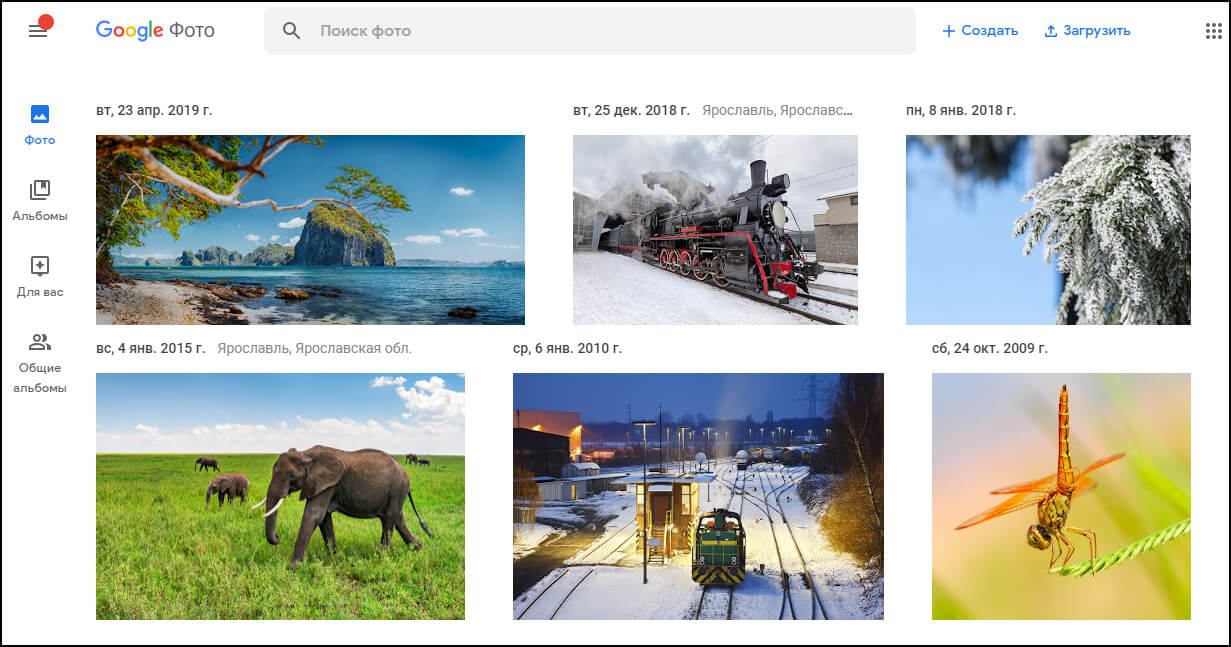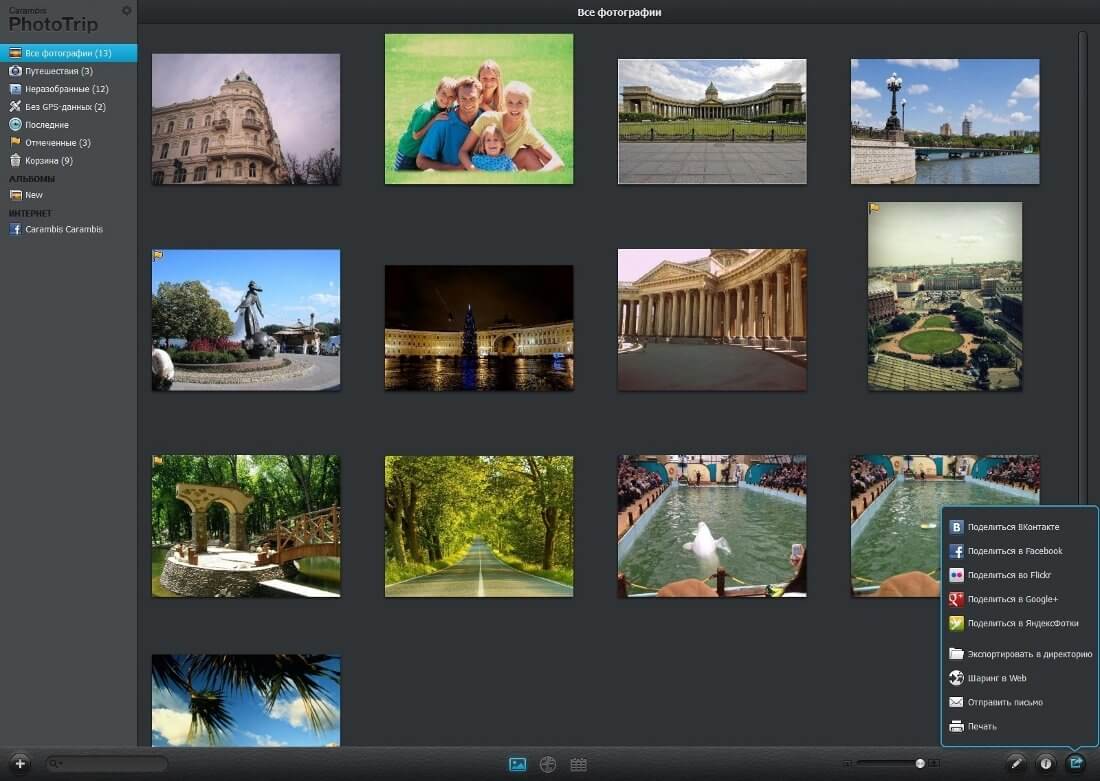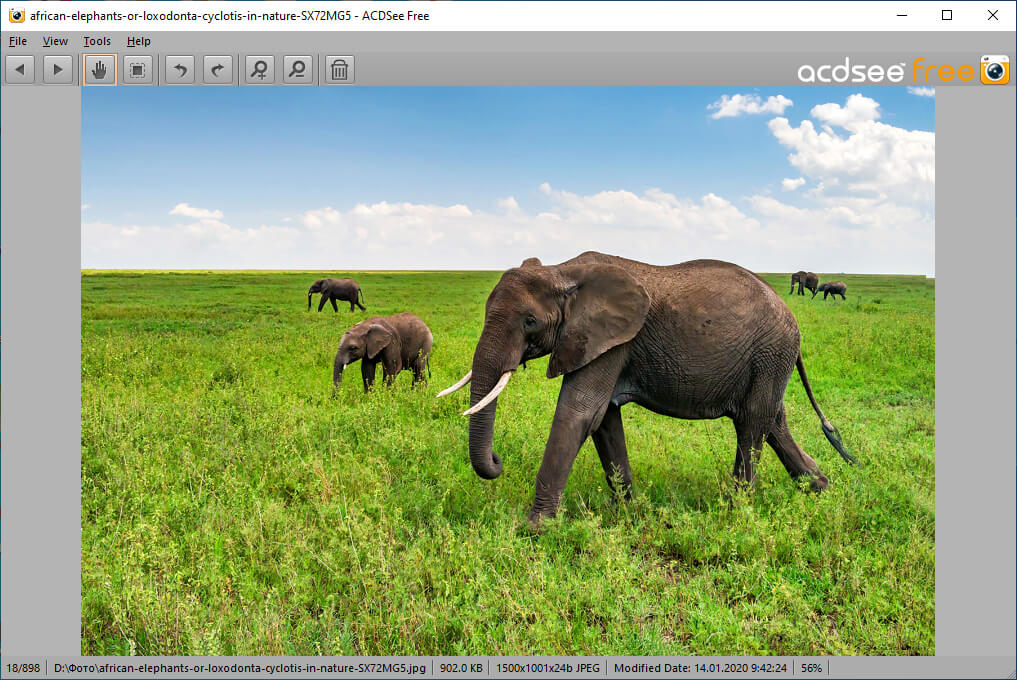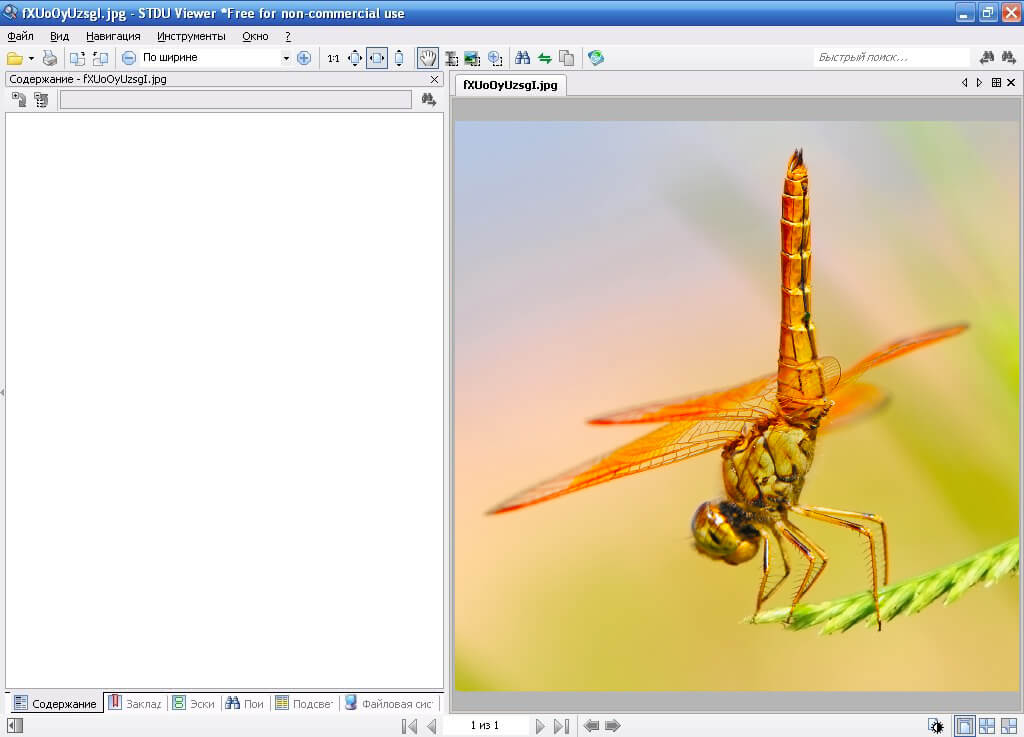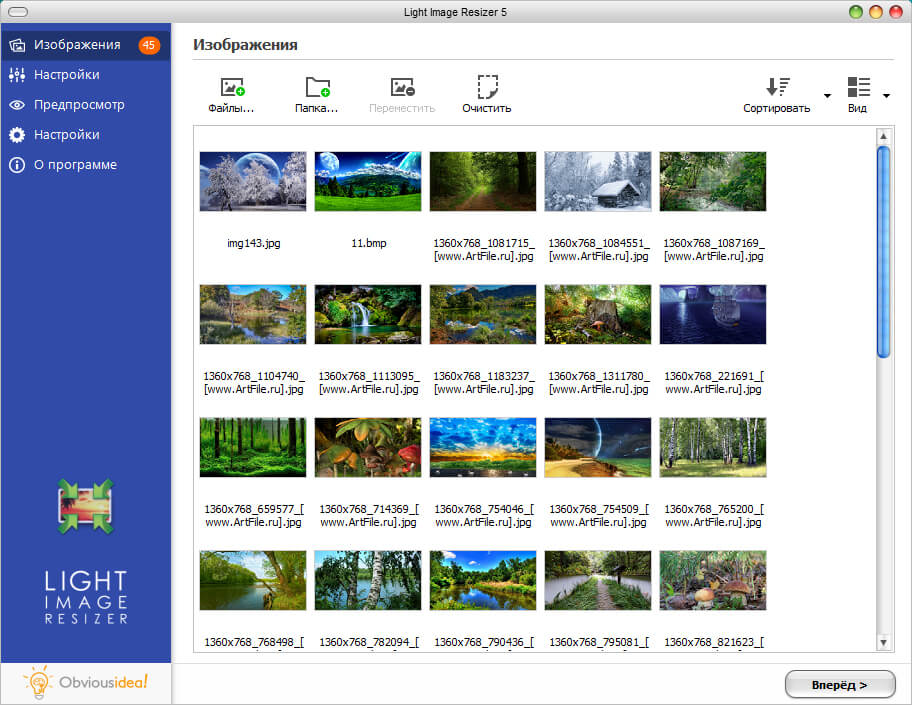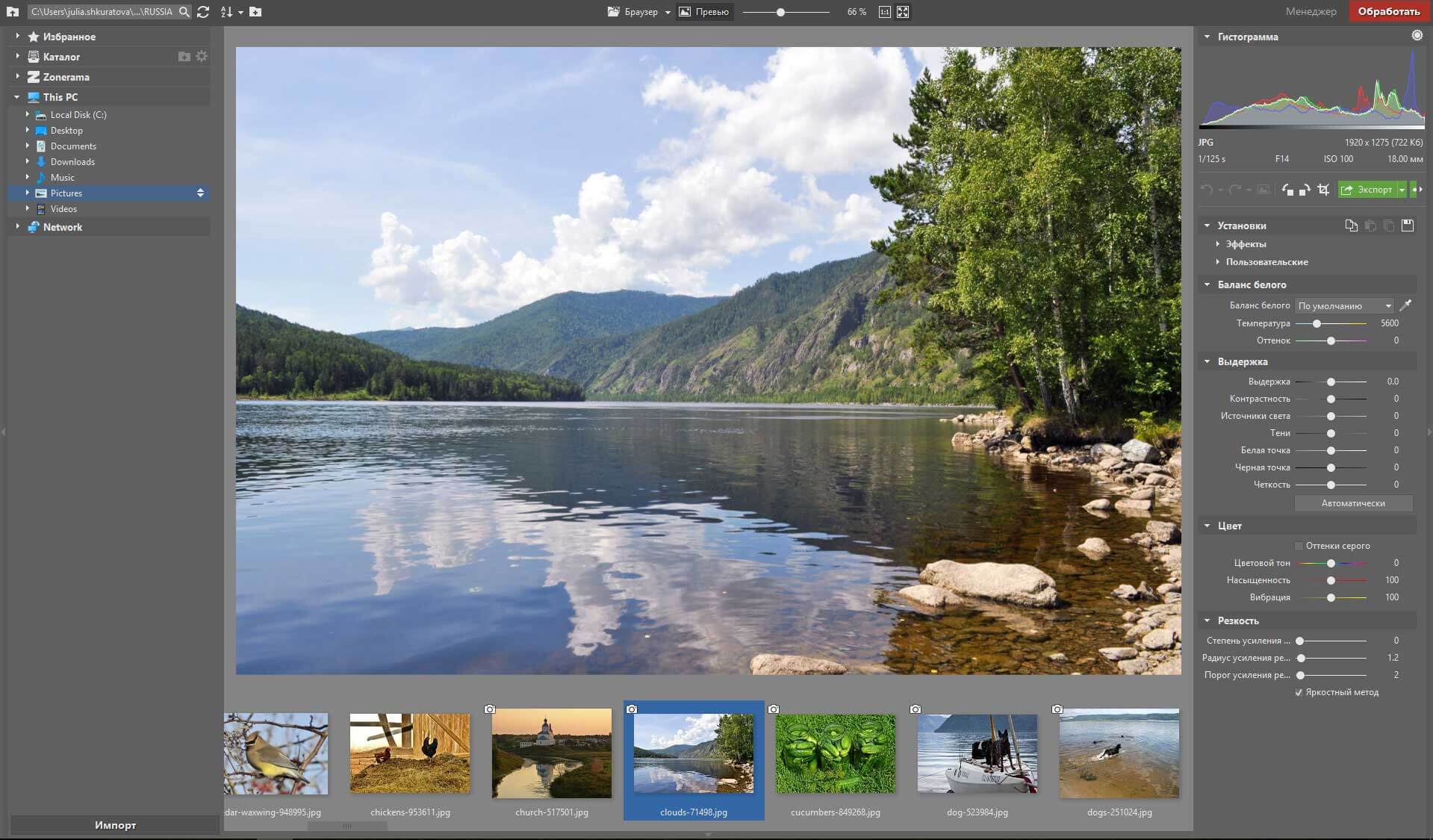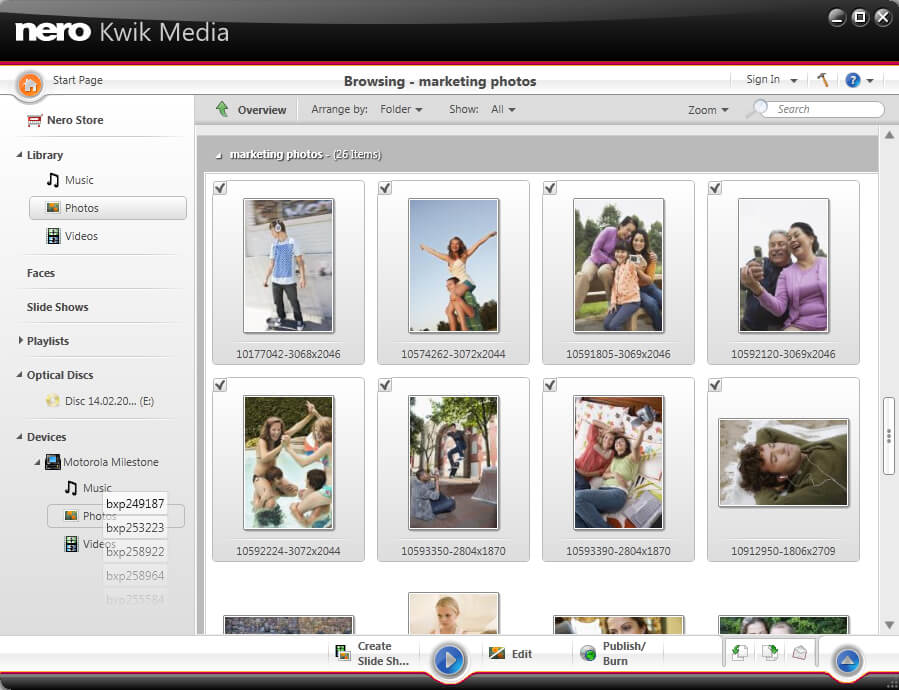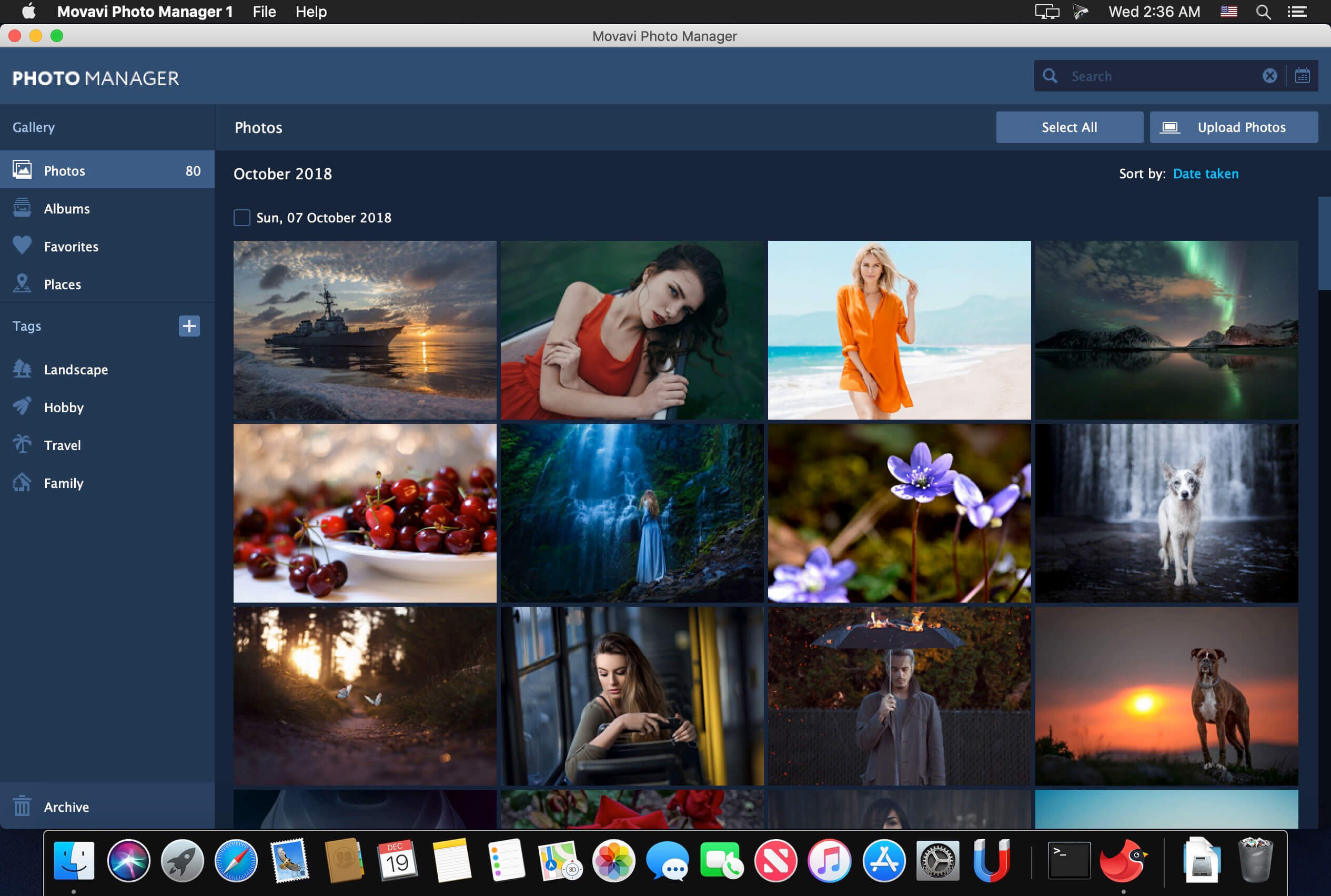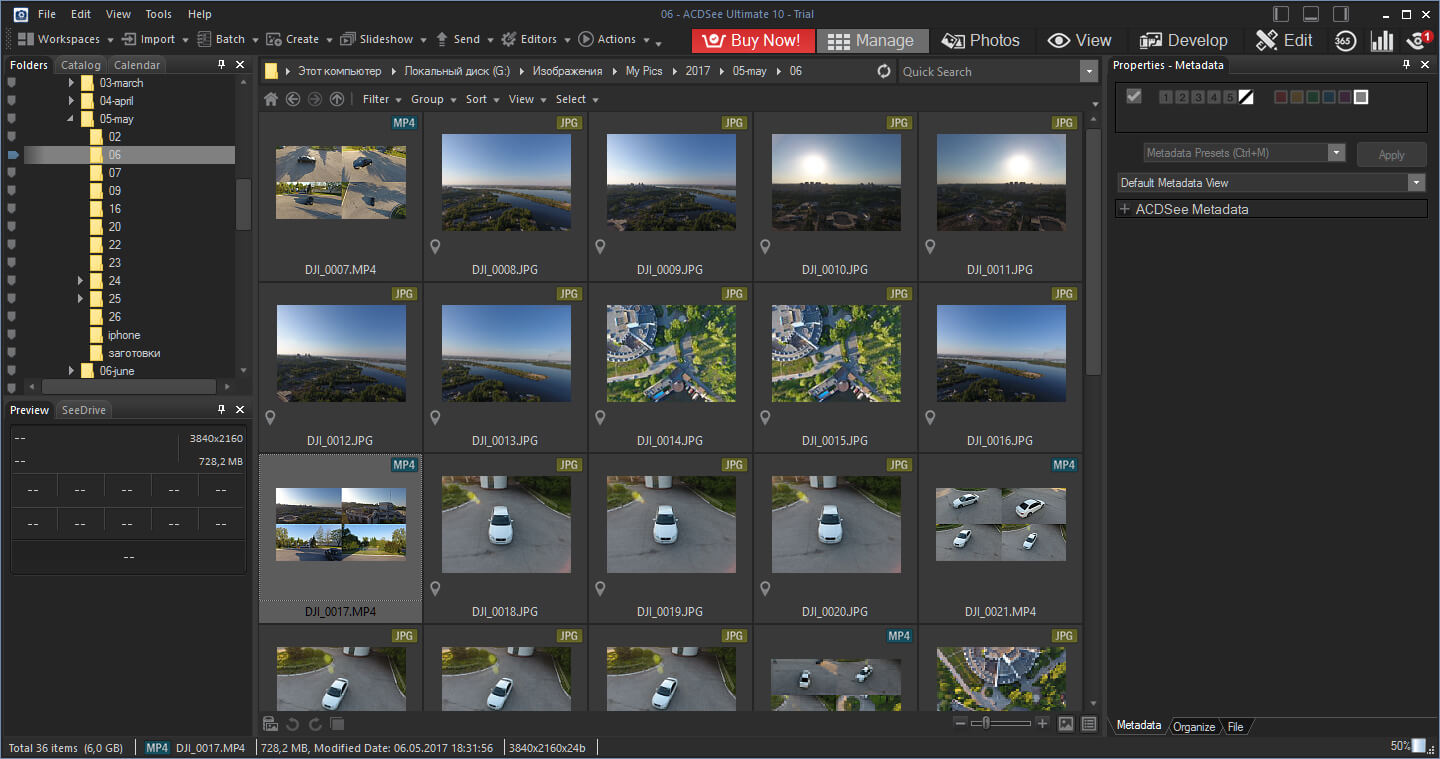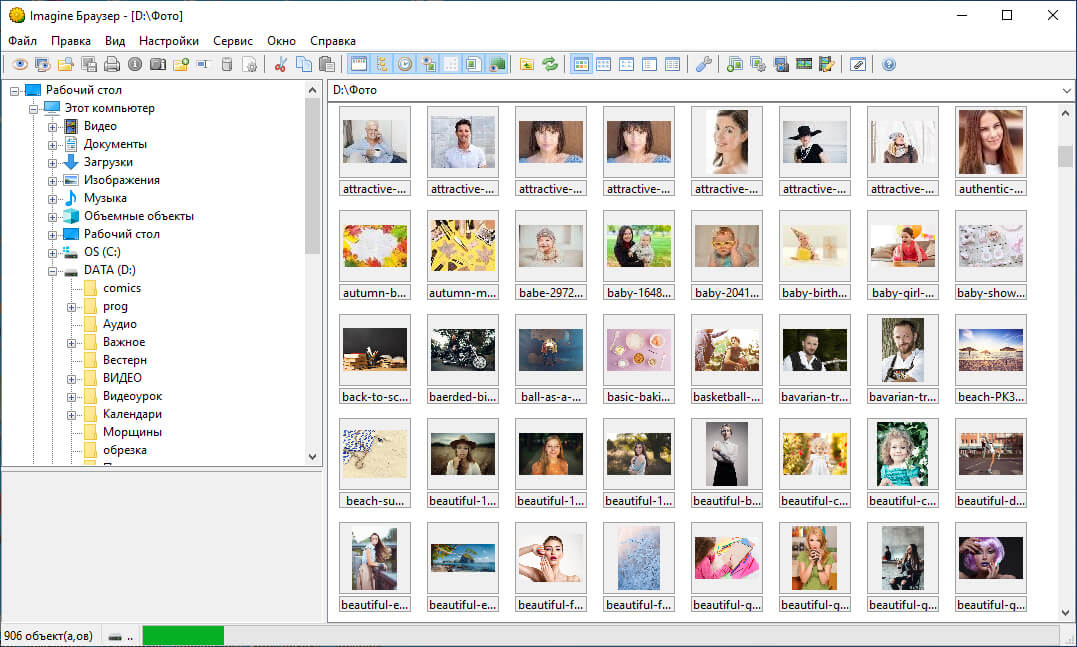Рейтинг бесплатных программ для просмотра фото и изображений
Нужна удобная программы для просмотра фото? Мы поможем вам определиться с лучшей! Читайте наш рейтинг, в котором мы собрали наиболее практичный софт и сервисы, а также подробно описали все их особенности и преимущества.
Познакомьтесь с возможностями лучшего фотовьера
Скачайте лучшую программу для просмотра изображений прямо сейчас
Таблица сравнения программ
Imagine Viewer Скачать
1. ФотоГалерея
ФотоГалерея – русскоязычный софт от отечественного разработчика AMS Software. Он подходит для просмотра файлов любых графических форматов (JPG, PNG, BMP, GIF, RAW, CR2) и отличается высокой скоростью работы. Вы сможете смотреть даже крупные фотографии без зависаний. Быстродействие особенно ощущается в сравнении со встроенным просмотрщиком для Windows 7, 10 и др. ФотоГалерея – заслуженно лучшая программа для просмотра фотографий, так как помимо основной опции вьюера, с которой прекрасно справляется, позволяет выполнять редактирование.
- Автоулучшение. Позволяет настроить освещение и цвет изображения;
- Кадрирование. Убирайте всё лишнее, придавайте фотографии нужную форму;
- Выравнивание горизонта. Достаточно провести прямую линию, и ФотоГалерея самостоятельно скорректирует изображение;
- Отражение и поворот. Одним кликом вращайте снимок и отзеркаливайте горизонтально или вертикально;
- Режим слайд-шоу. Показывать фотографии друзьям станет ещё удобнее!
ФотоГалерею можно использовать абсолютно бесплатно. Скачайте и установите её вместо стандартной программы Виндовс для просмотра изображений. Вы сможете легко и удобно открывать и редактировать фотоснимки любых форматов.
2. IrfanView
IrfanView – минималистичное приложение, которое делает основную ставку на быстродействие. Оно занимает на компьютере всего 1 мегабайт и работает с различными расширениями. IrfanView не порадует красивым интерфейсом или разнообразием опций, но разработчики явно и не ставили перед собой такой цели. Он сделан максимально простым, чтобы обеспечить высокую скорость работы даже на достаточно слабых компьютерах.
Тем не менее здесь присутствуют минимальные опции редактирования: кадрирование, добавление эффектов, режим слайд-шоу.
3. XnView
XnView – средство просмотра фотографий с удобными инструментами для управления изображениями и конвертации в выбранный формат. Помимо графических файлов, софт дополнительно умеет открывать AVI, MP3 и некоторые другие расширения. XnView снабжен опцией Drag and Drop, облегчающей управление файлами, а также удобной сортировкой по дате создания, весу, имени и другим критериям.
В XnView вы также найдёте простые инструменты редактирования (кадрирование, поворот, добавление текста, изменение размера, наложение эффектов), возможность сделать првивлекательное слайд-шоу, опции пакетной обработки.
4. FastStone Image Viewer
FastStone Image Viewer – приложение для открытия, редактирования и конвертации графических файлов. Пользователям доступна удобная сортировка по папкам, создание визиток и слайд-шоу, добавление вотермарка, пакетная обработка. FastStone умеет взаимодействовать с принтерами и сканерами, пересылать картинки почтой.
Интерфейс FastStone Image Viewer
Меню софта максимально простое, поэтому разобраться в нём не составит труда. Вьюер поддерживает все графические расширения, включая RAW. Если подключить к нему дополнительные плагины, то он превратится в функциональный фоторедактор.
5. Google Photo
Google Photo – сервис для открывания и упорядочивания картинок. Вы сможете добавить в хранилище фотографии и легко разложить их по папкам. Эту особенность оценят пользователи, которые хотели бы быстро навести порядок в своих фотоснимках.
Интерфейс Google Photo
С помощью Google Photo вы сможете работать с картинками всех популярных расширений, добавлять на фото эффекты, регулировать настройки яркости, цвета. Благодаря данному сервису вы экономите место на ПК, однако для работы потребуется аккаунт Google.
6. Carambis PhotoTrip
Carambis PhotoTrip – программа для просмотра картинок JPEG, BMP, PNG, RAW и других форматов. Имеет простой приятный интерфейс и отличается достаточно хорошим быстродействием. Здесь можно открывать и редактировать фотографии, а также оформлять фотоальбомы и красивые коллекции.
Интерфейс Carambis PhotoTrip
К возможностям Carambis PhotoTrip относится сортировка фото-файлов, цветокоррекция, настройки насыщенности, контраста и яркости, публикация материала в соцсети. Однако Carambis PhotoTrip является бесплатной только в течение 30 дней.
7. ФотоМАСТЕР
ФотоМАСТЕР – это многофункциональный фоторедактор на русском языке с возможностью просмотра. Несмотря на то, что основным назначением софта является именно обработка, встроенный вьюер здесь удобный и продуманный. Можно выбрать папку и листать картинки как стрелочками, так и с помощью наглядных миниатюр.
Инструменты редактирования в ФотоМАСТЕРе очень обширные. Здесь есть улучшение настроек качества (экспозиция, насыщенность, контраст, чёткость и т.п.) устранение дефектов (штамп, восстанавливающая кисть, выравнивание горизонта и т.п.), замена фона, эффектное улучшение портрета, наложение фильтров и многое другое.
Cкачайте программу №1 для просмотра фото
8. ACDSee
ACDSee – широко известная и популярная программа для открытия фото. Как и предыдущие, она порадует пользователей быстродействием. К преимуществам также можно отнести простой интерфейс и возможность открывать файлы всех графических расширений. Главная особенность ACDSee в обширных настройках печати. Поэтому на данный софт стоит обратить внимание тем, кто часто распечатывает снимки дома.
Вьюер также включает самые простые опции редактирования фото: накладывание эффектов, обрезка, поворот и др. Чтобы получить больше функций можно установить ACDSee Pro, однако он является платным, причём достаточно дорогим – 5000 р.
9. STDU Viewer
STDU Viewer – приложение для просмотра фото и различных электронных документов. В нём можно открывать DjVu, PDF, CBR, TIFF, TXT, EMF, WMF, BMP, ГИФ, JPG, JPEG, PNG, включая расширение Фотошопа PSD. Это действительно универсальный софт, который к тому же отличается высоким быстродействием. Однако помимо открывания файлов самых разных расширений STDU Viewer больше ничего не умеет.
Интерфейс STDU Viewer
10. Light Image Resizer
Light Image Resizer – программа для просмотра изображений, которая также позволяет менять их размеры, конвертировать в другие расширения, выполнять редактирование и добавлять эффекты. После обработки готовые файлы можно опубликовать в интернете или отправить по почте прямо из редактора. Пользоваться Light Image Resizer бесплатно можно только в течение пробного периода. Стоимость лицензии – 20$.
Интерфейс Light Image Resizer
11. Zoner Photo Studio Free
Zoner Photo Studio Free – фото плеер, подходящий для показа и обработки графических файлов. Открывает любые форматы, позволяет делать шаблоны календарей и открыток, редактировать снимки, в том числе устранять эффект красных глаз, накладывать фильтры. Доступна пакетная обработка. Готовые проекты можно загружать в сеть.
Интерфейс Zoner Photo Studio Free
12. Nero Kwik Media
Nero Kwik Media – приложение для показа и организации фотографий и мультимедиа. В этом фотоменеджере можно улучшить качество изображения, а также рассортировать объекты по каталогам или записать их на диски. Дополнительно у пользователей будет возможность подготовить слайд-шоу и презентации. Скачать программу для просмотра фотографий можно бесплатно с официального сайта.
Интерфейс Nero Kwik Media
13. Movavi Photo Manager
Movavi Photo Manager – вьюер с возможностью создания фотоальбомов. Здесь можно улучшить качество, поменять фон, добавить надписи и водяные знаки. Софт работает со всеми популярными форматами и выполняет обработку пакетно. Однако Movavi Photo Manager является бесплатной только в течение пробного периода. Чтобы пользоваться ей дальше, придётся купить лицензию за 1290 рублей.
Интерфейс Movavi Photo Manager
14. Simply Slideshow
Simply Slideshow – просмотрщик фото и изображений в формате слайд-шоу. Вы можете самостоятельно задавать порядок показа, цикличность и другие параметры. Просматривать фотоснимки можно как в обычном, так и в полноэкранном режиме.
Интерфейс Simply Slideshow
15. Imagine Viewer
Imagine Viewer – лаконичный и удобный фото вьювер, где можно редактировать фотоматериал. Здесь можно просматривать материал в виде слайд-шоу, корректировать снимки и накладывать фильтры, делать скриншоты и выполнять пакетную обработку.
Интерфейс Imagine Viewer
Вы познакомились с топом программ для просмотра фото. Если вам нужен лёгкий, быстрый софт, который дополнительно предложит опции редактирования, скачайте ФотоГалерею. Это полностью бесплатно. Попробуйте прямо сейчас:
16 BEST Photo (Image) Viewer Apps for Windows 10 in 2020
Photo viewer is computer software that can display stored pictures. These tools can handle many common file formats like PNG, BMP, JPG, etc. You can use software to rename, cut, copy, delete, and convert images from one format to another. Many applications enable you to view images in full-screen mode without any hassle.
Following is a handpicked list of Top Image Viewer for Windows, with their popular features and website links. The list contains both open source (free) and commercial (paid) software.
1) Microsoft Photos
Microsoft Photos is image viewer for window OS that enables you to edit photos with no hassle. This software enables you to search photos for places, people, things, and more.

Features:
- You can make images smaller for fast scrolling.
- It has improved navigation and design.
- You can crop, and rotate photos, adjust color, lighting, and more.
- Enables you to fix red eyes and blemishes in photos.
- View photos and albums from all your devices.
- See images as a slideshow.
- Set image as a lock screen image or desktop background.
- This tool automatically arranges photos in a timeline that can be scrollable.
- It supports image formats like BMP, JPEG, JPEG GIF, PNG, and more.
2) Google Photos
Google Photos allows you to share photos with friends and family using shared albums. It enables you to make room for more memories.

Features:
- It enables you to get back up unlimited photos, images, and videos for free, up to 16MP.
- This app helps you in the management of phone storage.
- It allows you to access them from any phone, tablet, or computer.
- See your photos automatically organized by the people, places, and things that matter.
- Navigate a lifetime of photos with simple gestures.
3) Movavi Photo Manager
Movavi Photo Manager is a tool for Windows, which enables users to manage digital photo collection. It helps you to edit individual or multiple images for the enhancement. The software also helps you to flip, crop rotate, and resize the photo.

Features:
- It enables you to manage RAW, PNG, JPEG, and many other formats.
- Automatically detects faces in the photo and create an album of each person.
- You can add tags to image files.
- It enables you to find and remove duplicate photos from your hard drive quickly.
- View photos in full-screen mode.
- The software can select visually similar images for you.
- Review automatically created photo albums which are sorted by the company.
4) ACDSee Ultimate
ACDSee Ultimate is a tool that can find duplicate images from a variety of locations and folders. You can get pictures stored on cloud storage apps like OneDrive or DropBox.

Features:
- Convert massive images into other formats.
- The tool is fully customizable.
- View collection of images by date.
- Wirelessly send images to ACDSee Photo Studio from your mobile.
- Supports HEIF (High-Efficiency Image File Format) file formats.
- Erase unwanted objects in the photo.
- It provides image cropping.
- Automatically correct the exposure levels of any photo.
- Adjust the contrast of any image.
- This software allows you to view files in ZIP format without extraction.
5) Apowersoft Photo Viewer
Apowersoft Photo Viewer is an app that provides a free cloud service. It supports numerous image formats like PNG, BMP, JPG, etc. This software comes with a function of processing images in batch.

Features:
- You can share photos instantly with other people.
- View long images with ease.
- Screenshot anything which is there on your screen.
- Offers free cloud space.
- It can also work as a PDF reader app.
6) XnView
XnView is a free image viewer that enables users to open and make changes in photos easily. This software supports JPEG, TIFF (Tagged Image File Format), PNG, PSD (Photoshop Document), GIF, etc.

Features:
- You can adjust the color of image, resize, and crop it.
- It can find duplicate image
- You can quickly view photos and manage images.
- Rename file in batch.
- Create a slideshow of images.
- Available for mobile phones as well as PC.
7) IrfanView
IrfanView is a compact and free image viewer for Windows XP, Vista, 7, 8, and 10. It provides multi-language support. This software enables you to preview images using Thumbnail.

Features:
- Supports multiple undo steps.
- You can cut or crop any image.
- Convert image from one format to another in batch.
- You can save slideshow as SCR or EXE.
- Provides directory view of images.
- It allows you to add a watermark into the image.
- Change color in depth.
- Multipage TIF (Tagged Image Format File) editing is possible.
- You can rotate JPEG files.
- This tool supports OCR tread text from image and export in an editable format.
8) FastStone Image Viewer
FastStone Image Viewer is image viewer for Microsoft Windows. It supports numerous different image formats. This tool allows you to view photos in a variety of ways, like full screen, thumbnails, etc.

Features:
- It provides a fast and user-friendly photo browser.
- FastStone offers quick access to EXIF (Exchangeable Image File Format) information.
- This tool provides HD magnifier and a musical slideshow with many transactional effects.
- You can drag and drop photos to a directory.
- Add special effects on the image.
- It has a customizable image magnifier.
- This tool has multi-level undo/ redo capability.
- FastStone Image Viewer supports one-touch best fit or actual size display.
- You can compare images side by side.
9) HoneyView
HoneyView is a portable free image viewer. This tool supports operating systems like Windows XP, Vista, 7,8, and 10. You can use it to convert batch photo format conversion with resizing.

Features:
- Supports formats like GIF, JPG, BMP, PNG, and more.
- A portable version is also available.
- It is a freeware software.
- This tool allows you to view files in a RAR or ZIP folder without unzipping it.
10) ImageGlass
ImageGlass is a lightweight and versatile image viewing software. It is designed for Microsoft Windows 10, 8, 7 and Vista.

Features:
- Supports more than 70 file formats.
- You can personalize the software the way you like.
- Switch quickly between images.
- Open-source image viewer that can be used for any purpose.
11) GonVisor
GonVisor is a free sequential image viewer designed for Microsoft Windows. It enables you to view images in the form of a comic book or magazine.

Features:
- This program supports Brazilian, Dutch, English, French, and German, and more languages.
- You can enhance images that are bad taken or scanned.
- You can effortlessly check which comic book you have started reading.
- It allows you to sort images and add a description.
- This software enables you to view images quickly.
- Support a full-screen view.
- Adjust image according to the size of your screen.
- Rotate image and save it with a new direction.
12) 123 Photo Viewer
123 Photo Viewer is a tool having a simple user interface. This tool supports the most common image formats like .bmp, gif, .jpg, .jpeg, and many more.

Features:
- Animation formats supported by this software are GIF, PNG, etc.
- You can magnify images.
- Use delete key for fast deletion of any file
- You can use a mouse to drag and drop images to the directory.
- Press ‘ESC’ key to quite from the application.
- 123 Photo Viewer enables you to change the format and rename image in batch.
13) Nomacs
Nomacs is a free and open source-image viewer that supports multiple platforms. This program helps you to view all common image formats, including PSD and RAW files. It displays additional information like thumbnails, metadata, and histogram.

Features:
- You can browse images in MS Office files or zip that can be extracted to any directory.
- Offers file explorer panel that allows switching between folders.
- You can add notes to the image.
- You can apply filters within the directory.
14) Photo Mechanic
Photo Mechanic is an application that enables you to view, organize, manage, and export digital photos. This tool makes the process of choosing, managing, and adding metadata to your image easier.

Features:
- You can edit any image quickly.
- It enables you to copy images from memory cards.
- You can add metadata to the image.
- It has a basic feature that helps you to preview images with ease.
- Contains structured Keyword lists that enable you to add related keywords for searching a file.
- Copy, delete, tag, watermark, rename, and resize the image in batch.
- Geotag images by applying your saved GPS tracking logs.
- Synchronize photos from more than one camera.
- You can view and compare images side by side.
15) DigiKam
DigiKam is an open-source and free image viewer and tag editor written in C++. This tool can work with Operating systems like Linux, Windows, and even macOS. It contains a set of tools that can be used for importing, managing, editing, and sharing photo.

Features:
- You can transfer photos directly from external storage devices like USB sticks, SD cards, etc.
- Process images and publish them to social media.
- Filter album by file name, type, labels, and tags.
- Icon view enables you to display images as a thumbnails and full size.
- Easily compare images.
- You can create image presentation.
- It enables you to crop, rotate, and flip photos.
16) FastPictureViewer
FastPictureViewer is a software that is developed for photographers with the aim of speeding up the image section. It has a facility to quickly review, rate, and annotate large quantities of pictures.

Features:
- Provides full support of 4K and 5K monitors.
- View images in full-screen mode.
- You can press the delete button to simply remove the images.
- Tag, filter by rating, move, or copy images in batch.
- Allows you to sort by folder and file name.