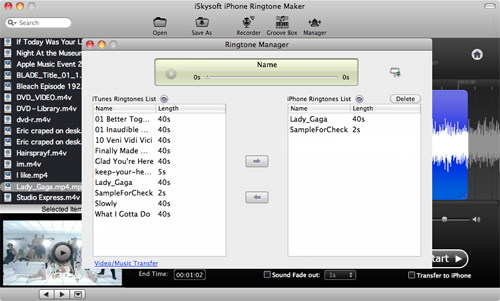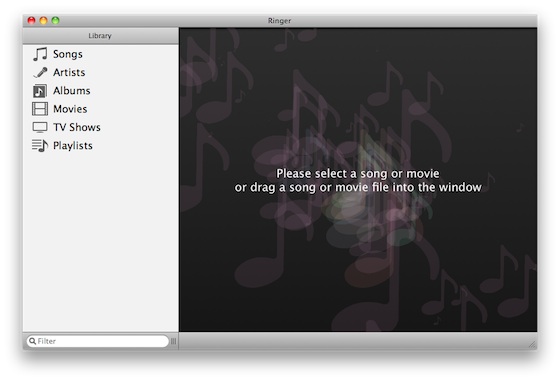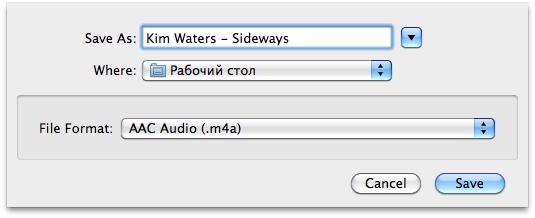Download iRinger for Mac Alternative
If you are a multimedia handset user then playing different inbuilt ringtones is a common thing but if want to play some unique customize tune from your iPhone or other latest gadgets then it becomes a tough job. For making your ringtones you have to go for different ringtone makers.
Best Alternative to iRinger for Mac
iRinger is the most popular iPhone ringtone maker in the present market. However, it just runs on Windows. Is there an iRinger for Mac alternative?
How to Use iRinger for Mac Alternative
iSkysoft iPhone Ringtone Maker for Mac is one of the most functional and practical software to make unique and distinctive ringtones for iPhones users. See how to do it step by step.
Step 1. Three ways to Make Your Own iPhone Ringtones
After install iSkysoft iRinger for Mac equivalent, open it and you have three ways to make whatever music or sound you like as your iPhone ringtone.
Option 1: Convert existing media file to iPhone ringtone. Do one of the following.
- Click the iTunes Library on the left to load the file directly.
- Import the target file via clicking the «Open File» button.
- Drag and drop the music files from your computer straightly to the program.
Option 2: Record special sound or your own voice as ringtone for your iPhone with the Recorder.
Open the «Recorder» and click the «Start» button to record the sound. After previewing, click the «Save» button, then your record file will be loaded into the edit interface.
Option 3: Edit a melody as your iPhone ringtone with «Groove Box» to show your musical talent.
Open up the «Groove Box» to edit melodies with various melody elements, and click the «Save» button after preview.
Step 2. Trim iPhone Ringtone
Drag the slider to choose the part you preferred based on your iPhone ringtone length. Alternatively, you can type exact time value into time-setting box.
Step 3. Output iPhone Ringtone
After the ringtone finished, there are also three methods to save your changes.
- Method 1: Click «Start» button» with selecting «Transfer to iPhone» at the right bottom to export the ringtone straightly into your iPhone. It will also be saved in your iTunes Library.
- Method 2: Click the «Start» button without selecting «Transfer to iPhone» to only save your ringtone into your iTunes Library if you do not want to transfer into your iPhone immediately.
- Method 3: Click the «Save As» item to select a folder for saving your ringtone in your computer.
for Mac » href=»https://ringer.en.softonic.com/mac»>Ringer for Mac
In English
- 1.5 User Rating
Softonic review
iPhone ringtone creation tool with iTunes integration
Imagine if you could take any part from any song in iTunes and turn it into a ring tone for your iPhone.
Well, you can do exactly that very easily with Ringer. Ringer is fully integrated with iTunes so that as soon as you open it, you can access your collection. Simply select the song you want to convert and Ringer will process the track in just a few seconds. It then displays the track in waveform, which you can edit and cut. Select the part of the song that you want to use as a ringtone, whether you want to fade-in and fade-out and click ‘Preview’.
When you’re happy with the result, click ‘Create’ and you’re done! In this demo, Ringer creates a marker noise at the beginning of the ringtone, which you can remove by paying for a license. There are a few useful additions to Ringer too worth mentioning. If your ringtone features a quiet part of a track, Ringer will auto-adjust the tone volume so that it’s audible enough on your iPhone. You can also control the time delay between rings.
As slick as Ringer is, however, the cost of buying a license is inevitably going to put some people off. You can do exactly the same thing with any basic audio editor — including GarageBand — albeit, not quite as easily.
However, for the modest license fee and the convenient integration with iTunes, Ringer provides an extremely easy way to create your own custom iPhone ringtones.
Increase the size of the search field. Added a few accessibility features. Fixed some minor bugs.
Changes
Increase the size of the search field. Added a few accessibility features. Fixed some minor bugs.
Ringer supports the following formats
MP3, AAC, MOV, MP4, M4V
Integrated with iTunes
Supports most major audio formats
Does basically the same thing as any free audio editor
Ringer — лучшая программа для рингтонов
Громко звучит, не правда ли? Но полностью заслуженно в свете того, что на короткое время Ringer доступна совершенно бесплатно. Пользователи Mac OS могут даже не читать дальше, а скорее заходить в Mac App Store и немедленно скачивать её прямо сейчас, пока акция не закончилась. Для медлительных (и Windows-юзеров) — наш небольшой обзор самой простой, симпатичной и потому лучшей программы для создания рингтонов к iPhone и телефонам вообще.
Ringer не встречает пользователя какими-либо умопомрачительными графическими наворотами или же лишними вступлениями. При первом взгляде на интерфейс кажется, что программа была разработана в Apple как часть мультимедийного пакета iLife и «потерялась» оттуда по несчастливой случайности. Как GarageBand, только в десятки раз проще:
Программа автоматически синхронизируется с библиотекой iTunes и позволяет выбрать нужный трек как оттуда, так и перенести его с любого места на жёстком диске посредством drag-n-drop. Поддерживаются даже видеофайлы, из которого Ringer вытащит аудио-поток. Пара секунд — и перед нами весь трек как на ладони:
Дальше — еще проще. Синий прямоугольник обозначает фрагмент, который впоследствии станет рингтоном. Для iPhone 30 секунд хватит с запасом. «Хватаем» край прямоугольника и двигаем его до достижения требуемого уровня длины рингтона и собственной сатисфакции. Примерно так:
И это всё. Нажимаем на кнопку Create — и готовая мелодия для звонка появляется в том же месте, где находится оригинальный трек. Если нужно вручную задать путь, зажимаем Shift на клавиатуре и клавиша преображается в Save As. Переносим файл в iTunes, и он корректно определяется как рингтон. Можно сразу «бросить» его на подключенный iPhone в том же тунце.
Ringer позволяет делать мелодии на звонок и для любых других моделей телефонов, поддерживающих формат AAC. В настройках программы нужно лишь поменять выходной формат:
К сожалению, пользователям Windows программа не достанется. Всем остальным — бегом по ссылке. Лучше не найдёте.
Download iRinger for PC
Compatible with your OS
In English
Version: 4.2.0.0
iRinger free download. Always available from the Softonic servers
Free & fast download
It’s extremely likely that this software program is clean.
What does this mean?
We have scanned the file and URLs associated with this software program in more than 50 of the world’s leading antivirus services; no possible threat has been detected.
This software program is potentially malicious or may contain unwanted bundled software.
Why is the software program still available?
Based on our scan system, we have determined that these flags are possibly false positives.
What is a false positive?
It means a benign program is wrongfully flagged as malicious due to an overly broad detection signature or algorithm used in an antivirus program.
It’s highly probable this software program is malicious or contains unwanted bundled software.
Why is this software program no longer available in our Catalog?
Based on our scan system, we have determined that these flags are likely to be real positives.
We’d like to highlight that from time to time, we may miss a potentially malicious software program. To continue promising you a malware-free catalog of programs and apps, our team has integrated a Report Software feature in every catalog page that loops your feedback back to us.
Flag any particular issues you may encounter and Softonic will address those concerns as soon as possible.
Alternative iRinger download from external server (availability not guaranteed)
Ringer — Ringtone Maker
Описание
Наш архив предоставляет бесплатную загрузку Ringer — Ringtone Maker 2.0.5 для macOS. Ringer — Ringtone Maker принадлежит к категории Аудио и видео.
Наша антивирусная программа проверила эту загрузку и признала ее полностью безопасной. Самые популярные версии программного обеспечения это 2.0, 1.3 и 1.1.
Файл установочного пакета занимает 13.9 MB на вашем диске. Вы можете найти следующий загрузочный файл программы: ringer.zip. Идентификатор этой программы com.pixelresearchlabs.Ringer. Программа также имеет название «Ringer». Эта программа для ПК отлично работает на Mac OS X 10.7 и выше.
Ringer is an app that allows you to choose any non-protected file from your iTunes library or any media file on your system and turn it into a custom ringtone for your iPhone. You can make as many as you want, there is no limit to the number of ringtones you can make with Ringer.
Мы предлагаем оценить другие macOS программы, такие как Fission, FlipShare или iRip, которые часто используются вместе с Ringer — Ringtone Maker.