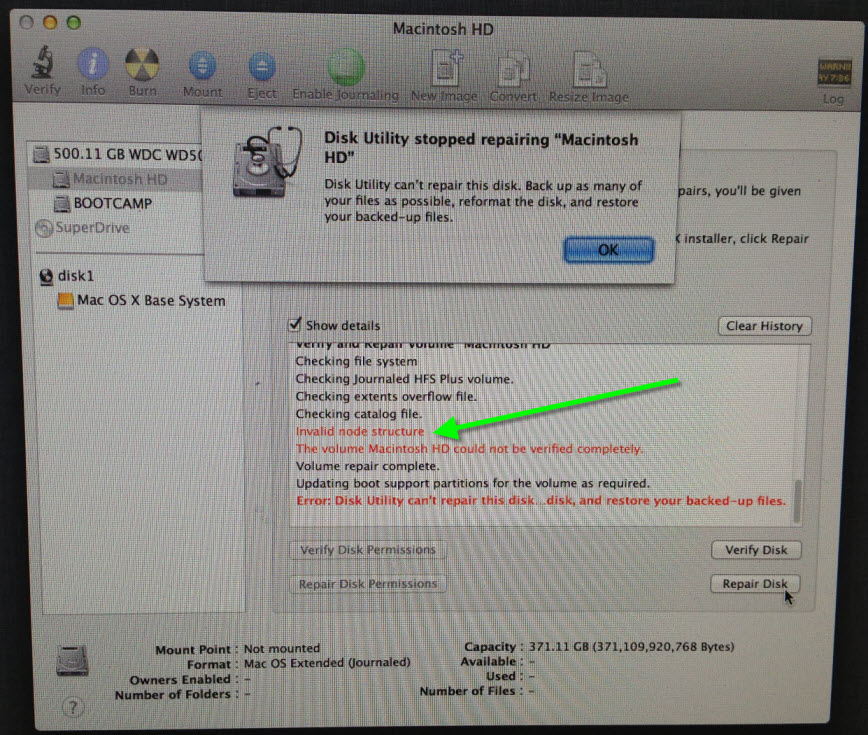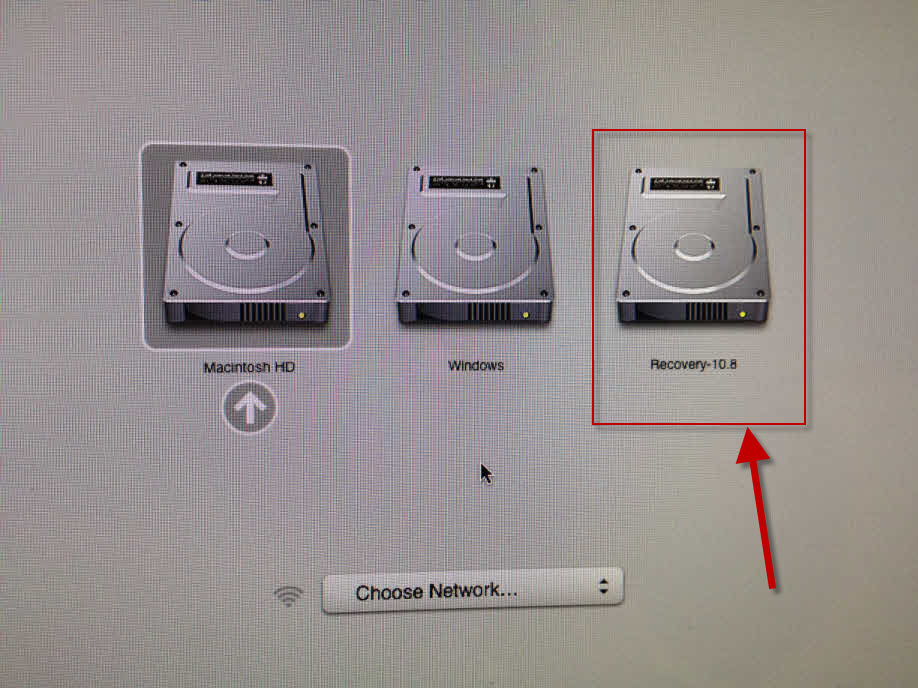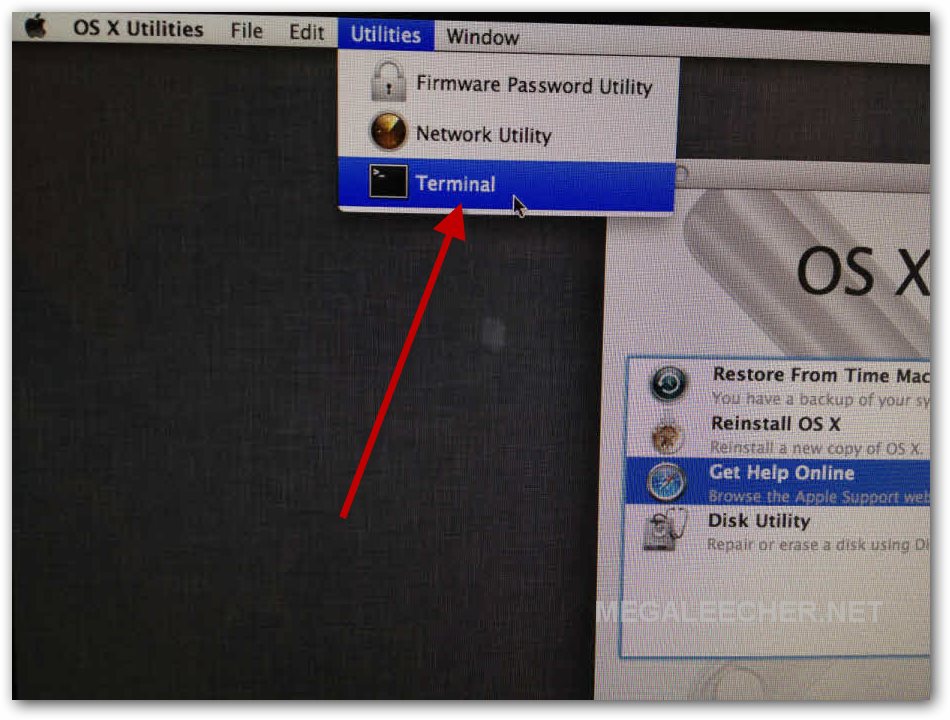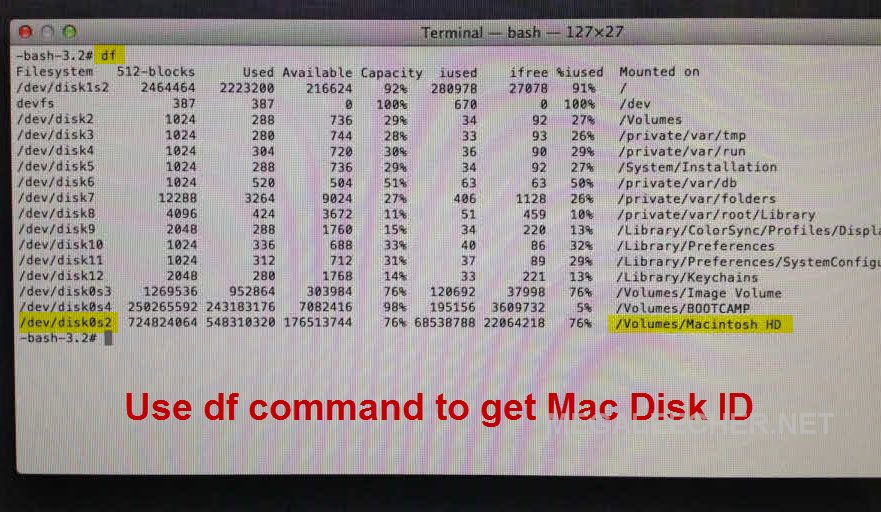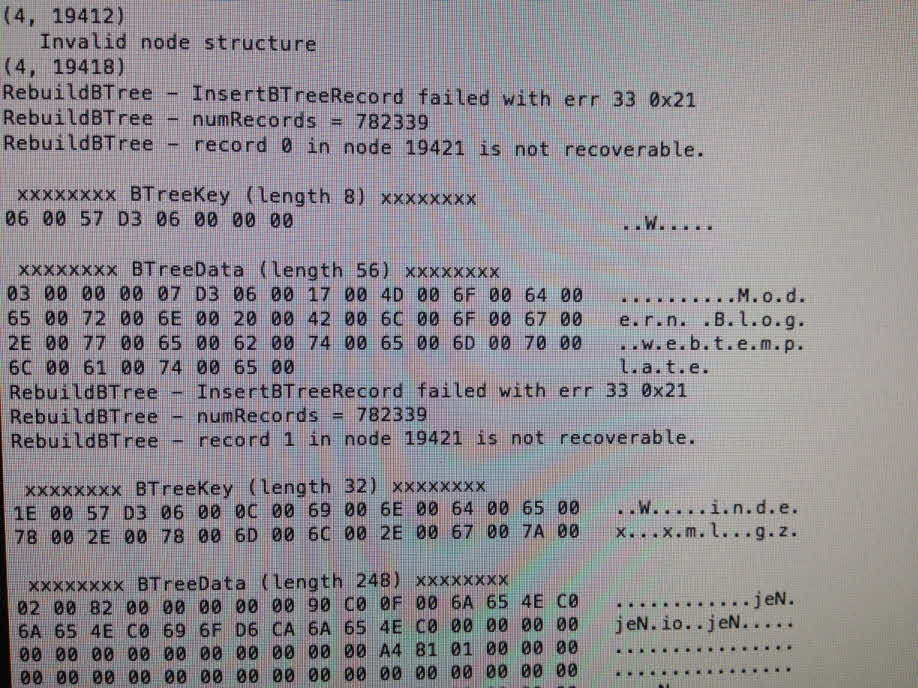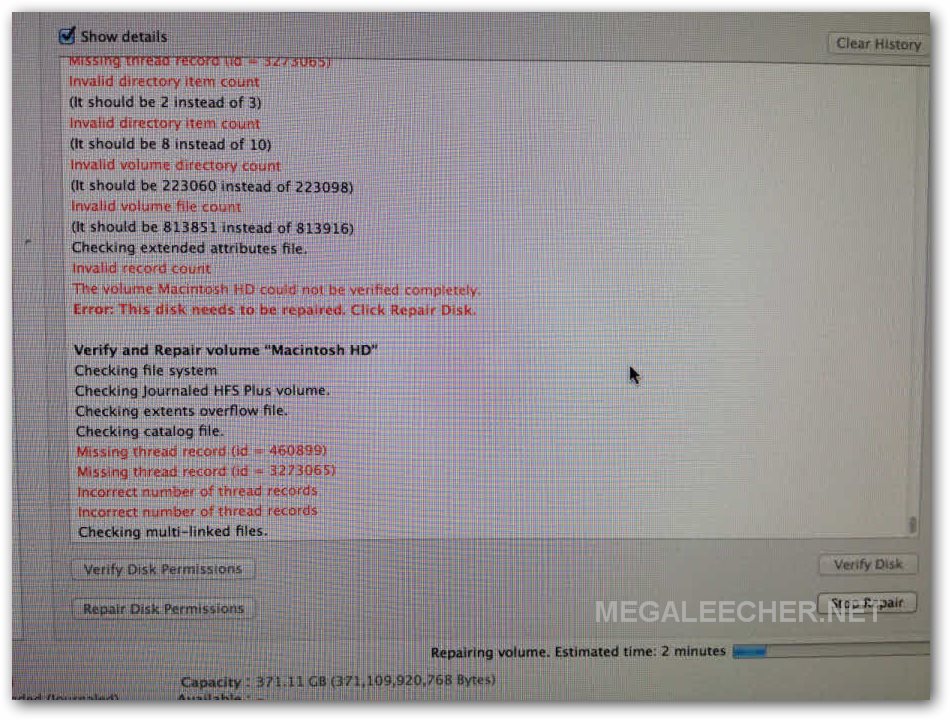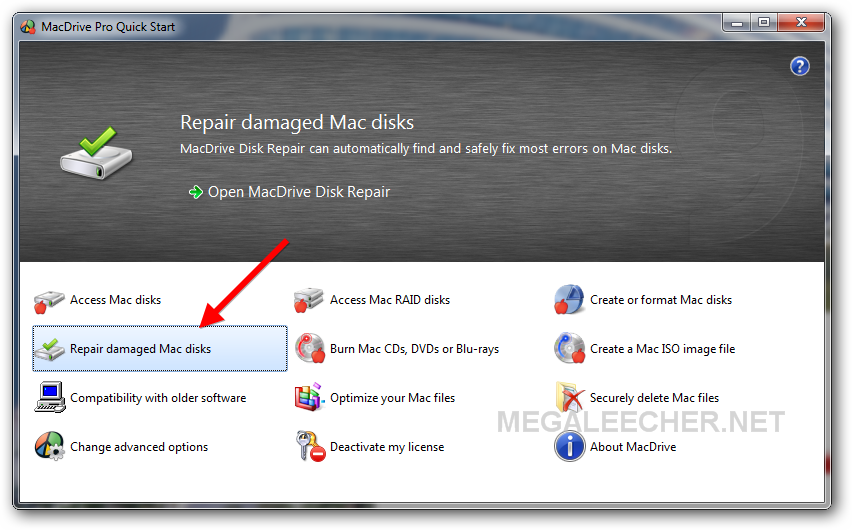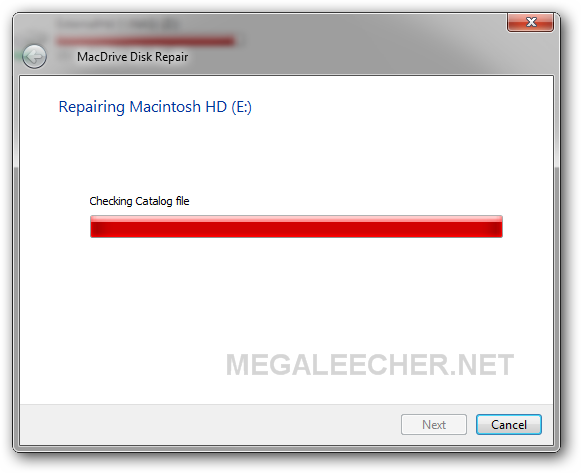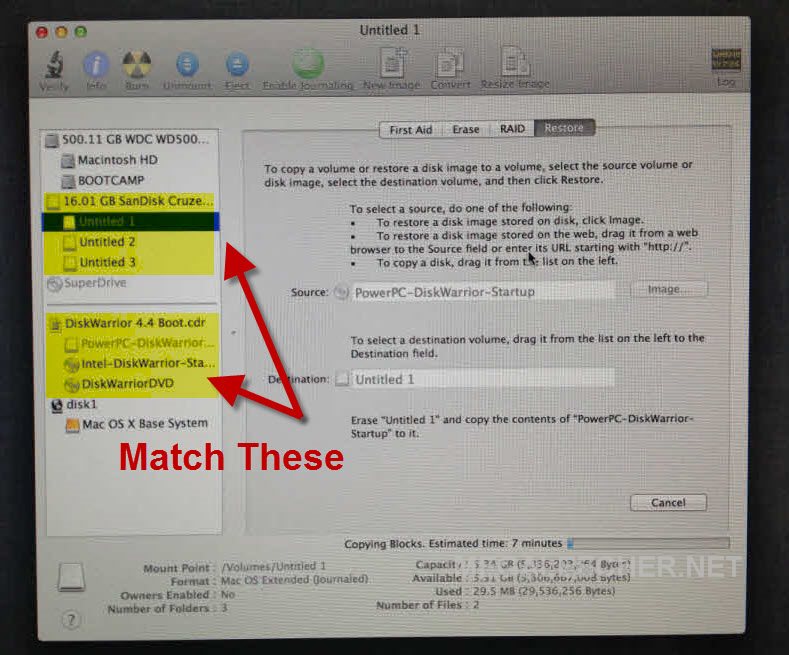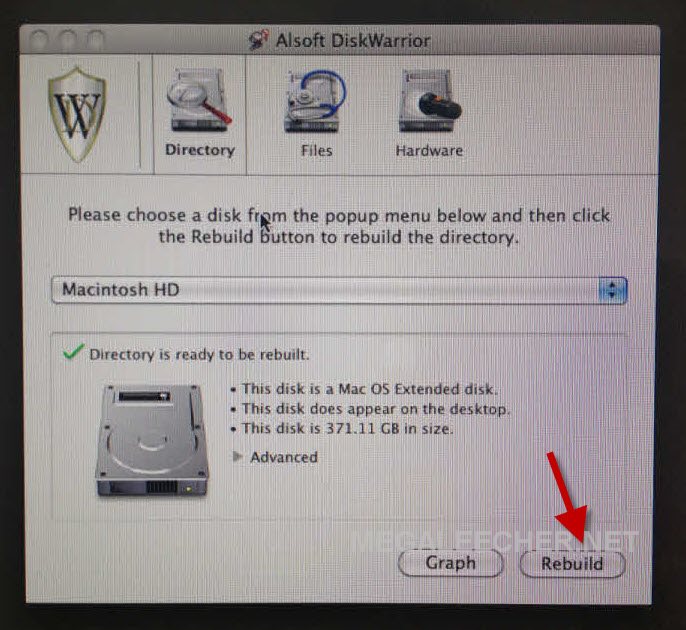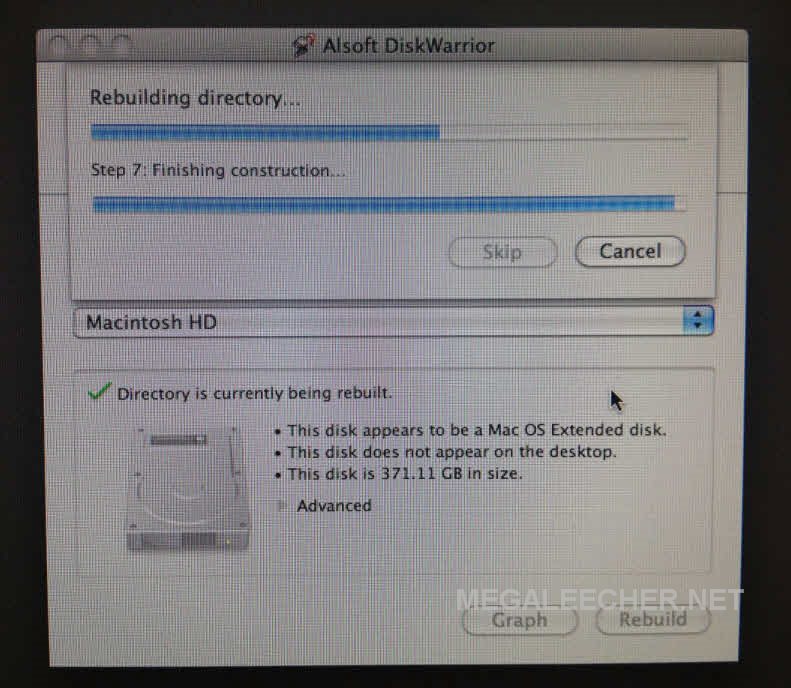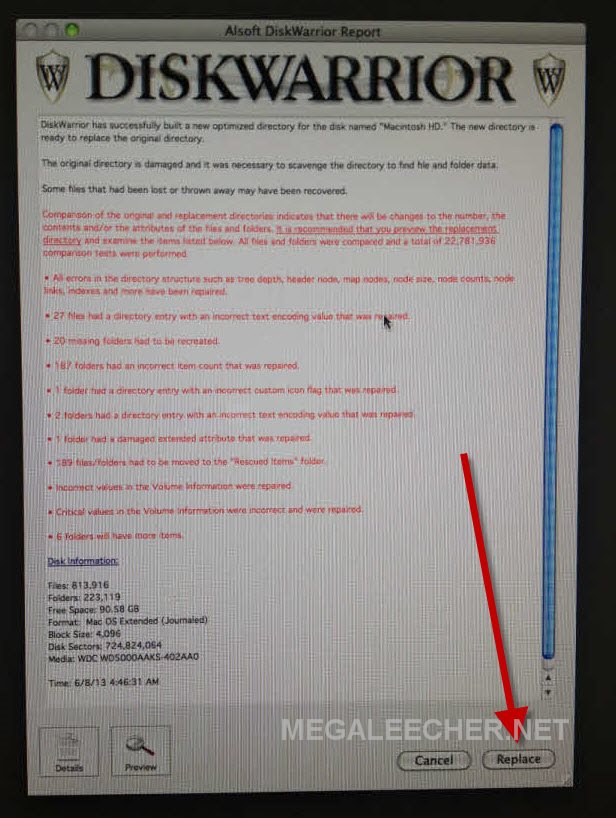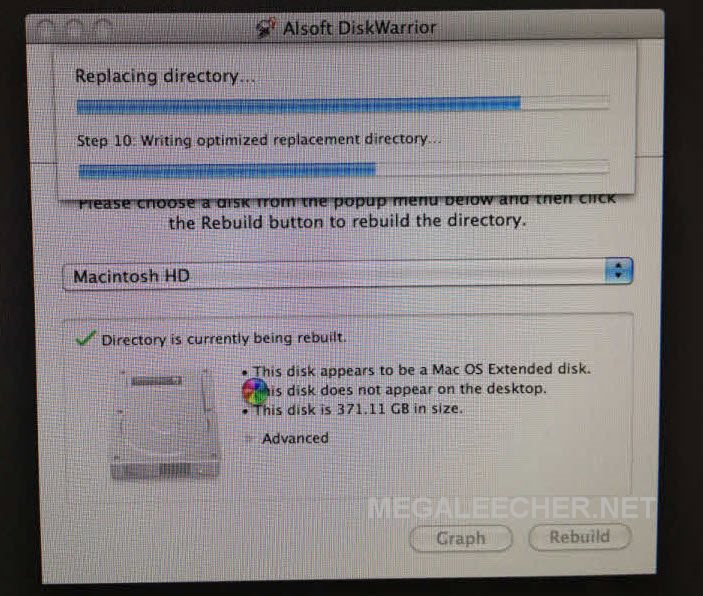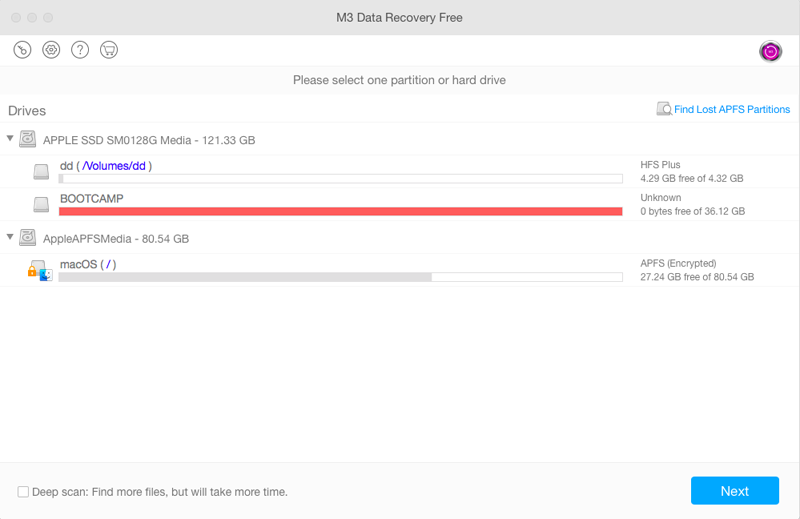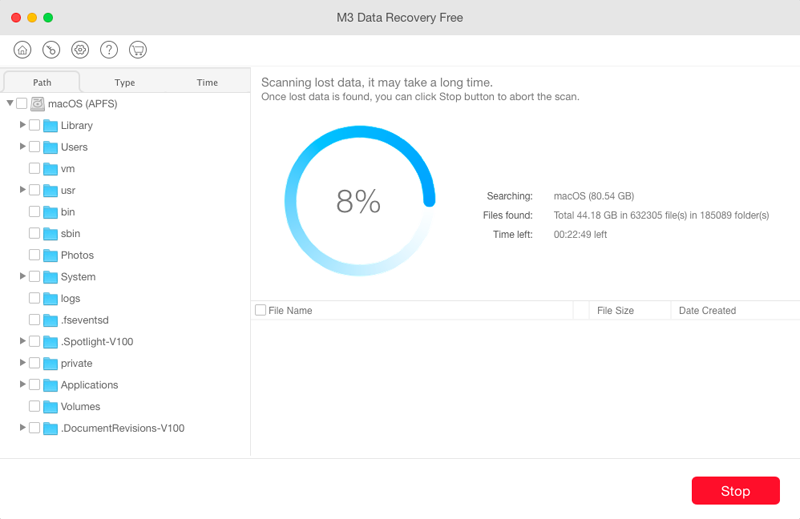How To Fix «Invalid Node Structure» Error On Apple Mac Computer
«Invalid Node Structure» «The Volume Machintosh HD Could Not Be Verified Completely» is one error every Apple OS user must fear, the error is a sign of corrupt storage disk directory structure and the Mac OS X built-in Disk Utility fails to fix the problem. Most of the time a user would get stuck at the Apple Logo with the spinner, even if you are lucky to boot into the operating-system you will find missing applications and issues with your dashboard depending on which part of the directory catalog got corrupted.
Luckily, we do have quite a few tricks and tools up our sleeves to get this handled properly fixing the system making sure maximum possible data recovery. In this post, I will be sharing three possible solutions to get this issue resolved.
The most easiest method you should try first is to use the fsck command-line tool from Mac OS X recovery to check and repair the consistency of the corrupted file system.
- Boot into Mac Recovery by keeping Option/Alt key pressed at boot.
If you are using BootCamp on your Mac to dual-boot Windows which is loading fine after disk corruption, you can use the Windows utility Mac Drive Pro to recover data from corrupted Mac volume and even fix issues with it.
- In my case the disk corruption also prevented Windows from booting, using Method 1 fixed it and I was able to launch Windows.
- Once inside Windows I used Mac Drive Pro to repair the Mac Volume and Mount it inside Windows Explorer for data recovery.
If everything fails, the only option left is to use a data recovery application which can scan and recover as much data as possible. Disk Warrior 4 is one such application which saved the day for me. You can either use a bootable DVD or create a bootable USB as shown below.
- Get your copy of Disk Warrior 4 and mount the .CDR image from Disk Utility from Mac Recovery.
- Partition a external USB pendrive to match the partition on mounted Disk Warrior image, clone partitions from .CDR image to your pendrive.
Any method shared above can work for you, for me it took all three — Method 1 allowed me to boot into Windows and Method 2 enabled data backup from HFS volume while Method 3 fixed the Apple Mac OS X boot issue.
How to fix invalid node structure error on macOS Catalina/Mojave/High Sierra/Sierra?
«Invalid node structure» error is a sign of corrupted directory structure of storage device and every Mac computer user must fear. How to fix invalid node structure error?
Before fixing invalid node structure error, the important thing is to recover lost data from corrupted Mac volume. After data recovery is done, you can try to fix invalid node structure error with macOS inbuilt Disk Utility.
Recover lost data from from corrupted Mac volume
M3 Data Recovery for Mac is a professional data recovery software which can recover lost data from corrupted Mac volume which reports «Invalid node structure» error on macOS Catalina 10.15/Mojave 10.14/High Sierra 10.13/10.12 and Mac OSX 10.11/10.10/10.9/10.8.
M3 Data Recovery is not only easy recovery software for macOS, but also is easy recovery software for Windows. It is like a universal data recovery software because it can recover lost files from major platforms. Using it is simple, take a look at the steps below.
Tutorial to recover lost data from corrupted Mac volume
Step 1 : Download, install and launch M3 Data Recovery for Mac on your Mac computer.
Step 2 : Select the volume.
Step 3 : M3 Data Recovery for Mac is scanning the lost files
Step 4 : Select the found files you expect to recover and then click Recover to save them.
Fix invalid node structure error with macOS inbuilt Disk Utility
After data recovery is done, please try macOS inbuilt Disk Utility to fix invalid node structure error with following solution:
Step 1 : Launch Terminal from Utilities.
Step 2 : Use df command to get your corrupted Mac volume ID, for exmaple: disk0s2.
Step 3 : Unmount the Mac volume by using umount /dev/disk0s2 and then use fsck_hfs -r /dev/disk0s2 to get the process started. Once fsck_hfs finishes, use Mac OS X inbuilt Disk Utility to verify and fix invalid node structure error and other issues.
If you receive the error: Invalid node structure. The volume Machintosh HD could not be verified completely after running Disk Utility, it means Disk Utility fails to fix invalid node structure error, you can try to format this corrupted Mac volume as long as you have recovered data from corrupted Mac volume successfully.
Question: Q: Please help! Invalid node structure and invalid record count
My MacBook Pro is about 6.5 years old. I upgraded to Snow Leopard 2 years ago and added RAM at the same time. My first problem ever occurred three days ago when my computer got super sluggish, I restarted and got the gray screen with apple and spinning wheel. no boot up. I ran disk utility from the snow leopard install disk and found «invalid node structure» and «invalid record count». After reading on here what to do. try to repair the disk and so on with no success I went out and bought Disk Warrior. Got home expecting to fix everything and Disc Warrior won’t boot. I just get a file with a question mark and the disc is ejected. I tried erasing the hard drive but was only able to use the «don’t erase data» option. Then I tried to reinstall Snow Leopard with no luck. Now I am stuck. Any ideas?
One thing to note is I am to the point of not caring about the files on the hard drive, I was a dummy and never backed them up. lesson learned! I just want my computer back without having to spend $1000+ for a new one. Then again I am always willing to do that too as a last resort.
Question: Q: disk0s2: I/O error. Invalid Node Structure (4, 26215)
My dad has a 17» MBP i7 and it won’t boot up past the grey loading screen with the loading bar at the bottom. I have tried everything, and when I ran safe boot this is what I got:
I have looked at these forums for help, but to no avail:
Any suggestions or help. We are on vacation and he really needs his computer and the closest apple store is 2+ hrs away!
Posted on Dec 25, 2011 8:13 PM
All replies
Loading page content
Page content loaded
Looks like there’s a problem with the hard disk. I suggest you boot from the Snow Leopard DVD, select your language, then choose Disk Utility from the menu bar and run Repair Disk, then Repair Permissions. Then try rebooting from the hard disk to see if that solves the problem.
Post back with results.
Dec 25, 2011 9:10 PM
The logical structure of the hard drive is damaged; that’s what «Invalid node structure» means. If fsck failed, it means that the damage cannot be repaired while this disk is the boot device, which is usually the case with this type of error. I hope your dad has an up-to-date backup, because it could well be that the error cannot be fixed.
The first thing to do is to stop trying to boot the MBP from the internal hard disk. You need to boot from a different device and try to fix the hard disk. One option is, as kurt188 says, to boot from the install DVD and run Disk Utility from there. I would not have high hopes, but it may work. If you have an external boot drive, you should use that. If Disk Utility can’t fix the problem, then try Disk Warrior or TechTool. Both come with boot discs, but I should try the former first. (However, even DW may not be able to fix it.) If it can fix the problem, I should immediately back up, then re-format the drive with a full surface scan.
I rather doubt that a trip to the Apple store can help, unless it is for buying DW. I’d use the time to purchase and download DW and burn the DW bootable DVD.
This is closing the barn door after the horse has bolted, but, IMHO, when travelling with a laptop, you should take certain precautions. You should always have a copy of the install DVD with you; and you should have an external drive, configured as a boot drive, for backups and troubleshooting. Basically, you must assume that any hard drive can fail at any time, and be prepared for it.