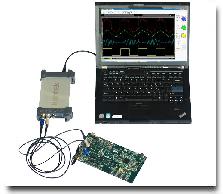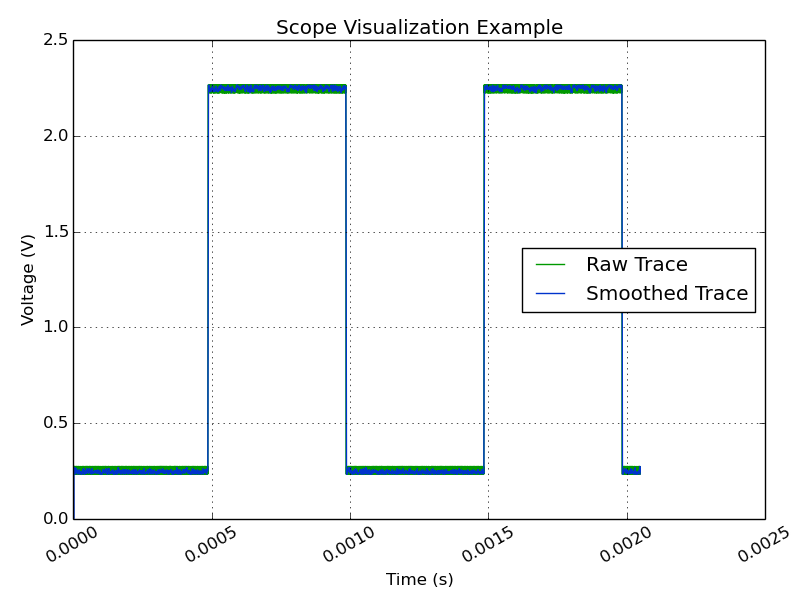Hantek®
| Почему у нас покупать лучше? Гарантия: 12 мес., послегарантийное обслуживание. Возврат в течение 14 дней с момента получения |
Внимание!
Главная особенность модели заключается в зависимости полосы пропуская от выбранного значения вольт/деление.
Максимальный диапазон входящего сигнала без делителя от -4.5 до +4.5 вольта. При превышении сигнал будет не просто обрезан, а перевернут и показан в отражении.
Кроме этого у нее нет закрытого входе (AC coupling). Т.е. постоянная составляющая всегда будет на входе. Это можно обойти, самостоятельно пропустив сигнал через конденсатор.
Официальное программное обеспечение довольно ограничено, но в разделе «поддержка/скачать» вы найдете ПО независимых разработчиков с расширенными функциями.
В этом приборе нет внешней синхронизации. Объем памяти зависит от выбранного значения время/деление и не устанавливается вручную.
Если вам это ограничения не подходят, то рассмотрите модель DSO-6052BE.
1. Состав упаковки
 Устройство (1 шт) | 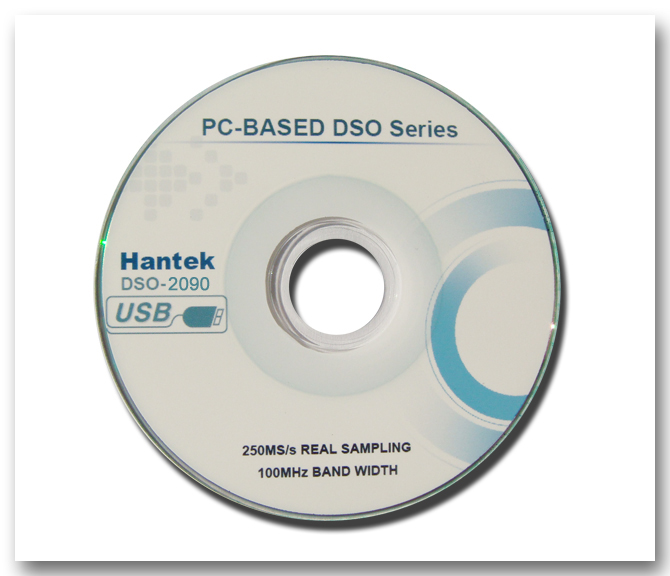 Программное обеспечение |
 Щупы (2 шт) |  USB шнур (1 шт.) |
2. Возможности
- Интерфейс USB 2.0, не требует внешнего питания.
- Подходит для использования с портативными компьютерами. Аллюминиевый корпус.
- Размер (мм):205(длина) x 120(ширина) x 35(высота). Может быть расположен как горизонтальн, так и вертикально. Занимает минимум площади стола.
- ОС: Windows XP ,VISTA, 7,10. Android (HSCOPE)
- Сохранение сигнала в следующие форматы: текстовый, jpg/bmp, MS excel/word file.
- К одному компьютеру можно подключать несколько устройств
Внимание! При измерении напряжения правильно выставляйте аттенюатор на щупе! Слишком большое измеряемое напряжение выведет из строя прибор, и подвергнет угрозе вас и подключенный компьютер. Не измеряйте напряжение более 35В в режиме щупа 1Х!
3. Характеристики устройства
| Каналов | 2 |
| Полоса пропускания | при 20мВ,50мВV,100мВ /деление — 5 МГц при 200мВ / деление — 10 МГц при 500мВ, 1В, 2В, 5В — 20 МГц |
| Частота дискретизации (выборок в секунду) | 48 Мгц (48 Мвыб./с) в одноканальном режиме 24 Мвыб/с в двухканальном |
| Размер буффера | 1нс-2мкс — 1К 5мкс-2мс — 128К 5мс-20мс — 512К 50мс-5000с — 1М |
| Максимальная амлитуда сигнала | +- 4.5В |
| Импеданс | 1 Мегаом 25пФ |
| Режим входа | только открытый (DC) |
| Вертикальное разрешение | 8 бит** |
| Диапазоны | 20 мВ-5В, 8 шагов |
| Точность по постоянному току | ±3%*** |
| Временные диапазоны | 1 нс-5000с |
| Управление вертикальным положением | Да |
| Защита входа | Диод |
| X-Y | Да |
| Режимы синхронизации | авто, ждущий, однократный |
| Виды синхронизации | По растущему фронту, по спадающему фронту |
| Управление уровнем запуска | Да |
| Источник синхронизации | канал 1 (CH1), канал 2 (CH2) |
| Измерения курсором | Да |
| Питание | USB |
**Количество эффективных бит зависит от частоты сигнала.
***От полного диапазона измерения (Вольт/деление * 8 делений)
Программное обеспечение
Программное обеспечение может работать в демо-режиме без физического устройства. Вы можете скачать его, установить и ознакомиться с его функциями прямо сейчас. Программное обеспечение доступно в разделе «Скачать».
(C)2013-2020 Линдар®
Информация на сайте не является публичной офертой.
Линдар® — зарегистрированный товарный знак.
Hantek 6022be драйвер для windows 10
Hantek6022API (Version 0.0.2)
Hantek 6022BE Python API for Windows and Linux. This is a API for Python via ctypes for Hantek’s SDK for the ultra-cheap, reasonably usable (and hackable) 6022BE DSO, with a libusb implementation via libusb1 for Linux. I was tired of using the silly Chinese software that came with this DSO, so I decided to write an API so I could run the scope through Python.
The scope can be accessed by instantiating an oscilloscope object with the correct scopeid (always 0 for one scope attached). Things like voltage divisions and sampling rates can be set by the appropriate methods. As I finish developing this, I will include documentation. Each method has some documentation as to what it does currently though, and hopefully variable names are clear enough to give you some idea what they are for.
(Also, the provided DLLs that access the scope belong to Hantek, not me. They are provided simply for ease of access and are probably NOT covered by the GPL!)
Neat things you can do
While this scope isn’t quite as poweful as your many-thousand dollar Tektronix or even your run of the mill Rigol 1102E, with a little bit of programming, it’s capable of doing interesting things. User -johoe on reddit was able to use this library and scope to launch a successful side-channel attack on his TREZOR bitcoin device, and extract the device’s private keys; yes side-channel attacks aren’t just for NSA spooks and crusty academics anymore, even you can do it in your home with this inexpensive USB scope. 🙂
If you have you have your own examples or have seen this library used, please let me know so I can add the examples here.
Now with Linux support
If you’re on Linux, you’re also in luck, as I’ve provided some reverse engineered binding for libusb to operate this little device. You may wish to first add 60-hantek-6022-usb.rules to your udev rules, via
After you’ve done this, the scope should automatically come up with the correct permissions to be accessed without a root user.
You need to compile the custom firmware. Install sdcc for this. Then run make in the directory HantekFirmware/custom :
With the device plugged in, run the example_linux_flashfirmware.py example,
to bootstrap the scope for use. You can then write your own programs, or look at the current channel 1 scope trace via
- Clean up library, apply good formatting.
- Clean up unit tests.
- Add more examples.
One excellent ultimate goal for this would to make it play nice with cheap ARM SBCs like the Raspberry Pi, such that this could be used as a quick and dirty DAQ for many interesting systems.
For additional (interesting) details, the inquisitive reader should read: http://www.eevblog.com/forum/testgear/hantek-6022be-20mhz-usb-dso/
UPDATE: If you’re interested in contributing and updating this repo, I’d be glad to have help maintaining it. I do accept pull requests.
About
Hantek 6022BE Python API for Windows and Linux.
Hantek 6022be драйвер для windows 10
OpenHantek6022 is a free software for Hantek and compatible (Voltcraft/Darkwire/Protek/Acetech) USB digital signal oscilloscopes. It was initially developed by David Gräff and others on github.com/OpenHantek/openhantek. After David stopped maintaining the programm I cloned the repo to provide updates — but only for Hantek 6022BE/BL.
- Supported devices:
- Hantek 6022BE and 6022BL as well as compatible scopes (e.g. Voltcraft DSO-2020).
- SainSmart DDS120 (thx msiegert) — this device has a different analog front end and uses the slightly improved sigrok firmware, which has some limitations compared to the Hantek scopes (see #69).
- Demo mode is provided by the -d or —demoMode command line option.
- Fully supported operating system: Linux; developed under debian stable for amd64 architecture.
- Raspberry Pi packages (raspbian stable) are available on the Releases page, check this setup requirement.
- Compiles under FreeBSD (packaging / installation: work in progress, thx tspspi).
- Other operating systems builds: Windows (partly tested) & MacOSX (untested).
- Uses free open source firmware, no longer dependent on nonfree Hantek firmware.
- Extensive User Manual with technical specs and schematics.
- Voltage and Spectrum view for all device supported chanels.
- CH1 and CH2 name becomes red when input is clipped (bottom left).
- Settable probe attenuation factor 1..1000 to accommodate a variety of different probes.
- Measure and display Vpp, RMS, DC (average), AC (rms) and AC as dB values as well as frequency of active channels.
- Math channel modes: CH1+CH2, CH1-CH2, CH2-CH1, CH1*CH2 and AC part of CH1 or CH2.
- Time base 100 ms/div .. 10 ns/div.
- Sample rates 10, 20, 50, 100, 200, 500 kS/s, 1, 2, 5, 10, 12, 15, 24, 30 MS/s (24 & 30 MS/s in CH1-only mode).
- 48 MS/s not supported due to unstable USB data streaming.
- Downsampling (up to 100x) increases solution and SNR.
- Calibration output square wave signal frequency can be selected between 50 Hz .. 100 kHz in 1/2/5 steps.
- Trigger modes: Normal, Auto and Single with green/red status display (top left).
- Calibration values loaded from eeprom or a model configuration file.
- Calibration program to create these values automatically.
- Digital phosphor effect to notice even short spikes; simple eye-diagram display with alternating trigger slope.
- Histogram function for voltage channels on right screen margin.
- A zoom view with a freely selectable range.
- Cursor measurement function for voltage, time, amplitude and frequency.
- Export of the graphs to CSV, JPG, PNG file or to the printer.
- Freely configurable colors.
- Automatic adaption of iconset for light and dark themes.
- The dock views on the main window can be customized by dragging them around and stacking them. This allows a minimum window size of 640*480 for old workstation computers.
- All settings can be saved to a configuration file and loaded again.
- French, German, Russian and Spanish localisation complete, Italian and Portuguese translation ongoing.
- A little HW modification adds AC coupling. OpenHantek6022 supports this feature since v2.17-rc5 / FW0204.
Building OpenHantek from source
You need the following software, to build OpenHantek from source:
- CMake 3.5+
- Qt 5.4+
- FFTW 3+ (prebuild files will be downloaded on windows)
- libusb-1.0, version >= 1.0.16 (prebuild files will be used on windows)
- A compiler that supports C++11 — tested with gcc, clang and msvc
Install prebuilt binary
- Download Linux, Raspberry Pi, Windows and MacOSX packages from the Releases page. (The RPi, Windows and MacOSX packages are not tested, neither is the installation of the *.rpm packages. For RPi4 see also issue #28.)
- If you want to follow ongoing development, packages built from the last commit are available in the unstable release.
- As I develop on a Debian stable system the preferred (native) package format is *.deb .
- To install the downloaded *.deb package, open a terminal window, go to the download directory and enter the command (as root) apt install ./openhantek_. _amd64.deb . This command will automatically install all dependencies of the program as well.
- For installation of *.rpm packages follow similar rules, e.g. dnf install ./openhantek-. -1.x86_64.rpm .
- The *.tar.gz achives contain the same files as the *.deb and *.rpm packages for quick testing — do not use for a permanent intallation. Do not report any issues about the *.tar.gz !
- Get MacOSX packages from macports — thx ra1nb0w.
- Get Fedora rpm packages — thx Vascom.
- Download (untested) Windows build from last commit.
On a Linux system start the program via the menu entry OpenHantek (Digital Storage Oscilloscope) or from a terminal window as OpenHantek .
You can explore the look and feel of OpenHantek6022 without the need for real scope hardware by running it from the command line as: OpenHantek —demoMode .
OpenHantek6022 runs also on legacy HW/SW that supports at least OpenGL 2.1+ or OpenGL ES 1.2+. OpenGL is preferred, select OpenGL ES by starting OpenHantek from the command line like this: OpenHantek —useGLES .
Raspberry Pi uses OpenGL ES automatically, check also the graphics driver setup.
USB access for the device is required (unless using demo mode):
- On Linux, you need to copy the file utils/udev_rules/60-hantek.rules to /etc/udev/rules.d/ or /lib/udev/rules.d/ and replug your device. If OpenHantek is installed from a *.deb or *.rpm package this file is installed automatically into /lib/udev/rules.d/ .
Windows USB access
- The original Hantek driver for Windows doesn’t work! You have to assign the correct WinUSB driver with the tool Zadig. Check the Microsoft Windows build instructions and follow the good step-by-step tutorial provided by DaPa.
The scope doesn’t store the firmware permanently in flash or eeprom, it must be uploaded after each power-up and is kept in ram ’til power-down. If the scope was used with a different software (old openhantek, sigrok or the windows software) the scope must be unplugged and replugged one-time before using it with OpenHantek6022 to enable the automatic loading of the correct firmware. The top line of the program must display the correct firmware version (FW0207).
Specifications, features, limitations and developer documentation
I use this project mainly to explore how DSP software can improve and extend the limitations of this kind of low level hardware. It would have been easy to spend a few bucks more to buy a powerful scope — but it would be much less fun 🙂 Please refer also to the developer documentation pages.
We welcome any reported GitHub issue if you have a problem with this software. Send us a pull request for enhancements and fixes. Some random notes:
- Read how to properly contribute to open source projects on GitHub.
- Create a separate branch other than master for your changes. It is not possible to directly commit to master on this repository.
- Write good commit messages.
- Use the same coding style and spacing -> install clang-format and use make target: make format or execute directly: clang-format -style=file -i *.cpp *.h .
- It is mandatory that your commits are Signed-off-by:, e.g. use git’s command line option -s to append it automatically to your commit message: git commit -s -m ‘This is my good commit message’
- Open a pull request with a clear title and description.
- Read Add a new device if you want to know how to add a device.
- We recommend QtCreator as IDE on all platforms. It comes with CMake support, a decent compiler, and Qt out of the box.
Other DSO open source software
Other related software
- HScope for Android A one-channel basic version is available free of charge (with in-app purchases).
About
OpenHantek6022 is a DSO software for Hantek USB digital signal oscilloscopes 6022BE / BL. Development OS is Linux, but the program also works on FreeBSD, MacOSX and Windows.