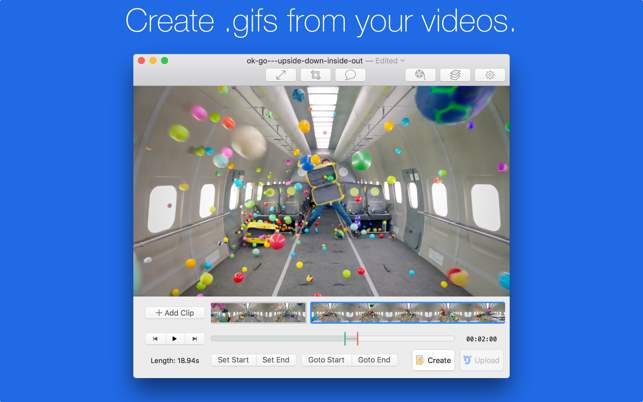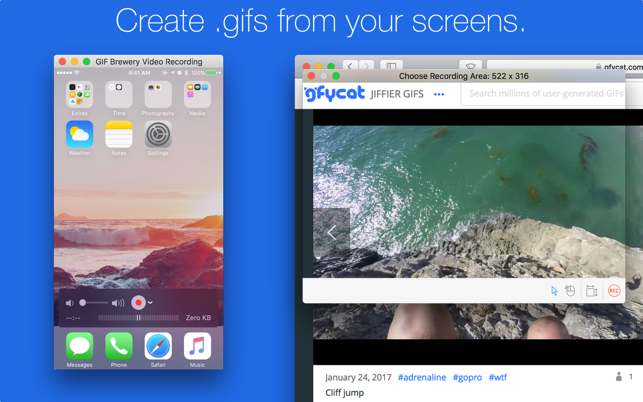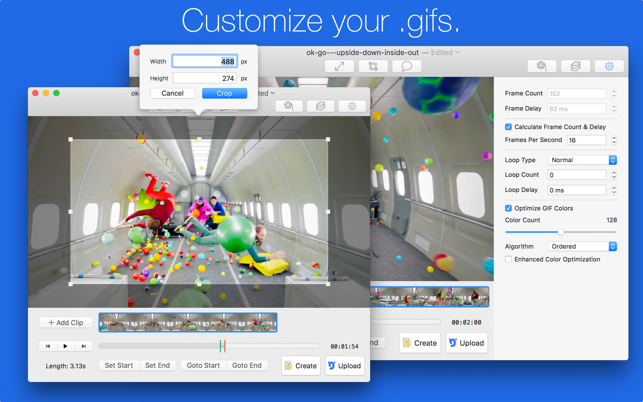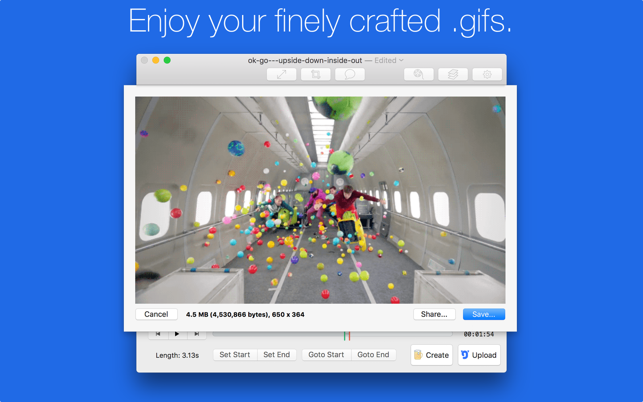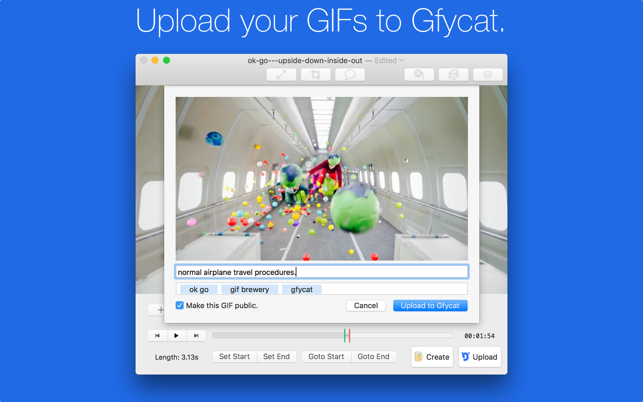GIF Brewery 3 by Gfycat 12+
GfyCat, Inc.
Screenshots
Description
GIF Brewery by Gfycat gives everyone the power to create stunning GIFs from video files. It’s simple, powerful, intuitive to use—and now it’s free.
START WITH A VIDEO
• Make a screen recording
• Record from your webcam or iOS device
• Import a video file
EDIT LIKE A PRO
• Resize and crop video
• Set desired frame rate, or manually set frame count and frame delay
• Apply image filters like Color Correction or famous photo filters like Transfer and Noir
• Add multiple captions or overlay images
SAVE AND SHARE
• Easily save to your computer, share to iMessage or Mail
• NEW: GIF Brewery now enables easy in-app uploading to Gfycat!
Praise for previous GIF Brewery releases:
• 9to5Mac: «GIF Brewery 3 brings a polished animated GIF-creating experience to the Mac»
• MacWorld: 4/5, «GIF Brewery makes it a snap to convert video files into animated GIFs.»
• Mac.AppStorm: 9/10, «A great app to create your own customizable animated GIFs.»
• The Verge mention: «For OS X, we’ve been having fun with GIF Brewery . It’s simple, intuitive»
• Buzzfeed article: «. impress your friends and win the hearts of many with your GIF-making prowess!»
What’s New
* Screen recording now will now not be quite as forgetful of your previously used settings.
* Fix bugs.
Ratings and Reviews
When it works, it’s amazing.
… but it can be really unstable when trying to use any of the editing functions. This program beachballs so often for me, and I can never seem to reproduce the circumstances that make it angry! I’ve gone to the support forums and can’t seem to figure out what would cause it to sometimes work like an absolute dream, and other times be completely unusable. It just seems like sometimes it’s feeling up to the task of making a gif and sometimes not. I mean, I have my ups and downs too. The controls and interface are great and straightforward, and the ways you can tweak and edit gifs are really granular and useful. When it decides not to beachball, it is a wonderful program. But sometimes, even after multiple restarts, after closing other programs, after restarting the computer even. I just have to give up on making gifs and hope GIF Brewery is feeling better later :/
Bugs, missing essential buttons
The final output can be good, with relentless tweaking and resets. Bugs and missing essentials make this a pain to use. No way to remove individual frames (no — key for the actual editor). You can add frames, duplicate them, generate more to infinity, but it’s impossible to remove any of them from the ‘saved’ list. 1 bad click and you must start over from scratch. Same with slices, there’s a key to add slices, but no way to remove them. Importing is a convoluted mess of converting gifs to mp4 using the media stitcher then back to the editor to convert the mp4 BACK to a gif (surprisingly their media stitcher LETS you remove frames, why not the actual editor!?). but then their gif editor interpolates the timing from the mp4 and changes the frame count all over again. So then back to manually selecting frames, this time in the editor, updating custom timing for every frame, and hoping you haven’t accidentally added a bad/unwanted frame, otherwise you have to start over again. Feels like an unfinished work in progress.
This needs a very basic way of inserting and deleting individual frames, like, literally that’s what an animated gif is, yet this program makes it a terribly convoluted process.
Best and Most Powerful way to make GIFs
I am a video editor and occationally clients was GIFs of shots or sections to share. GIF Brewery is easy to just stick in a video clip and get something quick but it is also the most powerful to tweak settings and fine tune.
The biggest problem with GIFs is they get huge fast and the way to shrink them is resize the video or reduce the colors used. GIF Brewery has a great way to step down the colors used one by one until the size and quality trade offs are acceptable.
The only problem is the time it takes to make the GIFs. Some parts of the creation process are multi threaded but some parts are not. If you are trying to optimize and going through the creation process over and over that part kind of drags. The creation of the GIF maxes out my iMac but the color checking phase runs at 1/8 of max.
GIF Brewery 3 — Video to GIF Creator 3.0
GIF Brewery 3 — лучший помощник в создании анимаций
Крупный апдейт принес GIF Brewery много новых функций, среди которых запись видео с экрана Mac или iOS непосредственно из приложения, а также предварительный просмотр перед созданием гифки. Самым главным изменением стал отказ от фреймворка QuickTime и переход на AV Foundation Framework.
GIF Brewery 3 получила новый единый интерфейс, окна настроек и слоев теперь открываются прямо в программе, не занимая лишнее место на рабочем столе. Крутым нововведением также стал предпросмотр анимации с учетом количества кадров и задержки.
Новые функции в GIF Brewery 3:
- Непосредственная запись с Mac, камеры или iOS-устройств;
- Предварительный просмотр зацикленного видео перед экспортом;
- Возможность просмотра и сохранения отдельных кадров;
- Единый интерфейс.
Снимки экрана
[Mac App Store] Обзор GIF Brewery 3 — создаём GIF анимации на Mac с комфортом
В настоящее время надобность использования GIF-анимации постепенно сводится к нулю. В сфере развлечения уже давно лидируют зацикленные Coub-ролики, но, к примеру, при создании аватарок или качественных инструкций «гифки» всегда будут приветствоваться. Пояснить тот или иной момент при помощи короткого малоразмерного GIF-файла куда проще, чем создавать целую видеоинструкцию или демонстрировать неинформативный скриншот. Осталось определиться с инструментом — GIF Brewery 3 знает толк в этом деле.
GIF Brewery 3 присутствует на рынке ПО уже достаточно давно — с 2012 года, ну, а начале этого года произошёл крупный апдейт с индексом «3» в названии, что сулит расширенным функционалом, улучшенной эргономикой и поддержкой актуальных версий OS X, включая 10.11 El Capitan.
Выбирая инструмент для работы, первое, на что падает взгляд — условия распространения. Обыденная стоимость GIF Brewery 3 относительно Mac-приложений, в целом невысока, — $4.99. Триальной версии нет.
Интерфейс программы в целом повторяет стиль Finder. Хорошо это или плохо — решать вам. Как нам кажется, в такого рода программах необходимо иметь что-нибудь более наглядное и презентабельное. Превратив ту же ленту, в которой необходимо выбирать начало и конец клипа, в некий аналог Timeline в Final Cut, получилось бы значительно лучше и информативнее. В остальном тут нет ничего лишнего, а все второстепенные действия выполняются из вкладок строки меню.
Создание GIF-анимации начинается с материала. Тут на выбор предлагается три варианта: выбор видеофайла в Finder, запись видео через встроенную FaceTime-камеру или запись изображения с экрана Mac или подключённого iOS-устройства.
Количество поддерживаемых видеоформатов сильно ограничено — MP4, M4V, GT, MOV, MPG, 3GP и M2V. Ни MKV, ни AVI, ни другие популярные форматы GIF Brewery 3 не откроет. Остальные два источника дублируют работу штатного приложения Photo Booth и настройки QuickTime Player. В целом, и такого набора для комфортной работы достаточно.
Кроме базовых настроек частоты кадров, выбора разрешения, цветовой гаммы, вариантов зацикленности, стоит отметить следующие возможности:
— целый набор различных фильтров (ни предпросмотра, ни наглядного сравнения «до» и «после» нет, зато все они кастомизируются);
— работа со слоями;
— возможность добавить настраиваемый текст или изображения;
— раскадровка.
Есть и ряд недостатков:
— невозможность создавать GIF из серии изображений;
— нельзя открывать GIF-файлы для редактирования;
— отсутствие поддержки DRM-защищённых файлов.
А вот при изменении рабочего окна программы сам видеофайл не масштабируется, что доставляет определённый дискомфорт при работе с файлами, имеющими большое разрешение.
В остальном программу можно считать одной из лучших в своём классе. Создать GIF-анимацию можно в течение пяти минут после первого запуска и знакомства.