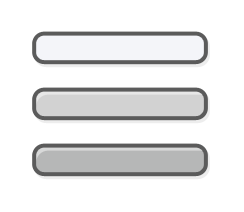Configuring the Logitech F710 for OS X / Macintosh

Setup
The trick is to plug in the receiver while the controller is actively connecting.
Hardware/Software
- Logitech F710 controller (included with F710 purchase).
- USB Nano-receiver (included with F710 purchase).
- Optional – Gamepad Companion or Joystick Show application.
Steps
- Unplug the nano-receiver.
- Put the F710 controller into DirectInput mode using D switch on front of controller.
- Launch Gamepad Companion or Joystick Show, if you have either of these apps. This is nice for verification, but not required for connectivity or use with games that natively support the F710.
- Activate the F710 gamepad (move the controls until a light blinks at least once) so it’s trying to connect to the receiver.
- Plug the receiver into the USB port, while the controller is actively connecting to it.
Notes
- If you have VMWare running, you may need to run a Windows VM so you can tell VMWare to give the device to the Mac, not the VM, when it’s detected. From what I can tell the device just silently doesn’t appear. I haven’t tried stopping VMWare helper, or seeing if I can configure it differently.
8 Comments
Spent several frustrating minutes trying to make it work before I found these instructions. Worked like a charm. Thanks!
THANK YOU. this totally helped me!
the stated procedure isn’t working for me’s on OS 10.11.3…may be operator error..any ideas would be wonderful
Worked like gem. Thanks
thank you! made my day
worked for me on macOS 10.13.5
Brilliant! Just works.
Submit a Comment Cancel reply
More Work
The Illustrated Gallery
North Shore Learning Clinic
Stillness Speaks
The Asia Foundation’s 2016 Redesign
Christ in the Desert Monastery
GCI General Contractors: Portfolio site with full-screen slideshows
Jim Rabby Gallery: Elegant & easy-to-edit artist website
Website redesign for Upaya Zen Center, Santa Fe NM
Et Cetera
Facebook Live Techno DJ Set (COVID-19 Quarantine)
Vice Motherboard Article on Shepard’s Pi
The Great River (2018)
Deep Transmission (2018)
Does TRAKTOR have bad quality sound? Do STEMS sound inferior?
Client Feedback
«I had the most wonderful experience working with Canton. He made designing my website fun and very easy. From our very first meeting, the entire process was quick, and understandable. During our work together, he taught me how to manage my website on my own which is so important for my small business.
Canton is such a great mix of many different qualities; he’s very technical, a great designer, easy to talk with and a wonderful teacher of his craft. I highly recommend his expertise to anyone!»
— Shannon Plummer, DOM
Beauty Through Balance
F710 logitech mac os
Trine 2
Sorry for the long delay. Our support has been really busy! Are you still having this issue?
If you’re still having issues and want us to look into this, could you tell us what OS X version / Linux distro do you have? Have you managed to get the controller recognized at all and manually binding the keys through Settings -> Configure Controls?
precise1-Ubuntu SMP Tue Jul 15 03:51:20 UTC 2014 x86_64 x86_64 x86_64 GNU/Linux
Settings -> Configure Controls don’t recognizes second stick. Also second stick is active in game, but inverted on axises X Y
RT button acts as it is described above
Logitech F710 is recognized as generic X-Box pad
The same problem at linux
UPD: it works from BigPicture. But after I take a stone with RT button I can’t drop it. I can drop it only holding the RT button
I’m having this problem as well.
F710 should be a pretty common joypad on all platforms.
I’m having this problem as well.
F710 should be a pretty common joypad on all platforms.
I have completely missed these updates. I’m somewhat of a Steam noob even though I’ve been registered for a good long while. I’m running Mac OSX Mavericks with all the recent updates. I have not tried configure controllers, but I will check that out and update if I have any positive results.
There seems indeed to be an issue with this on Mac and Linux versions. We have notified our code about this and they’ll look into this when they have time, but unfortunately I can’t give any promises about a fix at the moment.
For now, Mac users could try to install and try this program [nongraphical.com] which allows you to map controls of your mouse and keyboard to your controller. This will make playing with Zoya the Thief a bit tedious compared to the normal aiming mechanic, but should fix the other issues.
Linux users could try this program. [qjoypad.sourceforge.net]
I hope this helps. Sorry for the inconvenience. Let me know if you have other questions.
Как подружить игровую продукцию Logitech с Mac OS X (На примере мыши Logitech G700)
Доброго времени суток, Хабр!
Столкнулся я недавно с такой проблемой:
Я владелец ноутбука от Apple (в данном случае совершенно не важно какого именно) с Mac OS X на борту, а с недавних пор — и мыши Logitech G700, изредка могу поиграть в видеоигры.
Да, можно долго говорить, что OS X не предназначена для игр, но тут я с вами соглашусь лишь отчасти:
Во-первых, число native игр в Steam постоянно растет ( лично у меня на аккаунте с братом около 150 игр, из них – 35 с поддержкой MAC OS X).
Во-вторых, есть Mac App Store, в котором есть порты известных видеоигр от издателей Feral Interactive и Aspyr Media, которые отсутсвуют в Steam (из-за политики последнего: Steam предлагает купить игру один раз и она становится доступна сразу для всех платформ (называется это Steamplay), но это, по понятным причинам, совершенно невыходно для Feral и Aspyr).
В-третьих, скоро состоится запуск сервиса Origin для MAC OS X (а сейчас доступны некоторые игры от ЕА в розницу).
В-четвертых, уже существует некий аналог Steam специально для MAC OS X- Macgamestore.
В-пятых, существует Blizzard, которая плевать хотела на все эти онлайн-магазины.
В-шестых, существуют «пиратские» порты игр с Windows. Это факт, который нельзя отрицать.
Но это лирическое отступление к тому, что на самом деле не все так печально с видеоиграми на Mac OS X, как это было, скажем, пару лет назад.
Была у меня самая простая лазерная USB мышь за 10 долларов и горя я с ней не знал, но спустя три года использования пришла к ней закономерная смерть.
Понравилась мне игровая мышь Logitech G 700 и решил я ее купить, да вот незадача: по-умолчанию, никаких настроек в среде Mac OS X (в данном случае – последней 10.8.2) не обнаружилось, специального ПО в комплекте тоже. Обратился я в support на сайт-произодителя, в двух словах: там об этой проблемме знают, но “в данный момент отсутствует ПО для Mac OS X, ничем не можем Вам помочь, всего доброго. Okay. Мы не ищем легких путей, сейчас я расскажу вам как я заставил своего нового «грызуна» корректно работать в среде Mac OS X:
Способ первый:
Используем любую виртуальную машину, либо грузимся в Windows через Bootcamp, либо идем к ПК друга/соседа/кума/брата/свата. Подключаем к Windows девайс, устанавливаем последнюю версию специального ПО — Logitech Gaming Software и настраиваем под себя до 5 профилей во встроенную память устройства! 
Важный момент: не забудьте назначить на кнопку (у меня на G11) – «переключить профиль» в каждом профиле. 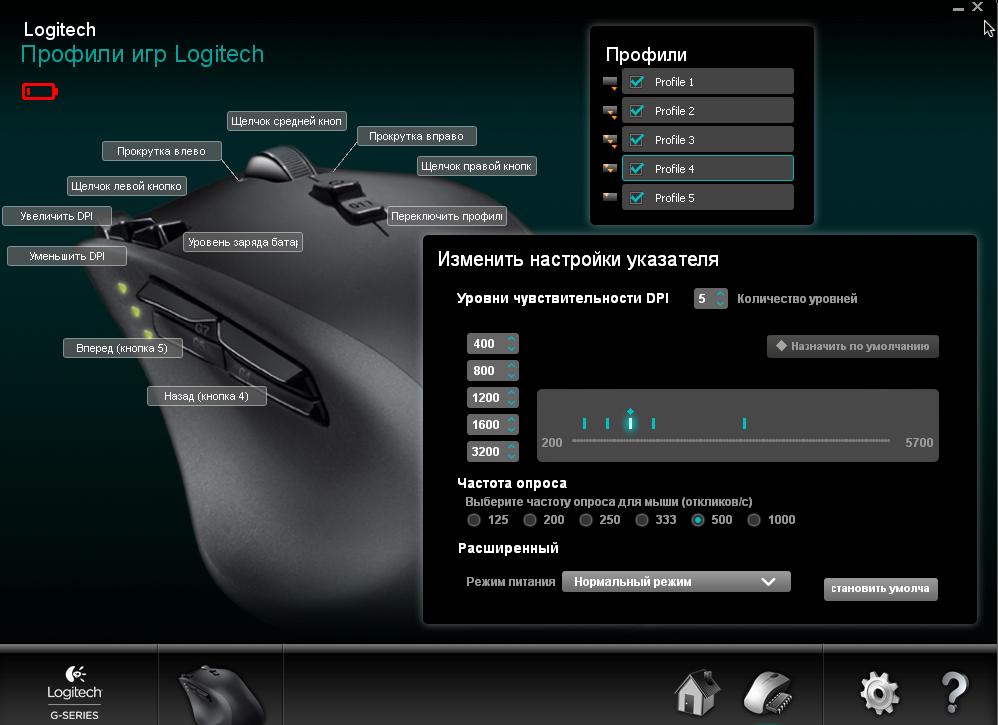
Затем можно переключаться в Mac OS X.
Способ второй.
Воспользуемся сторонней утилитой. Я рекомендую SteerMouse (хотя можно использовать и другие: USBOverdrive или ControllerMate). Утилита не подстраивается конкретно под мышь, но доступны общие команды: назначения действий до 16 кнопок ( в Logitech G 700 их всего 11), 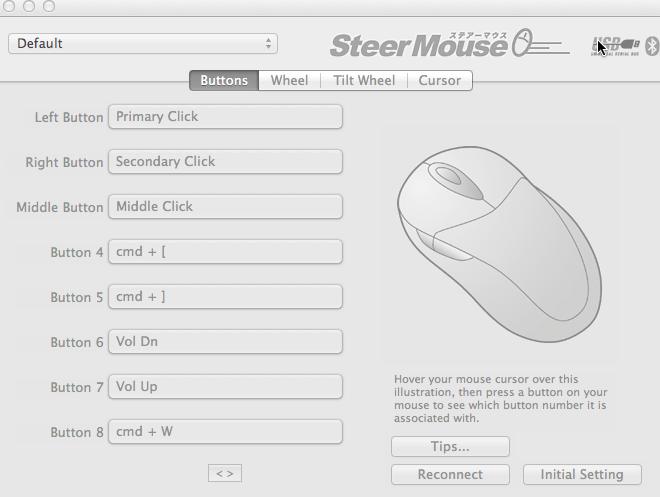
доступны макросы; скорость прокрутки колеса; чувствительность мыши (а здесь, увы, неприятный момент: максимально заявлена поддержка 1800 dpi, а мышь поддерживает до 5700 dpi) 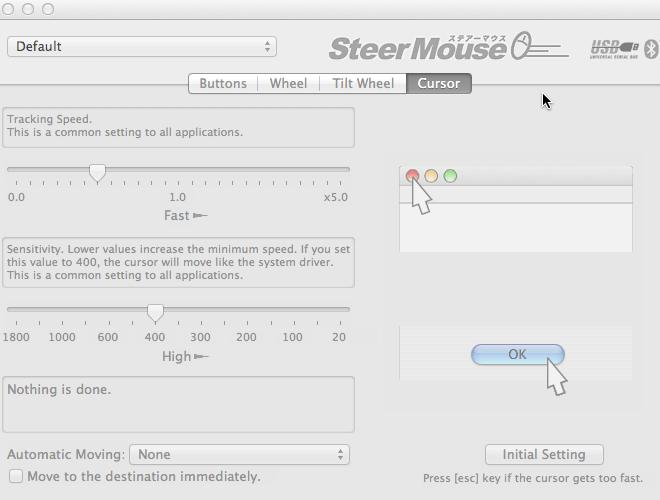
Доступны для настройки и профили для конкретных приложений. По функционалу эта (и другие) утилита заметно проигрывает Logitech Gaming Software, но на безрыбье и рак-рыба, как говориться.
Подозреваю, что эта «инструкция» без проблем подойдет и для других мышей, производители которых попросту игнорируют Mac.
Данная статья не подлежит комментированию, поскольку её автор ещё не является полноправным участником сообщества. Вы сможете связаться с автором только после того, как он получит приглашение от кого-либо из участников сообщества. До этого момента его username будет скрыт псевдонимом.