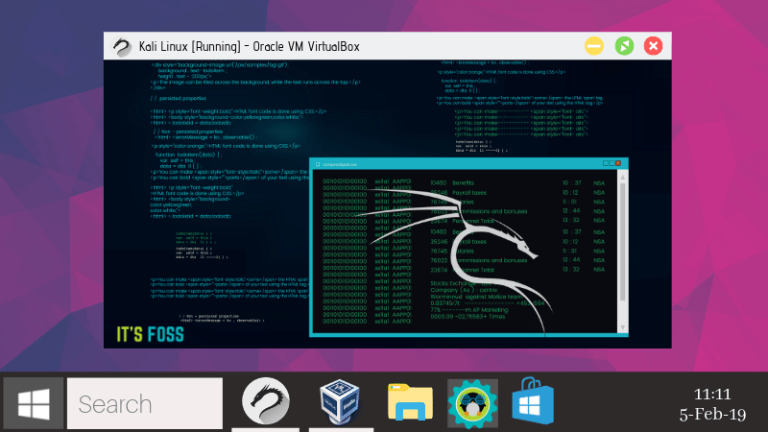Etc apt sources list kali linux
​ The topic of repositories is always a large one, and comes up frequently. It is an item which people often get wrong and confused with. Please take the time to read the information below and any references which is linked to before acting on anything. ​ ​ ​
Default Network Repository Value
​ On a standard, clean install of Kali Linux, with network access, you should have the following entry present in /etc/apt/sources.list : ​
​ If the output doesn’t exactly match up to the above output, you may not be able to install any new additional packages or receive updates. This may happen for any number of reasons, such as: ​ — You did an off-line install (such as missing a network connection during installation). — You have switched your branch. — Using a different (hardcoded) mirror]. ​ You will probably want to read the “switching branches” section to alter this. ​ ​ ​
Switching Branches/Regular Repositories
​ Kali has various different branches to choose from (please take the time to read which one would be the best option for your setup), and you may be able to switch or include additional repositories. ​ kali-rolling (Default & frequently updated) ​
​ kali-last-snapshot (Point release so more “stable” & the “safest”) ​
​ kali-experimental (Packages which are under testing — often used with the rolling repository) ​
Sources.list Format
​ — Archive is going to be deb (Regular Binary) or deb-src (Source), depending if you want a package or the source of the package. — Mirror should be http.kali.org/kali as this is our load balancer, which will direct you to best mirror. — Branch is what version of Kali you wish to use. — Component is what packages you wish to use, based on the Debian Free Software Guidelines (DFSG). Kali defaults to everything. ​ ​ ​
Default Off-line Install Values
​ During the Kali setup process, if you don’t have access to a network connection to reach a repository, you will perform an off-line installation of Kali. You will be limited to the packages & the version which is on the medium you installed Kali from. This will then configure Kali to continue to use this medium to install packages from, even after Kali has been installed. ​ This means you will not get any updates to packages, or any new additional tools, which can be frustrating. You can see if you the off-line media enabled if your values match up with whats below (or if you want to enable this option): ​
​ If your output matches whats above, please see the switching branch section, if you wish to receive updates. ​ However, if you do have network connection, which has access to network repositories, it will be enabled for you. You don’t need to do anything. ​ ​ ​
Non-Kali Repositories
​ If you want to install additional tools and software (such as signal) outside of what Kali has to offer, you may need to include an extra repository for this to happen. Please do not alter /etc/apt/sources.list , as this is used for the Kali Linux Operating System. Any extra tools and software needs to be placed into their own file in the directory /etc/apt/sources.list.d/ (such as /etc/apt/sources.list.d/repo-name.list , replacing repo-name with the mirror name). It is highly recommended that each mirror should be in its own file. ​ By adding Kali’s repository to a non-Kali OS (such as trying to add Kali to Ubuntu), this will highly increase the chance of your system not working. It may not happen straight away, but without any warning, it may break. We will not be able to offer support (and based on what we have seen over the years, most other OS will not help too). ​ Likewise, adding other operating system’s repositories into Kali (such as trying to put Ubuntu on Kali), will break your installation. This is the single most common reason why Kali Linux systems break. ​ If any guides are telling you to do anything else than the above, this is unofficial advice, and completely not supported by Kali Linux. More often than not, users in this case end up doing a reinstall after learning this lesson. ​ ​ ​
Mirrors
​ We have a list of official Kali Linux mirrors, as well as a guide on how to setup your own. This may be kept as a local repository which is only accessible on a LAN, or a remote private one, or if you have the ability to, you may wish to share back to the community and make it public allowing for anyone else in your geographical area to benefit from it. ​ ​ ​
Source Repositories
​ By using a deb in the repositories, it will allow for binary packages to be downloaded. However, should you require the source to a package (so you can compile the package yourself if you so wish, or look into debugging a problem with a package), you can add deb-src as a extra line in the repositories. ​
​ We used kali-rolling for the branch above, but you can select any value you wish.
Updated on: 2020-Feb-21
Author: g0tmi1k
Information Security Squad
stay tune stay secure
🐧 Как добавить официальные репозитории Kali Linux в sources.list
В терминале проверьте текущий список репозиториев apt, присутствующих в системе.
Если репозитории APT отсутствуют, вставьте приведенный ниже код, чтобы добавить их.
Обновите список ваших пакетов:
При желании вы можете сделать обновление системы
4 комментария на “ 🐧 Как добавить официальные репозитории Kali Linux в sources.list ”
Наконец-то нашёл рабочий вариант. Спасибо!
Всегда рады 🙂 оставайтесь с нами
Добавить комментарий Отменить ответ
Онлайн курсы
Рубрики
- Аудит ИБ (36)
- Вакансии (9)
- Закрытие уязвимостей (97)
- Книги (25)
- Мануал (1 722)
- Медиа (65)
- Мероприятия (33)
- Мошенники (21)
- Обзоры (641)
- Обход запретов (30)
- Опросы (3)
- Скрипты (96)
- Статьи (255)
- Философия (27)
- Юмор (14)
Метки
Наш Telegram
Социальные сети
Hack shop
Поделиться
Anything in here will be replaced on browsers that support the canvas element
Статья Проверка и восстановление репозиториев в Kali Linux из командной строки
Pirnazar
Вроде что-то и есть, но вроде и что-то не так. Чтобы было быстро и просто проверить состояние репозиториев, я написал вот такую длинную команду:
Решить эту проблему можно одной единственной командой:
Внимание, эта команда полностью затирает файл sources.list (в котором хранятся источники приложений). Т.е. если вы вручную туда что-то добавляли, то команда это сотрёт. Также удаляются комментарии, пустые строки и пр. – результатом команды является то, что в этот файл записываются две строчки — официальные источники приложений Kali.
Опять проверяю репозитории:
Можно опять проверить содержимое файла источников:
Отлично — всё есть и ничего лишнего.
После обновления репозитория, обязательно выполняем:
The Codeby
ООО Кодебай
Подскажите, пожалуйста, что делать в данном случае?
WEBWARE TEAM
30.07.2015 в 09:29
Попробуйте так
О полученных результатах напишите, пожалуйста.
EZZE
22.12.2015 в 15:48
Вместо Для Kali 1.x добавляем репозитории для 2.х
У меня так сработало на версии Kali 1.1.0a
EZZE
22.12.2015 в 21:10
Наврал. При update && upgrade начал херню какую то гнать.
Нашел вот этот репозитории.
Работают.Испитания проводились на Kali 1.1.0a
SEEBAR
31.07.2015 в 13:55
К сожалению, опять всплыло это окошко и обновиться не получилось. Хоть жди версии 2.0
РАДИК
16.09.2015 в 05:46
Спасибо, автор красавчик. всё чотко и без понтов )))
KIDLUCK
04.10.2015 в 20:29
А обратно как вернуть, чтобы редактировать можно было?
ALEXEY
08.11.2015 в 20:03
Спасибо. Всё получилось.
АНДРЕЙ
08.03.2016 в 00:35
огромное спасибо, никакими методами не получалось, только Вашим все вышло с первого раза. Еще раз спасибо за подробную инструкцию
PWCPLE
14.05.2016 в 04:30
На сайте Kali рекомендуют добавить еще этот репозиторий:
Он появился начиная с 2016.1 версии. Они называют его самым лучшим.
А по сути, нельзя добавлять только kali dev.
PWCPLE
14.05.2016 в 04:31
Еще хотел добавить, что без него нельзя, например, установить aptitude.
OLEGON
20.05.2016 в 00:14
Весь день промучился сэтими репами, безрезультатно!
Но после прочтения этой статьи, все получилось с первого раза!
Огромное спасибо Автору! Доволен как слон!
ЕВГЕНИЙ
01.06.2016 в 10:51
У меня вылезла вот такая ошибка
У меня kali linux 2.0.На ubuntu наблюдал тоже самое.Ссылки не работают
Или не стоит волноватся раз они просто выключили несколько серверов?
OLEDVANT
07.01.2017 в 13:16
Всё сделал,как написано!Но вот что вылезло в конце!
Что делать?Как быть?
ULTRON
06.02.2017 в 13:49
Никак не могу настроить apt. Ругается, что пытаюсь загрузить по протоколу https и для него не установлен драйвер в то время, как в листе чётко прописал, что по http. Как это так странно получается?
TARIK
16.05.2017 в 11:46
leafpad
TARIK
16.05.2017 в 11:50
WIPE MEMORY
16.05.2017 в 23:30
Спасибо за инструкцию, помогло
MCSTL
24.08.2017 в 10:22
эта статья сподвигла меня написать авто-обновление репозитория, так что я начал осваивать bash, но написал я через переменные что дает возможность просто поменять адреса (dist 1-2) путь (way) и это подойдет к другой системе (это объясняет наличие sudo), я например заинтересовался backbox она легче и не подтормаживает на виртуальной машиyе и кажется с tor там все проще.
заливать ни куда не стал, можно просто создать файл в leafpad сохранить как угодно с расширением .sh например “123.sh” куда ни будь в Documents, а потом просто перейти в директорию cd
/Documents/; и запустить bash 123.sh, думаю при постоянных установках kali это достаточно удобно. вот код: