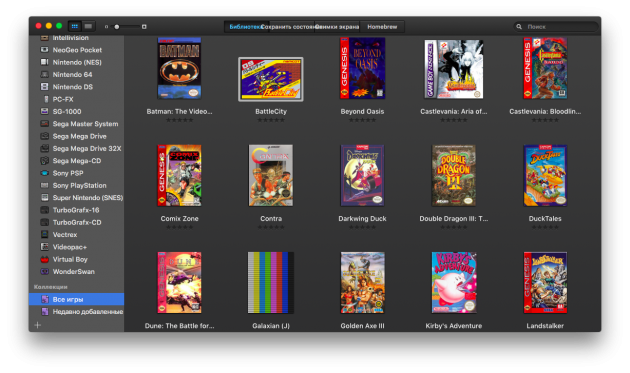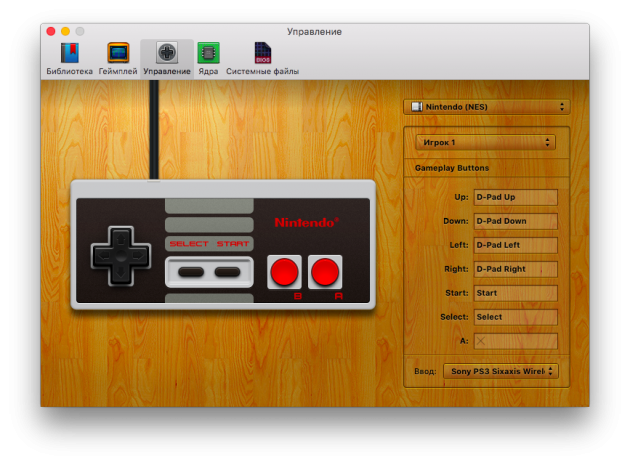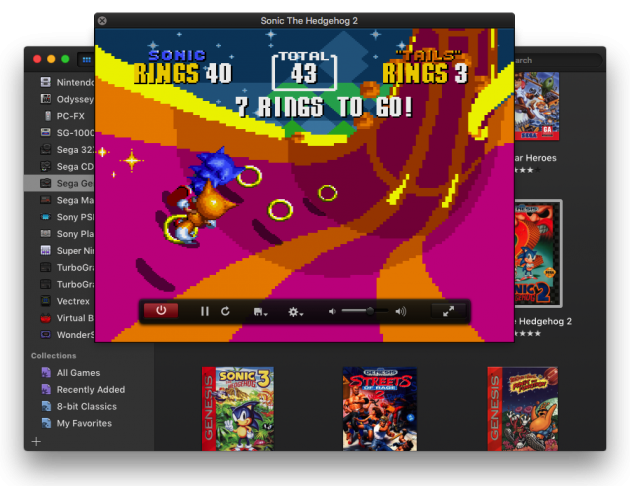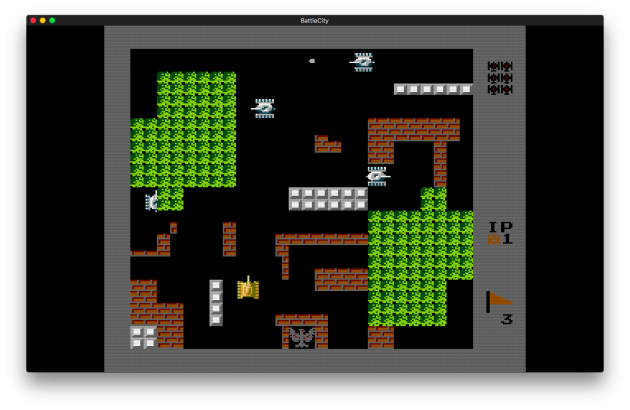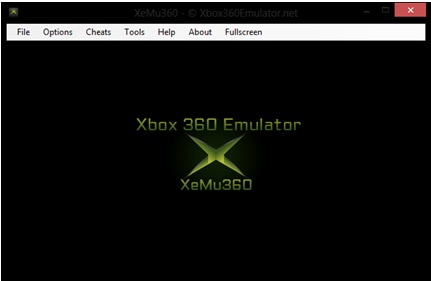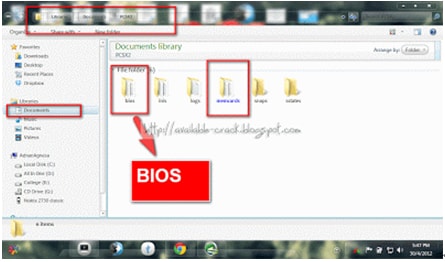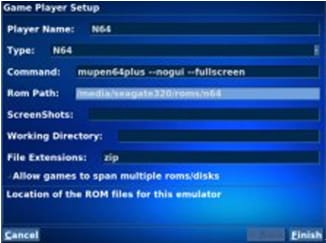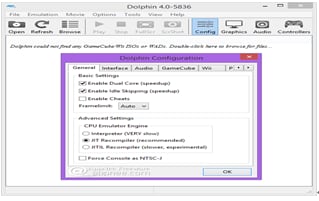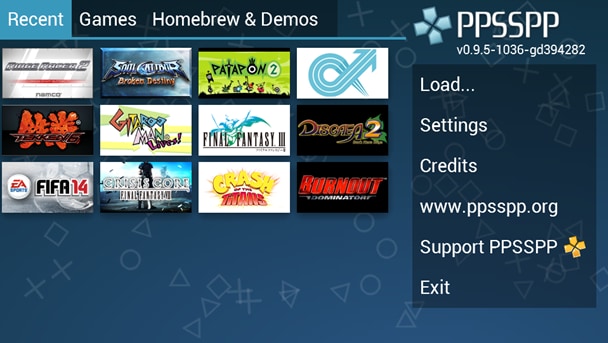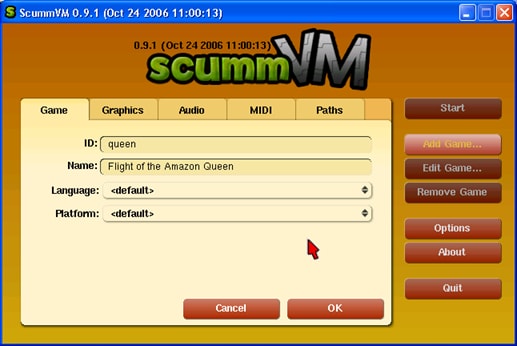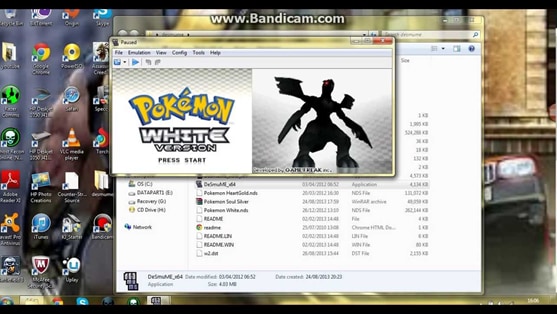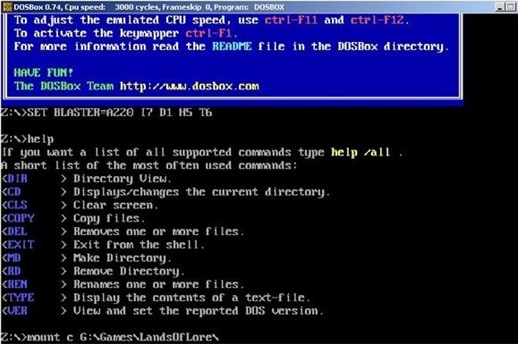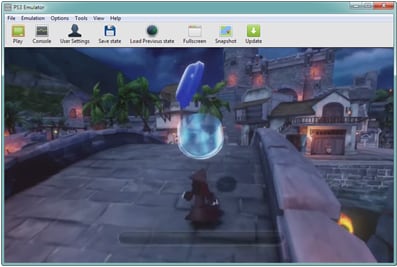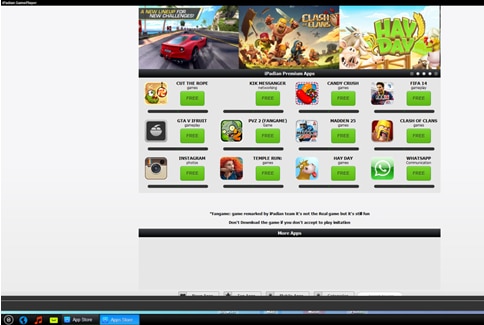OpenEmu — универсальный эмулятор ретроконсолей для Mac или ваш портал в детство
Если вам сейчас за 30 или около того, то вы наверняка с теплом вспоминаете классические игры с Dendy, Sega, Super Nintendo или Game Boy. Сейчас мало у кого сохранились приставки тех времён, но, к счастью, ненадолго вернуться в детство можно и без них.
Для этого нам понадобится утилита OpenEmu. Она является удобной оболочкой и, благодаря использованию открытых эмуляторов, позволяет запускать игры со всех популярных ретроконсолей вроде Game Boy, Nintendo Entertainment System, Sega Mega Drive/Genesis, а также более экзотических платформ. Полный список поддерживаемых платформ выглядит следующим образом:
- Atari 2600;
- Atari 5200;
- Atari 7800;
- Atari Lynx;
- ColecoVision;
- Game Boy/Game Boy Color;
- Game Boy Advance;
- Game Gear;
- Intellivision;
- Neo Geo Pocket/Neo Geo Pocket Color;
- NES/Famicom;
- Nintendo 64;
- Nintendo DS;
- Odyssey²/Videopac+;
- PC-FX;
- SG-1000;
- Sega 32X;
- Sega CD;
- Sega Genesis/Mega Drive;
- Sega Master System;
- Sony PSP;
- Sony PlayStation;
- SNES and Super Famicom;
- TurboGrafx-16/PC Engine;
- TurboGrafx-CD/PC Engine;
- Vectrex;
- Virtual Boy;
- WonderSwan.
OpenEmu по дизайну очень напоминает iTunes: все добавленные ROM-файлы отображаются в виде обложек альбомов, а их размер настраивается ползунком. Выглядит это очень круто.
С помощью боковой панели можно отфильтровать игры по платформам, здесь содержится их полный список. Можно создавать коллекции: они будут отображаться на манер плейлистов iTunes. Есть функция рейтинга, которая пригодится для оценки игр и создания любимых коллекций. Удобно реализован поиск, он выдаёт результаты как по определённой платформе, так и по всей коллекции.
Разумеется, в OpenEmu имеется поддержка игровых контроллеров, в том числе беспроводных: если у вас есть геймпад, вы сможете подключить его к своему Mac и насладиться игрой в полной мере, особенно когда играете с друзьями. OpenEmu поддерживает следующие контроллеры:
- PlayStation 4;
- Xbox 360 (нужен драйвер);
- PlayStation 3;
- Logitech series (Dual Action, Rumblepad 2, Gamepad F310/F510/F710);
- Gravis GamePad Pro;
- RetroUSB SNES RetroPort and RetroPad;
- Sega Saturn USB;
- S3 Neo Geo Pad USB;
- Retrode;
- Retrolink;
- Retrolink N64;
- N64 Adaptoid;
- Nintendo Wiimote;
- Nintendo Wii U Pro.
Я подключал DualShock от PS3 и китайский USB-геймпад. Всё заработало сразу, ничего настраивать не пришлось.
Работа OpenEmu очень проста и понятна, все элементы интерфейса интуитивны и наглядны, с взаимодействием не возникает никаких проблем. При открытии приложение создаст библиотеку, в которую будут импортированы все ваши «ромы», там же будут храниться данные приложения.
Единственное, что от вас потребуется, — это подключить геймпад и настроить его, потыкав кнопки на нём в соответствии с кнопками оригинальной консоли. К слову, для каждой платформы управление настраивается отдельно, но это и понятно, ведь у каждой приставки свои контроллеры.
Игры запускаются в окошке, как видео в QuickTime. Элементы управления в нижней части окна тоже выполнены в его стиле. Удобно завершить игру, перезапустить, сохранить, нажав соответствующую кнопку. Также можно настроить управление или фильтр, который будет применяться для сглаживания картинки.
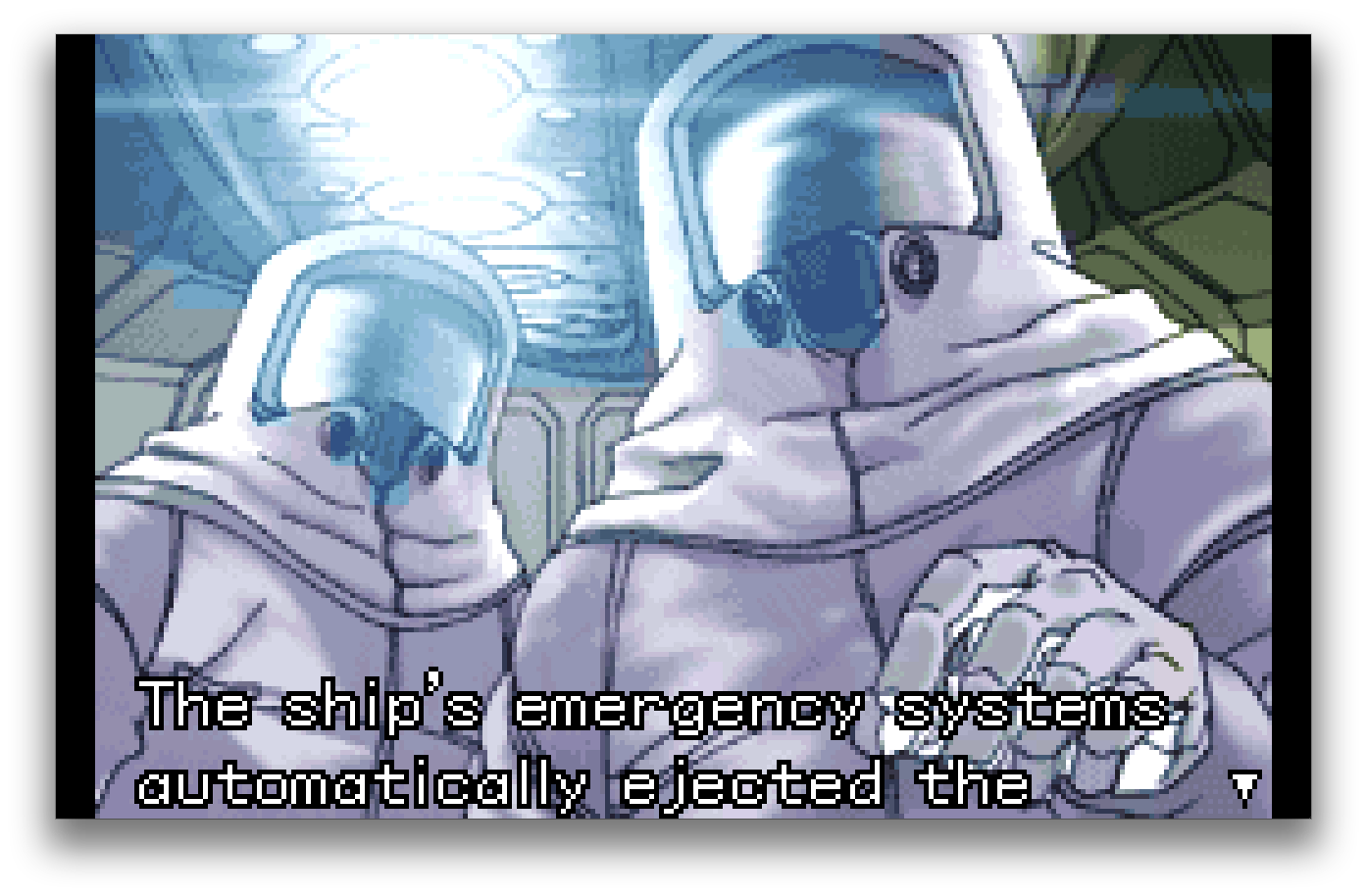
Эмуляция отличная: картинка плавная, звук работает именно так, как нужно: не быстрее и не медленнее. Благодаря фильтрам, можно настроить приемлемое изображение, которое нормально смотрится на дисплее с высоким разрешением.
Как же это круто — запустить игру, в которую играл 15–20 лет назад. Ощущения всё те же, окунаешься с головой в геймплей, вспоминаешь старые приёмы и трюки. Просто невероятно! Расчехляйте свои геймпады, зовите старых друзей и вступайте в борьбу со злом в Contra, Battletoads и Mortal Kombat!
The Best Game Console Emulators on Mac OS
James Davis
Sep 01, 2020 • Filed to: Record Phone Screen • Proven solutions
Here are the Top 15 PC Emulators for Mac
1. Virtual PC for Mac
This software lets you run Windows software on your Mac and gives you the freedom to run programs specifically meant for Windows OS. This helps a computer user from possessing two different machines running on two different OS or even completely changing the OS. In this way, the user saves money and time. The user can use Microsoft Virtual PC for Mac 7.0.
2. XBOX emulator for Mac
For playing XBOX, the most widely used emulator is XeMu360 emulator. This is new software and it supports all XBOX games. This is a powerful emulator which can give you the joy of enjoying your game flawlessly.
3. Playstation Emulators
PCSX-Reloaded is the best emulator for PlayStation games. This emulator is open-source software and gives you the compatibility with all Mac OS. Recently it has modified its installation process as well, making the process simpler and easier. You can keep all your PlayStation games in a folder and after installing PCSX-Reloaded you can drag and drop the game and play. It has a built-in BIOS and the ability to edit memory cards.
4. Nintendo 64 Emulator for Mac
Mupen64 is the most popular emulator for Nintendo 64. This is by far the most stable and compatible emulator. This is a cross-platform plugin-based N64 emulator which is capable of playing most of the games accurately. However, the user must install a GTK+ for the emulator to work properly. GTK+ is a graphical toolkit which helps in processing the graphics. It stays in the background and manages the graphics of the N64 ROMS.
5. GameCube and Wii games emulator for Mac
By far, Dolphin is the best game emulator for GameCube, Wii and Triforce games. It is compatible with multiple platforms including Mac. Another advantage is it is open source and free to use. For Mac, it works for OS 10.6 to 10.8 and is user friendly. The user may have to use a specific BIOS file which almost always comes with the ROM. Once you start playing, Dolphin automatically senses the file and starts playing it.
6. OpenEmu
OpenEmu is one of the most reliable emulators for Mac OS 10.7 and up. It is extremely user friendly and has an iTunes type menu. This is one emulator which can sense the emulations and detect them as per the requirement.
As of now, OpenEmu supports several consoles; few are numbered below:
- Game Boy
- NeoGeo Pocket
- Game Gear
- Sega Genesis and many more
7. RetroArch
It is an all-in-one emulator which can help the user to play almost any retro game. It can play PlayStation 1 and older games and in the handheld game console, it supports Game Boy Advance games. It is based on cores with each core emulating a console.
8. PPSSPP
Playstation Portable Simulator Suitable for Playing Portably is an emulator for playing PSP games. It was created by Dolphin developers and is widely used. It is easy to install and use. It supports a large number of PSP games.
9. ScummVM
This one is for those users who are fond of playing the point-and-click games. This is designed specifically for them. It is named as such because it uses Scumm scripting language. It supports many adventure games like Monkey Island 1-3, Sam & Max and many more.
10. DeSmuME
It helps the users to play with the dual screens of Nintendo, simulating dual screen on the monitor. It also supports games that play on the devices sideways. It is being constantly developed by developers adding new features to it regularly and it has around for long. Over the years, it has developed into a flawless program.
11. DosBox
This is developed to run DOS-based programs. There are many DOS-based games which are still quite popular among users. So to make those available, this emulator is designed. All those DOS-based games which have been kept unused can be given a try using this emulator.
12. Xamarian Android Player for Mac
This is another Android emulator which supports a variety of devices. It supports OpenGL and virtualizes a device instead of simply emulating it. This way, it greatly enhances the performance of the device. Xamarin Android Player has great integration with Visual Studio and Xamarin Studio and is a native user interface.
13. PS3 Emulator for Mac
PS3 emulator is the next generation emulator which allows the user to play PlayStation 3 games free. And it gives the user the complete freedom to choose the PS3 games and play those on his Mac or PC.
14. iOS emulator
It is not easy to run an iPad application on a Mac. The best solution is to download a simulator, which can help the user to use iPad applications on a Mac. The best one that is currently available is called iPadian. This is based on Adobe AIR and creates an iPad style interface on the Mac. This is a very good simulator, which can make the iPad applications to look almost similar on the Mac.
15. Visual Boy Advance
Visual Buy Advance is also known as Mac Boy advance plays almost all games of Nintendo consoles. This GBA is written specifically for OS X and has a very high degree of compatibility.