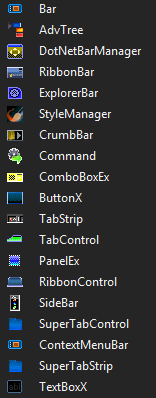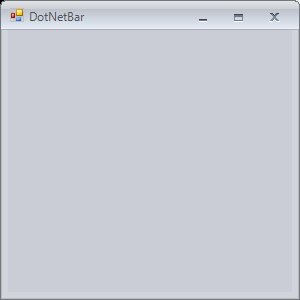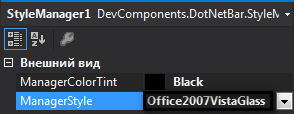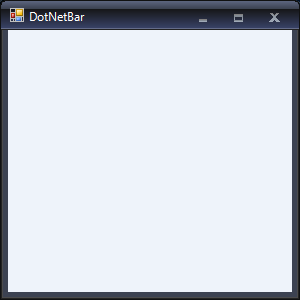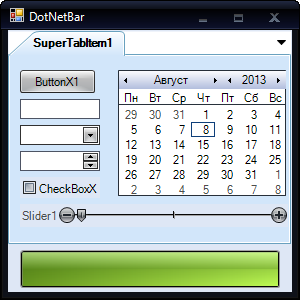ИнтеллигенцияX
Красивый интерфейс с помощью DotNetBar
DotNetBar для Windows Forms (VB.NET, C#) является инструментом для создания профессиональных пользовательских интерфейсов.
Предоставляется на использование 78 различных компонентов.
Таким образом можно быстро создавать красивые интерфейсы для своих программ.
- Для начала нужно скачать DevComponents.DotNetBar2.dll
- Затем извлеките библиотеку из архива допустим на рабочий стол.
- Создаем новый проект и добавляем ссылку на нашу библиотеку (Проект->Добавить ссылку. ->Обзор->Добавляем нашу библиотеку->Ок.)
- Далее добавим компоненты в панель элементов (Кликаем правой кнопкой мыши по панели элементов->Выбрать элементы. ->Обзор->Добавляем нашу библиотеку->Ок.).
Для начала изменим стиль формы.
Для этого открываем дизайнер формы (Form1.Designer.vb) в обозревателе решений.
Находим там такой вот код:
Этим самым мы отказались от системного стиля формы и будем использовать стиль DotNetBar’а.
Теперь откроем форму в конструкторе и мы увидели, что стиль изменился:
Можно изменить стиль.
Для этого добавим на форму компонент StyleManager и в свойствах выберем другой стиль:
Если у вас при запуске остался системный стиль формы, то нужно изменить у формы свойство EnableGlass на False
При переносе программы на другой компьютер, библиотеку помещать в папку с экзешником.
Похожие записи:
3 комментария
А ты не пробовал обращаться к нему из ресурсов? А то лишнюю библиотеку таскать не хочется, да и название у нее не привлекательное
Не пробовал, но думаю стоит.
p.s в FastScreen’е я отказался от этой библиотеки.
Добрый день! У такой вопрос: у меня стоит VS 2008. Все поставил
как было описано. Дошел до стилей, изменяются. Но не ставится
ни один компонент, кроме скорллбаров и прогресс бара. Что
может быть?
DevComponents Knowledge Base
Help and How To articles for our fantastic products
Archive for the DotNetBar for Windows Forms Category
Everything you need to know about ToolboxControl
ToolboxControl in DotNetBar for Windows Forms (WinForms) displays multiple set of items categorized under toolbox groups and automatically provides drag and drop functionality for end users so they can start dragging and dropping items from toolbox. It also allows end-user to re-arrange items on toolbox by simply using drag and drop. You can add new […]
How to display line number in DotNetBar for WinForms AdvTree Control left margin
Using just few lines of code its possible to render anything in AdvTree left margin and this article will illustrate how to add line numbers. To add margin to the control set advTree.BackgroundStyle.PaddingLeft = 24 property. In this example it will be set to 24 pixels. Handle advTree.Render and advTree.GetRenderer().RenderNodeBackground events to render left margin […]
Tabbed User Interface Quick Start Guide
DotNetBar includes controls that allow you to create tab based user interface which can effectively replace the MDI child interface. Tabbed user interface is often seen in browsers like FireFox and Chrome. Following controls are the ones you will be using to create tabbed UI: TabParentForm, TabFormControl and TabFormItem. TabParentForm is used as a chrome-less […]
High DPI Support in DotNetBar for WinForms and app development recommendations
Starting with 12.8 version of DotNetBar for WinForms we have added High DPI support to all controls in the suite. High DPI support ensures that when your applications that use our controls are scaled up on high resolution screens they retain their crisp and clean appearance and render in high resolution. DotNetBar High DPI support […]
How to mark your WinForms applications for High DPI support
To mark your WinForms application as DPI aware and enable High DPI support in DotNetBar for WinForms (starting with DotNetBar 12.8 and later) make sure that your application includes app.manifest file with following entry: true true Here you can download the app.manifest file with this entry […]
Chart Control User’s Guide
Table of Contents Architecture Overview Component Overview ChartControl ChartContainer ChartPanel X/Y Chart ChartAxis ChartSeries ChartIndicators DataLabels Pie Chart PieSeries PieRings SubSliceVisualLayout PieReferenceLines PieSeriesPoints ChartLegend Printing Export/Import Architecture Overview (Note: Many of the options and abilities of the ChartControl, as presented in this document, are demonstrated in the ChartControl Demo Applications included in the DotNetBar Samples […]
Getting started with DotNetBar SideNav WinForms control
SideNav control helps you create applications around so called “hamburger” style menu. You can also use SideNav control to add expandable tabs to your applications. SideNav control consist of the tabs that are positioned vertically on left hand side with optional first button which collapses and expands the tab display. When tab display is collapsed […]
How to change default ButtonX and ButtonItem colors, DotNetBar for WinForms
Use following code from your main form Load event, note that if style is changed using StyleManager these changes must be applied again. C#: using DevComponents.DotNetBar.Rendering; using DevComponents.DotNetBar; private void Form1_Load(object sender, EventArgs e) < // Change mouse over colors for the default ButtonItem color table and the ButtonX color table Office2007ColorTable table = […]
Getting started with DotNetBar Flyout WinForms control
Flyout component allows you to show Outlook style “peek” panels in your Windows Forms applications: To start using the control, simply add Flyout component from the toolbox onto your form. Next, prepare the content for the flyout. Content of the flyout can be any control so its best to use a Panel control to which […]
Getting started with DotNetBar TokenEditor WinForms control
TokenEditor control in DotNetBar for WinForms is an advanced text-box control which parses the input and converts it into the set of parts (tokens). This is very similar to email address entry text-box in modern email clients, but more flexible. Each text-part, token is validated before being accepted so it can be rejected if it […]
DevComponents
Create professional applications with DotNetBar for Windows Forms
85 stunning components with Office 2013 Ribbon Control, Docking, Micro-Charts and much more.
Everything you need to create professional WinForms applications. DotNetBar provides Office 2013, Windows 7, Office 2007 style controls including Ribbon, Calendar/Scheduling, Dockable Windows, Advanced TreeView, Grid and many more. More Information.
Hot News Headlines
Professional Icon Pack
How to dramatically improve appearance of your application in minutes?
Our NEW Professional Icon Pack for developers will improve appearance of your application with 260 alpha-blended icons in 5 different sizes.
Royalty-free, of course.
Essential Icon Pack
240 Shortcuts To Sophisticated Looking User Interface!
With our Essential Icon Pack you get 240 16×16 pixels, alpha-blended professional icons that will improve your user interface no doubt about it!
HTML-Document Class Library
HTMLDocument is a class library for Visual Studio.Net that provides DOM (Document Object Model) for HTML documents. HtmlDocument library provides the light-weight high-performance HTML Document Object Model engine.
HTML Help COM Assistant
HTML Help COM Assistant lets you in couple of easy steps generate professional documentation for your COM/ActiveX components and controls. HTML Help COM Assistant will analyze your component and create full documentation for your enumerators, objects, properties, and methods. HTML Help COM Assistant is FREE.