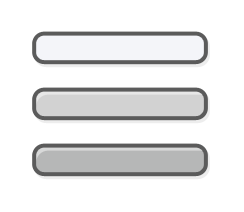Divinity original sin linux crash
The game crashes immediately whenever I try to run it on my Linux machine.
Thread «EoCApp»
Signal: 11
My glxinfo :
OpenGL vendor string: Intel Open Source Technology Center
OpenGL renderer string: Mesa DRI Intel(R) Iris Graphics 540 (Skylake GT3e)
OpenGL core profile version string: 3.3 (Core Profile) Mesa 11.2.0
OpenGL core profile shading language version string: 3.30
OpenGL core profile context flags: (none)
OpenGL core profile profile mask: core profile
OpenGL core profile extensions:
OpenGL version string: 3.0 Mesa 11.2.0
OpenGL shading language version string: 1.30
OpenGL context flags: (none)
OpenGL extensions:
OpenGL ES profile version string: OpenGL ES 3.1 Mesa 11.2.0
OpenGL ES profile shading language version string: OpenGL ES GLSL ES 3.10
OpenGL ES profile extensions:
If I understood correctly i need to install OpenGL 4 support but how to do that?
The Iris 540 supports OpenGL 4.4 in Linux, but there are driver/game issues to deal with, since Mesa drivers are not officially supported.
Now I have this :
OpenGL vendor string: Intel Open Source Technology Center
OpenGL renderer string: Mesa DRI Intel(R) Iris Graphics 540 (Skylake GT3e)
OpenGL core profile version string: 4.3 (Core Profile) Mesa 12.0.3
OpenGL core profile shading language version string: 4.30
OpenGL core profile context flags: (none)
OpenGL core profile profile mask: core profile
OpenGL core profile extensions:
OpenGL version string: 3.0 Mesa 12.0.3
OpenGL shading language version string: 1.30
OpenGL context flags: (none)
OpenGL extensions:
OpenGL ES profile version string: OpenGL ES 3.1 Mesa 12.0.3
OpenGL ES profile shading language version string: OpenGL ES GLSL ES 3.10
OpenGL ES profile extensions:
But its continue to crash.
I’m sorry «Raze_Larian» but manipulations perform in your link are too complex for me.
However I managed to update my MESA and drivers.
Now I have :
OpenGL core profile string Version 4.3 (Core Profile) 12.0.3 Mesa
Normally it should work fine right ?
How can i link my profile version to the game ?
Mesa drivers are not officially supported.
The Steam store page doesn’t say anything about only supporting particular kinds of drivers, it only mentions needing OpenGL 4.x support.
@Jbz797, I am just working through the same issue. Iris 540 on Ubuntu 16.04. So far I was able to get it to run at low quality settings using a shim as described at How to run the game with the open-source drivers. If you aren’t comfortable doing Linux command line stuff I would recommend you just ask Steam for a refund instead. I’m mulling it over myself, but I complicated things by leaving the «Crash Boom» window open while I went for dinner, so now Steam thinks I have played the game for more than two hours. Hmmph.
Divinity original sin linux crash
Divinity: Original Sin Enhanced Edition
Error with something having to do with EocApp ?
Specs: i5 4440 , GTX 970 , Arch Linux with KDE Plasma
I’m having the same problem. pretty upset that I just bought it and can’t run it natively on Debian Stretch.
Any help from Larian would be much appreciated.
I’ve tried this solution to no effect:
Running an i5 4670k, AMD R9 290, Debian Stretch Sid w/ XFCE
This worked for me.
Larian needs to fix this though, it’s stupid. I would have refunded if the game hadn’t been a gift from my girlfriend.
This worked for me.
Larian needs to fix this though, it’s stupid. I would have refunded if the game hadn’t been a gift from my girlfriend.
I played the game 4 hours yesterday after installing it. Once I stopped, the game wouldn’t sync with steam (when you try to close steam, it tells you to wait because some game is syncing). I did the check about local files, 48 were missing, the download was over 9 gigs and now once it has downloaded those 9 gigs it just instantly tells me there’s a corrupted file and redownloads and it loops that. Tried reinstalling and verifying local files again, same problem. Anyone else?
Xubuntu 17.10, Nvidia proprietary driver (GTX970).
This worked for me.
Larian needs to fix this though, it’s stupid. I would have refunded if the game hadn’t been a gift from my girlfriend.
I have the same issue and the method in this link don’t work for me.
My system is Fedora 26 + Intel Corporation HD Graphics 620.
I tried the exactly way in the link:
1. Build workaround.so in the game folder (fedora do not has mesa-common-dev, It’s mesa-libGL-devel)
2. Edit runner.sh
3. Add «DRI_PRIME=1 %command%» in the «Set Launch Options» box.
After these steps, I still got crash when start the game.
So I tried with commit function glGetString in the workaround.c. But still not works. I almost give up.
I played the game 4 hours yesterday after installing it. Once I stopped, the game wouldn’t sync with steam (when you try to close steam, it tells you to wait because some game is syncing). I did the check about local files, 48 were missing, the download was over 9 gigs and now once it has downloaded those 9 gigs it just instantly tells me there’s a corrupted file and redownloads and it loops that. Tried reinstalling and verifying local files again, same problem. Anyone else?
Xubuntu 17.10, Nvidia proprietary driver (GTX970).
Look, It’s not worth even playing the game at this point of time.
I played the game 4 hours yesterday after installing it. Once I stopped, the game wouldn’t sync with steam (when you try to close steam, it tells you to wait because some game is syncing). I did the check about local files, 48 were missing, the download was over 9 gigs and now once it has downloaded those 9 gigs it just instantly tells me there’s a corrupted file and redownloads and it loops that. Tried reinstalling and verifying local files again, same problem. Anyone else?
Xubuntu 17.10, Nvidia proprietary driver (GTX970).
Huh. reinstalled the game into another HD and it works now.
Divinity original sin linux crash
Divinity: Original Sin Enhanced Edition
Just looking at a negative review and found this:
Game immediately crashes upon launch on Linux:( at least not on opensuse 42.3 with proprietary nvidia drivers. Support pages suggest that the bug is in the game itself.
Maybe more research will flush out if this works on Linux or not.
thanks, that doesn’t count as new info, that was me. i have tried what icould find but to no avail. I left that review because i got ged up with that it fails with a non-informative error. Issue discussions point towards a bug in the program itself.
If there is anyone else is successfully running the program natively on ANY distributions, please, let me know. Thank you!
Works fine on SteamOS.
Nvidia GeForce GTX 860M, 2GB GDDR5, with whatever version of the Nvidia driver is in the current SteamOS repo.
thanks! Is it a laptop? are you running bumblebee?
It works flawlessly on GTX 560TI. Btw I use Arch. 😛
As for ATI Radeon drivers and Ryzen Drivers, there is a error crash at start. Good side is there is a solution.
my system specs:
Debian testing / 10
Intel(R) Core(TM) i7-3820 CPU @ 3.60GHz
AMD Radeon R9 290
The game makes a short «bang» sound and then segfaults: