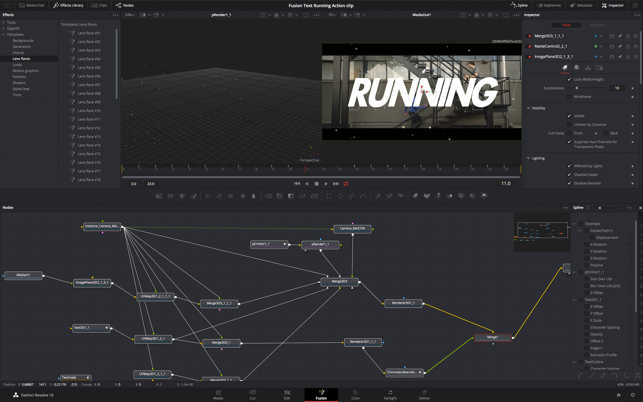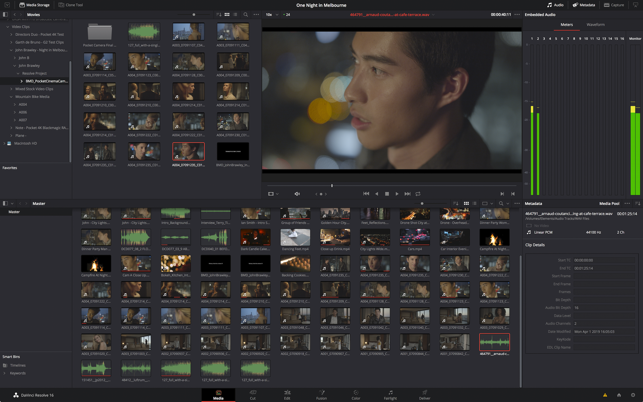DaVinci Resolve 4+
Blackmagic Design Inc
Снимки экрана
Описание
DaVinci Resolve 16
Hollywood’s most powerful tools for professional editing, color correction, audio post and visual effects!
DaVinci Resolve 16 Studio is the world’s only solution that combines professional 8K editing, color correction, visual effects and audio post production all in one software tool! You can instantly move between editing, color, effects, and audio with a single click. Whether you’re an individual artist, or part of a large team, it’s easy to see why DaVinci Resolve is the standard for high end post production and finishing on more Hollywood feature films, television shows and commercials than any other software.
This free version of DaVinci Resolve 16 includes all of the same high quality 32-bit float YRGB image processing, editing features, visual effects and professional audio tools as DaVinci Resolve 16 Studio. The free version lets you work at up to 60 frames per second and can output SD, HD and Ultra HD resolution files and can also use a maximum of 2 GPUs within the MacPro.
Professional Editing
Perfect for both offline editorial and online finishing. You get every editing and trimming tool imaginable, stacked and tabbed timelines, multicam, closed caption and subtitling tools, on screen annotations, faster project loading, 2D and 3D title templates, and dozens of other new features!
New Cut Page
Designed specifically for editors working on high end fast turn around work whether you’re delivering for broadcast or for YouTube, the cut page has everything you need to get the job done, all in one place. Plus, the regular edit page is still available so you can switch between edit and cut pages to change editing style right in the middle of a job.
Fusion Visual Effects
Fusion gives you a true 3D workspace with over 250 tools for creating feature film quality visual effects and stunning motion graphics! Now you can create sophisticated composites, use vector paint, animate titles, add 3D particles, key, rotoscope and more, all inside of DaVinci Resolve 16!
Advanced Color Correction
Hollywood’s favorite color corrector keeps getting better! You get advanced primary color grading tools with unlimited secondary corrections, power windows and tracking along with a new LUT browser, shared grades, better noise reduction, faster stabilization, super scaling, dozens of ResolveFX plugins and more.
Fairlight Audio Post
Fairlight is a full blown digital audio workstation with high performance multi track sample level editing and mixing! You get ADR tools, support for sound libraries, audio and video scrollers for quickly syncing sound, a scrolling timeline, normalization and FairlightFX plugins including a hum remover, de-esser, reverb and more!
Upgrade from this free to the paid version of DaVinci Resolve 16 Studio and you also get automatic facial recognition for face refinement tools, Temporal and Spatial noise reduction, photorealistic optical quality motion effects, Lens Flare, Lens Blur, Aperture Diffraction, Revival restoration tools, Film Damage or Film Grain ResolveFX. DaVinci Resolve 16 Studio also includes Lens distortion correction, high quality de-interlacing, HDR (High Dynamic Range) grading with Dolby Vision support, stereoscopic 3D tools, remote rendering, multiuser collaboration with chat and more.
DaVinci Resolve 16 App Store Limitations
The Mac App store version of DaVinci Resolve 16 works with Metal and OpenCL only, does not support some external control panels, and may not be compatible with all 3rd party OpenFX or VST plugins.
If you need these features, please download DaVinci Resolve 16 from the Blackmagic Design support website.
System Requirements
Current model iMacPro, iMac, MacBook Pro or MacPro with a minimum of 4GB of graphics memory. A fast hard disk for video, 16GB of system memory, Mac OS X 10.14.6 or higher, at least a 1440 x 900 resolution display.
Навигация
Активация через Терминал
DaVinci Resolve 16 — первый в мире программный продукт с поддержкой 8K, который позволяет на профессиональном уровне выполнять редактирование и цветокоррекцию видео, сводить аудиодорожку и добавлять визуальные эффекты. Для моментального перехода между разными страницами достаточно одного щелчка мыши. Кроме того, DaVinci Resolve 16 Studio — единственное приложение с инструментами коллективного творчества, чтобы монтажеры, колористы, специалисты по VFX и звукорежиссеры могли одновременно решать свои задачи в рамках одного проекта. DaVinci Resolve задает новые стандарты качественной постобработки материала, поэтому при создании полнометражных художественных фильмов, телевизионных сериалов и рекламных роликов эту систему используют чаще, чем любую другую.
DaVinci Resolve 16 содержит страницу Cut, которая ускоряет монтаж при выполнении задач в сжатые сроки. Платформа DaVinci Neural Engine использует алгоритмы машинного обучения для работы с функцией Speed Warp и распознавания лиц. К клипам одного яруса легко применять фильтры и цветовые схемы, а для проектов предусмотрен быстрый экспорт из приложения на такие сервисы, как YouTube и Vimeo. Специальные экранные индикаторы с ускорением графического процессора дают еще больше возможностей для проверки технических характеристик изображения. Дополнительно оптимизировано наложение эффектов Fusion и появилась поддержка трехмерного звука в блоке Fairlight. В результате обновления система получила сотни инструментов, добавленных с учетом полученных отзывов.
Страница Cut предназначена для работы над материалом короткого цикла, таким как рекламные ролики или новостные выпуски. Здесь сосредоточен целый набор инновационных инструментов для значительной оптимизации монтажа. С их помощью можно выполнять импорт и подгонку, добавлять переходы и текст, автоматически выравнивать цвет и сводить аудиодорожку. Подобный функционал обеспечивает быструю подготовку контента к показу на телевидении и таких сервисах, как YouTube. Кроме того, при необходимости можно всегда переключиться на привычные средства раздела Edit даже в середине текущего проекта.
DaVinci Resolve имеет полный набор профессиональных инструментов для интерактивного и автономного монтажа полнометражных фильмов, сериалов и рекламных роликов. Высокопроизводительная платформа воспроизведения обеспечивает редактирование и быструю подгонку материала даже при работе с такими ресурсоемкими форматами, как H.264 и RAW.
Страница Fusion с узловой структурой содержит более 250 инструментов для быстрого и удобного композитинга в 3D, добавления вещательной графики и визуальных эффектов кинематографического качества непосредственно в среде приложения DaVinci Resolve.
Легендарные инструменты DaVinci Resolve позволяют выполнять грейдинг на уровне, которого нельзя достичь при работе с другими приложениями. По этой причине в производстве художественных фильмов и телесериалов систему DaVinci Resolve используют чаще других программных продуктов. Она содержит средства первичной и вторичной цветокоррекции, обеспечивает трекинг и стабилизацию изображения, а также дает возможность применять кривые.
Страница Fairlight в приложении DaVinci Resolve — это полноценная цифровая рабочая станция для микширования аудиодорожки. Она позволяет использовать эквализацию и динамические эффекты, обеспечивает редактирование с точностью до отдельного сэмпла, а также имеет библиотеку звуков, инструменты речевого озвучивания и плагины FairlightFX.
Эта версия дает еще больше возможностей, имеет целый набор плагинов ResolveFX и FairlightFX, а также обеспечивает обработку материала в 4K, 8K и более высоком разрешении с частотой до 120 кадров/с. Она включает в себя платформу DaVinci Neural Engine, которая позволяет распознавать человеческие лица, использовать функцию Speed Warp для создания хронометражных эффектов, выполнять автоматическое выравнивание и применение цветовой схемы. DaVinci Resolve Studio также содержит инструменты для добавления зернистости, размытия и затуманивания, расширенного шумоподавления и грейдинга HDR-материала. Дополнительно предусмотрена поддержка H.264 (10 бит), объемного трехмерного звука, стереоскопического 3D-видео и средств совместного творчества.
DaVinci Resolve 4+
Blackmagic Design Inc
Screenshots
Description
DaVinci Resolve 16
Hollywood’s most powerful tools for professional editing, color correction, audio post and visual effects!
DaVinci Resolve 16 Studio is the world’s only solution that combines professional 8K editing, color correction, visual effects and audio post production all in one software tool! You can instantly move between editing, color, effects, and audio with a single click. Whether you’re an individual artist, or part of a large team, it’s easy to see why DaVinci Resolve is the standard for high end post production and finishing on more Hollywood feature films, television shows and commercials than any other software.
This free version of DaVinci Resolve 16 includes all of the same high quality 32-bit float YRGB image processing, editing features, visual effects and professional audio tools as DaVinci Resolve 16 Studio. The free version lets you work at up to 60 frames per second and can output SD, HD and Ultra HD resolution files and can also use a maximum of 2 GPUs within the MacPro.
Professional Editing
Perfect for both offline editorial and online finishing. You get every editing and trimming tool imaginable, stacked and tabbed timelines, multicam, closed caption and subtitling tools, on screen annotations, faster project loading, 2D and 3D title templates, and dozens of other new features!
New Cut Page
Designed specifically for editors working on high end fast turn around work whether you’re delivering for broadcast or for YouTube, the cut page has everything you need to get the job done, all in one place. Plus, the regular edit page is still available so you can switch between edit and cut pages to change editing style right in the middle of a job.
Fusion Visual Effects
Fusion gives you a true 3D workspace with over 250 tools for creating feature film quality visual effects and stunning motion graphics! Now you can create sophisticated composites, use vector paint, animate titles, add 3D particles, key, rotoscope and more, all inside of DaVinci Resolve 16!
Advanced Color Correction
Hollywood’s favorite color corrector keeps getting better! You get advanced primary color grading tools with unlimited secondary corrections, power windows and tracking along with a new LUT browser, shared grades, better noise reduction, faster stabilization, super scaling, dozens of ResolveFX plugins and more.
Fairlight Audio Post
Fairlight is a full blown digital audio workstation with high performance multi track sample level editing and mixing! You get ADR tools, support for sound libraries, audio and video scrollers for quickly syncing sound, a scrolling timeline, normalization and FairlightFX plugins including a hum remover, de-esser, reverb and more!
Upgrade from this free to the paid version of DaVinci Resolve 16 Studio and you also get automatic facial recognition for face refinement tools, Temporal and Spatial noise reduction, photorealistic optical quality motion effects, Lens Flare, Lens Blur, Aperture Diffraction, Revival restoration tools, Film Damage or Film Grain ResolveFX. DaVinci Resolve 16 Studio also includes Lens distortion correction, high quality de-interlacing, HDR (High Dynamic Range) grading with Dolby Vision support, stereoscopic 3D tools, remote rendering, multiuser collaboration with chat and more.
DaVinci Resolve 16 App Store Limitations
The Mac App store version of DaVinci Resolve 16 works with Metal and OpenCL only, does not support some external control panels, and may not be compatible with all 3rd party OpenFX or VST plugins.
If you need these features, please download DaVinci Resolve 16 from the Blackmagic Design support website.
System Requirements
Current model iMacPro, iMac, MacBook Pro or MacPro with a minimum of 4GB of graphics memory. A fast hard disk for video, 16GB of system memory, Mac OS X 10.14.6 or higher, at least a 1440 x 900 resolution display.