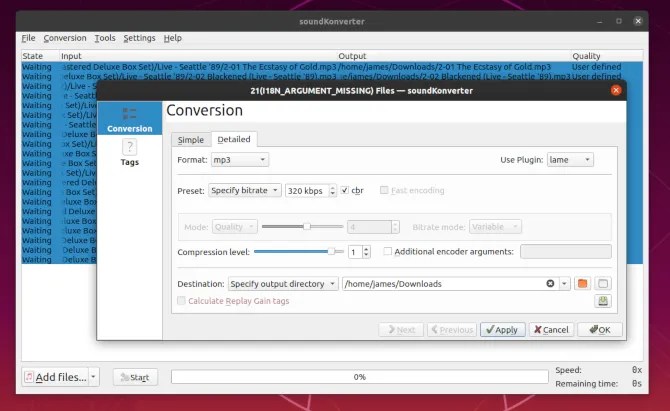8 Best Free Linux Video Converters
Given there are many different video formats available, a free video converter is an extremely useful piece of software. The best video converters make the conversion process simple, and support a wide number of different codecs and formats.
Video conversion is a narrower term for transcoding. Transcoding is the process of the conversion of digital data (typically video and audio files) from one format to another. It involves extracting tracks from a digital media file, decoding the tracks, filtering, encoding, and then multiplexing the new tracks into a new container. Transcoding will reduce the quality of the tracks unless lossless formats are used.
There are many reasons to transcode media files. Some popular examples include the ability to convert files so that they are supported on a target device, and at the same time removing commercials, and reducing the file size. While transcoding is a very CPU intensive task, modern processors with a high number of cores offer impressive conversion rates provided the transcoding software supports multi-core architectures.
Please be aware that if you’re converting videos from YouTube, that’s against Google’s terms of service. And it’s also likely to be illegal as it constitutes a breach of copyright unless the copyright holder has given explicit consent, or the video is published under an open source license.
Here’s our rating for the best free video converters. They are each published under an open source license. While VLC and mpv are primarily multimedia players they also offer conversion functionality.
Now, let’s explore the 8 video converters at hand. For each title we have compiled its own portal page, a full description with an in-depth analysis of its features, a screenshot of the software in action, together with links to relevant resources.
| Best Free Video Converters | |
|---|---|
| HandBrake | Multithreaded cross-platform media transcoding application |
| avconv | Part of libav-tools; fork of FFmpeg |
| FFmpeg | Multimedia player, server and encoder |
| MEncoder | MEncoder is included in MPlayer |
| Ciano | Easy way to convert your multimedia files to the most popular formats |
| mpv | Cross-platform media player with video encoding support |
| VLC | While primarily a video player, VLC also converts multimedia to different formats |
| transcode | Utility to encode raw video/audio streams |
There’s a few free open source video converters that have been around for a while we recommend you avoid. We used to like Transmageddon and RetroCode, but both are abandoned. And viDrop appears dead in the water too.
Видеоконвертеры
Программы для конвертирования видео файлов в Linux.
Selene
Selene – аудио/видео конвертер с простым графическим интерфейсом
Moka VC
Moka VC – видеоконвертер, графический интерфейс к FFmpeg
Avidemux
Avidemux – свободный видеоредактор для редактирования видеофайлов в Linux
Sinthgunt
Sinthgunt – простой конвертер медиафайлов
OGMRip
OGMRip – программа для декодирования DVD в файлы AVI, OGM, MP4 или Matroska
FF Multi Converter
FF Multi Converter – конвертирование аудио, видео, изображений и различных форматов файлов документов для Linux
Converter video for linux
В этой статье я собрал лучшие на сегодняшний день медиаконвертеры Linux, охватывающие широкий спектр форматов файлов.
1. soundKonverter
soundKonverter — один из лучших конвертеров аудио в Linux. Может конвертировать большинство аудиофайлов, включая MP3, FLAC, WMA, AAC, M4A и множество других. Несмотря на название, приложение не ограничивается аудиоформатами. Если вы установите плагины, то сможете конвертировать MKV, MPEG, MOV и MP4 видео файлы.
Настройки позволяют задавать битрейт аудиофайла, использовать ли плагины Lame или FFmpeg, а также выходные каталоги. Переключение между типами выходных данных также позволяет задавать такие параметры, как степень сжатия файлов FLAC и качество вывода для форматов Ogg Vorbis.
2. HandBrake
HandBrake — это хорошо зарекомендовавшее себя решение на рынке медиаконвертеров. Это приложение, вероятно, больше всего известно как конвертер видео для Windows, но также оно доступно и для Linux В отличие от soundKonverter, HandBrake фокусируется исключительно на конвертации видео. Он также прост в использовании, предлагая встроенные предустановки для определенных устройств.
Эти предустановки оптимизируют конвертацию видео для нужного устройства, будь то смартфон, ноутбук или телевизор. Существует также ряд опций, позволяющих добавлять маркеры глав, субтитры и фильтры видео. Чтобы помочь в организации, Handbrake позволяет добавлять теги к выходному файлу. Вы можете обрезать видео и добавить масштабирование.
HandBrake доступен для Linux, macOS и Windows, что делает его одним из лучших мультиплатформенных конвертеров видео. Это удобно, если вы используете несколько операционных систем, и вам бы хотелось единообразия в каждой из них. Если у вас есть физические DVD-диски, которые вы хотите копировать в вашу электронную библиотеку, HandBrake может помочь и в этом случае.
3. SoundConverter
Не стоит путать с soundKonverter, SoundConverter — это еще один отличный аудиоконвертер для Linux. Приложение предназначено для GNOME Desktop и поддерживает вывод в аудиоформаты Ogg Vorbis, FLAC, MP3 и WAV.
4. FFmpeg
FFmpeg — один из лучших MP3 конвертеров. Кросс-платформенное программное обеспечение доступно для Linux, macOS и Windows.
5. K3b
K3b можно использовать для создания аудиодисков, а также для резервного копирования.
Спасибо, что читаете! Подписывайтесь на мой канал в Telegram и Яндекс.Дзен. Только там последние обновления блога и новости мира информационных технологий.
Респект за пост! Спасибо за работу!
Хотите больше постов? Узнавать новости технологий? Читать обзоры на гаджеты? Для всего этого, а также для продвижения сайта, покупки нового дизайна и оплаты хостинга, мне необходима помощь от вас, преданные и благодарные читатели. Подробнее о донатах читайте на специальной странице.
Заранее спасибо! Все собранные средства будут пущены на развитие сайта. Поддержка проекта является подарком владельцу сайта.
Top 7 Free Video Converters for Linux to convert videos on GNU Linux (Ubuntu / Linux Mint / Fedora)
Share
The inbuilt codec playback support in GNU Linux is limited, many times we need to install codecs just for viewing a single video of a particular format as the video simply won’t play . If you have many videos of different format then installing codecs for all of them becomes a tedious task. Also sometimes, you may need to transfer a video to your handheld device or mobile phone, that too becomes a problem if the codecs mismatch. There’s a simple solution to the aforesaid problems though, why not simply convert them to a particular format which is supported by Operating system/device by using Video converters ? And these Top 7 free video converters for Linux mentioned below will help you on how to convert videos in Linux the easy way –
App # 1 – VLC
Using VLC’s video conversion
Not to get confused, but yes the very powerful VLC media player by VideoLAN, also doubles up as an audio/video converter for Linux. The reason why we placed VLC at the top is its easy availability for almost any GNU Linux distribution, hence installing VLC won’t be a big hiccup for users. Also, many distros such as Linux Mint come with VLC preinstalled anyway, with all the codecs and offcourse it doubles up as a Media player too . The procedure to convert videos using VLC too is pretty easy and is as follows –
- Go to Media — > Convert/Save — > Now, in the file tab add your source video/audio file which you intend to convert.
- After Adding your file, click on the small “down arrow” mark on the Convert/Save button and Select “Convert”.
- Now,specify the conversion format in the “Profile” drop down as shown in the alongside image, Specify the destination file to save the convert file.
- Click on “Start”, Your video/audio conversion will be started! and after conversion the converted file will be available in the destination source.
- Click here to download VLC for Linux.
App # 2 – HandBrake
HandBrake UI for Linux
Though, at the time of writing this post Handbrake was available only for Ubuntu, but its rapid development promises its upgrade for other linux distributions too. HandBrake is a feature reach Video converter with exclusive feature of preview window, which can help you to preview videos before converting in addition to supporting various formats and codecs for video conversion.
App # 3 – WinFF for Linux
Not to get confused by its name WinFF is actively developed for and works in Linux too!, its basically a front-end for ffmpeg, and is very powerful. WinFF allows easy conversions from / to desired video formats in Linux. Although, readymade download packages aren’t yet available but you can easily install them from repository depending upon your GNU Linux distribution as mentioned below –
App # 4 – FF Multi Converter for Linux
FFMulti Converter for Linux
True to its name FF Multi Converter is a multipurpose converter which can convert audio, video as well as images in Linux. It can convert from / to between all popular encoding formats and uses ffmpeg for audio/video files, unoconv for document files and ImageMagick for image file conversions. The Front-end is what which makes is standout as it removes the need to remember command line commands for conversions using ffmpeg etc.
App # 5 – Transmaggedon for Linux
Transmageddon is a video converter/ transcoder app for Linux and Unix systems built using GStreamer. It supports many formats as its input and can generate a very large host of output files depending upon the User’s choice. Transmaggedon is available in RPM package too which makes it an ideal video converter for Fedora.
App # 6 – Format Junkie for Linux
Though, there has been only a single version of Format Junkie that too in 2012, but its user base remains intact. All because of its hasslefree user interface, and speedy conversions. Expect Format Junkie to perform smooth conversion between video formats released prior to 2012, however it may struggle to perform conversions with newer codecs.
App # 7 – DamnVid for Linux
DamnVid UI for Linux
DamnVid ceases to impress us, although its our favorite when it comes to windows but its incompatibility with newer linux versions pushes it upto No.7 in this list of video converters. There’s no looking for other solutions/app for video conversion even for professional users, if you get DamnVid running. Although, the default packages of DamnVid Linux won’t work anymore on newer Linux kernels, but you can always use Wine! to run the windows version of DamnVid on your Linux.
And , if you don’t wish to install wine for a single app, here’s a Portable compact version of DamnVid for you which works on newer Linux distros too! –
So, these were some of the Best Free Video converters available for Ubuntu/Fedora/Arch and other distributions of Linux, if you know of any other good one or incase you encounter any problems feel free to drop a comment :).