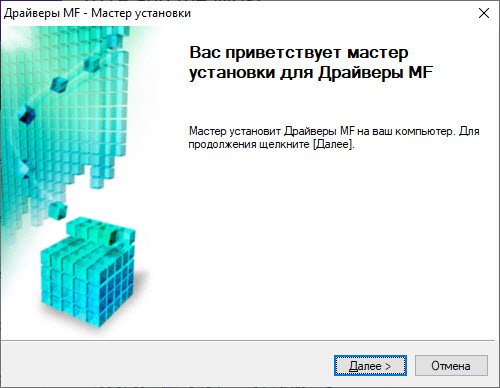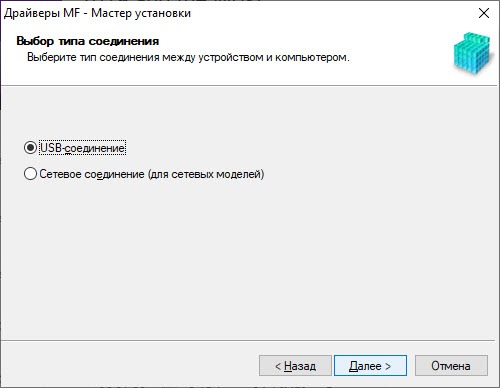Драйвер для Canon i-SENSYS MF4400
Canon i-SENSYS MF4400
Windows XP/Vista/7/8/8.1/10
Размер: 21 MB (x32) 25 MB (x64)
Разрядность: 32/64
Ссылки:
Установка драйвера в Windows 10
Чтобы принтер Canon i-SENSYS 4400 правильно работал, и можно было использовать все его возможности, важно установить на компьютере драйвер, который разрабатывался именно для этого устройства. Если вы просто подключите принтер, и дадите системе самой провести настройку, есть вероятность, что вы сможете работать с устройством. Но времени будет потрачено много, а оборудование будет постоянно подвисать, будут сбои и ошибки. Мы расскажем вам как быстро выполнить установку нужного программного обеспечения. Это займет у вас всего пару минут. Сначала вам надо скачать драйвер Canon i-SENSYS 4400 по ссылке, которую мы разместили немного выше.
Следующий шаг – запускаем установку (Двойной щелчок мышкой по файлу). Нажимаем «Далее».
Нажимаем около слов «USB-соединение», потом на «Далее».
Подключаем принтер и включаем его. Потом нажимаем «Выход», чтобы завершить установку.
Больше от вас ничего не требуется. Перед тем, как распечатать первый лист, проверьте готовность оборудования. Достаньте картридж. В нем может быть защитная лента, ее надо удалить. В специальный лоток вставьте бумагу и печатайте. Если программы не видят устройство, перезагрузите компьютер.
Программа для сканирования для Canon

Canon MF Toolbox
К сожалению, данное приложение поставляется только на английском языке. Однако, разобраться с ним несложно. Все кнопки для наглядности оснащаются симпатичными цветными иконками. Тут очень много достоинств. Например, приложение весит очень немного и практически не отнимает ресурсов у работающего компьютера. Кроме этого, программа полностью бесплатна и не требует каких-либо усилий для своей активации.
ABBYY FineReader
Еще одна программа для сканирования документов на Canon – это универсальный и очень популярный офисный продукт, позволяющий не только сканировать документы с принтера, но и выполнять огромное количество других манипуляций. Поддерживается распознавание текста с одного из более чем 300 языков, преобразование документа в любые форматы и так далее.
OCR CuneiForm
Данная утилита отличается широким набором функций, среди которых есть инструменты для форматирования полученного со сканера текста. Любые шрифты распознаются корректно при этом не нарушая порядка абзаца, списка, заголовков и так далее. Кроме этого, тут присутствует режим проверки орфографии, который найдет и устранит ошибки в сканируемом тексте.
Радует то, что приложение для сканирования документов полностью переведено на русский язык.
Scanitto Pro
Простейшая утилита, позволяющая сканировать документы при помощи МФУ от Canon. К дополнительным возможностям можно отнести, например, редактирование полученных файлов. Кроме этого, здесь мы можем экспортировать любой результат и в виде изображения. Корректировать картинки тоже получится силами программы. Тут присутствует собственный графический редактор. Пользовательский интерфейс программы полностью переведен на русский язык работает все это в совокупности очень быстро.
VueScan
Данное приложение совместимо с любыми моделями принтеров и МФУ от Canon. поддерживается огромное количество различных настроек, позволяющих на лету обрабатывать полученный со сканера результат. К примеру, есть режим, позволяющий восстановить старые фотографии.
PaperScan
Еще одно полностью бесплатное приложение, позволяющее сканировать при помощи устройств от Canon различные документы или картинки. Как и в других случаях, тут есть собственный графический редактор, который позволяет регулировать яркость, контрастность, насыщенность, обрезать изображение и так далее. Отличительной особенностью программы является собственный алгоритм компрессии, позволяющий добиваться минимального размера файла при наилучшем его качестве.
RiDoc
Последнее приложение для работы со сканером в нашем списке отлично справляется с распознаванием текстовой информации. При необходимости мы можем защитить собственные права, нанося на каждой из файлов водяной знак. Утилита поддерживает все сканеры и МФУ от Canon,что не может не радовать.
Все программы проверены и работают на таких моделях принтеров и МФУ от Canon: i-SENSYS MF3010, MF4410, Lide 100/110/210/120, MP250, MF4410, MF4018, MF3228, MP250, MP280, MF4400, Pixma, MF231, MP190 и другие.
Вопросы и комментарии
Надеемся, приведенного выше перечня вам хватит. Каждая из этих программ способна справляться со своей основной задачей, а именно сканированием документов и изображений при помощи устройств от Canon. Если после прочитанного у вас возникнут какие-либо трудности или проблемы, пишите об этом в комментариях и быстро получайте исчерпывающий ответ, способный помочь в той или иной ситуации.
(Download) Canon MF4100 Driver
Canon MF4100 Driver & Software Download
for Windows XP, Vista, 7, 8, 8.1, Windows 10 32-bit / 64-bit, Linux Mac OS
Canon MF4100 Driver Download Links
- Download Canon MF4100 Printer Driver for Windows 98 / ME OS – Download (14.3 MB)
- Download Canon MF4100 Driver for Windows 10, 8.1, 8, win7, Vista, XP, 2000 →Download 32-bit (14.6 MB) / Download 64-bit (16 MB)
- Download Canon MF-4100 Basic Driver for All Windows 32bit – Download ( Basic Driver )
- Download Canon MF-4100 Basic Driver for All Windows 64bit – Download ( Basic Driver )
Supported OS: Windows 10, 8.1, 8, 7, Vista, XP, Server 2003 to 2019.
Please check the video tutorial to know how to install Canon MF-4100 basic driver manually. - Download Canon 4100 Printer Driver for Linux V3.50 32 / 64bit – Download (108.1 MB)
- Download Canon MF 4100 Printer Driver for Mac OS X 10.4 – Download (56 MB)
- Download Canon MF 4100 Printer Driver for Mac OS X 10.5 – Download (74.4 MB)
- Download Canon MF-4100 Printer Driver for Mac OS X 10.6 – Download (85.2 MB)
- Download Canon MF-4100 Printer Driver for Mac OS X 10.7 – Download (52 MB)
- Download Canon MF-4100 Printer Driver for Mac OS X 10.8 / 10.9 / 10.10 / 10.11 / 10.12/ 10.13 / 10.14 / 10.15 Catalina – Download (14 MB)
- Canon 4100 Printer Driver download link for Windows Server 2000, 2003, 2008, 2012, 2016 are not available on this Page. Either these operating systems have drivers built-in or maybe this printer doesn’t support these operating systems.
Basic Driver (for experts use only)
- Basic driver (.inf driver) for all Windows 32bit → Printer Driver
- Basic driver (.inf driver) for all Windows 64bit → Printer Driver
Follow the step-by-step guide on how to install the printer’s basic driver manually by using the .inf driver.
Canon MF4100 Installation Guide
Method 1: To Install Canon MF4100 Drivers.
Install Canon MF4100 Printer with software CD. (Automatic Wizard)
Method 1 Requirements:
- Need one CD/DVD Drive installed on your computer.
- Need a Software/Driver Disk of Canon MF4100, which came with the printer.
- Need a USB cable, which will connect your printer to computer. It came with the printer.
Follow the steps to install Canon MF4100 printer with CD Drive.
- Turn it on your computer, which you need to install Canon MF4100 printer on it.
- Turn it on Canon MF4100 printer as well.
- Keep unplug Canon MF4100 printer USB cable (Do not plug it until prompts).
- Insert Canon MF4100 CD into the CD/DVD drive on your computer, and run the setup wizard of CD, and follow their instructions to install it.
- Now connect the Canon MF4100 printer USB cable to computer, when installer wizard asks (Note: Do not plug before asking). Wizard will be analyzing when you connect it. After recognized the printer, it will automatically go to further steps. Note: Wait until it’s finished detection of printer.
- Follow the wizard instructions to finish it.
- After finished, you will get installed your Canon MF4100 Printer ready to use.
Method 2: To Install Canon MF4100 Drivers.
Install Canon MF4100 Printer without CD. (Automatic Wizard)
Method 2 Requirements:
- Need a Software/Driver Setup file of Canon MF4100. You can download it from above links, according to your Operating System.
- Need a USB cable, which will connect your printer to computer. It came with the printer.
Follow the steps to install Canon MF4100 printer with Setup File.
- Turn it on your computer, which you need to install Canon MF4100 printer on it.
- Turn it on Canon MF4100 printer as well.
- Keep unplug Canon MF4100 printer USB cable (Do not plug it until prompts).
- Download Canon MF4100 drivers setup file from above links then run that downloaded file and follow their instructions to install it.
- Now connect the Canon MF4100 printer USB cable to computer, when installer wizard asks (Note: Do not plug before asking). Wizard will be analyzing when you connect it. After recognized the printer, it will automatically go to further steps. Note: Wait until it’s finished detection of printer.
- Follow the wizard instructions to finish it.
- After finished, you’ll get installed your Canon MF4100 Printer ready to use.
Method 3: To Install Canon MF4100 Drivers Manually.
Install Canon MF4100 Driver manually with help of “Add a Printer” option (Windows inbuilt feature)
Method 3 Requirements:
- Need a Software/Driver Setup file of Canon MF4100. You can download it from above links, according to your Operating System.
- Need a USB cable, which will connect your printer to computer. It came with the printer.
Follow the steps to install Canon MF4100 printer Manually.
- Turn it on your computer, which you need to install Canon MF4100 printer on it.
- Turn it on Canon MF4100 printer as well.
- Connect Canon MF4100 printer USB cable from Printer to computer.
- Extract Canon MF4100 setup file, and their extracted location (the default location is TEMP folder)
- Click on Start button ⇾ then click on Control Panel ⇾ then click on View Devices & Printer (for Windows 7, vista users).
Note: For XP Users Click on Fax & Printers. - Click on Add a Printer.
- When it prompts for drivers location, then give it the path, where have extracted the setup file.
- Follow the wizard instructions to finish it.
- After finished, you’ll get installed your Canon MF4100 Printer ready to use.
This page includes complete instruction about installing the latest Canon MF4100 driver downloads using their online setup installer file.
Canon MF4100 Driver Series Composite Driver Download supports several other devices. This can be found in the likes of Canon MF4100 Series UFRII LT, Canon MF4100 Series (FAX) and imageCLASS MF4150. As officially the product of Canon, the installation, compatibility and stability of the driver download software remain great for use. From records and reviews carried out on the product, about 4,256 downloads have been found successful with several ratings. Canon MF4100 Driver Download . There are several other models that unleash almost the features with the Canon MF4100 Series. This can as well be found in imageCLASS MF4150 Driver, Canon MF4100 Series Driver, Canon MF4100 Series (FAX) Driver, and Canon MF4100 Series UFRII LT Driver. However, there are other download drivers that can offer quality results like the MF4100 Series. These are other great versions of the main latest driver. Users can simply find other related driver compatible versions in 1.70 (1 Apr 2007), 11.2.0.0 (2006-02-14), 01.70.0.0 (2006-06-22), 6.0.3.085 (2005-08-23), 1.70.0.0 (2006-06-22), and 4.04.0.0 (2006-06-09).
Records have perfectly shown that the printer software download application can work in several operating systems. You can use OS such as Windows ME, Windows 98, Windows 2000, Windows 98SE, Windows XP, Windows Vista and Windows 2003. Depending on your OS, the upgrade driver software will remain compatible to offer quality results. For this reason, it is often a good idea to check on your OS prior to using the install driver. Operating systems that do not conform with the features of Canon MF4100 may result into driver conflicting. It is also important to check if the OS on use can work perfectly with a MAC computer.
There are other related drivers that can work in the same mode as the Canon MF4100 works. You are sure to find it in Browse all Canon Printer drivers, Popular Canon Printer Driver Downloads for Windows, Canon Driver Downloads for Windows and Printer Driver Downloads. With these few examples, you can easily select drivers that can provide the same results as the Canon MF4100. You can as well uninstall driver if the product is not working in the right mode. In case, the version you selected is not in the right compatibility with your devices, then there is every possibility to change it. If your Canon MF4100 is posing any problem on software compatibility, it is a good idea to reinstall driver easily. This will help you to get the best mode of operation of the product.
Canon MF4100 can work effectively with OS such as Windows XP – 32bit, 64bit, Windows vista – 32bit, 64bit, Windows 7 – 32bit, 64bit, Windows 8 – 32bit, 64bit, and Windows 8.1 – 32bit, 64bit. With the comprehensive information found in this text, you are sure to understand how Canon MF4100 Series Composite Driver Download works to satisfy a user’s curiosity. One of the most important things to know when using the product is compatibility. Ensure that any OS or devices used with the named product must tally. Without this preference, you may not be able to get quick and accurate results. The stability of the installation should also be noted when talking about Canon MF4100 smooth operation. Ensure that the version used for your immediate task works along with the supported devices.
Questions & Answers
Search for Answers / Ask a Question — you’ll get answer as soon as possible. It’s Free