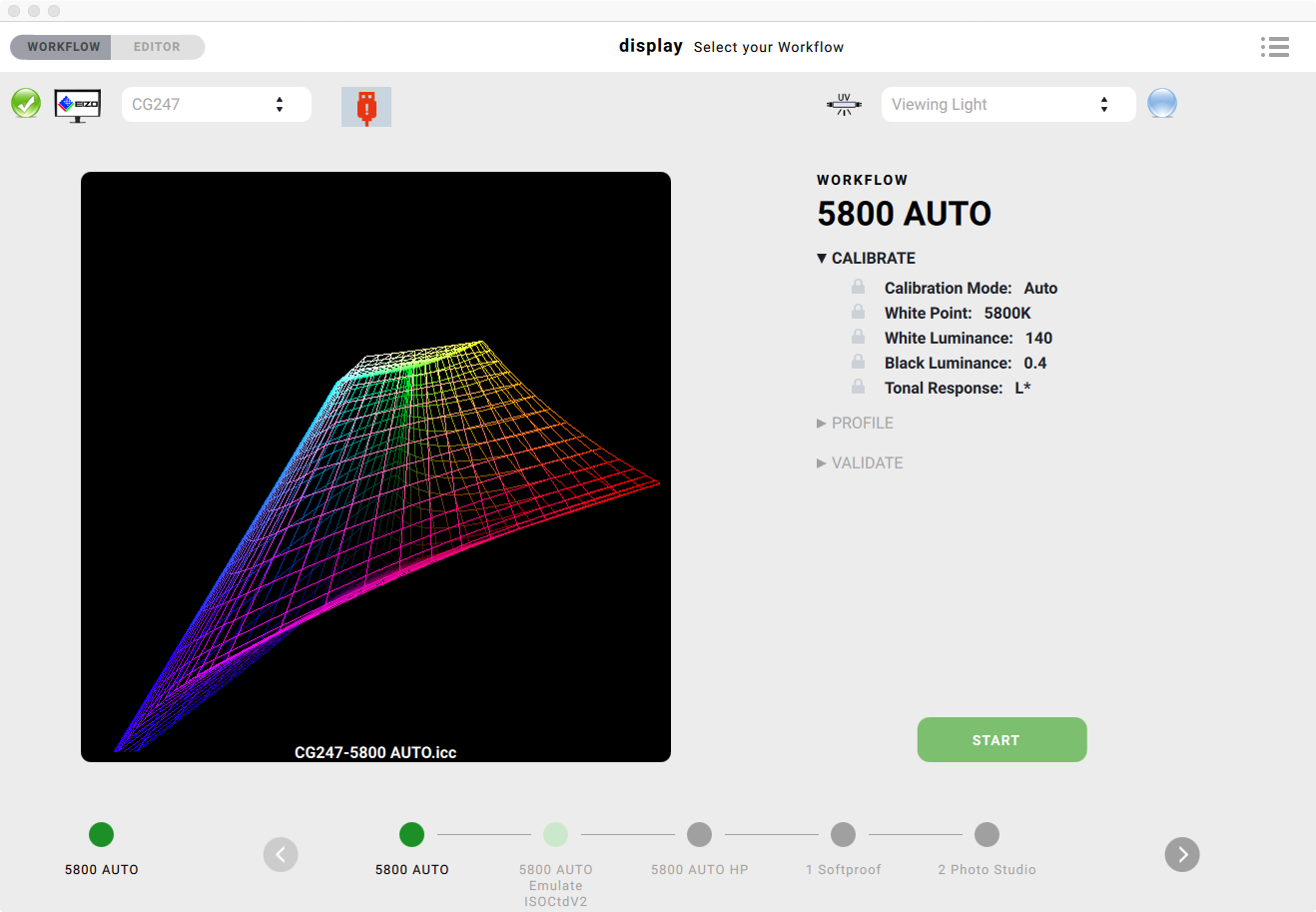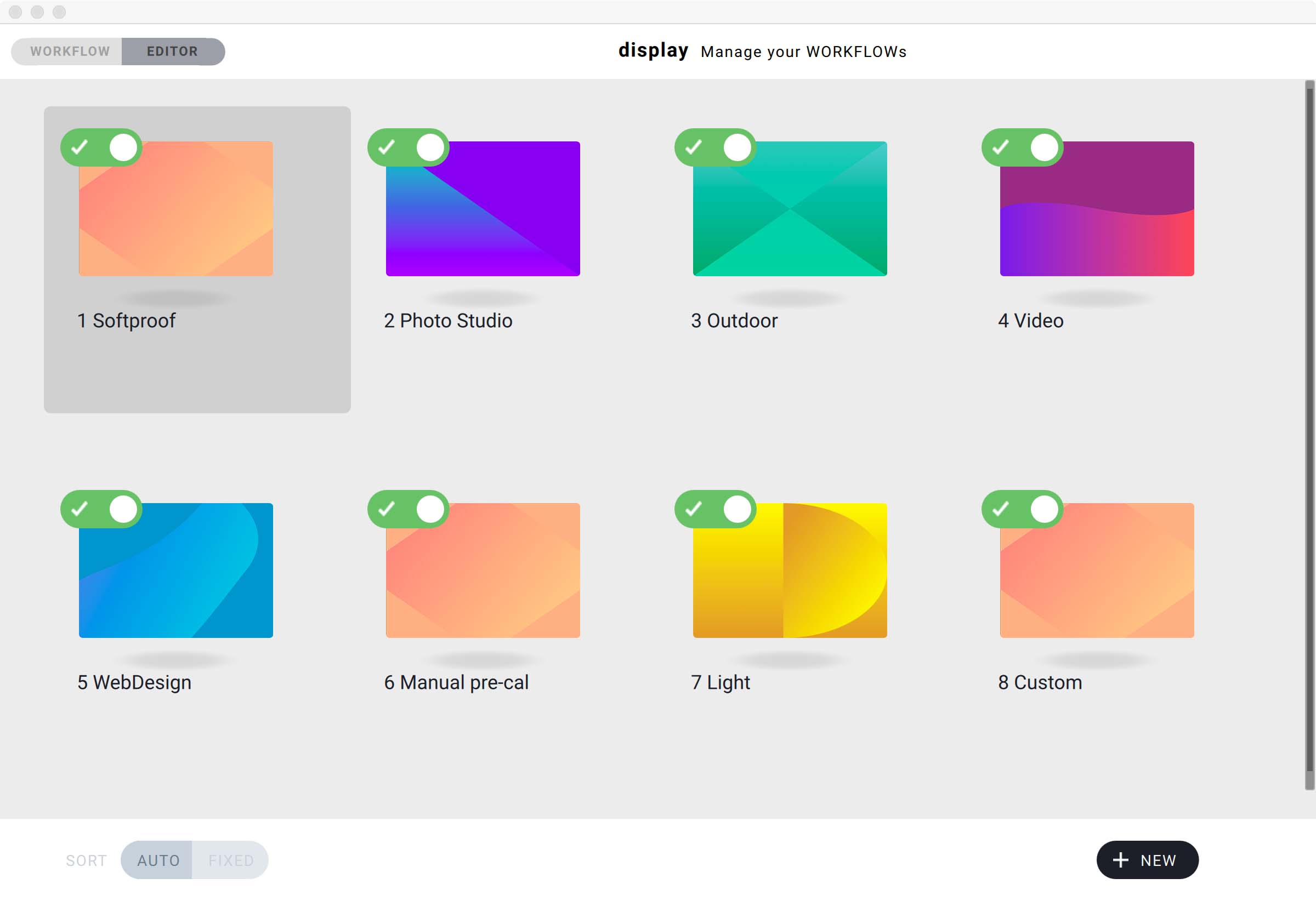basICColor display 6
Monitor calibration re-defined!
High End Monitor Calibration and Profiling Software
The 6th generation of the leading application for monitor calibration and ICC-profiling has been drastically improved in ease of use and functionality. Pre-defined workflows can be used with a mouse-click right from the start. This covers for most situations for which a monitor calibration is needed. Parameters for special requirements can be configured with the built-in workflow editor. This makes basICColor display the easiest to use and most professional software of its class.
Hardware Calibration
basICColor display 6 calibrates the internal monitor LUTs in suited monitors automatically. This guarantees for the highest precision in luminance, black point, color temperatureand gray balance. If the monitor allows for 3D LUT calibration basICColor display 6 uses ICC-profiles to emulate any gamut and thus allows for color correct viewing even with non-color-managed applications like digital video, web design and even medical viewers.
Monitor Validation
After each calibration basICColor display 6 automatically validates the monitor. This helps avoid measurement erros (due to sleep mode or screen savers).
The new basICColor Control Panel lets you select the different profiles you had built and it will load the respective hardware LUTs without the necessity to launch the program. If required, basICColor display 6 can be started right from the Control Panel . You can set arbitrary times for reminding you of the necessity for validation or re-calibration.
Viewing Light Calibration
basICColor display 6 checks ambient light and viewing booths for conformity with the relevant standards. Compatible viewing booths can be controlled automatically in order to achieve the same luminance as the calibrated monitor. Result: Softproof and hardcopy proof look identical!
Time to say good bye!
Switch to basICColor display 6 now, at only USD 85.- per seat.
Just send a short email to sales@basiccolor.de
basICColor display 6 and EIZO Monitors
basICColor display 6 supports hardware calibration for EIZO monitors, under macOS Catalina even those that are not supported by ColorNavigator any more – of course also with the built-in Swing Sensor (Calibraion Sensor). Here is the complete list of EIZO monitors which can be hardware-calibrated with basICColor display 6:
Switch to basICColor display 6 now, at only USD 85.- per seat.
Just send a short email to sales@basiccolor.de
SpectraView Profiler is EOL
Switch to basICColor display 6 now, at only USD 85.- per seat.
Neil Barstow Colour Management
Last Updated: 19/07/2020
basICColor display 6 software
ground breaking screen calibration/profiling
New 2020: basICColor display 6 is a ground up rewrite for 64 bit support, OSX Catalina users can rejoice. The Windows version is ready too.
Please contact us for more info. Here’s an expert review and intro to the software
basICColor display software provides a cost effective and very significant upgrade for calibration and profiling system users who feel that they’d like more control over display accuracy and settings and, thus, better peace of mind. display software is the right solution for any screen user who would like more flexibility for calibration; the ability to fine tune calibration target values can result in far better print matching than is provided by the often very simplistic software bundled with hardware.
display now includes excellent video industry calibration facilities as well as many upgraded and new features — such as virtually instant switching between calibrations / profiles without even opening the software.
basICColor display is a software only solution, which means that switching to basICColor display generally does not mean buying a new calibration sensor, all the good current sensors are supported as well as some older ones, although it’s important to note that, unfortunately, some older sensors do not have 64 bit support from their manufacturers. Please click here to download the hardware support list.
basICColor display software is licenced for use on a single machine, upgrades and further licences are at a lower price, please contact us for details of licencing

Hardware Luminance (Brightness) Control for most Apple monitors.
basICColor display is used by NEC for their SpectraView displays.
With V6, basICColor display has been significantly improved, especially in ease of use and functionality. There are 8 pre-defined workflows, these provide software presets to cover a range of user circumstances — and, for critical users, calibration target settings etc. for personalised display optimisation and fine-tuning can be configured and saved as additional «custom»workflows.
Because of it’s features and capabilities, basICColor display is by far the most professional software in its class. Many users report back about the software’s ability to provide a «paper like» appearance to the screen, if desired.
You can learn a great deal about basICColor display’s qualities and how it is set-up and used in this expert review.
basICColor display software is licenced for use on a single machine £72.00 inc tax, upgrades and further licences are at a lower price,
please test the demo before buying, once issued licence sales are final, no refunds
please contact us for details on licencing and how to purchase
on-site experience — sometimes there’s a tough nut to crack
In my own work at the City of Westminster College Centre of Vocational Excellence I was working with quite a mixed bag of screen hardware across the department. As well as their suite of up to date Apple Displays, I helped set up 2 fairly old iMacs, 2 PC’s with Windows XP, 3 Older Macs with elderly Apple LCD’s and 2 x basic CRT eMacs. So, quite a mix of screens. With the right calibration targets selected, the various screens were able to be extremely close in appearance, the results were very good and certainly usable. This capability can save a lot of money, you might find that new display you’ve been thinking was a necessary expense might not be needed quite so soon.
a note on activation of the software
basICColor display software is licenced for one machine using an activation code for the downloaded software. Please be careful to ensure that it is suitable for your needs by downloading and testing the demo software before buying. Unfortunately refunds cannot be given once the licence has been used to activate the software.
Please click here to email me for more info.
Copyright © 2019 Neil Barstow Colour Management
Новая версия известного пакета для калибровки мониторов: BasicColor display 5.0.1.
BasicColor выпустила новую версию известного пакета для калибровки и профилирования мониторов и проекторов: BasicColor display 5.0.1.
После регистрации на их сайте Вы получаете бесплатную 14-ти дневную лицензию на ознакомление с продуктом.
На этот срок программа сохраняет все свои функции.
Данная версия поддерживает практически все, актуальные на сегодняшний день, типы датчиков:
1.
Стартовое окно программы теперь имеет вид:
2.
Для пробной калибровки я подключил колориметр x-Rite i1 Display Pro, который штатно поддерживает калибровку дисплеев с различными техническими характеристиками (цветовой охват, тип подсветки).
Для него программа предоставляет возможность выбрать соответствующую матрицу пересчёта, которая будет учтена в процессе работы:
3.
По окончании процесса программа производит верификацию результатов и выводит соответствующее окно.
Есть возможность из самой программы сохранить изображение этого окна в формате png.
Для моего дисплея NEC 2690 WUXi оно имеет такой вид:
4.
Update : ответ на комментарий с вопросом о том, что программа не видит i1 Display Pro.
В стартовом окне, показанном на рис. 2, щёлкаем по кнопке Custom, после чего открывается окно:
В нём выбираем тип прибора, щёлкаем «Подключить»:
6.