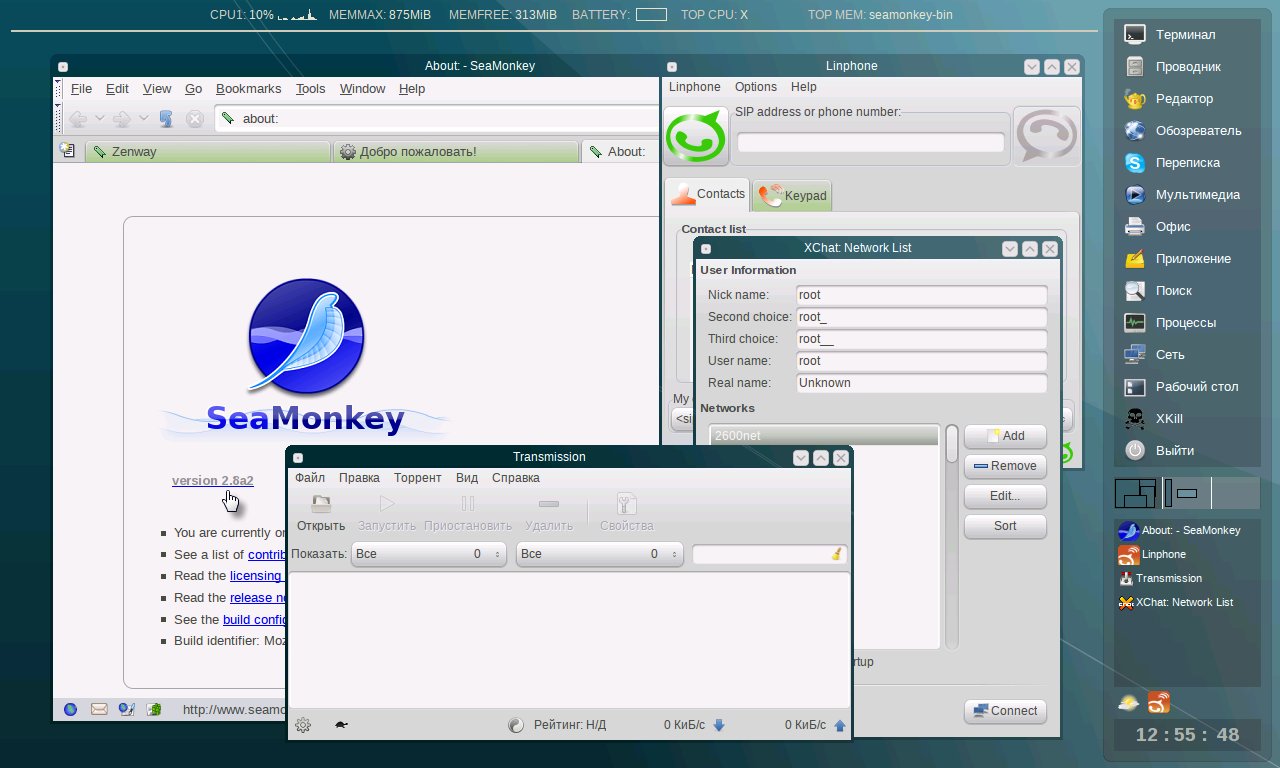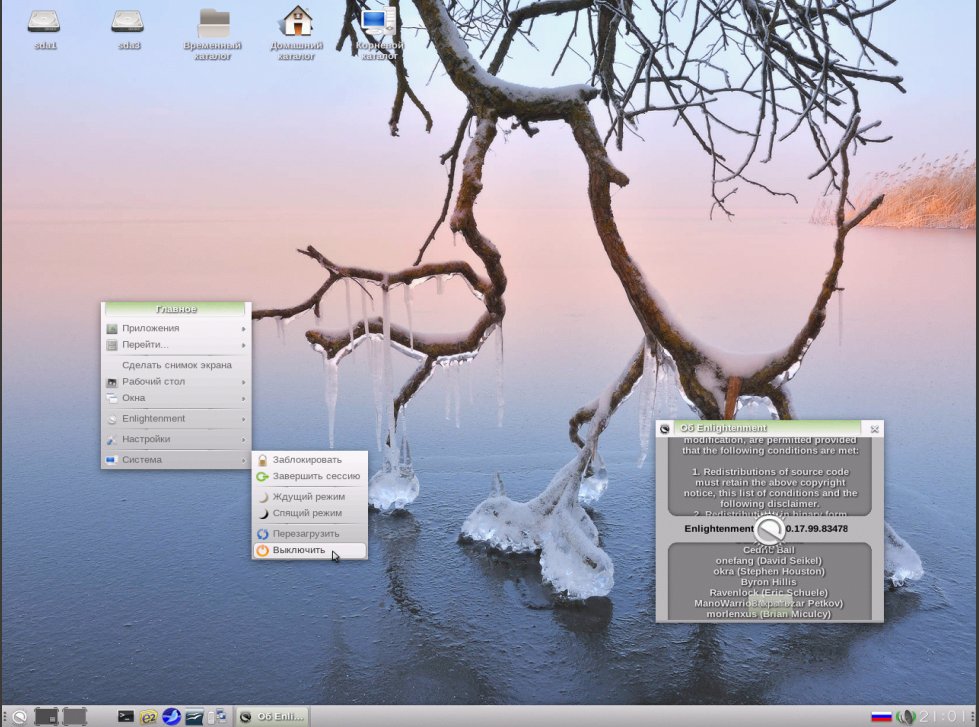Дистрибутивы — Austrumi
Модификация Slackware Linux с оконной средой FVWM.
Austrumi Live CD (Austrum Latvijas Linukss) — выполненная в виде Live CD, типоразмера «Business Card», модификация Slackware Linux с оконной средой FVWM. Разрабатывается и поддерживается Austrumi программистами из Латгалии (регион Латвии).
Austrumi быстрый и легкий (к тому-же с поддержкой 3D-эффектов), содержит все необходимые (основные) приложения для работы и развлечения. Имеет простые установщики на flash drive или HDD (при надобности), может использоваться как для серверов так и для рабочих станций. Используемый оконный менеджер FVWM предусматривает множество тем оформления (в том числе и windows-like) и содержит в себе большое количество разнообразных приложений.
В состав Austrumi входят приложения для работы с текстом, таблицами, создания веб-страничек, просмотра и редактирования изображений, имеется словарь и просмотрщик файлов в формате PDF. Так же Austrumi включает в себя достаточно большой набор приложений для работы с сетью и интернетом, проигрыватель мультимедиа файлов (кодеки в комплекте), средства для записи СD/DVD дисков, несколько игр и многое другое.
Austrumi работает без диска, полностью копируя себя в оперативную память. После загрузки диск автоматически извлекается и освобождает дисковод. Система не требовательна к системным ресурсам и может работать на любой i386-совместимой системе, способной загружаться с CD или USB диска. Операционная система и запуск приложений происходит из оперативной памяти, что обеспечивает быстроту работы системы.
Для настройки системы в Austrumi есть множество графических утилит позволяющих менять параметры «на лету», так же можно изменять параметры и в файлах конфигурации (при наличии опыта и желания). Нужное приложение, если его нет в составе дистрибутива, легко до установить в графическом менеджере пакетов GSlapt, который установит пакеты из многочисленных репозиториев Slackware. Имеется возможность установки на HDD или флеш носитель с помощью простых графических установщиков.
Рекомендуемые системные требования Austrumi:
Процессор — i386-совместимый (pentium II или новее)
Оперативная память 256 MБ (если меньше, возможна работа с носителя — boot: al nocache)
CD-ROM/USB — НЕОБХОДИМ. Жесткий диск — не обязателен
AUSTRUMI
- OS Type:Linux
- На основе:Slackware
- Происхождение:Latvia
- Архитектура:x86_64
- Рабочий стол:FVWM
- Категория:Data Rescue, Desktop, From RAM, Live Medium
- Статус: Спящия (defined)
- Популярность: Not ranked
AUSTRUMI (Austrum Latvijas Linukss) is a bootable live Linux distribution based on Slackware Linux. It requires limited system resources and can run on any Intel-compatible system with a CD-ROM installed. The entire operating system and all of the applications run from RAM, making AUSTRUMI a fast system and allowing the boot medium to be removed after the operating system starts.
| AUSTRUMI Summary | |
|---|---|
| Дистрибутив | AUSTRUMI |
| Главная страница | http://cyti.latgola.lv/ruuni/ |
| Списки рассылок | — |
| Форумы пользователей | — |
| Alternative User Forums | |
| Документация | — |
| Скриншоты | DistroWatch Gallery |
| Screencasts | |
| Зеркала загрузки | ftp://austrumi.ru.lv/ |
| Bug Tracker | — |
| Связанные веб-сайты | |
| Обзоры | 1.x: Tuxmachines 0.9: Tuxmachines • Tuxmachines |
| Где купить | |
|
| Table Notes and Explanations |
|---|
| (Please refer to the table below.)
|
| Star Labs |
|---|
 Star Labs — Laptops built for Linux. |
| Learn Linux Quickly |
|---|
 A friendly guide to master the world’s most powerful operating system Disk Partitioning • Disk Cloning • Data Rescue • Disk Erasing • Benchmarking |