- Название: Assassins Creed 2, рус. Кредо ассасина 2
- Разработчик: Ubisoft / Акелла
- Версия: 1
- Платформа: Mac OS (Intel only)
- Язык интерфейса: Русский
- Язык озвучки: Русский
- Таблетка: Программа пролечена (не требует введения данных/вводим любые данные)
- Жанр: Приключения
- Дата: 2010
- Тип издания: —
- Просмотров: 4 212
- Комментариев: 0
Описание игры Assassins Creed 2:
Скриншоты для игры Assassins Creed 2:
Assassins Creed 2 для Mac OS скачать торрент
Assassin’s Creed 2 [Native port] скачать через торрент
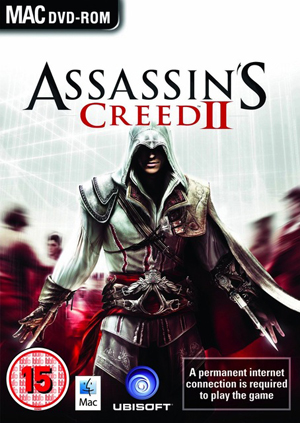


Год выпуска: 2010
Разработчик: Ubisoft Montreal
Платформа: Intel only
Системные требования:
-Mac OS X 10.5/Mac OS X 10.6
-Intel Core® 2 Duo 3.06 GHz
-3GB RAM
-256 MB Dedicated Shader model 3.0 или выше
ATI: Radeon HD 4000/5000 series
NVIDIA: GeForce® 100/200 series)
Язык интерфейса: английский + русский
Таблэтка: Присутствует
Описание: Assassin’s Creed 2 — сиквел успешного экшена про убийцу. На этот раз действие происходит в Италии, 1476 год. Играя за дворянина из Флоренции, вам будет предложено выполнить различные задания. Главный герой теперь может плавать. В арсенале вы сможете найти: топор, молот, булаву, копья, 2 различных меча, алебарду и 2 небольших клинка. Но враги в Assassins Creed 2 тоже не лыком шиты. Лучники, тяжелая пехота с мощной броней и двуручными мечами или топорами, алебардщики и другие солдаты станут серьезной преградой для выполнения заданий. Всего в игре будет 16 типов уникальных типов заданий, исключая всякую элементарщину вроде карманных краж и подслушивания. Помимо реальных мест в Assassins Creed 2 присутствуют исторические персонажи: Макиавелли, Катерина Сфорца, Лоренцо Медичи. Собирая различные скрытые объекты, вы сможете получить интересные бонусы и достижения.
Доп. информация: Способ взлома игры такой же как и на винде, запускаем эмулятор сервера и играем.
Как запустить
1. Монтируем образ AC2.dmg
2. Запускаем файл Assassin’s Creed II.pkg и инсталим
3. Копируем папку offserv на винт в любое место
4. Заходим в offserv и запускаем сначала 01_add_hosts.command (попросит возможно ввести ваш пароль) после можно закрыть терминал, затем запускаем 03_run_server.command и НЕ закрываем терминал скрипт пусть висит в запущенном состоянии.
5. Запускаем саму игру из той папки куда вы проинсталили в пункте 2
6. Спросит пароль логин (вводим любой больше 6 символов) и играем.
Русская версия
По умолчанию устанавливается английская версия, но мы можем переключится на русский язык, тоесть и русская озвучка и полная локализация игры. Для этого после установки, заходим в папку игры, жмем правой кнопкой по приложению и вызываем меню «Просмотреть содержимое пакета» как то так на русском на английском «Show package contents» потом заходим в папку Contents и открываем любым Plist редактором файл Info.plist, находим нужную строку и меняем eng на rus, смотрим на скрин
Особенности игры
Эцио, новый ассасин для новой эры. Юный итальянский аристократ в поисках отмщения;
Великолепие Италии эпохи Ренессанса. Путешествие по самым прекрасным городам мира во времена, когда высочайшие произведения культуры и искусства рождались на фоне процветавшей коррупции, ненасытной жадности и многочисленных убийств;
Новая степень свободы. Открытый мир, в котором наряду с полной свободой перемещения появились такие новые черты, как плавание и даже полеты;
Динамическая толпа. Откройте для себя живой, дышащий мир, где каждый персонаж несет для игрока те или иные возможности;
Станьте профессиональным тайным убийцей. Совершенствуйте свои навыки, учитесь ловко обращаться с различными мечами и шпагами, скрытно передвигаться, обезоруживать врагов и использовать их собственное оружие против них, поражать противника, используя потайные клинки и смертельные яды.
Assassin s creed 2 mac os
Мы старались сделать сайт удобным, простым и понятным, но все же стоит отметить самые популярные проблемы:
Как искать материал?
Вы можете воспользоваться поиском или навигацией по разделам.
Как скачать?
Очень просто. Обычно достаточно нажать на кнопку «скачать», которая находится в конце публикации.
Нашли опечатку или ошибку?
Помечаем текст и нажимаем: Ctrl + Enter — пишем, что исправить.
Как с вами связаться?
Для этого вам нужно нажать на картинку конверта «Обратная связь», заполнить все поля и нажать «отправить».
Как стать журналистом?
На сайте их нет, все новости проходят модерацию.
Не качает торрент?
Скорее всего, у вас не активен DHT. Скачайте utorrent. Если уже используете, то зайдите в настройки — BitTorrent — Основные настройки BitTorrent — и включите все галки. Удалите раздачу и снова запустите.
Как переключить цветовую тему сайта (темная и светлая)?
На верхней панели, значок лампочки – нажмите его и переключите тему сайта.
Раздел будет пополняться…
1. Мат и оскорбления – запрещены!
2. «Caps Lock» Писать слова прописными буквами – запрещено!
3. Ссылки на сторонние ресурсы – запрещены!
4. Не пишите бессмысленные комментарии и не лепите подряд бессвязные смайлы.
5. Пожелания или вопросы, не связанные с публикацией, пишите на почту через обратную связь.
Также удаляем такие комментарии:
✔ Нравоучения (хамство) (учи русский, английский, иди в школу и т.п.).
✔ Дубликаты (повторяющиеся ответы или вопросы от одного пользователя).
✔ Вопросы вроде «у меня пойдет на intel i5…?».
✔ Политические, а также межнациональные или межрасовые оскорбления, любые провокации — строго запрещены.
✔ Все, что не касается темы игры (для этого есть личные сообщение и почта, пишите — отвечу).
✔ Откровенную агрессию и неконструктивные (короткие) комментарии вроде «Игра г» «Игра класс».
✔ Комментарии типа «Какой пароль?» «Вирусы есть?» «Вирус!» (если не указан тип антивируса и названия вируса) и т.п.
✔ Сайт русскоязычный, комментарии на других языках удаляются.
✔ Не отредактированный вручную бредовый машинный перевод изменений к новой версии игры.
Assassin s creed 2 mac os
I’m using macOS Sierra 10.12.2 and I bought AC2 today. After 3hours downloading, I find my Mac CAN’T run this game at all as many people here. Then I read lots of discussions,
and find out my way. Hope can help people still can’t play it.
The First Problem is: After running the game there only is a whit blank.
Solution to it:Ignore the blank, it’s just a visual bug, the window is properly functioning.
We can still see the pointer when it points the place we should type in.
First blank window requires you to login the Uplay account (Account of Ubisoft), however, as far as I know, we can’t apply a Uplay account on Mac. However after searching, I get my Uplay account.
After having a Uplay account, we need to type in with our feelings, and remember click «remember me» to avoid typing them again (with our feelings of course). Then click the a invisible button «continue».
Second blank window may requires you to type the code of the game, but if we have done it on Uplay, we can avoid doing this blindly.
The final blank window is the place to start the game, click an area in right-down corner, we can start the game.
Reference (2) has some pictures showing us the real face of the blank. May help.
However, before the solution above, I tried another one, changing my Ubisoft Game Launcher.
So if the solution above alone isn’t enough to solve your problem, you can try Reference (1) as well.
After all that i still have problem playing AC2. Because the Second Problem: Resolution.
When getting in the game, resolution is 800*600, I have to change it to 1280*600 otherwise the screen will only display a half video of the game.
As far as how to change the resolution, you can find it in the game>option>graph>resolution.
BUT, the problem will be: If the screen can only display a half of the game, the «option» button may not be seen in your screen. Orz
Any way try some times. You probably can fix this.
At last, enjoy you explore in AC2, and taste the feel of achievement.
I am experiencing the same issues.
I have a white connection screen which makes it almost impossible to get past. You have to guess at what you ar typing and it is incredibly frustrating.
Then, if you do manage to get past that, the resolution is off on the game, so I can only see part of the screen, which makes it impossible to change the resolution so the game is playable.
Surely, UbiSoft, must have a suggestions or fix for this.
I am experiencing the same issues.
I have a white connection screen which makes it almost impossible to get past. You have to guess at what you ar typing and it is incredibly frustrating.
Then, if you do manage to get past that, the resolution is off on the game, so I can only see part of the screen, which makes it impossible to change the resolution so the game is playable.
Surely, UbiSoft, must have a suggestions or fix for this.
/Library/Application Support/Ubisoft/Assassin’s Creed 2/Assassin2.ini and change resolution there and save.
For the GAME LAUNCHER, there are 4 pages to navigate through,
1st is the tiny loading screen you can ignore and wait through it,
2nd is the log in screen where you should put your credentials in if you haven’t before,
3rd is to put in game key if first launch,
4th is the stats screen where you will hit a big play button at the lower right corner.
On my mac, I just open an empty safari window or whatever above it, and keep command-tabbing A LOT back and forth the two windows and sometimes this reveal the content concealed under the white mask in the window, then you need to aim your mouse to those fields/buttons and click like normal. I successfully typed my credentials and pasted the game key that way. During typing you may not see the texts at all so just have faith, click and type into the field, or click the appropriate buttons.
At the last page you will see a play button, but don’t start the game just yet, check your screen’s resolution, and edit this file: /Users/
/Library/Application Support/Ubisoft/Assassin’s Creed 2/Assassin2.ini . It is pretty straightforward here you just edit the DisplayWidth and DisplayHeight to your screen size, then save. (If there is .ini file, you might need to run the game once for the game to create them then quite by using keyboard shortcut command-Q.) (Also I used textWrangler to edit cuz it is a text editor which retains CRLF returns, so if textedit doesnt work, try download and use textWrangler, its free)
Go back to the launcher window which is still white lol, then hit play at the bottom right corner.
You should be able to start your game. I cant get the controller to work tho. Anyway, regarding the above, ask me any questions if necessary.
Brilliant answer!! Truly genius!
I’m using macOS Sierra 10.12.2 and I bought AC2 today. After 3hours downloading, I find my Mac CAN’T run this game at all as many people here. Then I read lots of discussions,
and find out my way. Hope can help people still can’t play it.
The First Problem is: After running the game there only is a whit blank.
Solution to it:Ignore the blank, it’s just a visual bug, the window is properly functioning.
We can still see the pointer when it points the place we should type in.
First blank window requires you to login the Uplay account (Account of Ubisoft), however, as far as I know, we can’t apply a Uplay account on Mac. However after searching, I get my Uplay account.
After having a Uplay account, we need to type in with our feelings, and remember click «remember me» to avoid typing them again (with our feelings of course). Then click the a invisible button «continue».
Second blank window may requires you to type the code of the game, but if we have done it on Uplay, we can avoid doing this blindly.
The final blank window is the place to start the game, click an area in right-down corner, we can start the game.
Reference (2) has some pictures showing us the real face of the blank. May help.
However, before the solution above, I tried another one, changing my Ubisoft Game Launcher.
So if the solution above alone isn’t enough to solve your problem, you can try Reference (1) as well.
After all that i still have problem playing AC2. Because the Second Problem: Resolution.
When getting in the game, resolution is 800*600, I have to change it to 1280*600 otherwise the screen will only display a half video of the game.
As far as how to change the resolution, you can find it in the game>option>graph>resolution.
BUT, the problem will be: If the screen can only display a half of the game, the «option» button may not be seen in your screen. Orz
Any way try some times. You probably can fix this.
At last, enjoy you explore in AC2, and taste the feel of achievement.
I can vouch this worked for me!
I ran AC2 on MacOS Sierra on a 13-inch MacBook Pro early 2015
IMPORTANT!! : Read @hiuwo’s comment below to configure your display properly! For a 13-inch macbook pro the display setting you should use is 1280×800. When on the in-game screen, click to make selections (don’t use arrow keys). Use the command key to navigate back.










